CINXE.COM
<!DOCTYPE html><html lang="en"><head><meta charSet="utf-8" data-next-head=""/><meta name="viewport" content="width=device-width" data-next-head=""/><title data-next-head="">Retrieval-Augmented Generation: Building a RAG Pipeline with Scaleway’s Managed Inference<!-- --> <!-- --> | Scaleway Blog</title><meta name="description" content="Retrieval Augmented Generation (RAG) is one of the most sought-after solutions when using AI, and for good reason. Find out how to use it in this post!" data-next-head=""/><meta property="og:url" content="https://www.scaleway.com/en/blog/retrieval-augmented-generation-building-a-rag-pipeline-with-scaleways-managed-inference/" data-next-head=""/><meta property="og:type" content="article" data-next-head=""/><meta property="og:title" content="Retrieval-Augmented Generation: Building a RAG Pipeline with Scaleway’s Managed Inference" data-next-head=""/><meta property="og:description" content="Retrieval Augmented Generation (RAG) is one of the most sought-after solutions when using AI, and for good reason. Find out how to use it in this post!" data-next-head=""/><meta property="article:author" content="https://www.scaleway.com/en/blog/author/sebastian-tatut" data-next-head=""/><meta property="og:image" content="https://www-uploads.scaleway.com/Managed_Inference_visual_666536206a.webp" data-next-head=""/><meta content="https://www-uploads.scaleway.com/Managed_Inference_visual_666536206a.webp" name="twitter:image" data-next-head=""/><meta content="summary" name="twitter:card" data-next-head=""/><meta content="@Scaleway" name="twitter:creator" data-next-head=""/><meta content="Retrieval-Augmented Generation: Building a RAG Pipeline with Scaleway’s Managed Inference" name="twitter:title" data-next-head=""/><meta content="Retrieval Augmented Generation (RAG) is one of the most sought-after solutions when using AI, and for good reason. Find out how to use it in this post!" name="twitter:description" data-next-head=""/><link href="/favicon/blog/favicon.svg" type="image/svg+xml" rel="icon" data-next-head=""/><link href="/favicon/blog/favicon.ico" rel="icon" data-next-head=""/><link href="/favicon/blog/apple-touch-icon-180x180.png" rel="apple-touch-icon" sizes="180x180" data-next-head=""/><link href="/favicon/blog/apple-touch-icon-180x180.png" type="image/png" rel="shortcut icon" sizes="180x180" data-next-head=""/><link href="https://www.scaleway.com/en/blog/retrieval-augmented-generation-building-a-rag-pipeline-with-scaleways-managed-inference/" rel="canonical" data-next-head=""/><link rel="preload" href="/_next/static/media/a34f9d1faa5f3315-s.p.woff2" as="font" type="font/woff2" crossorigin="anonymous" data-next-font="size-adjust"/><link rel="preload" href="/_next/static/media/2d141e1a38819612-s.p.woff2" as="font" type="font/woff2" crossorigin="anonymous" data-next-font="size-adjust"/><link rel="preload" href="/_next/static/css/167c96f3591d2921.css" as="style"/><link rel="stylesheet" href="/_next/static/css/167c96f3591d2921.css" data-n-g=""/><link rel="preload" href="/_next/static/css/0540dd5abe2c353c.css" as="style"/><link rel="stylesheet" href="/_next/static/css/0540dd5abe2c353c.css" data-n-p=""/><link rel="preload" href="/_next/static/css/92ffb8ebc71df939.css" as="style"/><link rel="stylesheet" href="/_next/static/css/92ffb8ebc71df939.css" data-n-p=""/><link rel="preload" href="/_next/static/css/8c86baaf62d4e650.css" as="style"/><link rel="stylesheet" href="/_next/static/css/8c86baaf62d4e650.css" data-n-p=""/><noscript data-n-css=""></noscript><script defer="" nomodule="" src="/_next/static/chunks/polyfills-42372ed130431b0a.js"></script><script src="/_next/static/chunks/webpack-6e462b92e6c8d3a0.js" defer=""></script><script src="/_next/static/chunks/framework-53ea874194e1abc4.js" defer=""></script><script src="/_next/static/chunks/main-89a27af27eefdb26.js" defer=""></script><script src="/_next/static/chunks/pages/_app-df5edb74c54ac48f.js" defer=""></script><script src="/_next/static/chunks/725-4cb47eb93e1704d7.js" defer=""></script><script src="/_next/static/chunks/192-12b8575b735ac4f4.js" defer=""></script><script src="/_next/static/chunks/943-f28b13fb2cb3c8c1.js" defer=""></script><script src="/_next/static/chunks/341-5be8fc4bc325b722.js" defer=""></script><script src="/_next/static/chunks/655-9ac0451386b6be56.js" defer=""></script><script src="/_next/static/chunks/564-9502a1580dab5ad9.js" defer=""></script><script src="/_next/static/chunks/pages/blog/%5Bslug%5D-2f4890f58654917f.js" defer=""></script><script src="/_next/static/4xZKwUKlhtIRe3nXE5xXw/_buildManifest.js" defer=""></script><script src="/_next/static/4xZKwUKlhtIRe3nXE5xXw/_ssgManifest.js" defer=""></script></head><body><div id="__next"><style data-emotion="css-global 0"></style><div class="__variable_375d66 __variable_f77ac8 container"><div class="blog"><header class="HeaderBlog_headerContainer__n3f6s full-width"><div class="container"><div class="HeaderBlog_header__CTV5V"><div class="HeaderBlog_logo__kbnMY"><a href="/en/blog/"><img alt="Scaleway Blog" loading="lazy" width="240" height="40" decoding="async" data-nimg="1" style="color:transparent" srcSet="/_next/static/media/logo-blog.49246fc4.svg 1x, /_next/static/media/logo-blog.49246fc4.svg 2x" src="/_next/static/media/logo-blog.49246fc4.svg"/></a><a href="#main" class="SkipLink_link__wUma3">Skip to main content</a><a href="#footer" class="SkipLink_link__wUma3">Skip to footer section</a><button class="HeaderBlog_menuButton__PP1O7" type="button"><style data-emotion="css 3sqif5">.css-3sqif5{vertical-align:middle;fill:currentColor;height:1em;width:1em;min-width:1em;min-height:1em;}.css-3sqif5 .fillStroke{stroke:currentColor;fill:none;}</style><svg viewBox="0 0 20 20" class="css-3sqif5 elxvigq0"><path fill-rule="evenodd" d="M2 4.75A.75.75 0 0 1 2.75 4h14.5a.75.75 0 0 1 0 1.5H2.75A.75.75 0 0 1 2 4.75M2 10a.75.75 0 0 1 .75-.75h14.5a.75.75 0 0 1 0 1.5H2.75A.75.75 0 0 1 2 10m0 5.25a.75.75 0 0 1 .75-.75h14.5a.75.75 0 0 1 0 1.5H2.75a.75.75 0 0 1-.75-.75" clip-rule="evenodd"></path></svg></button></div><nav class="HeaderBlog_topNav__cNrI_ font-body-small-regular"><ul class="HeaderBlog_links__1jfH4"><li><a href="/en/blog/incidents/">Incidents</a></li><li><a href="https://www.scaleway.com/en/docs/" class="cta-inline cta-size-big">Docs</a></li><li><a href="https://www.scaleway.com/en/contact/" class="cta-inline cta-size-big">Contact</a></li></ul><ul class="HeaderBlog_language__IixQV"><li><span class="sr-only">English</span><span>en</span></li></ul></nav><nav class="HeaderBlog_bottomNav__wIZob"><a class="cta-primary cta-size-small" href="/en/">Discover Scaleway</a><div class="HeaderBlog_socials__eZU_7"><a href="https://x.com/Scaleway/"><style data-emotion="css x3mert">.css-x3mert{vertical-align:middle;fill:currentColor;height:1.25rem;width:1.25rem;min-width:1.25rem;min-height:1.25rem;}.css-x3mert .fillStroke{stroke:currentColor;fill:none;}</style><svg viewBox="0 0 20 20" class="css-x3mert elxvigq0"><path d="M15.203 1.875h2.757l-6.023 6.883 7.085 9.367h-5.547l-4.345-5.68-4.972 5.68H1.4l6.442-7.363-6.797-8.887h5.688l3.928 5.193zm-.967 14.6h1.527L5.903 3.438H4.264z"></path></svg><span class="sr-only">X</span></a><a href="https://slack.scaleway.com/"><style data-emotion="css x3mert">.css-x3mert{vertical-align:middle;fill:currentColor;height:1.25rem;width:1.25rem;min-width:1.25rem;min-height:1.25rem;}.css-x3mert .fillStroke{stroke:currentColor;fill:none;}</style><svg viewBox="0 0 20 20" class="css-x3mert elxvigq0"><path fill-rule="evenodd" d="M6.056 3.419a1.75 1.75 0 0 0 1.75 1.751H9.39a.167.167 0 0 0 .167-.166V3.419a1.75 1.75 0 1 0-3.501 0m3.5 4.392a1.75 1.75 0 0 0-1.75-1.751H3.417a1.75 1.75 0 0 0-1.75 1.751 1.75 1.75 0 0 0 1.75 1.752h4.39a1.75 1.75 0 0 0 1.75-1.752m-6.123 6.142a1.75 1.75 0 0 0 1.75-1.752v-1.585a.167.167 0 0 0-.167-.166H3.433a1.75 1.75 0 0 0-1.75 1.751 1.75 1.75 0 0 0 1.75 1.752m4.376-3.503a1.75 1.75 0 0 0-1.75 1.751v4.38a1.75 1.75 0 1 0 3.5 0V12.2a1.75 1.75 0 0 0-1.75-1.751m7.01-2.639a1.75 1.75 0 1 1 3.501 0 1.75 1.75 0 0 1-1.75 1.752h-1.584a.167.167 0 0 1-.167-.167zm-.875 0a1.75 1.75 0 1 1-3.5 0V3.42a1.75 1.75 0 1 1 3.5 0zm0 8.77a1.75 1.75 0 0 0-1.75-1.752H10.61a.167.167 0 0 0-.167.167v1.585a1.75 1.75 0 1 0 3.501 0m-3.5-4.38a1.75 1.75 0 0 0 1.75 1.752h4.39a1.75 1.75 0 0 0 1.75-1.752 1.75 1.75 0 0 0-1.75-1.751h-4.39a1.75 1.75 0 0 0-1.75 1.751" clip-rule="evenodd"></path></svg><span class="sr-only">Slack</span></a><a href="/en/blog/rss.xml"><style data-emotion="css x3mert">.css-x3mert{vertical-align:middle;fill:currentColor;height:1.25rem;width:1.25rem;min-width:1.25rem;min-height:1.25rem;}.css-x3mert .fillStroke{stroke:currentColor;fill:none;}</style><svg viewBox="0 0 20 20" class="css-x3mert elxvigq0"><path d="M3.75 3a.75.75 0 0 0-.75.75v.5c0 .414.336.75.75.75H4c6.075 0 11 4.925 11 11v.25c0 .414.336.75.75.75h.5a.75.75 0 0 0 .75-.75V16C17 8.82 11.18 3 4 3z"></path><path d="M3 8.75A.75.75 0 0 1 3.75 8H4a8 8 0 0 1 8 8v.25a.75.75 0 0 1-.75.75h-.5a.75.75 0 0 1-.75-.75V16a6 6 0 0 0-6-6h-.25A.75.75 0 0 1 3 9.25zM7 15a2 2 0 1 1-4 0 2 2 0 0 1 4 0"></path></svg><span class="sr-only">RSS</span></a></div></nav></div></div></header><main class="main" id="main"><nav class="TopBar_navBar__jEc9M"><a class="TopBar_link__c_MXa" href="/en/blog/"><style data-emotion="css 3sqif5">.css-3sqif5{vertical-align:middle;fill:currentColor;height:1em;width:1em;min-width:1em;min-height:1em;}.css-3sqif5 .fillStroke{stroke:currentColor;fill:none;}</style><svg viewBox="0 0 20 20" class="css-3sqif5 elxvigq0"><path fill-rule="evenodd" d="M2 4.727A2.727 2.727 0 0 1 4.727 2h1.978a2.727 2.727 0 0 1 2.727 2.727v1.978a2.727 2.727 0 0 1-2.727 2.727H4.727A2.727 2.727 0 0 1 2 6.705zM4.727 3.5C4.05 3.5 3.5 4.05 3.5 4.727v1.978c0 .677.55 1.227 1.227 1.227h1.978c.677 0 1.227-.55 1.227-1.227V4.727c0-.678-.55-1.227-1.227-1.227zm5.841 1.227A2.727 2.727 0 0 1 13.296 2h1.977A2.727 2.727 0 0 1 18 4.727v1.978a2.727 2.727 0 0 1-2.727 2.727h-1.977a2.727 2.727 0 0 1-2.728-2.727zM13.296 3.5c-.678 0-1.228.55-1.228 1.227v1.978c0 .677.55 1.227 1.228 1.227h1.977c.678 0 1.227-.55 1.227-1.227V4.727c0-.678-.55-1.227-1.227-1.227zM2 13.296a2.727 2.727 0 0 1 2.727-2.728h1.978a2.727 2.727 0 0 1 2.727 2.728v1.977A2.727 2.727 0 0 1 6.705 18H4.727A2.727 2.727 0 0 1 2 15.273zm2.727-1.228c-.678 0-1.227.55-1.227 1.228v1.977c0 .678.55 1.227 1.227 1.227h1.978c.677 0 1.227-.55 1.227-1.227v-1.977c0-.678-.55-1.228-1.227-1.228zm5.841 1.228a2.727 2.727 0 0 1 2.728-2.728h1.977A2.727 2.727 0 0 1 18 13.296v1.977A2.727 2.727 0 0 1 15.273 18h-1.977a2.727 2.727 0 0 1-2.728-2.727zm2.728-1.228c-.678 0-1.228.55-1.228 1.228v1.977c0 .678.55 1.227 1.228 1.227h1.977c.678 0 1.227-.55 1.227-1.227v-1.977c0-.678-.55-1.228-1.227-1.228z" clip-rule="evenodd"></path></svg>all</a><a class="TopBar_link__c_MXa TopBar_isActive__bqGIp" href="/en/blog/build/">build</a><a class="TopBar_link__c_MXa" href="/en/blog/deploy/">deploy</a><a class="TopBar_link__c_MXa" href="/en/blog/scale/">scale</a></nav><section class="Hero_wrapper__l0O5u"><div class="Hero_content__WhyjP"><h1 class="font-heading-secondary-title Hero_title__64Z8x">Retrieval-Augmented Generation: Building a RAG Pipeline with Scaleway’s Managed Inference</h1><div class="Hero_footer__KFZYB"><div class="blogCategory"><a class="cta-inline cta-size-big" href="/en/blog/build/">Build</a></div><span class="blogDot Hero_dot__OjyBJ" aria-hidden="true">•</span><address class="blogAuthor"><a class="cta-inline cta-size-big" href="/en/blog/author/sebastian-tatut/">Sebastian Tatut</a></address><span class="blogDot Hero_dot__OjyBJ" aria-hidden="true">•</span><div><time dateTime="2024-07-04">04/07/24</time><span class="blogDot" aria-hidden="true">•</span><span>5 min read</span></div></div></div><div class="Hero_imageWrapper__tMCgD"><img alt="" loading="lazy" width="512" height="320" decoding="async" data-nimg="1" style="color:transparent" srcSet="https://scaleway.com/cdn-cgi/image/width=640/https://www-uploads.scaleway.com/Managed_Inference_visual_1fdaca592e.webp 1x, https://scaleway.com/cdn-cgi/image/width=1080/https://www-uploads.scaleway.com/Managed_Inference_visual_1fdaca592e.webp 2x" src="https://scaleway.com/cdn-cgi/image/width=1080/https://www-uploads.scaleway.com/Managed_Inference_visual_1fdaca592e.webp"/></div></section><div class="PostPage_post__sMook"><div class="TableOfContent_tableOfContent__e65l6"><nav aria-describedby="tableofcontent-main"><h2 class="font-body-small-bold">Table of contents</h2><ul><li class="TableOfContent_selected__VR351"><a href="#main">Introduction</a></li><li class=""><a href="#the-anatomy-of-a-rag-system">The Anatomy of a RAG System</a></li><li class=""><a href="#key-components-of-a-rag-system">Key Components of a RAG System</a></li><li class=""><a href="#structure-of-the-rag-pipeline">Structure of the RAG Pipeline</a></li><li class=""><a href="#building-the-ingest-sub-system">Building the Ingest Sub-System</a></li><li class=""><a href="#building-the-queryretrieval-sub-system">Building the Query/Retrieval Sub-System</a></li><li class=""><a href="#conclusion">Conclusion</a></li></ul></nav></div><div class="BlogRichText_blogRichText__zXeTD"><p>Retrieval Augmented Generation (RAG) is one of the most sought-after solutions when using AI, and for good reason. It addresses some of the main limitations of Large Language Models (LLMs) such as a static knowledge base, inexact information, and hallucinations.</p> <p>While there is a plethora of online material discussing RAG systems, most of them use high-level components that mask the building blocks composing a RAG pipeline. In this article, we’ll use a more grassroots approach to analyze the structure of such systems and build one using Scaleway’s elements, notably one of the latest entries in our portfolio: Managed Inference.</p> <h2 id="the-anatomy-of-a-rag-system">The Anatomy of a RAG System</h2> <p>Let’s start by describing a typical use case. You want to build an assistant that can answer questions and provide precise information using your company’s data. You can do this by providing users with a chat application that leverages a foundation model to answer queries. Today, you can choose from a multitude of foundation models and quickly set up such a system. The problem is that none of these models were trained using your data, and even if they were, by the time you put your system into production, the data will already be stale.</p> <p>This leaves you with two choices: either you create your own foundation model, or you take an existing one and fine-tune it using your company’s data. RAG provides a third way, that allows you to retrieve your own data based on user queries and use the retrieved information to pass an enriched context to a foundation model. The model then uses that context to answer the original query.</p> <div class="Media_wrapper__eT8E7"><figure class="Media_figure__D04Zg"><div><img alt="" loading="lazy" decoding="async" data-nimg="fill" class="Media_image__JJOCm" style="position:absolute;height:100%;width:100%;left:0;top:0;right:0;bottom:0;object-fit:contain;color:transparent" sizes="(min-width: 1200px) 40vw, (min-width: 1024px) 50vw, 100vw" srcSet="https://scaleway.com/cdn-cgi/image/width=256/https://www-uploads.scaleway.com/RAG_1_4f5c1b6204.webp 256w, https://scaleway.com/cdn-cgi/image/width=384/https://www-uploads.scaleway.com/RAG_1_4f5c1b6204.webp 384w, https://scaleway.com/cdn-cgi/image/width=640/https://www-uploads.scaleway.com/RAG_1_4f5c1b6204.webp 640w, https://scaleway.com/cdn-cgi/image/width=750/https://www-uploads.scaleway.com/RAG_1_4f5c1b6204.webp 750w, https://scaleway.com/cdn-cgi/image/width=828/https://www-uploads.scaleway.com/RAG_1_4f5c1b6204.webp 828w, https://scaleway.com/cdn-cgi/image/width=1080/https://www-uploads.scaleway.com/RAG_1_4f5c1b6204.webp 1080w, https://scaleway.com/cdn-cgi/image/width=1200/https://www-uploads.scaleway.com/RAG_1_4f5c1b6204.webp 1200w, https://scaleway.com/cdn-cgi/image/width=1920/https://www-uploads.scaleway.com/RAG_1_4f5c1b6204.webp 1920w, https://scaleway.com/cdn-cgi/image/width=2048/https://www-uploads.scaleway.com/RAG_1_4f5c1b6204.webp 2048w, https://scaleway.com/cdn-cgi/image/width=3840/https://www-uploads.scaleway.com/RAG_1_4f5c1b6204.webp 3840w" src="https://scaleway.com/cdn-cgi/image/width=3840/https://www-uploads.scaleway.com/RAG_1_4f5c1b6204.webp"/></div></figure></div> <h2 id="key-components-of-a-rag-system">Key Components of a RAG System</h2> <p>We now have enough information to identify the main components of our solution:</p> <ul> <li><strong>Data Source:</strong> This can be a data lake, internal documents in the form of PDFs, images, sounds, or even web pages.</li> <li><strong>Embeddings Model:</strong> A specialized type of model that generates vector representations of the input data.</li> <li><strong>Vector Database:</strong> A specialized type of database that stores vectors and the associated data, providing mechanisms to compare these vectors based on similarity.</li> <li><strong>Foundation Model:</strong> This can be your typical Large Language Model.</li> </ul> <p>However, we are still missing some components. We need to ingest the raw data from our Data Source, like parse PDFs, scrape web pages, and so on. We need a Scraper/Parser component to achieve that.<br/> Then, the raw data needs to be preprocessed before we can pass it to the Embeddings Model. We need to normalize and tokenize it properly before passing it as input to the embeddings model. The same goes for user queries; they must be normalized and tokenized using the same preprocessor. Thus, we have identified our missing components:</p> <ul> <li><strong>Scraper/Parser:</strong> We’ll use BeautifulSoup as our scraper and PyPDF2 as our PDF parser to generate the raw data.</li> <li><strong>Preprocessor:</strong> We’ll use Hugging Face’s AutoTokenizer from the Transformers library and spaCy to tokenize our raw data.</li> </ul> <h2 id="structure-of-the-rag-pipeline">Structure of the RAG Pipeline</h2> <p>Now that we have all our puzzle pieces in place, a pattern emerges in the structure of our RAG pipeline. We can clearly identify two sub-systems:</p> <div class="Media_wrapper__eT8E7"><figure class="Media_figure__D04Zg"><div><img alt="" loading="lazy" decoding="async" data-nimg="fill" class="Media_image__JJOCm" style="position:absolute;height:100%;width:100%;left:0;top:0;right:0;bottom:0;object-fit:contain;color:transparent" sizes="(min-width: 1200px) 40vw, (min-width: 1024px) 50vw, 100vw" srcSet="https://scaleway.com/cdn-cgi/image/width=256/https://www-uploads.scaleway.com/RAG_2_9813803b3a.webp 256w, https://scaleway.com/cdn-cgi/image/width=384/https://www-uploads.scaleway.com/RAG_2_9813803b3a.webp 384w, https://scaleway.com/cdn-cgi/image/width=640/https://www-uploads.scaleway.com/RAG_2_9813803b3a.webp 640w, https://scaleway.com/cdn-cgi/image/width=750/https://www-uploads.scaleway.com/RAG_2_9813803b3a.webp 750w, https://scaleway.com/cdn-cgi/image/width=828/https://www-uploads.scaleway.com/RAG_2_9813803b3a.webp 828w, https://scaleway.com/cdn-cgi/image/width=1080/https://www-uploads.scaleway.com/RAG_2_9813803b3a.webp 1080w, https://scaleway.com/cdn-cgi/image/width=1200/https://www-uploads.scaleway.com/RAG_2_9813803b3a.webp 1200w, https://scaleway.com/cdn-cgi/image/width=1920/https://www-uploads.scaleway.com/RAG_2_9813803b3a.webp 1920w, https://scaleway.com/cdn-cgi/image/width=2048/https://www-uploads.scaleway.com/RAG_2_9813803b3a.webp 2048w, https://scaleway.com/cdn-cgi/image/width=3840/https://www-uploads.scaleway.com/RAG_2_9813803b3a.webp 3840w" src="https://scaleway.com/cdn-cgi/image/width=3840/https://www-uploads.scaleway.com/RAG_2_9813803b3a.webp"/></div></figure></div> <ol> <li><strong>Ingest Sub-System:</strong> Responsible for pulling information from the Data Source and passing that raw data to the Preprocessor, which transforms that data into tokens that can then be used by the Embeddings Model to generate vectors. The vectors and their associated raw data are then stored in the Vector Database.</li> <li><strong>Query/Retrieval Sub-System:</strong> Handles the user query the same way as the Ingest sub-system handles the raw data: it gets normalized and tokenized, then passed to the Embeddings Model to generate its vector representation. The query vector is then used to perform a similarity search using the Vector Database and retrieve the data that is closest to the user query. That data is used to generate an enriched context that is then passed together with the user query to the Foundation Model, which then generates the response.</li> </ol> <h2 id="building-the-ingest-sub-system">Building the Ingest Sub-System</h2> <p>With this information, we can design the Ingest sub-system, which includes:</p> <ul> <li><strong>Data Sources</strong></li> <li><strong>Scraper/Parser:</strong> Extracts raw data.</li> <li><strong>Preprocessor:</strong> Normalizes and tokenizes data.</li> <li><strong>Embeddings Model:</strong> Generates vectors.</li> <li><strong>Vector Database:</strong> Stores vectors and associated data.</li> </ul> <p>Fortunately, Scaleway offers most of these components as managed services, simplifying the implementation process.<br/> Scaleway’s newly developed <a href="https://www.scaleway.com/en/docs/ai-data/managed-inference/">Managed Inference</a> service, now in public beta, can be used to quickly and securely deploy an easy-to-use LLM endpoint based on a select list of open-source models. It can be used to deploy a scalable, ready-to-use <a href="https://www.scaleway.com/en/docs/ai-data/managed-inference/reference-content/sentence-t5-xxl/">Sentence-t5-xxl embedding model</a> in less than 5 minutes. Check the <a href="https://www.scaleway.com/en/docs/ai-data/managed-inference/quickstart/">Quickstart</a> guide to learn how to create an embeddings endpoint. At the end of the Quickstart, you’ll end up with an endpoint in the form: https://<endpoint-url>/v1/embeddings. All of Scaleway’s Managed Inference endpoints follow OpenAI’s API spec, so if you already have a system using that spec, you can use Managed Inference as a drop-in replacement.</endpoint-url></p> <p>The same goes for the Vector Database. Scaleway provides a <a href="https://www.scaleway.com/en/docs/managed-databases/postgresql-and-mysql/">PostgreSQL Managed Database</a> with a plethora of <a href="https://www.scaleway.com/en/docs/faq/databases-for-postgresql-and-mysql/#which-postgresql-extensions-are-available">available extensions</a>, one of which is the <em>pgvector</em> extension that enables vector support for PostgreSQL. Make sure to check the <a href="https://www.scaleway.com/en/docs/managed-databases/postgresql-and-mysql/quickstart/">Quickstart guide</a> to deploy a resilient production-ready vector database in just a few clicks.</p> <p>This leaves us with the Scrapper/Parser and the Preprocessor. You can find sample implementations for these two components in the dedicated <a href="https://github.com/sebtatut/scw-rag-managed-inference/tree/main">Github repository</a> in the form of two services using a REST API.</p> <p>Once Scaleway’s managed components and our sample implementations are in place, all we have to do is assemble them to obtain our Ingest pipeline.</p> <div class="Media_wrapper__eT8E7"><figure class="Media_figure__D04Zg"><div><img alt="" loading="lazy" decoding="async" data-nimg="fill" class="Media_image__JJOCm" style="position:absolute;height:100%;width:100%;left:0;top:0;right:0;bottom:0;object-fit:contain;color:transparent" sizes="(min-width: 1200px) 40vw, (min-width: 1024px) 50vw, 100vw" srcSet="https://scaleway.com/cdn-cgi/image/width=256/https://www-uploads.scaleway.com/RAG_3_b913b0c241.webp 256w, https://scaleway.com/cdn-cgi/image/width=384/https://www-uploads.scaleway.com/RAG_3_b913b0c241.webp 384w, https://scaleway.com/cdn-cgi/image/width=640/https://www-uploads.scaleway.com/RAG_3_b913b0c241.webp 640w, https://scaleway.com/cdn-cgi/image/width=750/https://www-uploads.scaleway.com/RAG_3_b913b0c241.webp 750w, https://scaleway.com/cdn-cgi/image/width=828/https://www-uploads.scaleway.com/RAG_3_b913b0c241.webp 828w, https://scaleway.com/cdn-cgi/image/width=1080/https://www-uploads.scaleway.com/RAG_3_b913b0c241.webp 1080w, https://scaleway.com/cdn-cgi/image/width=1200/https://www-uploads.scaleway.com/RAG_3_b913b0c241.webp 1200w, https://scaleway.com/cdn-cgi/image/width=1920/https://www-uploads.scaleway.com/RAG_3_b913b0c241.webp 1920w, https://scaleway.com/cdn-cgi/image/width=2048/https://www-uploads.scaleway.com/RAG_3_b913b0c241.webp 2048w, https://scaleway.com/cdn-cgi/image/width=3840/https://www-uploads.scaleway.com/RAG_3_b913b0c241.webp 3840w" src="https://scaleway.com/cdn-cgi/image/width=3840/https://www-uploads.scaleway.com/RAG_3_b913b0c241.webp"/></div></figure></div> <p>A. The Scraper/Parser pulls data from the external Data Sources. In this example, we’ll scrape information from Scaleway’s Github documentation and parse data from PDFs uploaded on Amazon S3-compatible Scaleway’s Object Storage.<br/> B. The raw data is sent to the Preprocessor, which normalizes it and tokenizes it appropriately for the Embeddings Model provided via Scaleway’s Managed Inference.<br/> C. The preprocessed data is sent to the Embeddings Model via a POST request using the endpoint generated once the service is started.<br/> D. The Embeddings Model returns the generated vectors to the Preprocessor.<br/> E. The Preprocessor stores the embeddings together with the associated data in the PostgreSQL database.</p> <p>Thanks to Scaleway’s managed services, we have an Ingest pipeline up and running in no time.</p> <h2 id="building-the-queryretrieval-sub-system">Building the Query/Retrieval Sub-System</h2> <p>This sub-system reuses some of the components of the Ingest sub-system. The Preprocessor, Managed PostgreSQL Database, and the Embeddings Model provided via the Managed Inference service are all reused. We still need a Foundation Model to which we can pass an enriched context as well as the chat interface that sends the user’s queries to it and receives the responses.</p> <p>Once again, Scaleway’s Managed Inference comes to the rescue. You can use the same Quickstart guide as before, only this time we’ll use a <a href="https://www.scaleway.com/en/docs/ai-data/managed-inference/reference-content/llama-3-8b-instruct/">Llama-3-8b-instruct</a> as our Foundation Model. This is a perfect fit for our assistant.</p> <p>A basic chat application is provided in the same Github repository as before.</p> <p>Once we hook everything together, we have our Query/Retrieval sub-system:</p> <div class="Media_wrapper__eT8E7"><figure class="Media_figure__D04Zg"><div><img alt="" loading="lazy" decoding="async" data-nimg="fill" class="Media_image__JJOCm" style="position:absolute;height:100%;width:100%;left:0;top:0;right:0;bottom:0;object-fit:contain;color:transparent" sizes="(min-width: 1200px) 40vw, (min-width: 1024px) 50vw, 100vw" srcSet="https://scaleway.com/cdn-cgi/image/width=256/https://www-uploads.scaleway.com/RAG_4_45f8c134d1.webp 256w, https://scaleway.com/cdn-cgi/image/width=384/https://www-uploads.scaleway.com/RAG_4_45f8c134d1.webp 384w, https://scaleway.com/cdn-cgi/image/width=640/https://www-uploads.scaleway.com/RAG_4_45f8c134d1.webp 640w, https://scaleway.com/cdn-cgi/image/width=750/https://www-uploads.scaleway.com/RAG_4_45f8c134d1.webp 750w, https://scaleway.com/cdn-cgi/image/width=828/https://www-uploads.scaleway.com/RAG_4_45f8c134d1.webp 828w, https://scaleway.com/cdn-cgi/image/width=1080/https://www-uploads.scaleway.com/RAG_4_45f8c134d1.webp 1080w, https://scaleway.com/cdn-cgi/image/width=1200/https://www-uploads.scaleway.com/RAG_4_45f8c134d1.webp 1200w, https://scaleway.com/cdn-cgi/image/width=1920/https://www-uploads.scaleway.com/RAG_4_45f8c134d1.webp 1920w, https://scaleway.com/cdn-cgi/image/width=2048/https://www-uploads.scaleway.com/RAG_4_45f8c134d1.webp 2048w, https://scaleway.com/cdn-cgi/image/width=3840/https://www-uploads.scaleway.com/RAG_4_45f8c134d1.webp 3840w" src="https://scaleway.com/cdn-cgi/image/width=3840/https://www-uploads.scaleway.com/RAG_4_45f8c134d1.webp"/></div></figure></div> <ol> <li>The user sends a query via the Chat Web application.</li> <li>The Chat Web application forwards the raw query to the Preprocessor, which, as in the Ingest sub-system case, normalizes and tokenizes the query.</li> <li>The preprocessed user query is sent to the Embeddings Model as a POST request using the Managed Inference endpoint.</li> <li>The Embeddings Model returns the vector embeddings to the Preprocessor.</li> <li>The Preprocessor then uses these embeddings to perform a vector similarity search using the Managed PostgreSQL pgvector extension and retrieves documents related to the user query.</li> <li>The Preprocessor uses these documents to create an augmented prompt by creating an enriched context that is then passed together with the user query to the Foundation Model as a POST request to the endpoint provided by Managed Inference.</li> <li>The Foundation Model answers the user query based on the enriched context and returns the response to the Preprocessor.</li> <li>The Preprocessor formats the response and returns it to the Chat Web application, which displays the answer to the user.</li> </ol> <p>This is a basic example that illustrates the building blocks found throughout any RAG pipeline. By leveraging Scaleway’s managed services, you can quickly deploy an effective RAG system, allowing you to focus on fine-tuning and expanding your pipeline to meet specific requirements.</p> <h2 id="conclusion">Conclusion</h2> <p>Building a RAG pipeline with managed solutions offered by Scaleway streamlines the process of implementing such systems. By leveraging components like Managed Inference for the embeddings and foundation models and a managed database like PostgreSQL with the pgvector extension, deployment becomes faster and more scalable, allowing businesses to focus more on fine-tuning their systems to meet specific needs.</p> <p>However, there is more to a RAG system beyond the basics covered in this article. Different chunking strategies, such as different sentence tokenizers or splitters or adjacent sequence clustering, can significantly improve data processing and retrieval accuracy. Additionally, optimizing vector database retrieval methods using the pgvector extension can further enhance the system performance. For instance, using <code class="Code_codeInline__OLfWO">ivfflat</code> iindex creation can greatly speed up similarity searches. Further fine-tuning by using the <code class="Code_codeInline__OLfWO">lists</code> and <code class="Code_codeInline__OLfWO">probes</code> parameters can also help in balancing between speed and accuracy.</p> <p>In conclusion, while Scaleway’s managed solutions greatly simplify the setup and deployment of a RAG pipeline, as with any system, one has to strike a balance between speed and accuracy by exploring the different aspects of such solutions.</p> <p><em>Thanks to Diego Coy for his extra research for this article!</em></p></div></div><section class="ExtraPosts_container__0fO7Q"><h2 class="font-heading-highlighted ExtraPosts_title__hqJSu">Recommended articles</h2><div class="ExtraPosts_articles__4oTri"><article class="RecommendedArticleCard_articleCard__L95dV"><div class="blogImage RecommendedArticleCard_img__lFn5u"><img alt="" loading="lazy" decoding="async" data-nimg="fill" style="position:absolute;height:100%;width:100%;left:0;top:0;right:0;bottom:0;color:transparent" sizes="100vw" srcSet="https://scaleway.com/cdn-cgi/image/width=640/https://www-uploads.scaleway.com/GPU_Instances_Card_fe6402712e.webp 640w, https://scaleway.com/cdn-cgi/image/width=750/https://www-uploads.scaleway.com/GPU_Instances_Card_fe6402712e.webp 750w, https://scaleway.com/cdn-cgi/image/width=828/https://www-uploads.scaleway.com/GPU_Instances_Card_fe6402712e.webp 828w, https://scaleway.com/cdn-cgi/image/width=1080/https://www-uploads.scaleway.com/GPU_Instances_Card_fe6402712e.webp 1080w, https://scaleway.com/cdn-cgi/image/width=1200/https://www-uploads.scaleway.com/GPU_Instances_Card_fe6402712e.webp 1200w, https://scaleway.com/cdn-cgi/image/width=1920/https://www-uploads.scaleway.com/GPU_Instances_Card_fe6402712e.webp 1920w, https://scaleway.com/cdn-cgi/image/width=2048/https://www-uploads.scaleway.com/GPU_Instances_Card_fe6402712e.webp 2048w, https://scaleway.com/cdn-cgi/image/width=3840/https://www-uploads.scaleway.com/GPU_Instances_Card_fe6402712e.webp 3840w" src="https://scaleway.com/cdn-cgi/image/width=3840/https://www-uploads.scaleway.com/GPU_Instances_Card_fe6402712e.webp"/></div><div class="RecommendedArticleCard_contentContainer__83Lgz"><h2 class="font-heading-title blogArticleTitle RecommendedArticleCard_heading___OIAO"><a class="breakout-link" href="/en/blog/ai-in-practice-generating-video-subtitles/">AI in practice: Generating video subtitles</a></h2><div class="RecommendedArticleCard_excerpt__Gsphk" role="doc-subtitle"><div class="RichText_scwRichtextStyle__xoOiq"><p class="font-body-regular">In this practical example, we roll up our sleeves and put Scaleway's H100 Instances to use by leveraging a couple of open source ML models to optimize our internal communication workflows.</p></div></div><div class="RecommendedArticleCard_footer__avFIY"><div class="blogCategory"><a href="/en/blog/build/">Build</a></div><span class="blogDot RecommendedArticleCard_dot__4FuRq" aria-hidden="true">•</span><address class="blogAuthor"><a href="/en/blog/author/diego-coy/">Diego Coy</a></address><span class="blogDot RecommendedArticleCard_dot__4FuRq" aria-hidden="true">•</span><div><time dateTime="2023-12-01">01/12/23</time><span class="blogDot" aria-hidden="true">•</span><span>5 min read</span></div></div><div aria-label="Tags list. Click to choose as filter." class="Tags_tags__UDbwl"><span class="Tag_tag__JS3kY">ai</span><span class="Tag_tag__JS3kY">H100</span></div></div></article></div><div class="ExtraPosts_articles__4oTri"><article class="RecommendedArticleCard_articleCard__L95dV"><div class="blogImage RecommendedArticleCard_img__lFn5u"><img alt="" loading="lazy" decoding="async" data-nimg="fill" style="position:absolute;height:100%;width:100%;left:0;top:0;right:0;bottom:0;color:transparent" sizes="100vw" srcSet="https://scaleway.com/cdn-cgi/image/width=640/https://www-uploads.scaleway.com/Automatic_Speech_Recognition_AI_Illustration_Blog_e8870a4451.webp 640w, https://scaleway.com/cdn-cgi/image/width=750/https://www-uploads.scaleway.com/Automatic_Speech_Recognition_AI_Illustration_Blog_e8870a4451.webp 750w, https://scaleway.com/cdn-cgi/image/width=828/https://www-uploads.scaleway.com/Automatic_Speech_Recognition_AI_Illustration_Blog_e8870a4451.webp 828w, https://scaleway.com/cdn-cgi/image/width=1080/https://www-uploads.scaleway.com/Automatic_Speech_Recognition_AI_Illustration_Blog_e8870a4451.webp 1080w, https://scaleway.com/cdn-cgi/image/width=1200/https://www-uploads.scaleway.com/Automatic_Speech_Recognition_AI_Illustration_Blog_e8870a4451.webp 1200w, https://scaleway.com/cdn-cgi/image/width=1920/https://www-uploads.scaleway.com/Automatic_Speech_Recognition_AI_Illustration_Blog_e8870a4451.webp 1920w, https://scaleway.com/cdn-cgi/image/width=2048/https://www-uploads.scaleway.com/Automatic_Speech_Recognition_AI_Illustration_Blog_e8870a4451.webp 2048w, https://scaleway.com/cdn-cgi/image/width=3840/https://www-uploads.scaleway.com/Automatic_Speech_Recognition_AI_Illustration_Blog_e8870a4451.webp 3840w" src="https://scaleway.com/cdn-cgi/image/width=3840/https://www-uploads.scaleway.com/Automatic_Speech_Recognition_AI_Illustration_Blog_e8870a4451.webp"/></div><div class="RecommendedArticleCard_contentContainer__83Lgz"><h2 class="font-heading-title blogArticleTitle RecommendedArticleCard_heading___OIAO"><a class="breakout-link" href="/en/blog/get-started-ai-cost-emissions-mindmatch/">How to get started in AI without excessive cost, or emissions! - MindMatch guest post</a></h2><div class="RecommendedArticleCard_excerpt__Gsphk" role="doc-subtitle"><div class="RichText_scwRichtextStyle__xoOiq"><p class="font-body-regular">How can startups take their first steps with Large Language Models (LLMs)? Leveraging AI needn't cost the earth, explains MindMatch's Zofia Smoleń</p></div></div><div class="RecommendedArticleCard_footer__avFIY"><div class="blogCategory"><a href="/en/blog/build/">Build</a></div><span class="blogDot RecommendedArticleCard_dot__4FuRq" aria-hidden="true">•</span><address class="blogAuthor"><a href="/en/blog/author/zofia-smolen/">Zofia Smoleń</a></address><span class="blogDot RecommendedArticleCard_dot__4FuRq" aria-hidden="true">•</span><div><time dateTime="2024-02-26">26/02/24</time><span class="blogDot" aria-hidden="true">•</span><span>7 min read</span></div></div><div aria-label="Tags list. Click to choose as filter." class="Tags_tags__UDbwl"><span class="Tag_tag__JS3kY">AI</span><span class="Tag_tag__JS3kY">Startups</span><span class="Tag_tag__JS3kY">Sustainability</span></div></div></article></div><div class="ExtraPosts_articles__4oTri"><article class="RecommendedArticleCard_articleCard__L95dV"><div class="blogImage RecommendedArticleCard_img__lFn5u"><img alt="" loading="lazy" decoding="async" data-nimg="fill" style="position:absolute;height:100%;width:100%;left:0;top:0;right:0;bottom:0;color:transparent" sizes="100vw" srcSet="https://scaleway.com/cdn-cgi/image/width=640/https://www-uploads.scaleway.com/AI_usecases_Generative_AI_Illustration_1920_X1080_b7e6835d59.webp 640w, https://scaleway.com/cdn-cgi/image/width=750/https://www-uploads.scaleway.com/AI_usecases_Generative_AI_Illustration_1920_X1080_b7e6835d59.webp 750w, https://scaleway.com/cdn-cgi/image/width=828/https://www-uploads.scaleway.com/AI_usecases_Generative_AI_Illustration_1920_X1080_b7e6835d59.webp 828w, https://scaleway.com/cdn-cgi/image/width=1080/https://www-uploads.scaleway.com/AI_usecases_Generative_AI_Illustration_1920_X1080_b7e6835d59.webp 1080w, https://scaleway.com/cdn-cgi/image/width=1200/https://www-uploads.scaleway.com/AI_usecases_Generative_AI_Illustration_1920_X1080_b7e6835d59.webp 1200w, https://scaleway.com/cdn-cgi/image/width=1920/https://www-uploads.scaleway.com/AI_usecases_Generative_AI_Illustration_1920_X1080_b7e6835d59.webp 1920w, https://scaleway.com/cdn-cgi/image/width=2048/https://www-uploads.scaleway.com/AI_usecases_Generative_AI_Illustration_1920_X1080_b7e6835d59.webp 2048w, https://scaleway.com/cdn-cgi/image/width=3840/https://www-uploads.scaleway.com/AI_usecases_Generative_AI_Illustration_1920_X1080_b7e6835d59.webp 3840w" src="https://scaleway.com/cdn-cgi/image/width=3840/https://www-uploads.scaleway.com/AI_usecases_Generative_AI_Illustration_1920_X1080_b7e6835d59.webp"/></div><div class="RecommendedArticleCard_contentContainer__83Lgz"><h2 class="font-heading-title blogArticleTitle RecommendedArticleCard_heading___OIAO"><a class="breakout-link" href="/en/blog/your-rag-powered-ai-app-in-50-lines-of-code/">Your RAG-powered AI app in 50 lines of code!</a></h2><div class="RecommendedArticleCard_excerpt__Gsphk" role="doc-subtitle"><div class="RichText_scwRichtextStyle__xoOiq"><p class="font-body-regular">RAG improves LLM's accuracy and reliability by incorporating external sources into the response generation pipeline. This makes using an LLM a more reliable and powerful tool for your AI applications</p></div></div><div class="RecommendedArticleCard_footer__avFIY"><div class="blogCategory"><a href="/en/blog/build/">Build</a></div><span class="blogDot RecommendedArticleCard_dot__4FuRq" aria-hidden="true">•</span><address class="blogAuthor"><a href="/en/blog/author/diego-coy/">Diego Coy</a></address><span class="blogDot RecommendedArticleCard_dot__4FuRq" aria-hidden="true">•</span><div><time dateTime="2024-04-09">09/04/24</time><span class="blogDot" aria-hidden="true">•</span><span>14 min read</span></div></div><div aria-label="Tags list. Click to choose as filter." class="Tags_tags__UDbwl"><span class="Tag_tag__JS3kY">AI</span><span class="Tag_tag__JS3kY">H100</span><span class="Tag_tag__JS3kY">L4</span><span class="Tag_tag__JS3kY">RAG</span><span class="Tag_tag__JS3kY">open source</span></div></div></article></div></section></main><footer id="footer" class="Footer_footer__dXXGl full-width"><div class="container"><div class="Footer_categories__GKzcP"><div><div class="Footer_title__SsUPi">Products</div><ul><li><a class="cta-inline cta-size-big" href="/en/all-products/">All Products</a></li><li><a class="cta-inline cta-size-big" href="/en/betas/">Betas</a></li><li><a class="cta-inline cta-size-big" href="/en/bare-metal/">Bare Metal</a></li><li><a class="cta-inline cta-size-big" href="/en/dedibox/">Dedibox</a></li><li><a class="cta-inline cta-size-big" href="/en/elastic-metal/">Elastic Metal</a></li><li><a class="cta-inline cta-size-big" href="/en/virtual-instances/">Compute Instances</a></li><li><a class="cta-inline cta-size-big" href="/en/gpu-instances/">GPU</a></li><li><a class="cta-inline cta-size-big" href="/en/containers/">Containers</a></li><li><a class="cta-inline cta-size-big" href="/en/object-storage/">Object Storage</a></li><li><a class="cta-inline cta-size-big" href="/en/block-storage/">Block Storage</a></li></ul></div><div><div class="Footer_title__SsUPi">Resources</div><ul><li><a href="https://www.scaleway.com/en/docs/" class="cta-inline cta-size-big">Documentation</a></li><li><a href="https://www.scaleway.com/en/docs/changelog/" class="cta-inline cta-size-big">Changelog</a></li><li><a class="cta-inline cta-size-big" href="https://www.scaleway.com/en/blog/">Blog</a></li><li><a href="https://feature-request.scaleway.com/" class="cta-inline cta-size-big">Feature Requests</a></li><li><a href="https://slack.scaleway.com/" class="cta-inline cta-size-big">Slack Community</a></li></ul></div><div><div class="Footer_title__SsUPi">Contact</div><ul><li><a href="https://console.scaleway.com/support/create/" class="cta-inline cta-size-big">Create a ticket</a></li><li><a href="https://console.scaleway.com/support/abuses/create/" class="cta-inline cta-size-big">Report Abuse</a></li><li><a href="https://status.scaleway.com/" class="cta-inline cta-size-big">Status</a></li><li><a href="https://console.online.net/fr/login" class="cta-inline cta-size-big">Dedibox Console online.net</a></li><li><a class="cta-inline cta-size-big" href="/en/assistance/">Support plans</a></li><li><a href="https://ultraviolet.scaleway.com/6dd9b5c45/p/62b4e2-ultraviolet" class="cta-inline cta-size-big">Brand resources</a></li></ul></div><div><div class="Footer_title__SsUPi">Company</div><ul><li><a class="cta-inline cta-size-big" href="/en/about-us/">About us</a></li><li><a class="cta-inline cta-size-big" href="/en/events/">Events</a></li><li><a href="https://www.scaleway.com/en/marketplace/" class="cta-inline cta-size-big">Marketplace</a></li><li><a class="cta-inline cta-size-big" href="/en/environmental-leadership/">Environment </a></li><li><a class="cta-inline cta-size-big" href="/en/social-responsibility/">Social Responsibility</a></li><li><a class="cta-inline cta-size-big" href="/en/security-and-resilience/">Security</a></li><li><a class="cta-inline cta-size-big" href="/en/shared-responsibility-model/">Shared Responsibility Model</a></li><li><a class="cta-inline cta-size-big" href="/en/news/">News</a></li><li><a class="cta-inline cta-size-big" href="/en/careers/">Careers</a></li><li><a class="cta-inline cta-size-big" href="/en/scaleway-learning/">Scaleway Learning</a></li><li><a class="cta-inline cta-size-big" href="/en/customer-testimonials/">Client Success Stories</a></li><li><style data-emotion="css je8g23">.css-je8g23{pointer-events:none;}</style><style data-emotion="css s7jpo2">.css-s7jpo2{background-color:transparent;border:none;padding:0;color:#34a8ff;-webkit-text-decoration:underline;text-decoration:underline;text-decoration-thickness:1px;text-underline-offset:2px;text-decoration-color:transparent;-webkit-transition:text-decoration-color 250ms ease-out;transition:text-decoration-color 250ms ease-out;gap:0.5rem;position:relative;cursor:pointer;width:-webkit-fit-content;width:-moz-fit-content;width:fit-content;font-size:1rem;font-family:Inter,Asap,sans-serif;font-weight:500;letter-spacing:0;line-height:1.5rem;paragraph-spacing:0;text-case:none;}.css-s7jpo2 .e1afnb7a2{-webkit-transition:-webkit-transform 250ms ease-out;transition:transform 250ms ease-out;}.css-s7jpo2 >*{pointer-events:none;}.css-s7jpo2:hover,.css-s7jpo2:focus{outline:none;-webkit-text-decoration:underline;text-decoration:underline;text-decoration-thickness:1px;color:#6fc2ff;text-decoration-color:#6fc2ff;}.css-s7jpo2:hover .e1afnb7a2,.css-s7jpo2:focus .e1afnb7a2{-webkit-transform:translate(-0.25rem, 0);-moz-transform:translate(-0.25rem, 0);-ms-transform:translate(-0.25rem, 0);transform:translate(-0.25rem, 0);}.css-s7jpo2[data-variant='inline']{-webkit-text-decoration:underline;text-decoration:underline;text-decoration-thickness:1px;}.css-s7jpo2:hover::after,.css-s7jpo2:focus::after{background-color:#34a8ff;}.css-s7jpo2:active{text-decoration-thickness:2px;}</style><a href="https://labs.scaleway.com/en/" target="_blank" rel="noopener noreferrer" class="css-s7jpo2 e1afnb7a0" variant="bodyStrong" data-variant="standalone">Labs<style data-emotion="css zpkqdi">.css-zpkqdi{display:-webkit-inline-box;display:-webkit-inline-flex;display:-ms-inline-flexbox;display:inline-flex;padding-bottom:0.25rem;}</style><span class="css-zpkqdi e1afnb7a1"><style data-emotion="css 1f2k2gl">.css-1f2k2gl{margin-left:0.5rem;}</style><style data-emotion="css 1jx3y9">.css-1jx3y9{vertical-align:middle;fill:currentColor;height:14px;width:14px;min-width:14px;min-height:14px;margin-left:0.5rem;}.css-1jx3y9 .fillStroke{stroke:currentColor;fill:none;}</style><svg xmlns="http://www.w3.org/2000/svg" viewBox="0 0 20 20" class="e1afnb7a2 css-1jx3y9 euz0z380"><path d="M6.22 8.72a.75.75 0 0 0 1.06 1.06l5.22-5.22v1.69a.75.75 0 0 0 1.5 0v-3.5a.75.75 0 0 0-.75-.75h-3.5a.75.75 0 0 0 0 1.5h1.69z"></path><path d="M3.5 6.75c0-.69.56-1.25 1.25-1.25H7A.75.75 0 0 0 7 4H4.75A2.75 2.75 0 0 0 2 6.75v4.5A2.75 2.75 0 0 0 4.75 14h4.5A2.75 2.75 0 0 0 12 11.25V9a.75.75 0 0 0-1.5 0v2.25c0 .69-.56 1.25-1.25 1.25h-4.5c-.69 0-1.25-.56-1.25-1.25z"></path></svg></span></a></li></ul></div></div><div class="Footer_socialsContainer__FuhFv"><a href="/en/"><img alt="Scaleway" loading="lazy" width="166" height="32" decoding="async" data-nimg="1" style="color:transparent" srcSet="/_next/static/media/logo.7e2996cb.svg 1x, /_next/static/media/logo.7e2996cb.svg 2x" src="/_next/static/media/logo.7e2996cb.svg"/></a><div><p>Follow us</p><a class="Footer_socialLink__9UK2B" href="https://x.com/Scaleway/"><style data-emotion="css x3mert">.css-x3mert{vertical-align:middle;fill:currentColor;height:1.25rem;width:1.25rem;min-width:1.25rem;min-height:1.25rem;}.css-x3mert .fillStroke{stroke:currentColor;fill:none;}</style><svg viewBox="0 0 20 20" class="css-x3mert elxvigq0"><path d="M15.203 1.875h2.757l-6.023 6.883 7.085 9.367h-5.547l-4.345-5.68-4.972 5.68H1.4l6.442-7.363-6.797-8.887h5.688l3.928 5.193zm-.967 14.6h1.527L5.903 3.438H4.264z"></path></svg><span class="sr-only">x</span></a><a class="Footer_socialLink__9UK2B" href="https://slack.scaleway.com/"><style data-emotion="css x3mert">.css-x3mert{vertical-align:middle;fill:currentColor;height:1.25rem;width:1.25rem;min-width:1.25rem;min-height:1.25rem;}.css-x3mert .fillStroke{stroke:currentColor;fill:none;}</style><svg viewBox="0 0 20 20" class="css-x3mert elxvigq0"><path fill-rule="evenodd" d="M6.056 3.419a1.75 1.75 0 0 0 1.75 1.751H9.39a.167.167 0 0 0 .167-.166V3.419a1.75 1.75 0 1 0-3.501 0m3.5 4.392a1.75 1.75 0 0 0-1.75-1.751H3.417a1.75 1.75 0 0 0-1.75 1.751 1.75 1.75 0 0 0 1.75 1.752h4.39a1.75 1.75 0 0 0 1.75-1.752m-6.123 6.142a1.75 1.75 0 0 0 1.75-1.752v-1.585a.167.167 0 0 0-.167-.166H3.433a1.75 1.75 0 0 0-1.75 1.751 1.75 1.75 0 0 0 1.75 1.752m4.376-3.503a1.75 1.75 0 0 0-1.75 1.751v4.38a1.75 1.75 0 1 0 3.5 0V12.2a1.75 1.75 0 0 0-1.75-1.751m7.01-2.639a1.75 1.75 0 1 1 3.501 0 1.75 1.75 0 0 1-1.75 1.752h-1.584a.167.167 0 0 1-.167-.167zm-.875 0a1.75 1.75 0 1 1-3.5 0V3.42a1.75 1.75 0 1 1 3.5 0zm0 8.77a1.75 1.75 0 0 0-1.75-1.752H10.61a.167.167 0 0 0-.167.167v1.585a1.75 1.75 0 1 0 3.501 0m-3.5-4.38a1.75 1.75 0 0 0 1.75 1.752h4.39a1.75 1.75 0 0 0 1.75-1.752 1.75 1.75 0 0 0-1.75-1.751h-4.39a1.75 1.75 0 0 0-1.75 1.751" clip-rule="evenodd"></path></svg><span class="sr-only">slack</span></a><a class="Footer_socialLink__9UK2B" href="https://www.instagram.com/scaleway/"><style data-emotion="css x3mert">.css-x3mert{vertical-align:middle;fill:currentColor;height:1.25rem;width:1.25rem;min-width:1.25rem;min-height:1.25rem;}.css-x3mert .fillStroke{stroke:currentColor;fill:none;}</style><svg viewBox="0 0 20 20" class="css-x3mert elxvigq0"><path fill-rule="evenodd" d="M1.667 9.719c0-2.848 0-4.272.563-5.356A5 5 0 0 1 4.362 2.23c1.084-.563 2.507-.563 5.355-.563h.566c2.848 0 4.272 0 5.355.563a5 5 0 0 1 2.132 2.133c.563 1.084.563 2.508.563 5.356v.566c0 2.848 0 4.272-.562 5.356a5 5 0 0 1-2.133 2.133c-1.083.563-2.507.563-5.355.563h-.566c-2.848 0-4.271 0-5.355-.563a5 5 0 0 1-2.132-2.133c-.563-1.084-.563-2.508-.563-5.356zm3.67.284a4.668 4.668 0 1 0 9.336 0 4.668 4.668 0 0 0-9.336 0m7.697 0a3.03 3.03 0 1 1-6.06 0 3.03 3.03 0 1 1 6.06 0m2.912-4.854a1.09 1.09 0 1 1-2.18 0 1.09 1.09 0 0 1 2.18 0" clip-rule="evenodd"></path></svg><span class="sr-only">instagram</span></a><a class="Footer_socialLink__9UK2B" href="https://www.linkedin.com/company/scaleway/"><style data-emotion="css x3mert">.css-x3mert{vertical-align:middle;fill:currentColor;height:1.25rem;width:1.25rem;min-width:1.25rem;min-height:1.25rem;}.css-x3mert .fillStroke{stroke:currentColor;fill:none;}</style><svg viewBox="0 0 20 20" class="css-x3mert elxvigq0"><path fill-rule="evenodd" d="M18.332 18.166a.167.167 0 0 1-.167.167h-3.09a.167.167 0 0 1-.167-.167V12.5c0-1.599-.608-2.492-1.874-2.492-1.377 0-2.096.93-2.096 2.492v5.666a.167.167 0 0 1-.167.167H7.804a.167.167 0 0 1-.166-.167V7.39c0-.092.074-.167.166-.167h2.967c.092 0 .167.075.167.167v.67c0 .174.275.26.39.131a3.88 3.88 0 0 1 2.96-1.307c2.357 0 4.044 1.439 4.044 4.415zM3.7 5.767a2.043 2.043 0 0 1-2.035-2.05c0-1.132.91-2.05 2.035-2.05s2.034.918 2.034 2.05-.91 2.05-2.034 2.05m-1.704 12.4c0 .091.074.166.166.166H5.27a.167.167 0 0 0 .167-.167V7.39a.167.167 0 0 0-.167-.167H2.163a.167.167 0 0 0-.166.167z" clip-rule="evenodd"></path></svg><span class="sr-only">linkedIn</span></a></div></div><ul class="Footer_sublinks__Mjpw0"><li><a href="/en/contracts/">Contracts</a></li><li><a href="/en/legal-notice/">Legal Notice</a></li><li><a href="/en/privacy-policy/">Privacy Policy</a></li><li><a href="/en/cookie/">Cookie</a></li><li><a href="https://security.scaleway.com">Security Measures</a></li><li><a hrefLang="fr" href="/fr/accessibility/">Accessibility statement</a></li></ul><span class="Footer_brand__qv1gM">© 1999-<!-- -->2025<!-- --> - Scaleway SAS</span></div></footer></div><div id="portal"></div></div></div><script id="__NEXT_DATA__" type="application/json">{"props":{"pageProps":{"post":{"id":445,"attributes":{"title":"Retrieval-Augmented Generation: Building a RAG Pipeline with Scaleway’s Managed Inference","path":"retrieval-augmented-generation-building-a-rag-pipeline-with-scaleways-managed-inference/","description":"Retrieval Augmented Generation (RAG) is one of the most sought-after solutions when using AI, and for good reason. It addresses some of the main limitations of Large Language Models (LLMs) such as a static knowledge base, inexact information, and hallucinations.\n\nWhile there is a plethora of online material discussing RAG systems, most of them use high-level components that mask the building blocks composing a RAG pipeline. In this article, we’ll use a more grassroots approach to analyze the structure of such systems and build one using Scaleway’s elements, notably one of the latest entries in our portfolio: Managed Inference.\n\n## The Anatomy of a RAG System \nLet’s start by describing a typical use case. You want to build an assistant that can answer questions and provide precise information using your company’s data. You can do this by providing users with a chat application that leverages a foundation model to answer queries. Today, you can choose from a multitude of foundation models and quickly set up such a system. The problem is that none of these models were trained using your data, and even if they were, by the time you put your system into production, the data will already be stale.\n\nThis leaves you with two choices: either you create your own foundation model, or you take an existing one and fine-tune it using your company’s data. RAG provides a third way, that allows you to retrieve your own data based on user queries and use the retrieved information to pass an enriched context to a foundation model. The model then uses that context to answer the original query.\n\n\n\n## Key Components of a RAG System\nWe now have enough information to identify the main components of our solution:\n- **Data Source:** This can be a data lake, internal documents in the form of PDFs, images, sounds, or even web pages.\n- **Embeddings Model:** A specialized type of model that generates vector representations of the input data.\n- **Vector Database:** A specialized type of database that stores vectors and the associated data, providing mechanisms to compare these vectors based on similarity.\n- **Foundation Model:** This can be your typical Large Language Model.\n\nHowever, we are still missing some components. We need to ingest the raw data from our Data Source, like parse PDFs, scrape web pages, and so on. We need a Scraper/Parser component to achieve that.\nThen, the raw data needs to be preprocessed before we can pass it to the Embeddings Model. We need to normalize and tokenize it properly before passing it as input to the embeddings model. The same goes for user queries; they must be normalized and tokenized using the same preprocessor. Thus, we have identified our missing components:\n- **Scraper/Parser:** We’ll use BeautifulSoup as our scraper and PyPDF2 as our PDF parser to generate the raw data.\n- **Preprocessor:** We’ll use Hugging Face’s AutoTokenizer from the Transformers library and spaCy to tokenize our raw data.\n\n\n## Structure of the RAG Pipeline\nNow that we have all our puzzle pieces in place, a pattern emerges in the structure of our RAG pipeline. We can clearly identify two sub-systems:\n\n\n\n\n1. **Ingest Sub-System:** Responsible for pulling information from the Data Source and passing that raw data to the Preprocessor, which transforms that data into tokens that can then be used by the Embeddings Model to generate vectors. The vectors and their associated raw data are then stored in the Vector Database.\n2. **Query/Retrieval Sub-System:** Handles the user query the same way as the Ingest sub-system handles the raw data: it gets normalized and tokenized, then passed to the Embeddings Model to generate its vector representation. The query vector is then used to perform a similarity search using the Vector Database and retrieve the data that is closest to the user query. That data is used to generate an enriched context that is then passed together with the user query to the Foundation Model, which then generates the response.\n\n## Building the Ingest Sub-System\nWith this information, we can design the Ingest sub-system, which includes:\n- **Data Sources**\n- **Scraper/Parser:** Extracts raw data.\n- **Preprocessor:** Normalizes and tokenizes data.\n- **Embeddings Model:** Generates vectors.\n- **Vector Database:** Stores vectors and associated data.\n\nFortunately, Scaleway offers most of these components as managed services, simplifying the implementation process.\nScaleway’s newly developed [Managed Inference](https://www.scaleway.com/en/docs/ai-data/managed-inference/) service, now in public beta, can be used to quickly and securely deploy an easy-to-use LLM endpoint based on a select list of open-source models. It can be used to deploy a scalable, ready-to-use [Sentence-t5-xxl embedding model](https://www.scaleway.com/en/docs/ai-data/managed-inference/reference-content/sentence-t5-xxl/) in less than 5 minutes. Check the [Quickstart](https://www.scaleway.com/en/docs/ai-data/managed-inference/quickstart/) guide to learn how to create an embeddings endpoint. At the end of the Quickstart, you’ll end up with an endpoint in the form: https://\u003cendpoint-url\u003e/v1/embeddings. All of Scaleway’s Managed Inference endpoints follow OpenAI’s API spec, so if you already have a system using that spec, you can use Managed Inference as a drop-in replacement.\n\nThe same goes for the Vector Database. Scaleway provides a [PostgreSQL Managed Database](https://www.scaleway.com/en/docs/managed-databases/postgresql-and-mysql/) with a plethora of [available extensions](https://www.scaleway.com/en/docs/faq/databases-for-postgresql-and-mysql/#which-postgresql-extensions-are-available), one of which is the *pgvector* extension that enables vector support for PostgreSQL. Make sure to check the [Quickstart guide](https://www.scaleway.com/en/docs/managed-databases/postgresql-and-mysql/quickstart/) to deploy a resilient production-ready vector database in just a few clicks.\n\nThis leaves us with the Scrapper/Parser and the Preprocessor. You can find sample implementations for these two components in the dedicated [Github repository](https://github.com/sebtatut/scw-rag-managed-inference/tree/main) in the form of two services using a REST API.\n\nOnce Scaleway’s managed components and our sample implementations are in place, all we have to do is assemble them to obtain our Ingest pipeline. \n\n\n\nA. The Scraper/Parser pulls data from the external Data Sources. In this example, we’ll scrape information from Scaleway’s Github documentation and parse data from PDFs uploaded on Amazon S3-compatible Scaleway’s Object Storage.\nB. The raw data is sent to the Preprocessor, which normalizes it and tokenizes it appropriately for the Embeddings Model provided via Scaleway’s Managed Inference.\nC. The preprocessed data is sent to the Embeddings Model via a POST request using the endpoint generated once the service is started.\nD. The Embeddings Model returns the generated vectors to the Preprocessor.\nE. The Preprocessor stores the embeddings together with the associated data in the PostgreSQL database.\n\nThanks to Scaleway’s managed services, we have an Ingest pipeline up and running in no time.\n\n\n## Building the Query/Retrieval Sub-System\nThis sub-system reuses some of the components of the Ingest sub-system. The Preprocessor, Managed PostgreSQL Database, and the Embeddings Model provided via the Managed Inference service are all reused. We still need a Foundation Model to which we can pass an enriched context as well as the chat interface that sends the user’s queries to it and receives the responses.\n\nOnce again, Scaleway’s Managed Inference comes to the rescue. You can use the same Quickstart guide as before, only this time we’ll use a [Llama-3-8b-instruct](https://www.scaleway.com/en/docs/ai-data/managed-inference/reference-content/llama-3-8b-instruct/) as our Foundation Model. This is a perfect fit for our assistant. \n\nA basic chat application is provided in the same Github repository as before. \n\nOnce we hook everything together, we have our Query/Retrieval sub-system:\n\n\n\n1. The user sends a query via the Chat Web application.\n2. The Chat Web application forwards the raw query to the Preprocessor, which, as in the Ingest sub-system case, normalizes and tokenizes the query.\n3. The preprocessed user query is sent to the Embeddings Model as a POST request using the Managed Inference endpoint.\n4. The Embeddings Model returns the vector embeddings to the Preprocessor.\n5. The Preprocessor then uses these embeddings to perform a vector similarity search using the Managed PostgreSQL pgvector extension and retrieves documents related to the user query.\n6. The Preprocessor uses these documents to create an augmented prompt by creating an enriched context that is then passed together with the user query to the Foundation Model as a POST request to the endpoint provided by Managed Inference.\n7. The Foundation Model answers the user query based on the enriched context and returns the response to the Preprocessor.\n8. The Preprocessor formats the response and returns it to the Chat Web application, which displays the answer to the user.\n\nThis is a basic example that illustrates the building blocks found throughout any RAG pipeline. By leveraging Scaleway’s managed services, you can quickly deploy an effective RAG system, allowing you to focus on fine-tuning and expanding your pipeline to meet specific requirements.\n\n\n## Conclusion\nBuilding a RAG pipeline with managed solutions offered by Scaleway streamlines the process of implementing such systems. By leveraging components like Managed Inference for the embeddings and foundation models and a managed database like PostgreSQL with the pgvector extension, deployment becomes faster and more scalable, allowing businesses to focus more on fine-tuning their systems to meet specific needs.\n\nHowever, there is more to a RAG system beyond the basics covered in this article. Different chunking strategies, such as different sentence tokenizers or splitters or adjacent sequence clustering, can significantly improve data processing and retrieval accuracy. Additionally, optimizing vector database retrieval methods using the pgvector extension can further enhance the system performance. For instance, using `ivfflat` iindex creation can greatly speed up similarity searches. Further fine-tuning by using the `lists` and `probes` parameters can also help in balancing between speed and accuracy.\n\nIn conclusion, while Scaleway’s managed solutions greatly simplify the setup and deployment of a RAG pipeline, as with any system, one has to strike a balance between speed and accuracy by exploring the different aspects of such solutions. \n\n\n\n_Thanks to Diego Coy for his extra research for this article!_\n","createdAt":"2024-07-04T12:21:21.993Z","updatedAt":"2024-10-28T16:21:30.845Z","publishedAt":"2024-07-04T13:51:02.813Z","locale":"en","tags":"AI\nRAG","popular":false,"articleOfTheMonth":false,"category":"Build","timeToRead":5,"excerpt":"Retrieval Augmented Generation (RAG) is one of the most sought-after solutions when using AI, and for good reason. Find out how to use it in this post!","author":"Sebastian Tatut","h1":"Retrieval-Augmented Generation: Building a RAG Pipeline with Scaleway’s Managed Inference","createdOn":"2024-07-04","image":{"data":{"id":3784,"attributes":{"name":"Managed Inference visual.webp","alternativeText":null,"caption":null,"width":2174,"height":1344,"formats":{"large":{"ext":".webp","url":"https://www-uploads.scaleway.com/large_Managed_Inference_visual_1fdaca592e.webp","hash":"large_Managed_Inference_visual_1fdaca592e","mime":"image/webp","name":"large_Managed Inference visual.webp","path":null,"size":"582.55","width":1000,"height":618,"sizeInBytes":994878},"small":{"ext":".webp","url":"https://www-uploads.scaleway.com/small_Managed_Inference_visual_1fdaca592e.webp","hash":"small_Managed_Inference_visual_1fdaca592e","mime":"image/webp","name":"small_Managed Inference visual.webp","path":null,"size":"154.02","width":500,"height":309,"sizeInBytes":266055},"medium":{"ext":".webp","url":"https://www-uploads.scaleway.com/medium_Managed_Inference_visual_1fdaca592e.webp","hash":"medium_Managed_Inference_visual_1fdaca592e","mime":"image/webp","name":"medium_Managed Inference visual.webp","path":null,"size":"341.84","width":750,"height":464,"sizeInBytes":574554},"thumbnail":{"ext":".webp","url":"https://www-uploads.scaleway.com/thumbnail_Managed_Inference_visual_1fdaca592e.webp","hash":"thumbnail_Managed_Inference_visual_1fdaca592e","mime":"image/webp","name":"thumbnail_Managed Inference visual.webp","path":null,"size":"39.91","width":245,"height":151,"sizeInBytes":68288}},"hash":"Managed_Inference_visual_1fdaca592e","ext":".webp","mime":"image/webp","size":798.01,"url":"https://www-uploads.scaleway.com/Managed_Inference_visual_1fdaca592e.webp","previewUrl":null,"provider":"@website/strapi-provider-upload-scaleway-bucket","provider_metadata":null,"createdAt":"2024-06-25T09:06:32.536Z","updatedAt":"2024-06-25T09:06:32.536Z"}}},"recommendedArticles":{"data":[{"id":403,"attributes":{"title":"ai-in-practice-generating-video-subtitles","path":"ai-in-practice-generating-video-subtitles/","description":"Scaleway is a French company with an international vision, so it is imperative that we provide information to our 550+ employees in both English and French, to ensure clear understanding and information flow. We create a diverse set of training videos for internal usage, with some being originally voiced in English, and others in French. In all cases they should include subtitles for both languages.\n\nCreating subtitles is a time-consuming process that we quickly realized would not scale. Fortunately, we were able to harness the power of AI for this exact task. With the help of [OpenAI’s Whisper](https://github.com/openai/whisper), the University of [Helsinki’s Opus-MT](https://github.com/Helsinki-NLP/Opus-MT) and a bit of code, we were able to not only transcribe, and when required, translate our internal videos; but we could also generate subtitles in [the srt format](https://en.wikipedia.org/wiki/SubRip#:~:text=by%20that%20program.-,SubRip%20file%20format,-%5Bedit%5D), that we can simply import into a video editing software or feed to a video player.\n\n\n## OpenAI’s Whisper\n\nWhisper is an Open Source model created by OpenAI. It is a general-purpose speech recognition model that is able to identify and transcribe a wide variety of spoken languages. It is one of the most popular models around today and is released under MIT license.\n\nOpenAI provides a Python SDK that will interact with the model, which has a wide variety of “flavors” based on the accuracy of their results: tiny, base, small, medium, and large. Larger models have been trained with a greater amount of parameters or examples, which makes them larger in size, and more resource-hungry — the _tiny_ version of the model requires 1GB of VRAM (Video RAM) and the _large_ version requires around 10GB.\n\n\n## Helsinki-NLP’s Opus-MT\n\nThe University of Helsinki made its own Open Source text translation models available based on the Marian-MT framework used by Microsoft Translator. Opus-MT models are provided as language pairs: translation source, and translation target, meaning that the model Helsinki-NLP/opus-mt-fr-en will translate text in French (fr) to English (en), and the other way around with Helsinki-NLP/opus-mt-en-fr.\n\nOpus-MT can be used via the [Transformers Python library](https://huggingface.co/docs/transformers/index) from Hugging Face or using Docker. It is an Open Source project released under the MIT License and requires you to cite the OPUS-MT paper on your implementations:\n\n```\n@InProceedings{TiedemannThottingal:EAMT2020,\n author = {J{\\\"o}rg Tiedemann and Santhosh Thottingal},\n title = {{OPUS-MT} — {B}uilding open translation services for the {W}orld},\n booktitle = {Proceedings of the 22nd Annual Conferenec of the European Association for Machine Translation (EAMT)},\n year = {2020},\n address = {Lisbon, Portugal}\n }\n```\n\n## Generating subtitles\n\nCombining these two models into a subtitle-generating service is only a matter of adding some code to “glue” them together. But before diving into the code, let’s review our requirements:\n\nFirst, we need to create a Virtual Machine capable of running AI models without a hitch, and the [NVIDIA H100-1-80G GPU instance](https://www.scaleway.com/en/h100-pcie-try-it-now/) is a great choice.\n\nWith the type of instance clear, we can now focus on the functional requirements. We want to pass in a video file as input to Whisper to get a transcript. The second step will be to translate that transcript using OPUS-MT from a specific source language to a target language. Finally, we want to create a subtitle file in the target language that is in sync with the audio.\n\n\n### Setting up Whisper\n\nYou will find the latest information about setting it up on [their GitHub repository](https://github.com/openai/whisper), but in general, you can install the Python library using pip:\n\n```\npip install -U openai-whisper\n```\n\nWhisper relies heavily on the FFmpeg project for manipulating multimedia files. FFmpeg can be installed via APT:\n\n ```\n sudo apt install ffmpeg -y\n ```\n\n### The code\n\n\n#### 1. A simple text transcription\n\nThis basic example is the most straightforward way to transcribe audio into text. After importing the Whisper library, you load a _flavor_ of the model by passing [a string with its name](https://github.com/openai/whisper/#available-models-and-languages) to the load_model method. In this case, the _base_ model is accurate enough, but some use cases may require larger or smaller model flavors.\n\nAfter loading the model, you load the audio source by passing the file path. Notice that you can use both audio and video files, and in general, any file type with audio that is [supported by ](https://ffmpeg.org/ffmpeg-formats.html)FFmpeg.\n\nFinally, you make use of the transcribe method of the model by passing it the loaded audio. As a result, you get a dictionary that amongst other items, contains the whole transcription text.\n\n```python\n#main.py\n\nimport whisper\n\nmodel = whisper.load_model(\"base\")\naudio = whisper.load_audio(\"input_file.mp4\")\nresult = model.transcribe(audio)\n\nprint(result[\"text\"])\n```\n\nThis basic example gives you the main tools needed for the rest of the project: loading a model, loading an input audio file, and transcribing the audio using the model. This is already a big step forward and puts us closer to our goal of generating a subtitle file, however, you may have noticed that the resulting text doesn’t include any time references, it’s only text. Syncing this transcribed text with the audio would be a task that would require large amounts of manual work, but fortunately, Whisper’s transcription process also outputs _segments_ that are time-coded.\n\n\n#### 2. Segments\n\nHaving time-coded segments means you can pinpoint them to their specific start and end times during the clip. For instance, if the first speech segment in the clip is “We're no strangers” and it starts at 00:17:50 and ends at 00:18:30, you will get that information in the segment dictionary, giving you all you need to create an srt subtitle file, now all you have to do is to properly format it to conform with the appropriate syntax.\n\n```python\n#Getting the transcription segments\nfrom datetime import timedelta #For when getting the segment time\nimport os #For creating the srt file in the filesystem\nimport whisper\n\nmodel = whisper.load_model(\"base\")\naudio = whisper.load_audio(\"input_file.mp4\")\nresult = model.transcribe(audio)\n\nsegments = result[\"segments\"] #A list of segments\n\nfor segment in segments:\n\t#...\n```\n\n#### 3. An srt subtile file\n\nSubtitle files in the srt format are divided into sequences that include the start and end timecodes — separated by the “ --\u003e \" string — followed by the caption text ending in a line break. Here’s an example:\n\n```\n1\n00:01:26,612 --\u003e 00:01:29,376\nTook you long enough!\nDid you find it? where is it?.\n\n2\n00:01:39,101 --\u003e 00:01:42,609\nI did. But I wish I didn't.\n\n3\n00:02:16,339 --\u003e 00:02:18,169\nWhat are you talking about?\n```\n\nEach segment contains an ID field that can be used as the sequence number. The start and end times — the moments during which the subtitle is supposed to be on screen — can be obtained by padding the `timedelta` of each of the corresponding fields with zeroes (we’re keeping things simple here, but note that a more accurate subtitle syncing result have been achieved by projects such as [stable-ts](https://github.com/jianfch/stable-ts)). And the caption is the segment’s text. Here is the code that will generate each formatted subtitle sequence: \n\n```python\n#Getting segments transcription and formatting it as an srt subtitle\n\n#...\n\nfor segment in segments:\n\tstartTime = str(0)+str(timedelta(seconds=int(segment['start'])))+',000'\n\tendTime = str(0)+str(timedelta(seconds=int(segment['end'])))+',000'\n\ttext = segment['text']\n\n\tsubtitle_segment = f\"{segment['id'] + 1}\\n{startTime} --\u003e {endTime}\\n{ text }\\n\\n\"\n```\n\nAll that is left is to write each `subtitle_segment` to a new file:\n\n```python\n#Writting to the output subtitle file\n\twith open(\"subtitle.srt\", 'a', encoding='utf-8') as srtFile:\n \tsrtFile.write(subtitle_segment)\n```\n\nThe complete example code should look like this:\n\n```python\n#main.py\n\nfrom datetime import timedelta\nimport os\nimport whisper\n\nmodel = whisper.load_model(\"base\")\naudio = whisper.load_audio(\"input_file.mp4\")\nresult = model.transcribe(audio)\n\nsegments = result[\"segments\"]\n\nfor segment in segments:\n startTime = str(0)+str(timedelta(seconds=int(segment['start'])))+',000'\n endTime = str(0)+str(timedelta(seconds=int(segment['end'])))+',000'\n text = segment['text']\n\n subtitle_segment = f\"{segment['id'] + 1}\\n{startTime} --\u003e {endTime}\\n{ text }\\n\\n\"\n #Writting to the output subtitle file\n with open(\"subtitle.srt\", 'a', encoding='utf-8') as srtFile:\n \t srtFile.write(subtitle_segment)\n```\n\nNow to try it out you can download _this example file _— Or bring your own! —_ _with wget for instance:\n\n```sh\nwget https://scaleway.com/ai-book/examples/1/example.mp4 -O input_file.mp4\n```\n\nAnd then simply run the script:\n\n```sh\npython3 main.py\n```\n\nAfter only a few seconds — because you’re using [one of the fastest GPU instances on the planet](https://www.scaleway.com/en/h100-pcie-try-it-now/) —, the script will complete running and you will have a new `subtitle.srt` file that you can use during your video editing process or to load while playing the video file, great! But… the subtitle file is in the same language as the video. It is indeed useful as it is, but you probably want to reach a wider audience by translating it into different languages. We’ll explore that next.\n\n\n#### 4. Translating a segment’s text\n\nTranslating each segment’s text comes down to importing `MarianMTModel` and` MarianTokenizer` from Hugging Face’s Transformers library, passing the desired model name, and generating the translation. Install the dependencies by running the following command:\n\n```sh\npip install transformers SentencePiece\n```\n\nIn this example \"Helsinki-NLP/opus-mt-fr-en\" is used to translate from French to English. The `translate` abstracts the translation process by requiring a source string and returning a translated version of it.\n\n```python\nfrom transformers import MarianMTModel, MarianTokenizer\n# ...\n\nopus_mt_model_name = \"Helsinki-NLP/opus-mt-fr-en\"\ntokenizer = MarianTokenizer.from_pretrained(opus_mt_model_name)\nopus_mt_model = MarianMTModel.from_pretrained(opus_mt_model_name)\n\ndef translate(str):\n\ttranslated = opus_mt_model.generate(**tokenizer(str, return_tensors=\"pt\", padding=True))\n\tres = [tokenizer.decode(t, skip_special_tokens=True) for t in translated]\n\treturn res[0]\n```\n\nThere’s no need to worry about the `**tokenizer` function for now, just know that it receives the source string and some additional parameters that we can leave untouched.\n\nThe complete code example looks like this:\n\n```python\nfrom datetime import timedelta\nimport os\nimport whisper\nfrom transformers import MarianMTModel, MarianTokenizer\n\nmodel = whisper.load_model(\"base\")\naudio = whisper.load_audio(\"input_file.mp4\")\nresult = model.transcribe(audio)\n\nsegments = result[\"segments\"]\n\nopus_mt_model_name = \"Helsinki-NLP/opus-mt-fr-en\"\ntokenizer = MarianTokenizer.from_pretrained(opus_mt_model_name)\nopus_mt_model = MarianMTModel.from_pretrained(opus_mt_model_name)\n\ndef translate(str):\n\ttranslated = opus_mt_model.generate(**tokenizer(str, return_tensors=\"pt\", padding=True))\n\tres = [tokenizer.decode(t, skip_special_tokens=True) for t in translated]\n\treturn res[0]\n\nfor segment in segments:\n startTime = str(0)+str(timedelta(seconds=int(segment['start'])))+',000'\n endTime = str(0)+str(timedelta(seconds=int(segment['end'])))+',000'\n text = translate(segment['text'])\n\n\n subtitle_segment = f\"{segment['id'] + 1}\\n{startTime} --\u003e {endTime}\\n{ text }\\n\\n\"\n #Writting to the output subtitle file\n with open(\"subtitle.srt\", 'a', encoding='utf-8') as srtFile:\n \t srtFile.write(subtitle_segment)\n```\n\nThat’s it! Even though the results are not perfect, and you may need to make a few manual adjustments here and there, considering the rate at which AI is advancing, things can only get better in the time to come.\n\nYou can now extend and adapt this code to your own needs, how about making it dynamically accept a file path as an input parameter? Or what if you made it into a web service others can easily take advantage of? The choice is yours! just don’t forget to cite the OPUS-MT paper on your implementations if you’re using the translation feature.","createdAt":"2023-11-28T18:00:37.698Z","updatedAt":"2024-02-07T15:14:18.482Z","publishedAt":"2023-11-30T08:26:58.333Z","locale":"en","tags":"ai\nH100","popular":false,"articleOfTheMonth":false,"category":"Build","timeToRead":5,"excerpt":"In this practical example, we roll up our sleeves and put Scaleway's H100 Instances to use by leveraging a couple of open source ML models to optimize our internal communication workflows.","author":"Diego Coy","h1":"AI in practice: Generating video subtitles","createdOn":"2023-12-01","image":{"data":{"id":2944,"attributes":{"name":"GPU-Instances-Card.webp","alternativeText":null,"caption":null,"width":1216,"height":752,"formats":{"large":{"ext":".webp","url":"https://www-uploads.scaleway.com/large_GPU_Instances_Card_fe6402712e.webp","hash":"large_GPU_Instances_Card_fe6402712e","mime":"image/webp","name":"large_GPU-Instances-Card.webp","path":null,"size":"602.03","width":1000,"height":618},"small":{"ext":".webp","url":"https://www-uploads.scaleway.com/small_GPU_Instances_Card_fe6402712e.webp","hash":"small_GPU_Instances_Card_fe6402712e","mime":"image/webp","name":"small_GPU-Instances-Card.webp","path":null,"size":"145.28","width":500,"height":309},"medium":{"ext":".webp","url":"https://www-uploads.scaleway.com/medium_GPU_Instances_Card_fe6402712e.webp","hash":"medium_GPU_Instances_Card_fe6402712e","mime":"image/webp","name":"medium_GPU-Instances-Card.webp","path":null,"size":"335.71","width":750,"height":464},"thumbnail":{"ext":".webp","url":"https://www-uploads.scaleway.com/thumbnail_GPU_Instances_Card_fe6402712e.webp","hash":"thumbnail_GPU_Instances_Card_fe6402712e","mime":"image/webp","name":"thumbnail_GPU-Instances-Card.webp","path":null,"size":"35.69","width":245,"height":152}},"hash":"GPU_Instances_Card_fe6402712e","ext":".webp","mime":"image/webp","size":328.65,"url":"https://www-uploads.scaleway.com/GPU_Instances_Card_fe6402712e.webp","previewUrl":null,"provider":"@website/strapi-provider-upload-scaleway-bucket","provider_metadata":null,"createdAt":"2023-11-15T06:03:58.331Z","updatedAt":"2024-02-07T15:13:27.015Z"}}},"recommendedArticles":{"data":[{"id":401,"attributes":{"title":"best-quotes-ai-pulse-2023","path":"best-quotes-ai-pulse-2023/","description":"_The first edition AI conference ai-PULSE, at Station F, November 17, was one to be remembered. Artificial intelligence experts joined politicians and investors to shape Europe’s first concerted response to US and Chinese AI dominance. Here’s a first sweep of the most headline-worthy quotes, before we take a deeper dive into these subjects later on. Enjoy!_\n\n\n## Sovereignty, the key to tech’s latest global battle\n\n\n\nIf speakers and visitors of ai-PULSE agreed on one thing, it was the need for French and European AI. Even **NVIDIA CEO Jensen Huang**, whose GPUs power the world’s leading AI systems, said “**Every country needs to build their sovereign AI that reflects their own language and culture**. Europe has some of the world’s biggest manufacturing companies. The second wave of AI is the expansion of generative AI all around the world.”\n\n\n\n**Eric Schmidt**, who has an equally global view as **former CEO of Google**, agreed: “**It’s obvious that France should be a leader in this domain**. These people have got the tech right. We don’t fully understand how to make profound learning happen. For that you need lots of smart people, and a lot of hardware, which somehow Xavier [Niel, Group iliad Founder] has managed to arrange. **So this is where AI is happening today.**”\n\n**Niel** himself went further when unveiling **Kyutai**, a new France-based AI research lab, a non-profit in which he, Schmidt and **CMA CGM CEO Rodolphe Saadé** have invested nearly €300 million. “**I’d like us to talk about French AI imperialism!**” enthused Niel in a mid-day press conference. “We want to create an ecosystem, like we did when we created 42, or Station F. **The idea is for the whole world to advance positively. We can change the game; and lead it**.”\n\n\n\n**French digital minister Jean-Noël Barrot** was equally bullish about France’s AI prospects. “We may have lost some battles in the digital war, but we haven’t lost this one”, he said. “And **we have quite an army, as I can see here today: Mistral, and many more, will help France lead and win this war**.”\n\n\n\nThis enthusiasm was echoed by **French President Emmanuel Macron**, whose video address of ai-PULSE congratulated the decision to form Kyutai. “The commitment of the private sector alongside the public sector is absolutely key”, he said. “The fact you decided to invest at least €300 million in AI here, in order to educate, to keep, to train talents, to help, to increase our capacities, to increase our infrastructures, to be part of this game and to help France to be one of the key leaders in Europe is **a very important moment**. This initiative, and your conference, is not just to speak and to exchange views; it’s the **start of a conference where people put [invest] money and people start deciding**. And what I want us to do in months to come is precisely to follow up, and then to decide.”\n\n\n\n**Sovereignty** has long been a key priority for _Scaleway_, so offering AI solutions within its data centers makes perfect sense, said the company’s **CEO Damien Lucas**, who earlier in the day announced his [company’s new range of AI products](https://www.scaleway.com/en/ai-pulse-new-products/) (above). “When I joined Scaleway, I heard lots of clients complain about only having access to American solutions\", he said in a press conference with Niel. \"**Why would people join Thales [S3NS] when it’s essentially rebranded Google?** It’s our responsibility to offer services of the same quality. Let’s work towards being a plausible alternative in the most possible cases.”\n\n\n## Open source - and science - or nothing\n\nWhat will be the _exception française_ of this new hexagonal revolution? Open source, _bien sûr_! Whilst AI leaders such as OpenAI, and some GAFAMs, are famously opaque about how their models are created, and refuse to explain their systems’ decisions, the European models in the spotlight at ai-PULSE were by definition open to all; i.e. free, and ready to copy and retrain at will, for the greater good of the sector.\n\n**Niel** was also emphatic on this point. “**These [Kyutai's] models will be available to everyone, even AWS!**” said the owner of cloud providers like Scaleway or Free Pro. All of Kyutai’s findings will be **published “in open science, which means the models’ source code will be made public. It’s something GAFAM is less and less tolerant of. Whereas we know that scientists need to publish**. There is no business objective or roadmap. Do we want our children using things that weren’t created in Europe? No. So how do we obtain things that suit us better? ChatGPT’s initial budget was €100m per year. But we’re going to benefit from open source on top of that.”\n\n**Huang** was very much aligned: “**I’m a big fan of open source**,” said NVIDIA’s leader. **Without it, how would AI have made the advances it has in recent years?** Open source’s ability to pull in the engagement of all types of companies keeps the ecosystem innovative… and safe, and responsible. It allows 100,000s of researchers to engage with (AI) innovation.” \n\nThis is precisely why **President Macron wants open source “to be a French force”**... and Barrot expressed his support for “models that are open, and so open source, as that stimulates innovation.”\n\n“**Open source is the way society moves fast**,” affirmed **Schmidt**. “Most of the platforms we use today are basically open source. My guess is the majority of companies here will build closed systems on top of open ones.\n\n\n## Resource optimisation: how to win the AI war\n\nThe majority of experts in ai-PULSE’s afternoon sessions are indeed working on open source solutions. One of their key recurring themes was **how to optimize AI models’ resource usage**. Because the winners in this race will be those that can do more with less. In other words, you don’t necessarily need a sports car to win this race. \n\n\n\n“**You thought you were using a supercluster in a Ferrari, but in the end, you also divided its capacity to move several subjects forward at Dacia speed**. Proving that you learn by doing!\" said **Guillaume Salou**, ML Infra Lead at **Hugging Face**, one of the world’s most resource-aware AI companies, prior to his session on the importance of benchmarking large AI clusters (above).\n\n\n\nFellow French AI star **Arthur Mensch**, CEO and Co-Founder of **Mistral** also insisted on the importance of resource optimization. “In the ‘Vanilla Attention’ version of Transformers, you need to keep the tokens in memory”, he explained. “**With Mistral AI’s ‘Sliding Window Attention’ model, there are four times less tokens in memory, reducing memory pressure and therefore saving money**. Currently, too much memory is used by generative AI”. This is notably why the company’s latest model, **Mistral-7B**, can run locally on a (recent) smartphone, proving massive resources aren’t always necessary for AI.\n\n\n\n**Jeff Wittich**, CPO of chipmaker **Ampere**, also shared that you don’t always need Ferrari-level GPUs for all AI work. Especially considering, as he pointed out, just **one NVIDIA DGX cluster uses 1% of France’s total renewable energy**… \n\n“Globally, 85% of AI computing is inference, versus 15% for training”, said Wittich. “So you need to right-size the AI compute to maximize cost effectiveness. **For smaller models or computer vision, a CPU-only server is often the right choice**. We’ve even seen amazing results, up into 7 to 10 billion-parameter models running on CPUs.” Major cloud energy and cost savings ensue, promised Wittich: Ampere client **Lampi**, for example, gained **10x speed performance results for one tenth of the cost of using a x86 processor**. More in our [interview with Wittich, here](https://www.scaleway.com/en/blog/why-cpus-also-make-sense-for-ai-inference/).\n\n\n\nBut what if the entire sector shifted to power-hungry models like GPT-3 or -4? This could lead to **AI consuming as much energy as Holland as early as 2027**, Scaleway COO **Albane Bruyas** pointed out on the “Next-Gen AI Hardware” panel (above), citing research by [Alex de Vries](https://www.sciencedirect.com/science/article/pii/S2542435123003653). “The worst thing you can do is have machines wasting power by being always on,” said **James Coomer**, Senior VP for Products, **DDN**. “[NVIDIA’s] Jensen Huang has the right idea. **We have to do accelerated computing, which means integrating across the whole stack so that the application is talking to the storage, the storage to the network**…”, i.e. the whole system constantly regulates itself to optimize its energy consumption. \n\nFood for thought…\n\n\n\n## A Taste of what’s to come\n\nWhich is all well and good: but what is this amazing technology really capable of today, and in the near future? Whilst **Kyutai**’s **Neil Zeghidour** said his organization’s objective was to “**create the next Transformers**” (the AI model now omnipresent today), **Poolside** gave a particularly enticing glimpse of a future where code could effectively write itself.\n\n\n\nAccording to **Eiso Kant**, Co-Founder \u0026 CTO of this fascinating US company which recently relocated to Paris, “when you have a LLM (large language model) you’re training, you’re teaching it about code, by showing it lots of code. But **when you show it how problems are solved (via our sandbox of 10k codebases) you’re teaching it how to code**. In the next 5 years, all AI models will come from synthetic data - i.e. data made by another AI - so **you’ll end up with code that’s entirely not made by humans**.”\n\n\n\nThis was precisely one of the predictions of **Meta** Research Scientist **Thomas Scialom**: “Soon, **you can expect LLMs to make their own tools, because they(‘ll) have some ability to code**. That’s a whole new universe for research. If, for example, I want some code to, say, lower-case all my text, the model generates a code to do that. But now, it can execute the code, see what an input gives and [compare it with] the output from the real world, grounded in code execution. Then **the LLM can reflect [on] its own expectations**”... and effectively learn to code.\n\nSo further off in the future, will these models be “just [stochastic parrots](https://dl.acm.org/doi/10.1145/3442188.3445922) generating text, or are they truly understanding what’s beneath the data?” asked Scialom. It’s hard to say, he concluded, but one thing’s for sure: “we can put more compute in the smaller models, in the bigger models, and **we will have better models with the same recipe in five years’ time.**”\n\n\n_To find out more about Scaleway’s AI solutions, [click here](https://www.scaleway.com/en/ai-solutions/); or to talk to an expert, [click here](https://www.scaleway.com/en/contact-ai-solution/)._\n\n_Watch all of the day's sessions on our [YouTube channel](https://www.youtube.com/channel/UC-Le3MdpQ79hWz8_t2_pGEw)_\n\n_\u0026 stay tuned for more ai-PULSE content soon!_\n","createdAt":"2023-11-22T18:03:23.408Z","updatedAt":"2024-11-18T16:08:52.182Z","publishedAt":"2023-11-22T18:16:44.218Z","locale":"en","tags":"AI\nai-PULSE","popular":false,"articleOfTheMonth":false,"category":"Build","timeToRead":7,"excerpt":"The first edition of AI conference ai-PULSE was one to be remembered. Here’s a first sweep of the most headline-worthy quotes!","author":"James Martin","h1":"The Best quotes from ai-PULSE 2023","createdOn":"2023-11-22"}},{"id":400,"attributes":{"title":"why-cpus-also-make-sense-for-ai-inference","path":"why-cpus-also-make-sense-for-ai-inference/","description":"_As CPO of US-based chipmaker [Ampere Computing](https://amperecomputing.com/), Jeff Wittich has an important message for IT executives: artificial intelligence inference doesn’t necessarily need supercomputers, or GPUs. In many cases, he claims, CPUs are not only good enough, they’re even ideal. Why? Because they can offer right-sized compute power with minimal energy consumption, thereby limiting AI’s impact on the planet and on cloud budgets. We spoke to Wittich ahead of his keynote at [ai-PULSE](https://www.ai-pulse.eu/) on November 17…_\n\n## How does Ampere want to be considered by cloud providers today when it comes to AI? \n**Jeff Wittich**: Ampere’s mission from day one has been to deliver sustainable computing for modern performance environments like the cloud. That extends to AI too. Cloud service providers (CSPs) should consider Ampere for all needs in the cloud, including when looking to build AI workload capabilities. \n\nWe know one of CSPs’ biggest challenges is power consumption. Using more power is costly, plus power is scarce, and you can’t expand your data center infinitely. This means **we need to deliver more efficient systems over time, to provide more compute capacity without consuming more power**.\n\nAI inference has really brought this into the forefront, as demand for it has increased rapidly, making that power challenge even more difficult to solve. We have a solution that tackles that.\n\nOften when we talk about AI, we forget that AI training and inference are two different tasks. \n\n**Training** [or teaching the AI model with large quantities of data] is a one-off, gigantic task that takes a long time; and for that one time, you might be OK to use the considerable amounts of power required by GPUs and supercomputers.\n\n**Inference** [or using the trained AI model on a regular basis] is different, as it can be millions of tasks running every second. Inference is your “scale” model, that you’re running all the time, so efficiency is more important here.\n\nSo whereas accelerators can make a lot of sense for training, **building inference workload doesn’t need to be done on supercomputing hardware**.\n\nIn fact, general-purpose CPUs are good at inference, and they always have been. Our CPUs are especially well-suited to the task because they are high-performance and balanced. Plus you need predictable latency in these cases, and to keep processing close to the core, not have it bouncing around all over the place. Having a lot of cores is useful too, as is flexibility. It may be that AI inference isn’t 100% of what you’re asking a CPU to do. If it can do other things at the same time, you get higher overall utilization.\n\n## How can CPUs be enough for inference, when the current trend is “throwing more expensive, power-hungry, and narrowly specialized hardware at AI”*?\n**JW**: AI needs today cover a whole spectrum. What are your project’s compute requirements? Do you need to be inferencing all the time? What about memory bandwidth? **For the vast majority of that spectrum, CPUs will be the right-sized solution**. Some inference needs may have a particularly high memory footprint, and therefore need a GPU.\n\nBut I think we’ll see a shift in time to smaller, more versatile solutions. It’s like I could have come to work in a Ferrari today, when what I actually need is a more economical electric vehicle that’ll get me here in the same time.\n\nWe’re still in the **hype and research phase for AI**, due to the euphoria around these massive large language models (LLMs), where the instinct is to throw the most possible power at a problem and see what happens. But at some point, **these use cases will mature, and efficiency and sustainability will be the victor**.\n\nNot everyone will be able to pay for a solution like ChatGPT, which features all of human knowledge. We’ll see more specialization of models, as well as refinement of existing models. Overall, models will become smaller, and more focused on specific tasks.\n\n_*A quote from Ampere's recent [white paper](https://info.amperecomputing.com/AI-Whitepaper)._\n\n## What are the most interesting inference use cases for Ampere chips today?\n**JW**: We’re already seeing some great examples, from real-time voice-to-text translation in any language, which makes things easier for meetings with colleagues in other countries, or increasing accessibility for hearing-deficient people; or generative AI use cases, like artwork, videos, or simplifying everyday routine tasks. These cases all work well with our CPUs.\n\nMore specifically, [Matoha](https://matoha.com) uses Ampere CPUs to power its near-infra-red spectroscopy. This allows them to scan a 30-year-old landfill for waste noone back then thought of recycling. They can scan a bottle, figure out what type of plastic it is, and send it to the right recycling location. And it works with other materials too, like fabrics.\n\nWe also have [Red Bull Racing](https://www.redbullracing.com/int-en), the highly successful Formula One team, which uses our processors for pre- and in-race day analysis, to optimize their racing strategies. They have a limited amount of time to run these analyses, using complex models based on past race data. Our CPUs allow them to process a lot of data in a very short time, so they can change strategies in real-time, for example, if the weather changes.\n\n## How exactly do Ampere CPUs transfer training data from Nvidia GPUs, for inference?\n**JW**: **It’s a common misperception that you need to run training and inference on the same models**. It’s actually very easy to take one framework and run it on another piece of hardware. It’s particularly easy when you use [AI frameworks like] **PyTorch** and **Tensorflow**; the models are extremely portable. \n\nWe have a whole AI team at Ampere, which has developed software called **AI-O**, that allows us to have compatibility across all AI frameworks. So **there’s no need to adapt data models at all**. Just take a model trained with any GPU, put it on an Ampere CPU and it’ll run great. AI-O does some optimization on the data and processing sides, but you don’t need to use it unless you really want to improve performance. Otherwise, no need for quantization or anything like that. People think (transferring from training GPUs to inference CPUs) is incredibly complicated, but it’s not!\n\n## Can data models be adapted to get maximum performance from Ampere CPUs?\n**JW**: Yes, just use the software library we have (AI-O): it’s sophisticated, it gets better results, and it makes sure the way the code is compiled is well-suited to our processors. You’ll get several times higher performance for some models, should you choose that option (but you don’t have to).\n\nSometimes, there’s an advantage to running at lower precision. So instead of running an FP32 [data model], run the model in something like int8. Our processors support FP32, FP16, Bfloat16, int8… any numerical format you’ll want to run in. In the case of int8, you’re essentially getting four times more performance capacity than FP32, and in many cases you’re not losing any accuracy as a result if doing so. And that’s just as easy to do on our processors as it would be on an Nvidia GPU, or Intel or AMD CPU. \n\nTo make things even easier, we ensure you get full support from our AI engineers. That doesn’t exist with all the manufacturers today: they’ll have hardware support, but not software. Better still: we haven’t had many help requests yet, so we like to think that means our solution just works. We do know **a lot of people are using AI-O: we’ve seen a sevenfold usage increase in the past six months**, so that’s fantastic.\n\n## AI consumes considerable amounts of energy and (indirectly) water. Can you quantify the energy savings of Ampere CPUs vs other GPUs for AI inference? \n**JW**: If you run [OpenAI’s generative speech recognition model] **Whisper** on our **128-core Altra CPU versus Nvidia’s A10 card, we consume 3.6 times less power per inference**. Or for something lower-power, like Nvidia Tesla T4 cards, we consume 5.6 times less.\n\nYou also have the cooling aspect: the power you’re drawing turns into dissipated heat. So **doing this with 3.6 less times power means it’s that much easier to cool**. So our hardware doesn’t require super-exotic cooling systems, just standard fans.\n\nWater requirements are harder to calculate because there are so many different ways of cooling data centers. But it’s a fact that the easier a CPU is to cool, the less water you need to cool it. \n\n## How can Ampere help cloud providers to become sustainability leaders?\n**JW**: That’s absolutely our mission, as sustainability is one of CSPs’ main pillars. Most people only see the cost, so if we can provide a more efficient processor, great. But we’re seeing more and more CSPs stepping up and providing sustainability messages too, with energy figures, and carbon consumption of Ampere versus Intel and other chipmakers, and so on. **We encourage CSPs to be vocal about that**. \n\nWe’re tackling how to reduce the amount of energy consumed without asking people to use less compute power. So we should be at the forefront of finding ways to create as little impact as possible. Especially **with AI: you hear about some AI usages causing data centers to double their energy consumption**. We need to pick the right solutions to make sure that doesn’t happen.\n\n## What can we expect from Ampere in terms of future developments in CPU technology, particularly in the context of AI and emerging technologies?\n**JW**: Over the next few years, we’ll continue to release CPUs that are more efficient, and deliver ever-higher core counts, as that gives you more and more throughputs for things like AI inferencing. So you’ll see us looking to increase output compute without requiring more incremental power, by adding more cores and increasing memory bandwidth and I/O bandwidth, so that’s perfect for AI inferencing too.\n\nIn AI, as we have a team of dedicated engineers, you’ll see us put more new features into our CPUs: **we’ve got some interesting ideas in the pipeline to increase inference performance disproportionately**. The pace of innovation in the AI space is extraordinarily fast. We’re releasing new products extremely quickly for that reason. We’re also learning from how our clients are using our CPUs in AI today, to anticipate innovations we’ll work into products we’ll release very soon. **If you take five years to make this tech, you’re already obsolete**. So this is why we’ve adapted our development cycle.\n\n## What are you most excited about today?\n**JW**: Sustainability has to be one. Doing something that has a huge impact globally is really exciting. The cloud has a big emissions footprint, globally speaking, so it’s important we take the lead here, including with regards other industries.\n\nMore broadly speaking, I’m excited that we're building a new type of general-purpose compute for the world, which isn’t constrained by the limits of data centers to date. By thinking “What does the cloud need?” we’ve done some really cool things, and that’s why we can deliver such great performance across all CSPs. We have limitless capacity to innovate within our CPUs. **It’s a new generation for the cloud era!**\n\n\u003cbr\u003e\n_Jeff Wittich presents \"The Key to AI's Power Efficiency Revolution\" (17:25) at ai-PULSE November 17, followed by a panel with Gladia and Powder, \"How to make Inference as cost-efficient, sustainable and performant as possible?\", from 17:45. [More info here](https://www.ai-pulse.eu/agenda)..._","createdAt":"2023-11-13T09:10:53.437Z","updatedAt":"2023-12-18T08:50:47.962Z","publishedAt":"2023-11-13T15:11:54.579Z","locale":"en","tags":"AI\nai-PULSE","popular":false,"articleOfTheMonth":false,"category":"Build","timeToRead":4,"excerpt":"Artificial intelligence inference doesn’t necessarily need supercomputers, or GPUs, says Ampere CPO Jeff Wittich. CPUs are not only good enough, they can even be ideal, he says. Find out why...","author":"James Martin","h1":"Why CPUs also make sense for AI inference - interview with Ampere Computing's Jeff Wittich","createdOn":"2023-11-13"}},{"id":397,"attributes":{"title":"optimize-llm-performance-nvidia-H100-golem-ai","path":"optimize-llm-performance-nvidia-h100-golem-ai/","description":"_(Article originally published on Golem.ai's blog, [here](https://golem.ai/en/blog/optimisation-llm-scaleway?hss_channel=lcp-10942745). Reproduced with permission. Thanks, guys!)_\n\nWhy did [Golem.ai](https://golem.ai) decide to experiment with LLMs ? It’s because we believe in the complementary nature of Symbolic \u0026 Generative AI approaches, as explained in our [previous blogpost](https://golem.ai/en/blog/ia-generative-analytique-neurosymbolique).\n\n\n## Why choose LlaMA-2 ?\n\nFacebook parent company Meta caused a stir in the artificial intelligence (AI) industry last July with the launch of LLaMA 2, an open-source large-scale language model (LLM) designed to challenge the restrictive practices of its major technological competitors.\n\nUnlike AI systems launched by Google, OpenAI and others (such as Apple with Apple GPT?), which are tightly guarded in proprietary models, Meta is releasing LLaMA 2's code and data free of charge to enable researchers worldwide to build and improve the technology!\n\nHere are the five key features of Llama 2:\n- Llama 2 outperforms other open-source LLMs in benchmarks for reasoning, coding proficiency, and knowledge tests.\n- The model was trained on almost twice the data of version 1, totaling 2 trillion tokens. Additionally, the training included over 1 million new human annotations and fine-tuning for chat completions.\n- The model comes in three sizes, each trained with 7, 13, and 70 billion parameters.\n- Llama 2 supports longer context lengths, up to 4096 tokens.\n- Version 2 has a more permissive license than version 1, allowing for commercial use.\n\n\n## First tests in “practicing \u0026 learning mode” with Replicate.com\n\nTo Test Llama-2, we first opted for [Replicate.com](https://replicate.com). This allows you to pay as you go, with no need to install on existing hardware. A perfect first approach for experimenting !\n\nHowever, for reasons of privacy and economic intelligence, we’ve opted for a second approach, as explained below.\n\n\n## Why Llama-2 on in-house GPUs after Replicate.com?\n\nAt Golem.ai, trusted artificial intelligence, data sovereignty, security and control of the entire value chain is the most important thing.\nFor this reason, we decided to carry out our own benchmark using the material resources of our French cloud provider, Scaleway.\n\nAlthough the LLaMA-2 model is free to download and use, it should be noted that self-hosting of this model requires GPU power for timely processing.\n\nLLaMA 2 is available in three sizes: 7 billion, 13 billion and 70 billion parameters, depending on the model you choose.\n\nFor the purposes of this demonstration, we will use model 70b to obtain the best relevance !\n\n\n## Setting up the in-house GPUs solution\n\nLet’s get to the heart of the matter 😈\n\n**Integration overview**\n\nThe user provides one input: a prompt input (i.e. ask a question).\n\nAn API call is made to the LLAMA.CPP server, where the prompt input is submitted and the response generated by Llama-2 is obtained and displayed to the user.\n\nWe running Llama-2 70B model using llama.cpp, with NVIDIA CUDA 12.2 on Ubuntu 22.04\n[Llama.cpp](https://github.com/ggerganov/llama.cpp) is a C/C++ library for the inference of [LlaMA/LlaMA-2 models](https://ai.meta.com/llama).\n\nFor this scenario, we will use the [H100-1-80G](https://www.scaleway.com/en/h100-pcie-try-it-now/), the most powerful hardware in the GPUs range from our French Cloud provider Scaleway.\n\nThe method for implementing the solution is specified in the next few lines.\n\nWe estimate that it will take around 30mn to set up, provided you meet our OS, software, hardware requirements and you don’t encounter any errors 🙂\n\n**A. Installation**\n\nTwo possible paths :\n\n1/ The official way to run LLaMA-2 is via their examples repository and in their recipes repository.\n- Benefit: Official method\n- Disadvantages: Developed in python (Slow to run \u0026 Excessive RAM consumption); GPU H100 acceleration may not work.\n\n2/ Run LLaMA-2 via the llama.cpp interface\n- Benefits : This pure C/C++ implementation is faster and more efficient than its official Python counterpart, and supports GPU acceleration via CUDA and Apple's Metal. This considerably speeds up inference on the CPU and makes GPU inference more efficient.\n- Disadvantages: Community-based method (unofficial)\n\nWe've opted to use llama.cpp for this implementation.\n\n\n**B. Model available**\n\nCheck model type :\n[https://www.hardware-corner.net/llm-database/Llama-2/](https://www.hardware-corner.net/llm-database/Llama-2/)\n/!\\ /!\\ llama.cpp no longer supports the GGML models\n[https://huggingface.co/TheBloke/Llama-2-70B-Chat-GGML](https://huggingface.co/TheBloke/Llama-2-70B-Chat-GGML)\n⇒ Replace with GGUF models\n[https://huggingface.co/TheBloke/Llama-2-70B-chat-GGUF](https://huggingface.co/TheBloke/Llama-2-70B-chat-GGUF) (based on Llama-2-70b-chat-hf)\n\n\n**C. Installation process**\n\n**1/ Install NVIDIA CUDA DRIVER (if not installed on your GPU Machine)**\n\nTo start, let's install NVIDIA CUDA on Ubuntu 22.04. The guide presented here is the same as the [CUDA Toolkit download page](https://developer.nvidia.com/cuda-downloads) provided by NVIDIA.\n```js\n$ wget \u003chttps://developer.download.nvidia.com/compute/cuda/repos/ubuntu2204/x86_64/cuda-keyring_1.1-1_all.deb\u003e\n$ sudo dpkg -i cuda-keyring_1.1-1_all.deb\n$ sudo apt-get update\n$ sudo apt-get -y install cuda-toolkit-12-3`\n```\n\nAfter installing, the system should be restarted. This is to ensure that NVIDIA driver kernel modules are properly loaded with dkms. Then, you should be able to see your GPUs by using nvidia-smi.\n\n```js\n$ sudo shutdown -r now\n\nllm@h100-ftw:~$ nvidia-smi\nWed Oct 4 08:44:54 2023\n```\n\n```js\n+---------------------------------------------------------------------------------------+\n| NVIDIA-SMI 535.104.12 Driver Version: 535.104.12 CUDA Version: 12.2 |\n|-----------------------------------------+----------------------+----------------------+\n| GPU Name Persistence-M | Bus-Id Disp.A | Volatile Uncorr. ECC |\n| Fan Temp Perf Pwr:Usage/Cap | Memory-Usage | GPU-Util Compute M. |\n| | | MIG M. |\n|=========================================+======================+======================|\n| 0 NVIDIA H100 PCIe On | 00000000:01:00.0 Off | 0 |\n| N/A 42C P0 51W / 350W | 4MiB / 81559MiB | 0% Default |\n| | | Disabled |\n+-----------------------------------------+----------------------+----------------------+\n \n+---------------------------------------------------------------------------------------+\n| Processes: |\n| GPU GI CI PID Type Process name GPU Memory |\n| ID ID Usage |\n|=======================================================================================|\n| No running processes found |\n+---------------------------------------------------------------------------------------+\n```\n\n\n**2/ Make sure you have the nvcc binary in your path**\n\n```js\nllm@h100-ftw:~$ nvcc --version\nnvcc: NVIDIA (R) Cuda compiler driver\nCopyright (c) 2005-2023 NVIDIA Corporation\nBuilt on Tue_Aug_15_22:02:13_PDT_2023\nCuda compilation tools, release 12.2, V12.2.140\nBuild cuda_12.2.r12.2/compiler.33191640_0`\n\n`*if the command can’t be found : ln -s /usr/local/cuda/bin/ /bin/\n```\n\n\n**3/ Clone and Compile llama.cpp**\n\nAfter installing NVIDIA CUDA, all of the prerequisites to compile llama.cpp are already satisfied. We simply need to clone llama.cpp and compile.\n\n```js\n$ git clone \u003chttps://github.com/ggerganov/llama.cpp\u003e\n$ cd llama.cpp\n```\n\nFor matching CUDA arch and CUDA gencode for various NVIDIA architectures: Modify Makefile before compilation with `NVCCFLAGS += -arch=all-major` instead of `NVCCFLAGS += -arch=native`\n\n```js\n$ make\n$ make clean \u0026\u0026 LLAMA_CUBLAS=1 make -j\n```\n\n\n**4/ Download and Run LLaMA-2 70B**\n\nWe use the converted and quantized model by the awesome HuggingFace community user, [TheBloke](https://huggingface.co/TheBloke). The pre-quantized models are available via [this link](https://huggingface.co/TheBloke/Llama-2-70B-chat-GGUF). In the model repository name, GGUF refers to a new model file format introduced in August 2023 for llama.cpp.\n\nTo download the model files, first we install and initialize git-lfs.\n```js\n$ sudo apt install git-lfs\n$ git lfs install\n```\n\nYou should see \"Git LFS initialized.\" printed in the terminal after the last command. Then, we can clone the repository, only with links to the files instead of downloading all of them.\n\n```js\ncd models\nGIT_LFS_SKIP_SMUDGE=1 git clone \u003chttps://huggingface.co/TheBloke/Llama-2-70B-chat-GGUF\u003e`\n`$ cd Llama-2-70B-GGUF\n$ git lfs pull --include llama-2-70b-chat.Q6_K.gguf-split-a\n$ git lfs pull --include llama-2-70b-chat.Q6_K.gguf-split-b\n$ cat llama-2-70b-chat.Q6_K.gguf-split-* \u003e llama-2-70b-chat.Q6_K.gguf \u0026\u0026 rm llama-2-70b-chat.Q6_K.gguf-split-*\n```\n\nThe one file we actually need is `llama-2-70b-chat.Q6_K.gguf`, which is the Llama 2 70B model processed using one of the 6-bit quantization method.\n\nThis model requires an average of 60GB of memory. On the H100, we’ve 80GB (HBM2e) of VRAM. Processing will be carried out entirely on the H100 GPU!\n\n```js\n$ ./main -ngl 100 -t 1 -m llama-2-70b-chat.Q6_K.gguf --color -c 4096 --temp 0.7 --repeat_penalty 1.1 -n -1 -p \"[INST] \u003c\u003cSYS\u003e\u003e\\\\nYou are a helpful, respectful and honest assistant. Always answer as helpfully as possible, while being safe. Your answers should not include any harmful, unethical, racist, sexist, toxic, dangerous, or illegal content. Please ensure that your responses are socially unbiased and positive in nature. If a question does not make any sense, or is not factually coherent, explain why instead of answering something not correct. If you don't know the answer to a question, please don't share false information.\\\\n\u003c\u003c/SYS\u003e\u003e\\\\n{prompt}[/INST]\"\n```\n\n**5/ Serving Llama-2 70B**\n\nMany useful programs are built when we execute the make command for llama.cpp. \n\nmain is the one to use for generating text in the terminal. \n\nperplexity can be used to compute the perplexity against a given dataset for benchmarking purposes.\n\nIn this part we look at the server program, which can be executed to provide a simple HTTP API server for models that are compatible with llama.cpp. [https://github.com/ggerganov/llama.cpp/blob/master/examples/server/README.md](https://github.com/ggerganov/llama.cpp/blob/master/examples/server/README.md)\n\n```js\n$ ./server -m models/Llama-2-70B-chat-GGUF/llama-2-70b-chat.Q6_K.gguf \\\\\n -c 4096 -ngl 100 -t 1 --host 0.0.0.0 --port 8080\n```\n \nReplace `-t 32` with the number of physical processor cores. For example, if the system has 32 cores / 64 threads, use -t 32. If you're completely offloading the model to the GPU, use -t 1 (as on the H100).\n\nReplace `-ngl 80` with the number of GPU layers for which you have VRAM (such as H100). Use `-ngl 100` to unload all layers onto VRAM - if you have enough VRAM. Otherwise, you can partially offload as many layers as you have VRAM for, onto one or more GPUs.\nparams : [https://huggingface.co/TheBloke/Llama-2-70B-Chat-GGML#how-to-run-in-llamacpp](https://huggingface.co/TheBloke/Llama-2-70B-Chat-GGML#how-to-run-in-llamacpp)\n\n```js\nllm_load_tensors: ggml ctx size = 0.23 MB\nllm_load_tensors: using CUDA for GPU acceleration\nllm_load_tensors: mem required = 205.31 MB\nllm_load_tensors: offloading 80 repeating layers to GPU\nllm_load_tensors: offloading non-repeating layers to GPU\nllm_load_tensors: offloaded 83/83 layers to GPU\nllm_load_tensors: VRAM used: 53760.11 MB\n...................................................................................................\nllama_new_context_with_model: n_ctx = 4096\nllama_new_context_with_model: freq_base = 10000.0\nllama_new_context_with_model: freq_scale = 1\nllama_kv_cache_init: offloading v cache to GPU\nllama_kv_cache_init: offloading k cache to GPU\nllama_kv_cache_init: VRAM kv self = 1280.00 MB\nllama_new_context_with_model: kv self size = 1280.00 MB\nllama_new_context_with_model: compute buffer total size = 573.88 MB\nllama_new_context_with_model: VRAM scratch buffer: 568.00 MB\nllama_new_context_with_model: total VRAM used: 55608.11 MB (model: 53760.11 MB, context: 1848.00 MB)\n```\n\n\nExplanation of Llama.cpp metrics :\n\nWhen you execute your input, various metrics are communicated to you to measure its performance.\n\n```js\nllama_print_timings: load time = 59250.72 ms\nllama_print_timings: sample time = 611.28 ms / 180 runs ( 3.40 ms per token, 294.47 tokens per second)\nllama_print_timings: prompt eval time = 1597.63 ms / 508 tokens ( 3.14 ms per token, 317.97 tokens per second)\nllama_print_timings: eval time = 11703.38 ms / 179 runs ( 65.38 ms per token, 15.29 tokens per second)\nllama_print_timings: total time = 13958.06 ms\n\n- load time: loading model file\n- sample time: generating tokens from the prompt/file choosing the next likely token.\n- prompt eval time: how long it took to process the prompt/file by LLaMa before generating new text.\n- eval time: how long it took to generate the output (until [end of text] or the user set limit).\n- total: all together\n```\n\n\n## Benchmark between Replicate.com and NVIDIA H100 GPUs hosted by Scaleway\n\nAfter running a hundred tests in total between Replicate.com and the NVIDIA H100 hosted by Scaleway, we conclude that the execution difference is 40% in favor of using GPU H100-1-80G processors provided by Scaleway.\n\nThe Hallucination Score on a scale of 0 to 3 that we assign at Golem.ai, which represents the relevance of the response to each test, is not sufficiently representative of any notable difference between Replicate.com and Scaleway.\n\nTo find out more, we invite you to read the article on [Golem.ai's LLM test protocol](https://www.notion.so/b25c874f8c6a45caa0520d4fabc654f9?pvs=21)\n\n\n## Conclusion \u0026 Opening\n\nThe use cases go far beyond this first experiment. At Golem.ai, we believe there are many other ways to use LLMs with our technology, including tooling and support for our users.\n\nThis is just the beginning of a long and exciting adventure.\n\nThere are several Frameworks for Serving LLMs. Each has its own features.\n\nIn this article, we experimented with Llama.cpp running LLaMa 70b model.\n\nTo learn more about this topic, please read the [following article](https://betterprogramming.pub/frameworks-for-serving-llms-60b7f7b23407), which deals specifically with this subject.\n\n\n\n_Scaleway hosts Europe's premier AI conference, ai-PULSE, November 17 at Station F! [Register now to secure your seat, onsite or online!](https://www.eventbrite.co.uk/e/billets-europes-premier-ai-conference-by-scaleway-692505571807?aff=blog)._\n","createdAt":"2023-11-03T10:53:49.064Z","updatedAt":"2023-11-30T10:56:03.330Z","publishedAt":"2023-11-03T15:59:47.445Z","locale":"en","tags":"AI\nGuest Post","popular":false,"articleOfTheMonth":false,"category":"Build","timeToRead":8,"excerpt":"Why did Scaleway partner Golem.ai decide to experiment with LLMs? Because Symbolic \u0026 Generative AI approaches can be complementary. So here's how to optimize the latter!","author":"Kevin Baude","h1":"How to Optimize LLM Performance with NVIDIA H100 GPUs from Scaleway, by Golem.ai","createdOn":"2023-11-03"}}]},"meta":{"id":1251,"title":"AI in practice: Generating subtitles for a video","description":"In this practical example, we roll up our sleeves and put Scaleway's H100 instances to use by leveraging a couple of Open Source ML Models to optimize our internal communication workflows.","ogtype":null,"ogtitle":null,"ogdescription":"In this practical example, we roll up our sleeves and put Scaleway's H100 instances to use by leveraging a couple of Open Source ML Models to optimize our internal communication workflows.","noindex":false},"localizations":{"data":[]}}},{"id":430,"attributes":{"title":"get-started-AI-cost-emissions-mindmatch","path":"get-started-ai-cost-emissions-mindmatch/","description":"_This a guest post by Zofia Smoleń, Founder of Polish startup [MindMatch](https://mindmatch.pl/), a member of Scaleway's [Startup Program](https://www.scaleway.com/en/startup-program/) 🚀_\n\nOne of the greatest developments of recent years was making computers speak our language. Scientists have been working on language models (which are basically models predicting next sequence of letters) for some time already, but only recently they came up with models that actually work - Large Language Models (LLMs). The biggest issue with them is that they are… Large.\n\nLLMs have billions of parameters. In order to run them, you have to own quite a lot of computer power and use a significant amount of energy. For instance, OpenAI spends $700 000 daily on ChatGPT, and their model is highly optimized. For the rest of us, this kind of spending is neither good for your wallet, nor for the climate.\n\nSo in order to limit your spending and carbon footprint, you cannot just use whatever OpenAI or even Hugging Face provides. You have to dedicate some time and thought to come up with more frugal methods of getting the job done. That is exactly what [Scaleway Startup Program member] MindMatch has been doing lately.\n\nMindMatch is providing a place where Polish patients can seek mental help from specialists. Using an open-source LLM from Hugging Face, MindMatch recognizes their patients’ precise needs based on a description of their feelings. With that knowledge, MindMatch can find the right therapy for their patients. It is a Polish-only website, but you can type in English (or any other language) and the chatbot ([here](https://mindmatch.pl/chat)) will understand you and give you its recommendation. In this article, we wrap their thoughts on dealing with speed and memory problems in production.\n\n\n## 1. Define your needs\n\nWhat do you need to do exactly? Do you need to reply to messages in a human-like manner? Or do you just need to classify your text? Is it only topic extraction? \n\nRead your bibliography. Check how people approached your task. Obviously, start from the latest papers, because in AI (and especially Natural Language Processing), all the work becomes obsolete and outdated very quickly. But… taking a quick look at what people did before Transformers (the state-of-the-art model architecture behind ChatGPT) can do no harm. Moreover, you may find solutions that resolve your task almost as well as any modern model would (if your task is comparatively easy) and are simpler, faster and lighter.\n\nYou could start by simply looking at articles on Towards data science, but we also encourage you to browse through Google Scholar. A lot of work in data science is documented only in research papers so it actually makes sense to read them (as opposed to papers in social science).\n\nWhy does this matter? You don’t need a costly ChatGPT-like solution just to tell you whether your patient is talking about depression or anxiety. Defining your needs and scouring the internet in search of all solutions applied so far might give you a better view on your options, and help select those that make sense in terms of performance and model size.\n\n\n## 2. Set up your directory so that you can easily switch between different models and architectures\n\nThis is probably the most obvious step for all developers, but make sure that you store all the models, classes and functions (and obviously constants - for example labels that you want to classify) in a way that allows you to quickly iterate, without needing to dig deep into code. This will make it easier for you, but also for all non-technical people that will want to understand and work on the model. \n\nWhat worked well for MindMatch was even storing all the dictionaries in an external database that was modifiable via Content Management Systems. One of those dictionaries was a list of classes used by the model. This way non-technical people were able to test the model. Obviously, to reduce the database costs, MindMatch had to make sure that they only pull those classes when necessary.\n\nAlso, the right documentation will make it easier for you to use MLOps tools such as Mlflow. Even if it is just a prototype yet, it is better for you to prepare for the bright future of your product and further iterations.\n\nThere is a lot of information and guidance about how to set the directory so that it is neat and tidy. Browse Medium and other portals until you find enough inspiration for your purpose.\n\n\n## 3. Choose the right deployment model\n\nNow you’ve defined your needs, it’s time to choose the right solution. Since you want to use LLMs, you will most likely not even think about training your own model from scratch (unless you are a multi-billion company or a unicorn startup with high aspirations). So your options are limited to pre-trained models.\n\nFor the pre-trained models, there are basically two options. You can either call them through an API and get results generated on an external computer instance (what OpenAI offers), or you can install the model on your computer and run it there as well (that is what Hugging Face offers, for example).\n\nThe first option is usually more expensive, but that makes sense - you are using the computer power of another company, and it should come with a price. This way, you don’t have to worry about scalability. Usually, proprietary models like OpenAI’s work like that, so on top of that you also pay a fee for just using the model. But some companies producing open source models, like Mistral, also provide APIs. \n\nThe second option (installing the model on your computer) comes only with open source models. So you don’t pay for the model itself, but you have to run it on your computer. This option is often chosen by companies who don’t want to be dependent on proprietary models and prefer to have more control over their solution. It comes with a cost: that of storage and computing power. It is pretty rare for organizations to own physical instances with memory sufficient for running LLM models, so most companies (like MindMatch) choose to use cloud services for that purpose.\n\nThe choice between proprietary and open-source models depends on various factors, including the specific needs of the project, budget constraints, desired level of control and customization, and the importance of transparency and community support. In many cases it also depends on the level of domain knowledge within the organization. Proprietary models are usually easier to deploy.\n\n\n## 4. Fit the model to your purpose\n\nThe simpler the better. You should look for models that exactly match your needs. Assuming that you defined your needs already and did your research on Google Scholar, you should already know what solutions you are looking for. What now, then? Chances are, there are already at least a dozen of models that can solve your problem.\n\nWe strongly advise you to have a look at Hugging Face’s “Models” section. Choose the model type; and then, starting from the most popular (it usually makes the most sense), try those models on your data. Pay particular attention to the accuracy and size of the model. The smaller the model is, the cheaper it is. As for accuracy, remember that your data is different from what the model was trained on. So if you want to use your solution for medical applications, you might want to try models that were trained on medical data.\n\nAlso, remember that the pre-trained models are just language models. They don’t have any specialist knowledge. In fact, they rarely see any domain-specific words in training data. So don’t expect the model to talk easily about Euphyllophytes plants without any additional fine-tuning, Retrieval Augmented Generation (RAG) or at least prompt engineering. Any of those augmentations come with higher computing power cost.\n\nSo you need to be smart about what exactly you make your model do. For example, when MindMatch tried to use zero-shot classification to recognize ADHD (a phrase rarely seen in training datasets), they decided to make it recognize Hyperactivity instead. Hyperactivity being a more frequent keyword that could easily act as a proxy for ADHD, allowed MindMatch to improve accuracy without deteriorating speed.\n\n\n## 5. Run it on the right machine\n\nGPU or CPU? Many would assume that the answer lies simply between the speed and the price, as GPUs are generally more expensive and faster. That is usually true, but not always. Here are a few things to consider.\n\n\n### Model Size, Complexity and Parallelisation\n\nLarge and complex models, like GPT-4, benefit significantly from the processing power of GPUs, especially for tasks like training or running multiple instances simultaneously. GPUs have many more computing cores than CPUs, making them adept at parallel processing. This is particularly useful for the matrix and vector computations common in deep learning.\nBut in order to start up GPU processing data must be transferred from RAM to GPU memory (GRAM), which can be costly. If the data is large and amenable to parallel processing, this overhead is offset by faster processing on the GPU.\n\nGPUs may not perform as well with tasks that require sequential processing, such as those involving Recurrent Neural Networks (RNNs) or Long Short-Term Memory (LSTM) networks (this applies to some implementations of Natural Language Processing). The sequential computation in LSTM layers, for instance, doesn't align well with the GPU's parallel processing capabilities, leading to underutilization (10% - 20% GPU load).\n\nDespite their limitations in sequential computation, GPUs can be highly effective during the backpropagation phase of LSTM, where derivative computations can be parallelized, leading to higher GPU utilization (around 80%). \n\n\n### Inference vs. Training\n\nFor training large models, GPUs are almost essential due to their speed and efficiency (not in all cases, as mentioned above). However, for inference (especially with smaller models or less frequent requests), [CPUs can be sufficient and more cost-effective](https://www.scaleway.com/en/blog/why-cpus-also-make-sense-for-ai-inference/). If you are using a pre-trained model (you most probably are), you only care about inference, so don’t assume that GPU will be better - compare it with CPUs.\n\n\n### Scalability, Budget and Resources\n\nIf you need to scale up your operations (e.g., serving a large number of requests simultaneously), GPUs offer better scalability options compared to CPUs. \nGPUs are more expensive and consume more power. If budget and resources are limited, starting with CPUs and then scaling up to GPUs as needed can be a practical approach.\n\n\n## 6. Optimize it even further (for readers with technical backgrounds)\n\nAre all of the above obvious to you? Here are other techniques (that often require you to dig a little deeper) that allow for optimized runtime and memory.\n\n\n### Quantization\n\nQuantization is a technique used to optimize Large Language Models (LLMs) by reducing the precision of the model’s weights and activations. Typically, LLMs use 32 or 16 bits for each parameter, consuming significant memory. Quantization aims to represent these values with fewer bits, often as low as eight bits, without greatly sacrificing performance.\n\nThe process involves two key steps: rounding and clipping. Rounding adjusts the values to fit into the lower bit format, while clipping manages the range of values to prevent extremes. This reduction in precision and range enables the model to operate in a more compact format, saving memory space.\n\nBy quantizing a model, several benefits arise:\n- Reduced Memory Footprint: The model occupies less space, allowing larger models to fit into the same hardware\n- Enhanced Transfer Efficiency: It speeds up the model, especially in scenarios where bandwidth limits performance.\n\nHowever, quantizing LLMs comes with challenges:\n- Quantizing weights is straightforward as they are fixed post-training. But quantizing activations (input of transformer blocks) is more complex due to their varying range and outliers\n- In many GPUs, quantized weights (INT8) need to be converted back to higher precision (like FP16) for calculations, affecting efficiency\n- Managing the dynamic range of activations is crucial, as they often contain outliers. Techniques like selective precision (using higher precision for certain activations) or borrowing the dynamic range from weights are used.\n\n\n### Pruning\n\nPruning involves identifying and removing parameters in a model that are either negligible or redundant. One common method of pruning is sparsity, where values close to zero are set to zero, leading to a more condensed matrix representation that only includes non-zero values and their indices. This approach reduces the overall space occupied by the matrix compared to a fully populated, dense matrix.\n\nPruning can be categorized into two types:\n\n- Structured Pruning: This method reduces the model's size by eliminating entire structural elements like neurons, channels, or layers. Structured pruning effectively decreases the model size while preserving the general structure of the Large Language Model (LLM). It is more scalable and manageable for larger models compared to unstructured pruning\n- Unstructured Pruning: In this approach, individual weights or neurons are targeted independently, often by setting a threshold and zeroing out parameters that fall below it. It results in a sparser, irregular model structure that may require specialized handling. Unstructured pruning typically needs further fine-tuning or retraining to restore model accuracy. In large models with billions of parameters, this can become a complex and time-consuming process. To address this, techniques such as iterative fine-tuning, combining parameter-efficient tuning with pruning, and the implementation of SparseGPT are employed.\n\nSparseGPT, specifically, adopts a one-shot pruning strategy that bypasses the need for retraining. It approaches pruning as a sparse regression task, using an approximate solver that seeks a sufficiently good solution rather than an exact one. This approach significantly enhances the efficiency of SparseGPT.\n\nIn practice, SparseGPT has been successful in achieving high levels of unstructured sparsity in large GPT models, such as OPT-175B and BLOOM-176B. It can attain over 60% sparsity - a higher rate than what is typically achieved with structured pruning - with only a minimal increase in perplexity, which measures the model's predictive accuracy.\n\n\n### Distillation\n\nDistillation is a method of transferring knowledge from a larger model (teacher) to a smaller one (student). This is done by training the student model to mimic the teacher’s behavior, focusing on matching either the final layer outputs (logits) or intermediate layer activations. An example of this is DistilBERT, which retains most of BERT's capabilities but at a reduced size and increased speed. Distillation is especially useful when training data is scarce.\nHowever, be careful if you want to distill a model! Many state-of-the-art LLMs have restrictive licenses that prohibit using their outputs to train other LLMs. It is usually ok though, to use open-source models to train other LLMs.\n\n\n### Model serving techniques\n\nModel serving techniques aim to maximize the use of memory bandwidth during model execution. Key strategies include:\n- In-flight Batching: Processing multiple requests simultaneously, continuously replacing finished sequences with new requests to optimize GPU utilization.\n- Speculative Inference: Generating multiple future tokens based on a draft model, and then verifying or rejecting these predictions in parallel. This approach allows for faster text generation compared to the traditional token-by-token method.\n\n\n## Conclusion\n\nThere are many ways to optimize model performance, leading not only to lower costs but also to less waste and lower carbon footprint. Start from a high-level definition of your needs, test different solutions and then dig into details, reducing the cost even further. MindMatch still is testing different options of reaching satisfying accuracy with lower computational costs - it is a never ending process.\n","createdAt":"2024-02-26T14:20:53.327Z","updatedAt":"2024-02-26T14:25:12.462Z","publishedAt":"2024-02-26T14:25:12.395Z","locale":"en","tags":"AI\nStartups\nSustainability","popular":false,"articleOfTheMonth":false,"category":"Build","timeToRead":7,"excerpt":"How can startups take their first steps with Large Language Models (LLMs)? Leveraging AI needn't cost the earth, explains MindMatch's Zofia Smoleń","author":"Zofia Smoleń","h1":"How to get started in AI without excessive cost, or emissions! - MindMatch guest post","createdOn":"2024-02-26","image":{"data":{"id":3240,"attributes":{"name":"Automatic-Speech-Recognition-AI-Illustration-Blog.webp","alternativeText":null,"caption":null,"width":1216,"height":752,"formats":{"large":{"ext":".webp","url":"https://www-uploads.scaleway.com/large_Automatic_Speech_Recognition_AI_Illustration_Blog_e8870a4451.webp","hash":"large_Automatic_Speech_Recognition_AI_Illustration_Blog_e8870a4451","mime":"image/webp","name":"large_Automatic-Speech-Recognition-AI-Illustration-Blog.webp","path":null,"size":75.83,"width":1000,"height":618},"small":{"ext":".webp","url":"https://www-uploads.scaleway.com/small_Automatic_Speech_Recognition_AI_Illustration_Blog_e8870a4451.webp","hash":"small_Automatic_Speech_Recognition_AI_Illustration_Blog_e8870a4451","mime":"image/webp","name":"small_Automatic-Speech-Recognition-AI-Illustration-Blog.webp","path":null,"size":28.21,"width":500,"height":309},"medium":{"ext":".webp","url":"https://www-uploads.scaleway.com/medium_Automatic_Speech_Recognition_AI_Illustration_Blog_e8870a4451.webp","hash":"medium_Automatic_Speech_Recognition_AI_Illustration_Blog_e8870a4451","mime":"image/webp","name":"medium_Automatic-Speech-Recognition-AI-Illustration-Blog.webp","path":null,"size":51,"width":750,"height":464},"thumbnail":{"ext":".webp","url":"https://www-uploads.scaleway.com/thumbnail_Automatic_Speech_Recognition_AI_Illustration_Blog_e8870a4451.webp","hash":"thumbnail_Automatic_Speech_Recognition_AI_Illustration_Blog_e8870a4451","mime":"image/webp","name":"thumbnail_Automatic-Speech-Recognition-AI-Illustration-Blog.jpg","path":null,"size":8.66,"width":245,"height":152}},"hash":"Automatic_Speech_Recognition_AI_Illustration_Blog_e8870a4451","ext":".webp","mime":"image/webp","size":528.03,"url":"https://www-uploads.scaleway.com/Automatic_Speech_Recognition_AI_Illustration_Blog_e8870a4451.webp","previewUrl":null,"provider":"@website/strapi-provider-upload-scaleway-bucket","provider_metadata":null,"createdAt":"2024-02-15T13:43:21.303Z","updatedAt":"2024-02-26T14:23:17.313Z"}}},"recommendedArticles":{"data":[{"id":403,"attributes":{"title":"ai-in-practice-generating-video-subtitles","path":"ai-in-practice-generating-video-subtitles/","description":"Scaleway is a French company with an international vision, so it is imperative that we provide information to our 550+ employees in both English and French, to ensure clear understanding and information flow. We create a diverse set of training videos for internal usage, with some being originally voiced in English, and others in French. In all cases they should include subtitles for both languages.\n\nCreating subtitles is a time-consuming process that we quickly realized would not scale. Fortunately, we were able to harness the power of AI for this exact task. With the help of [OpenAI’s Whisper](https://github.com/openai/whisper), the University of [Helsinki’s Opus-MT](https://github.com/Helsinki-NLP/Opus-MT) and a bit of code, we were able to not only transcribe, and when required, translate our internal videos; but we could also generate subtitles in [the srt format](https://en.wikipedia.org/wiki/SubRip#:~:text=by%20that%20program.-,SubRip%20file%20format,-%5Bedit%5D), that we can simply import into a video editing software or feed to a video player.\n\n\n## OpenAI’s Whisper\n\nWhisper is an Open Source model created by OpenAI. It is a general-purpose speech recognition model that is able to identify and transcribe a wide variety of spoken languages. It is one of the most popular models around today and is released under MIT license.\n\nOpenAI provides a Python SDK that will interact with the model, which has a wide variety of “flavors” based on the accuracy of their results: tiny, base, small, medium, and large. Larger models have been trained with a greater amount of parameters or examples, which makes them larger in size, and more resource-hungry — the _tiny_ version of the model requires 1GB of VRAM (Video RAM) and the _large_ version requires around 10GB.\n\n\n## Helsinki-NLP’s Opus-MT\n\nThe University of Helsinki made its own Open Source text translation models available based on the Marian-MT framework used by Microsoft Translator. Opus-MT models are provided as language pairs: translation source, and translation target, meaning that the model Helsinki-NLP/opus-mt-fr-en will translate text in French (fr) to English (en), and the other way around with Helsinki-NLP/opus-mt-en-fr.\n\nOpus-MT can be used via the [Transformers Python library](https://huggingface.co/docs/transformers/index) from Hugging Face or using Docker. It is an Open Source project released under the MIT License and requires you to cite the OPUS-MT paper on your implementations:\n\n```\n@InProceedings{TiedemannThottingal:EAMT2020,\n author = {J{\\\"o}rg Tiedemann and Santhosh Thottingal},\n title = {{OPUS-MT} — {B}uilding open translation services for the {W}orld},\n booktitle = {Proceedings of the 22nd Annual Conferenec of the European Association for Machine Translation (EAMT)},\n year = {2020},\n address = {Lisbon, Portugal}\n }\n```\n\n## Generating subtitles\n\nCombining these two models into a subtitle-generating service is only a matter of adding some code to “glue” them together. But before diving into the code, let’s review our requirements:\n\nFirst, we need to create a Virtual Machine capable of running AI models without a hitch, and the [NVIDIA H100-1-80G GPU instance](https://www.scaleway.com/en/h100-pcie-try-it-now/) is a great choice.\n\nWith the type of instance clear, we can now focus on the functional requirements. We want to pass in a video file as input to Whisper to get a transcript. The second step will be to translate that transcript using OPUS-MT from a specific source language to a target language. Finally, we want to create a subtitle file in the target language that is in sync with the audio.\n\n\n### Setting up Whisper\n\nYou will find the latest information about setting it up on [their GitHub repository](https://github.com/openai/whisper), but in general, you can install the Python library using pip:\n\n```\npip install -U openai-whisper\n```\n\nWhisper relies heavily on the FFmpeg project for manipulating multimedia files. FFmpeg can be installed via APT:\n\n ```\n sudo apt install ffmpeg -y\n ```\n\n### The code\n\n\n#### 1. A simple text transcription\n\nThis basic example is the most straightforward way to transcribe audio into text. After importing the Whisper library, you load a _flavor_ of the model by passing [a string with its name](https://github.com/openai/whisper/#available-models-and-languages) to the load_model method. In this case, the _base_ model is accurate enough, but some use cases may require larger or smaller model flavors.\n\nAfter loading the model, you load the audio source by passing the file path. Notice that you can use both audio and video files, and in general, any file type with audio that is [supported by ](https://ffmpeg.org/ffmpeg-formats.html)FFmpeg.\n\nFinally, you make use of the transcribe method of the model by passing it the loaded audio. As a result, you get a dictionary that amongst other items, contains the whole transcription text.\n\n```python\n#main.py\n\nimport whisper\n\nmodel = whisper.load_model(\"base\")\naudio = whisper.load_audio(\"input_file.mp4\")\nresult = model.transcribe(audio)\n\nprint(result[\"text\"])\n```\n\nThis basic example gives you the main tools needed for the rest of the project: loading a model, loading an input audio file, and transcribing the audio using the model. This is already a big step forward and puts us closer to our goal of generating a subtitle file, however, you may have noticed that the resulting text doesn’t include any time references, it’s only text. Syncing this transcribed text with the audio would be a task that would require large amounts of manual work, but fortunately, Whisper’s transcription process also outputs _segments_ that are time-coded.\n\n\n#### 2. Segments\n\nHaving time-coded segments means you can pinpoint them to their specific start and end times during the clip. For instance, if the first speech segment in the clip is “We're no strangers” and it starts at 00:17:50 and ends at 00:18:30, you will get that information in the segment dictionary, giving you all you need to create an srt subtitle file, now all you have to do is to properly format it to conform with the appropriate syntax.\n\n```python\n#Getting the transcription segments\nfrom datetime import timedelta #For when getting the segment time\nimport os #For creating the srt file in the filesystem\nimport whisper\n\nmodel = whisper.load_model(\"base\")\naudio = whisper.load_audio(\"input_file.mp4\")\nresult = model.transcribe(audio)\n\nsegments = result[\"segments\"] #A list of segments\n\nfor segment in segments:\n\t#...\n```\n\n#### 3. An srt subtile file\n\nSubtitle files in the srt format are divided into sequences that include the start and end timecodes — separated by the “ --\u003e \" string — followed by the caption text ending in a line break. Here’s an example:\n\n```\n1\n00:01:26,612 --\u003e 00:01:29,376\nTook you long enough!\nDid you find it? where is it?.\n\n2\n00:01:39,101 --\u003e 00:01:42,609\nI did. But I wish I didn't.\n\n3\n00:02:16,339 --\u003e 00:02:18,169\nWhat are you talking about?\n```\n\nEach segment contains an ID field that can be used as the sequence number. The start and end times — the moments during which the subtitle is supposed to be on screen — can be obtained by padding the `timedelta` of each of the corresponding fields with zeroes (we’re keeping things simple here, but note that a more accurate subtitle syncing result have been achieved by projects such as [stable-ts](https://github.com/jianfch/stable-ts)). And the caption is the segment’s text. Here is the code that will generate each formatted subtitle sequence: \n\n```python\n#Getting segments transcription and formatting it as an srt subtitle\n\n#...\n\nfor segment in segments:\n\tstartTime = str(0)+str(timedelta(seconds=int(segment['start'])))+',000'\n\tendTime = str(0)+str(timedelta(seconds=int(segment['end'])))+',000'\n\ttext = segment['text']\n\n\tsubtitle_segment = f\"{segment['id'] + 1}\\n{startTime} --\u003e {endTime}\\n{ text }\\n\\n\"\n```\n\nAll that is left is to write each `subtitle_segment` to a new file:\n\n```python\n#Writting to the output subtitle file\n\twith open(\"subtitle.srt\", 'a', encoding='utf-8') as srtFile:\n \tsrtFile.write(subtitle_segment)\n```\n\nThe complete example code should look like this:\n\n```python\n#main.py\n\nfrom datetime import timedelta\nimport os\nimport whisper\n\nmodel = whisper.load_model(\"base\")\naudio = whisper.load_audio(\"input_file.mp4\")\nresult = model.transcribe(audio)\n\nsegments = result[\"segments\"]\n\nfor segment in segments:\n startTime = str(0)+str(timedelta(seconds=int(segment['start'])))+',000'\n endTime = str(0)+str(timedelta(seconds=int(segment['end'])))+',000'\n text = segment['text']\n\n subtitle_segment = f\"{segment['id'] + 1}\\n{startTime} --\u003e {endTime}\\n{ text }\\n\\n\"\n #Writting to the output subtitle file\n with open(\"subtitle.srt\", 'a', encoding='utf-8') as srtFile:\n \t srtFile.write(subtitle_segment)\n```\n\nNow to try it out you can download _this example file _— Or bring your own! —_ _with wget for instance:\n\n```sh\nwget https://scaleway.com/ai-book/examples/1/example.mp4 -O input_file.mp4\n```\n\nAnd then simply run the script:\n\n```sh\npython3 main.py\n```\n\nAfter only a few seconds — because you’re using [one of the fastest GPU instances on the planet](https://www.scaleway.com/en/h100-pcie-try-it-now/) —, the script will complete running and you will have a new `subtitle.srt` file that you can use during your video editing process or to load while playing the video file, great! But… the subtitle file is in the same language as the video. It is indeed useful as it is, but you probably want to reach a wider audience by translating it into different languages. We’ll explore that next.\n\n\n#### 4. Translating a segment’s text\n\nTranslating each segment’s text comes down to importing `MarianMTModel` and` MarianTokenizer` from Hugging Face’s Transformers library, passing the desired model name, and generating the translation. Install the dependencies by running the following command:\n\n```sh\npip install transformers SentencePiece\n```\n\nIn this example \"Helsinki-NLP/opus-mt-fr-en\" is used to translate from French to English. The `translate` abstracts the translation process by requiring a source string and returning a translated version of it.\n\n```python\nfrom transformers import MarianMTModel, MarianTokenizer\n# ...\n\nopus_mt_model_name = \"Helsinki-NLP/opus-mt-fr-en\"\ntokenizer = MarianTokenizer.from_pretrained(opus_mt_model_name)\nopus_mt_model = MarianMTModel.from_pretrained(opus_mt_model_name)\n\ndef translate(str):\n\ttranslated = opus_mt_model.generate(**tokenizer(str, return_tensors=\"pt\", padding=True))\n\tres = [tokenizer.decode(t, skip_special_tokens=True) for t in translated]\n\treturn res[0]\n```\n\nThere’s no need to worry about the `**tokenizer` function for now, just know that it receives the source string and some additional parameters that we can leave untouched.\n\nThe complete code example looks like this:\n\n```python\nfrom datetime import timedelta\nimport os\nimport whisper\nfrom transformers import MarianMTModel, MarianTokenizer\n\nmodel = whisper.load_model(\"base\")\naudio = whisper.load_audio(\"input_file.mp4\")\nresult = model.transcribe(audio)\n\nsegments = result[\"segments\"]\n\nopus_mt_model_name = \"Helsinki-NLP/opus-mt-fr-en\"\ntokenizer = MarianTokenizer.from_pretrained(opus_mt_model_name)\nopus_mt_model = MarianMTModel.from_pretrained(opus_mt_model_name)\n\ndef translate(str):\n\ttranslated = opus_mt_model.generate(**tokenizer(str, return_tensors=\"pt\", padding=True))\n\tres = [tokenizer.decode(t, skip_special_tokens=True) for t in translated]\n\treturn res[0]\n\nfor segment in segments:\n startTime = str(0)+str(timedelta(seconds=int(segment['start'])))+',000'\n endTime = str(0)+str(timedelta(seconds=int(segment['end'])))+',000'\n text = translate(segment['text'])\n\n\n subtitle_segment = f\"{segment['id'] + 1}\\n{startTime} --\u003e {endTime}\\n{ text }\\n\\n\"\n #Writting to the output subtitle file\n with open(\"subtitle.srt\", 'a', encoding='utf-8') as srtFile:\n \t srtFile.write(subtitle_segment)\n```\n\nThat’s it! Even though the results are not perfect, and you may need to make a few manual adjustments here and there, considering the rate at which AI is advancing, things can only get better in the time to come.\n\nYou can now extend and adapt this code to your own needs, how about making it dynamically accept a file path as an input parameter? Or what if you made it into a web service others can easily take advantage of? The choice is yours! just don’t forget to cite the OPUS-MT paper on your implementations if you’re using the translation feature.","createdAt":"2023-11-28T18:00:37.698Z","updatedAt":"2024-02-07T15:14:18.482Z","publishedAt":"2023-11-30T08:26:58.333Z","locale":"en","tags":"ai\nH100","popular":false,"articleOfTheMonth":false,"category":"Build","timeToRead":5,"excerpt":"In this practical example, we roll up our sleeves and put Scaleway's H100 Instances to use by leveraging a couple of open source ML models to optimize our internal communication workflows.","author":"Diego Coy","h1":"AI in practice: Generating video subtitles","createdOn":"2023-12-01"}},{"id":425,"attributes":{"title":"how-sustainable-is-ai","path":"how-sustainable-is-ai/","description":"Just over a year after the ChatGPT-fuelled generative AI explosion, it’s hard to remember a time without these groundbreaking tools. However, it remains to be seen if the breakneck speed of change has given us enough time to fully assess generative AI’s true impact on the planet. So let’s take a look.\n\n\n## The impact, in figures\n\nFirst and foremost, it’s now well established that generative AI requires considerably more computing power than standard calculations. A key reason for this is that **generative AI model training calls for GPUs rather than CPUs. The former generally requires around four times more energy than the latter** (case in point: Ampere’s CPUs for AI consume [3-5 times less energy than the equivalent NVIDIA machines](https://www.scaleway.com/en/blog/why-cpus-also-make-sense-for-ai-inference/)).\n\nFurthermore, as **AI GPUs tend to generate 2.5x more heat than CPUs** (standard CPUs used in cloud computing are in the range of 250-350W TDP, whereas GPUs are in the 750-800W range, cf. [Intel](https://www.intel.com/content/www/us/en/secure/care/products/237263/intel-xeon-gold-6554s-processor-180m-cache-2-2-ghz.html), [AMD](https://www.amd.com/fr/products/cpu/amd-epyc-9534) [x2](https://www.amd.com/fr/products/accelerators/instinct/mi300/mi300a.html), \u0026 [NVIDIA](https://www.nvidia.com/fr-fr/data-center/h100/)), they require that much extra cooling power. So the processors needed for generative AI training and inference are considerably more power-hungry than pre-generative AI models.\n\nThen there’s the difference between training and inference. Looking at the former, or the process required to ‘educate’ a generative AI model by feeding it as much data as possible, the emissions generated by training vary hugely depending on the model:\n- **552 tCO2e** - GPT3.5, 1.3, 6 \u0026 175bn parameters ([source](https://dataforgood.fr/iagenerative/))\n- **284 tCO2e** - a medium-size LLM, 213m parameters ([source](https://arxiv.org/abs/1906.02243))\n- **30 tCO2e** - BLOOM, a frugal LLM, 175bn parameters ([source](https://arxiv.org/abs/1906.02243))\n\n_(tCO2e = tons of CO2 equivalent, namely CO2 + the 3 other most potent greenhouse gasses)_\n\n\nThis means that training a generative AI model can generate anything from the equivalent of three French people’s annual emissions (10 tCO2e), to 50.\n\nBut of course, training is a one-off occurrence. **Inference, or the everyday usage of a model, has its own impact, which has been estimated at 200 times higher than that of training**. According to French tech association [Data for Good](https://dataforgood.fr/iagenerative/), considering ChatGPT has [100m weekly users](https://techcrunch.com/2023/11/06/openais-chatgpt-now-has-100-million-weekly-active-users/), that’s 100,000 tCO2e/year for GPT-3.5.\n\nTo put it another way, **generating one image with generative AI can use as much energy as that required to fully recharge a smartphone**, according to the latest [white paper](https://arxiv.org/pdf/2311.16863.pdf) co-authored by Sasha Luccioni, Climate Lead and AI Researcher at Hugging Face. \"Can\" is the operative word here, however, as [The Verge](https://www.theverge.com/24066646/ai-electricity-energy-watts-generative-consumption) points out, given the huge variety of GenAI models already available. \n\nThen there’s **water**. Also linked to inference, it’s been established that [one conversation with ChatGPT uses half a liter of water](https://arxiv.org/pdf/2304.03271.pdf) in terms of the data center cooling resources required (cf. the considerable heat generated by GPUs, above). Not to mention GPT-3’s training, which required 5.4 million liters of water ([same source](https://arxiv.org/pdf/2304.03271.pdf)). That’s a bit more than one liter per training hour (training GPT-3 took 4.6 million GPU hours, according to… [ChatGPT](https://www.wholegraindigital.com/blog/social-environmental-impacts-of-ai/?utm_source=pocket_saves)!)\n\nGiven these elements, it’s not surprising that AI energy demand is set to outpace supply. \n\nIf Google were to use AI for its around 9 billion daily searches - which it [most likely will](https://www.theverge.com/2023/5/10/23717120/google-search-ai-results-generated-experience-io) - it would need 29.2 terawatt hours (TWh) of power each year, according to researcher Alex de Vries. As such, as de Vries told [Euronews last year](https://www.euronews.com/next/2023/10/10/demand-for-ai-could-mean-technology-consumes-same-energy-as-a-country-analysis-shows), **by 2027, AI could consume as much electricity as a medium-sized country like the Netherlands**.\n\nThe IEA (International Energy Association) recently issued [a similar warning](https://iea.blob.core.windows.net/assets/6b2fd954-2017-408e-bf08-952fdd62118a/Electricity2024-Analysisandforecastto2026.pdf): **data centers’ energy consumption could more than double by 2026, to 1,000TWh, driven by AI** and cryptocurrency.\n\nOne of AI’s most influential leaders naturally saw this coming: at Davos in January 2024, **OpenAI CEO Sam Altman said AI will definitely need much more energy than initially thought**. “There’s no way to get there without a[n energy] breakthrough [like nuclear fusion]”, [Reuters](https://www.usnews.com/news/technology/articles/2024-01-16/openai-ceo-altman-says-at-davos-future-ai-depends-on-energy-breakthrough) reported him saying on a panel. This could well be why OpenAI’s most famous investor, Microsoft, just hired a new Director of Nuclear Development Acceleration: to “help power its own AI revolution”, according to [TechRadar Pro](https://www.techradar.com/pro/microsoft-goes-atomic-worlds-most-valuable-company-just-hired-a-director-of-nuclear-development-acceleration-to-help-power-its-very-own-ai-revolution). \n\nWhilst we’re a [long way off nuclear fusion](https://www.newsweek.com/nuclear-fusion-when-ready-electricity-technology-1773349) - versus current fission methods - a trend of nuclear-powered data centers is definitely bubbling up. \n\nAccording to [AMD CEO Lisa Su](https://www.theregister.com/2023/02/23/amd_zettaflop_systems_nuclear/), in around ten years’ time we may see zettaflop-class supercomputers, whose requirement for 500MW facilities will far outstrip todays’ 20-50MW facilities. Such needs can only be powered by local, dedicated sources like nuclear SMRs (small modular reactors).\n\nThis is why [The Register](https://www.theregister.com/2023/09/27/datacenters_nuclear_power/) reports that last year, [Cumulus Data](https://cumulusinfra.com/) opened a 65MW nuclear data center, which it claims will ultimately reach a capacity of 950MW. In addition, SMR-powered facilities are currently being investigated by Green Energy Partners/IP3 (Virginia, USA) and Bahnhof (Sweden). \n\nGiven our current reliance on fossil fuels (e.g. with the US still dependent on them for 80% of its energy), could nuclear-powered emission-free data centers be a better option for the planet than current solutions? Time will tell, especially for future generations…\n\n\n## How to reduce that impact\n\nThe first rule of any sustainability strategy, especially in tech, should be to ask “do I really need this?”\n\nIndeed, generative AI is neither inevitable, nor adapted to all use cases. As we’ve [already explained here](https://www.scaleway.com/en/blog/symbolic-ai-is-dead-long-live-symbolic-ai/), **symbolic, or “good old-fashioned” AI, can do a lot more than what many of us expect, and with considerably less impact**. French startup Golem.ai has notably established that one of their [email-sorting symbolic AI models emits 1000 less CO2eq than GPT-3](https://golem.ai/fr/ia-frugalite-sobriete).\n\nThat said, if you do decide you absolutely must use generative AI, does it have to be on the scale of ChatGPT? Must it hoover up all of the world’s data, or can it just focus on a specialized dataset, like legal documents, for example?\n\nDo you have to use a supercomputer for training, or would a smaller, single [H100 GPU](https://www.scaleway.com/en/h100-pcie-try-it-now/) do the trick? Could you simultaneously prolong the life of old hardware and save money by using older generation GPUs?\n\n**For inference, could a less energy-hungry CPU, like Ampere’s, meet your needs** (cf. above)? \n\nNext, it can be inspiring to look into **the many ways generative AI is being used today to actively further sustainability; potentially, to an extent that may far outweigh its impact.**\n\nIndeed, a [McKinsey report](https://www.mckinsey.com/capabilities/quantumblack/our-insights/how-artificial-intelligence-can-deliver-real-value-to-companies) once estimated AI-based technologies could help companies to reduce their emissions by up to 10%, and their energy costs by 10-20%.\n\nOne clear example in tech is Google’s AI subsidiary DeepMind, which [declared](https://deepmind.google/discover/blog/deepmind-ai-reduces-google-data-centre-cooling-bill-by-40) as early as 2016 that its application of machine learning in GCP data centers has enabled said facilities to consume 40% less energy. How? By improving anticipation of key internal factors, like how different types of machinery interact with each other, and external ones like the weather, thanks to training data such as past temperatures, power, pump speeds and setpoints.\n\nAI’s impact in data centers can also be reduced by using alternative cooling systems. This is the case of the **DC5 data center, where Scaleway’s AI machines are housed, which consumes 30-40% less energy than standard facilities, because it uses no air conditioning**. Instead, it relies on free cooling most of the year, and, in warmer summer months, adiabatic cooling, a process which cools outside air by passing it through a moist membrane. This, plus French energy’s low carbon intensity, makes **DC5 one of the world’s least impactful AI installations**.\n\n\n## AI for good: We’re just getting started\n\nMachine learning can also help in broader contexts, although many of today's LLM-based solutions are based more on predictive than generative AI. For example, using past data to predict future demand for electricity, thereby optimizing smart grids; anticipating road traffic, which can make travel, deliveries way more efficient, thereby reducing pollution (Google claims its [Green Light initiative with Google Maps](https://blog.google/outreach-initiatives/sustainability/google-ai-reduce-greenhouse-emissions-project-greenlight/) can reduce emissions at intersections by 10%); fine-tuning energy consumption in buildings via temperature prediction; and the forecasting of extreme weather events or incidents, like [Pyronear](https://pyronear.org/en/), which uses AI-equipped towers to detect forest fires.\n\nAll of these examples and more - also covering societal impacts, public policy analysis, education and finance - are already happening thanks to generative AI. This [white paper](https://dl.acm.org/doi/10.1145/3485128) by leading academics and Google thought-leaders demonstrates how these diverse activities are accelerating sustainability as a whole.\n\nGenerative AI can also facilitate access to key information about sustainability. French national ecological agency (and Scaleway client) [ADEME](https://www.linkedin.com/posts/lydia-passet-787a43159_ademe-iagaeznaezrative-genai-activity-7155594529746669570-xm_F/) is currently experimenting with a text-based model trained on the agency's extensive documentation database, with the objective of extracting key data more quickly and understandably. If the experiment is successful, the model could be opened up to the general public. Spearhearded by **Ekimetrics**' \"AI for Sustainability\" team, the project is similar to \"[ClimateQ\u0026A](https://huggingface.co/spaces/Ekimetrics/climate-question-answering)\", a model trained on the IPCC reports, which is essentially a **ChatGPT for sustainability** (and not the only one, cf. this ChatGPT plugin, \"[IPCC Explainer](https://chat.openai.com/g/g-CXYs3qu1D-ipcc-explainer)\"). \n\nThen there are flag-waving applications, which warn us of potential sustainability emergencies. Data for Good notably enabled ocean protection ONG [Bloom](https://www.bloomassociation.org/en/) to detect illegal fishing using AI, and used AI to power its [Carbonbombs.org](http://Carbonbombs.org) website, which flags the world’s most-polluting projects, such as coal mines, and is now influencing global policy. Finally, [Climatetrace.org](http://Climatetrace.org) uses AI to highlight those countries that aren’t decarbonizing as quickly as they say they are.\n\nNot forgetting the AI models themselves: the smaller they are, the less energy they consume, which makes them better for everyone, including the planet. As **Mistral AI CEO and co-founder Arthur Mensch** [told ai-PULSE](https://www.scaleway.com/en/blog/best-quotes-ai-pulse-2023/) last November, “in the ‘Vanilla Attention’ version of Transformers, you need to keep the tokens in memory. “With Mistral AI’s ‘Sliding Window Attention’ model, there are four times less tokens in memory, reducing memory pressure and therefore saving money. Currently, **too much memory is used by generative AI**”. This is notably why the company’s latest model, Mistral-7B, can run locally on a (recent) smartphone.\n\nLooking ahead, this efficiency-first approach will apply to AI solution offerings too. **Scaleway aims to beta release by mid-2024 an inference service which will serve LLMs connected to clients’ private or sensitive data**. Based on LLMs like Llama or those of Mistral AI, such a service is cost- and energy-efficient because:\n- Compute resources can be sized up and down by users according to usage peaks\n- Using existing pre-trained and open source models avoids the emissions generated by training new models from scratch.\n\n\n## The conclusion: it’s too soon to say\n\nIf we consider that there are as many AI solutions as impacts, the jury is out at best. Most experts agree it’s too early in the generative AI revolution to measure its true impact on the planet.\n\nBut there is good news! Firstly, it is totally possible to assess impact before choosing the right AI model for your needs, namely:\n- What its emissions impact is, using tools like [Machine Learning Emissions Calculator](https://mlco2.github.io/impact/#compute)\n- Whether you can re-use, or fine-tune an existing model - nearly 500,000 different ones are available in repositories like [Hugging Face](https://huggingface.co/models) - as this will consume way less energy than creating a new one from scratch\n- Whether it’s hosted by a cloud provider that works to reduce its energy consumption, and whose data centers are in a low-carbon intensity country.\n\n\nFurthermore, the principles of [green IT](https://www.scaleway.com/en/why-shift-to-green-it/) apply just as much to AI as they do to ‘traditional’ computing:\n\n- **Data centers** should use renewable energy - and as little of it as possible - whilst radically limiting water usage. They should also use alternatives to air conditioning, to considerably reduce AI’s environmental impact (see above)\n- **Hardware** should be optimized to use as little energy as possible, and to last for as long as possible\n- **Software** solutions - think AI models in this case, or options like Inference as a Service - should be engineered to consume as few computational resources, and therefore energy, as possible.\n\n\nLast but not least, AI datasets, models and machines should only be as big or powerful as they need to be. Otherwise, tech’s eternal risk of falling into the rebound effect, or [Jevon’s paradox](https://en.wikipedia.org/wiki/Jevons_paradox) - using a service more, rather than less, as it gets more efficient - could have dire consequences. \n\nAs Ekimetrics’ Head of AI for Sustainability Theo Alves Da Costa [puts it](https://vert.eco/articles/lintelligence-artificielle-va-t-elle-donner-le-coup-de-grace-au-climat?utm_source=pocket_saves), “if we use the bulldozer of AI to knock a nail into a wall, the nail will go in, but we also run the risk of knocking the whole wall down. In cases like this, it’s better to just use a hammer”.\n\n\n_Special thanks to Ekimetrics’ [Theo Alves Da Costa](https://www.linkedin.com/in/th%C3%A9o-alves-da-costa-09397a82/) for many of the sources in this article. And to Hugging Face’s [Sasha Luccioni](https://www.sashaluccioni.com/) for the inspiration!_\n","createdAt":"2024-02-15T10:19:55.417Z","updatedAt":"2024-03-11T09:35:03.784Z","publishedAt":"2024-02-15T10:25:58.667Z","locale":"en","tags":"AI\nSustainability\nGreen IT","popular":false,"articleOfTheMonth":false,"category":"Build","timeToRead":6,"excerpt":"Do generative AI's benefits for the planet outweigh its impacts? Let's try to find out...","author":"James Martin","h1":"How Sustainable is AI?","createdOn":"2024-02-15"}},{"id":428,"attributes":{"title":"infrastructures-for-llms-in-the-cloud","path":"infrastructures-for-llms-in-the-cloud/","description":"Open source makes LLMs (large language models) available to everyone. There are plenty of options available, especially for inference. You’ve probably heard of [Hugging Face’s inference library](https://huggingface.co/docs/huggingface_hub/package_reference/inference_client), but there’s also [OpenLLM](https://github.com/bentoml/OpenLLM), [vLLM](https://docs.vllm.ai/en/latest/), and many others. \n\nThe main challenge, especially if you’re a company like Mistral AI building new LLMs, is that the architecture of your LLM has to be supported by all these solutions. They need to be able to talk to Hugging Face, to NVIDIA, to OpenLLM and so on.\n\nThe second challenge is the cost, especially that of the infrastructures you’ll need to scale your LLM deployment. For that, you have different solutions: \n\n1. Choosing the right GPUs (your LLM has to fit with them)\n2. Choosing the right techniques:\n- Quantization, which involves reducing the number of bytes used by the variables, so you can fit larger models into smaller memory constraints. That’s a give and take between the two, as that can have impacts on the accuracy of your model and its performance results\n- Fine-tuning methods, like parameter-efficient fine-tuning ([PEFT](https://github.com/huggingface/peft)). With PEFT methods, you can significantly decrease computational and memory cost by only fine-tuning a small number of (extra) model parameters instead of all the model's parameters. And you can combine PEFT methods with quantization too.\n\n\nThen you have to decide whether you host it yourself; you use a PaaS solution; or ready-to-use API endpoints, like what OpenAI does.\n\n\n## Choosing the right GPU\n\n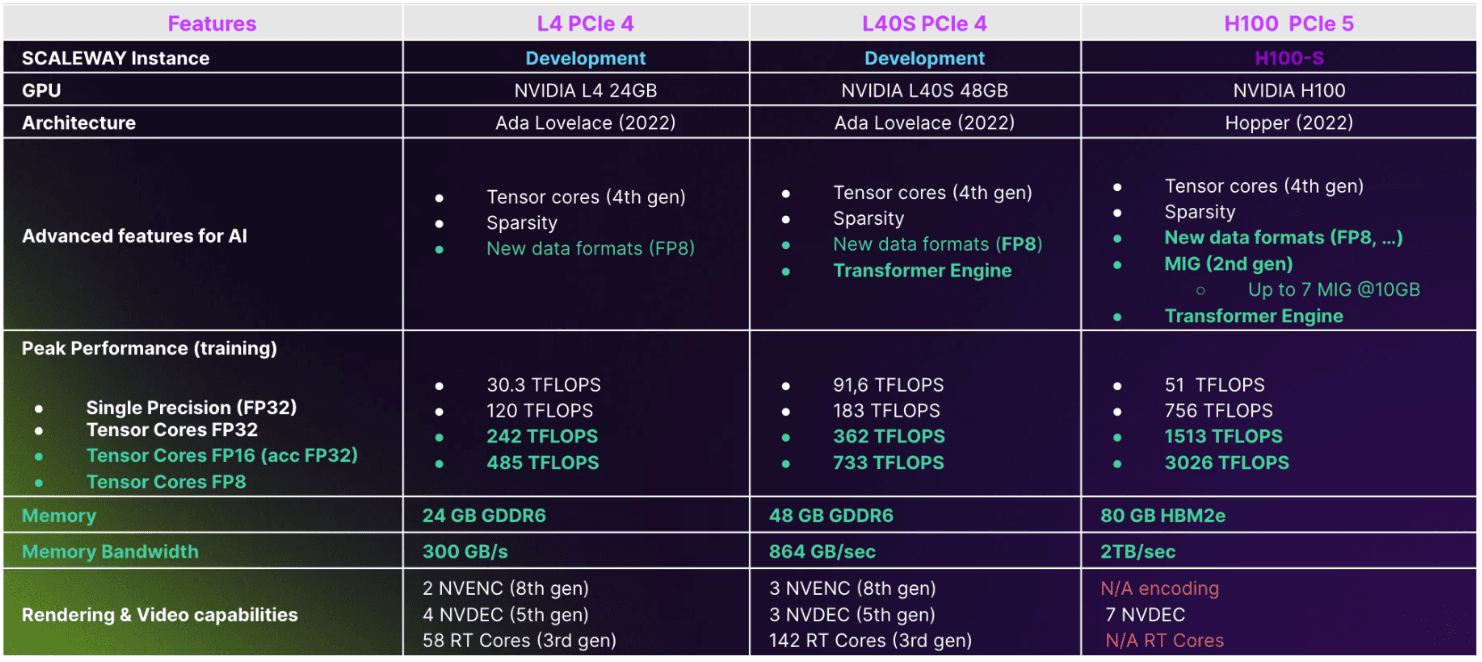\n\nThe above is Scaleway’s offering, but similar offerings are currently being installed with most major cloud providers. \n\n- **H100 PCIe 5** is the flagship, NVIDIA’s most powerful GPU. It has interesting features like the Transformer Engine, a library for accelerating Transformer models on NVIDIA GPUs, including using 8-bit floating point (FP8) precision on Hopper and Ada Lovelace GPUs, to provide better performance with lower memory utilization in both training and inference. It speeds up training of Transformer models, meaning you can put twice the amount of variables in memory, in 8 bits instead of 16. Furthermore, NVIDIA’s Library helps make these changes simpler; plus a large amount of memory and memory bandwidth are key, as the faster you can load your memory, the faster your GPU will be\n- **L4 PCIe 4** can be seen as the modern successor to the NVIDIA T4, intended for inference, but perfectly capable of training smaller LLM models. Like H100, it can manage new data formats like FP8. It has less memory bandwidth than H100, but that may create some bottlenecks for certain use cases, like handling large batches of images for training computer vision models. In these cases, you may not see a significant performance boost compared with previous Ampere architecture for example. And unlike H100, this one has video and 3D rendering capabilities, so if you want to generate a synthetic dataset for computer vision with Blender, you can use this GPU\n- **L40S PCIe 4** is what NVIDIA considers as the new A100. It has twice the amount of memory as the L4, but with a larger memory bandwidth, and stronger compute performance too. For generative AI, according to NVIDIA, when you optimize your code with FP8 and so on, DGX with 8x A100 with 40 Gb NVlink can perform as well as 8 L40S PCIe 4 without NVLink, so that’s a powerful and interesting GPU.\n\n\n## Using GPU Instances tip 1: Docker images\n\n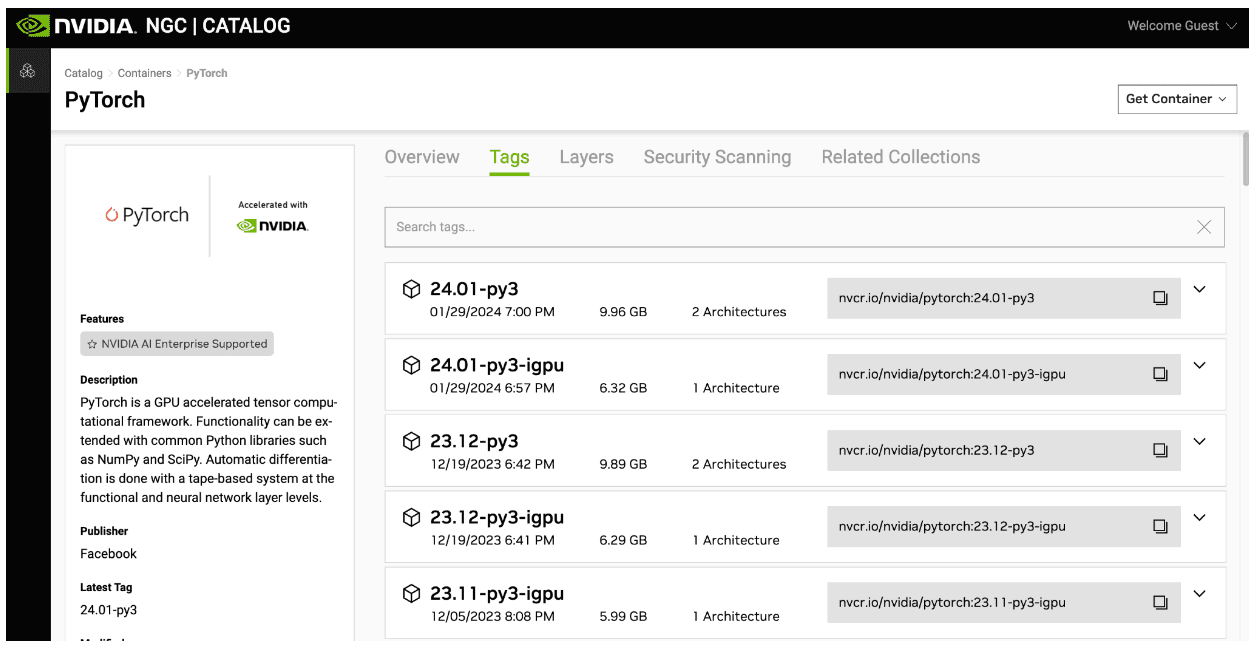\n\nWhen using GPUs, use Docker images, and start with those offered by NVIDIA, which are free. This way, the code is portable, so it can run on your laptop, on a workstation, on a GPU Instance (whatever the cloud provider, so without lock-in), or on a powerful cluster (either with SLURM as the orchestrator if you’re in the HPC/AI world, or Kubernetes if you’re more in the AI/MLOps world).\n\nNVIDIA updates these images regularly, so you can benefit from performance improvements and bug/security fixes. A100 performance is significantly better now than it was at launch, and the same will apply to H100, L4 and so on. Also, there are a lot of time-saving features, which will allow you to make POCs more quickly, like framework and tools like NeMo, Riva and so on, which are available through the NGC catalog (above). \n\nThis also opens up the possibility to use an AI Enterprise license on supported hardware configurations, which is something typically only seen in cloud provider offers), which will give you support in case you meet bugs or performance issues, and even offers help from NVIDIA data scientists, to help you debug your code, and to get the best performance out of all of these softwares. And of course, you can choose your favorite platform, from PyTorch, TensorFlow, Jupyter Lab and so on.\n\n\n### Using Scaleway GPU Instances\n\nIn Scaleway’s GPU OS 12, we’ve already pre-installed Docker, so you can use it right out of the box. I’m often asked why there’s no CUDA or Anaconda preinstalled. The reason is these softwares should be executed inside the containers, because not all users have the same requirements. They may not be using the same versions of CUDA, cuDNN or Pytorch, for example, so it really depends on the user requirements. And it’s easier to use a container built by NVIDIA than installing and maintaining a Python AI environment. Furthermore, doing so makes it easier to reproduce results within your trainings or experiments.\n\nSo basically, you do this:\n\n```js\n## Connect to a GPU instance like H100-1-80G\n\nssh root@\u003creplace_with_instance_public_ip\u003e\n\n## Pull the Nvidia Pytorch docker image (or other image, with the software versions you need)\n\ndocker pull nvcr.io/nvidia/pytorch:24.01-py3\n[...]\n\n## Launch the Pytorch container\n\ndocker run --rm -it --runtime=nvidia \\\n-p 8888:8888 \\\n-p 6006:6006 \\\n-v /root/my-data/:/workspace \\\n-v /scratch/:/workspace/scratch \\\nnvcr.io/nvidia/pytorch:24.01-py3\n\n## You can work with Jupyter Lab, Pytorch etc…\n```\n\nIt’s much easier than trying to install your environment locally.\n\n\n\n## Using GPU Instances tip 2: MIG\n\n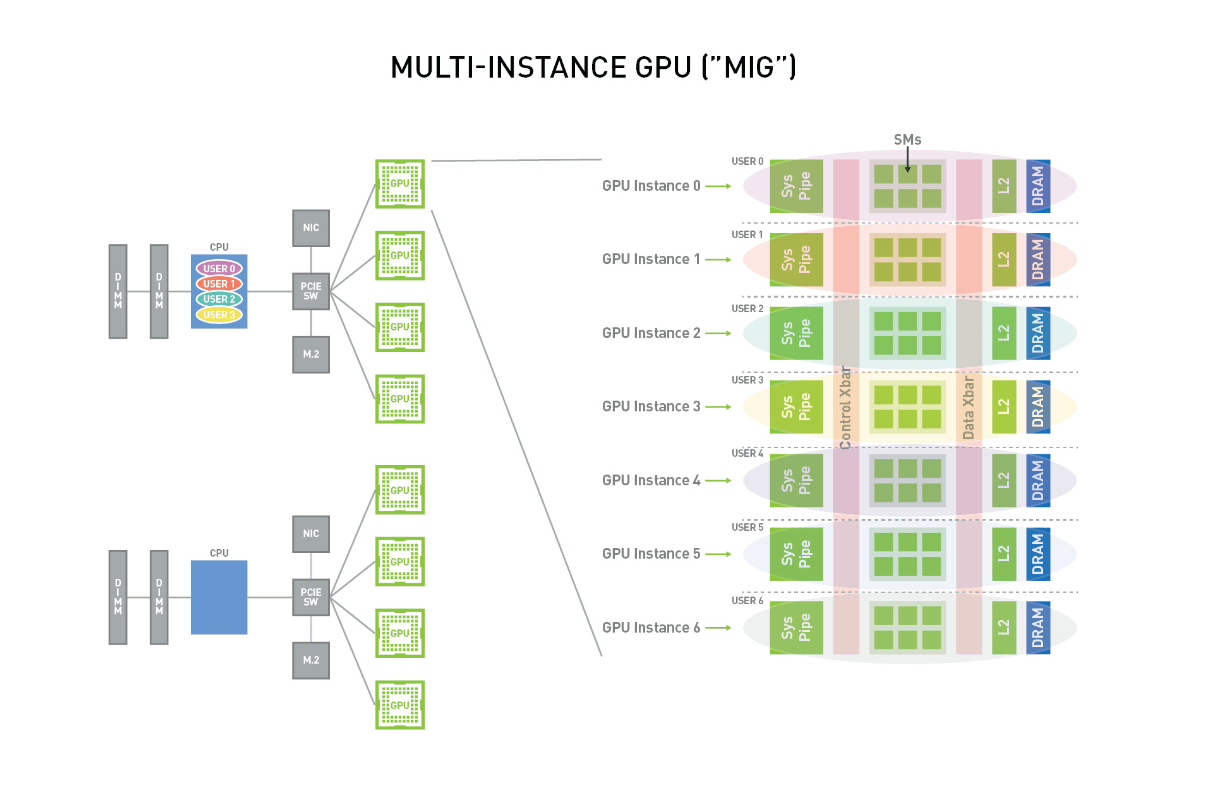\n\nOne unique feature of the H100 is [MIG, or multi-instance GPU](https://docs.nvidia.com/datacenter/tesla/mig-user-guide/index.html), which allows you to split your GPU into up to seven pieces. This is really useful when you want to optimize your workload. If you have workloads that don’t fully saturate GPUs, this is a nice way to have multiple workloads and maximize GPU utilization. It works with standalone VMs, and works really easily in Kubernetes. You request one GPU reference corresponding to the split you want to use for one GPU resource. \n\nIn Kubernetes, it’s is as easy as replacing in your deployment file the classic resource limits\n**nvidia.com/gpu: '1'**. by the desired MIG partition name, for **example, nvidia.com/mig-3g.40gb: 1**\n\n[Here’s the link](https://docs.nvidia.com/datacenter/tesla/mig-user-guide/index.html) if you want to look into that.\n\n\n\n## Using GPU Instances tip 3: NVIDIA Transformer Engine \u0026 FP8\n\n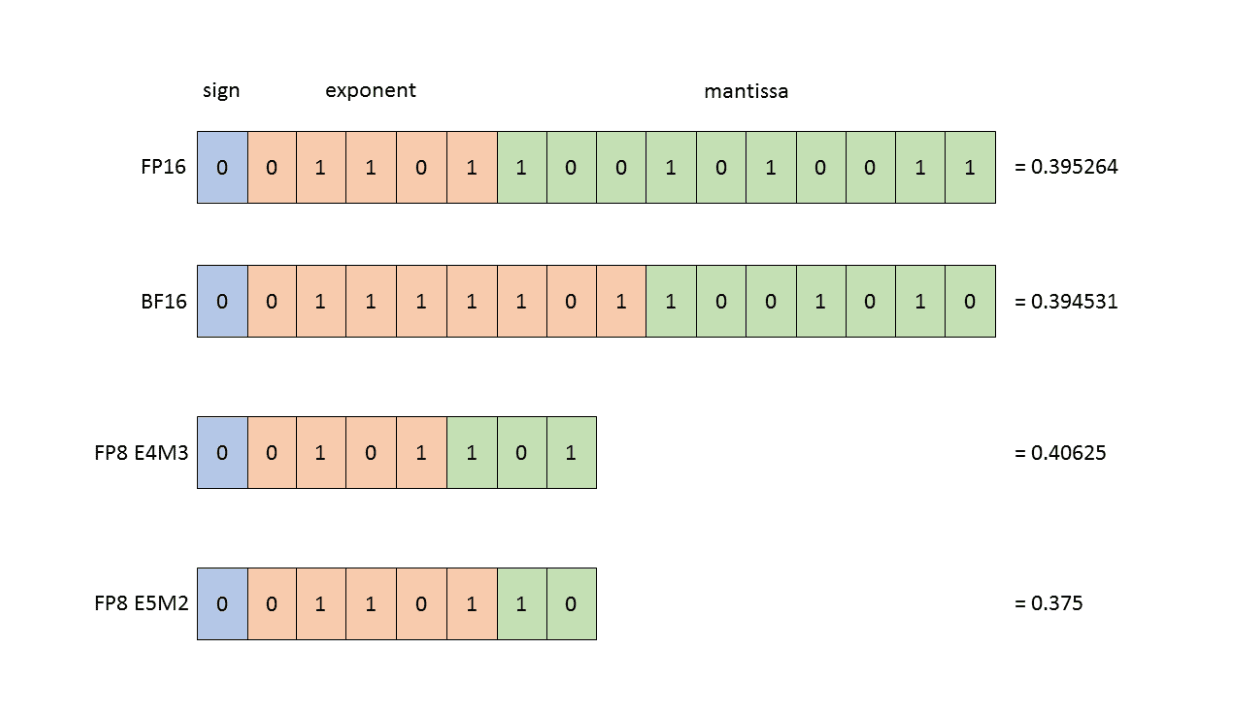\n\nAll the latest generation of GPUs (available in the latest Nvidia GPU architecture, namely Hopper and Ada Lovelace) use the NVIDIA Transformer Engine, a library for accelerating Transformer models on NVIDIA GPUs, including using 8-bit floating point (FP8) precision on Hopper and Ada GPUs, to provide better performance with lower memory utilization in both training and inference.\n\nAs for their use of the FP8 data format, there are actually two kinds of FP8, which offer a tradeoff between the precision and the dynamic range of the numbers you can manipulate (cf. diagram). When training neural networks, both of these types may be utilized. Typically forward activations and weights require more precision, so the E4M3 datatype is best used during forward pass. In the backward pass, however, gradients flowing through the network typically are less susceptible to the loss of precision, but require higher dynamic range. Therefore they are best stored using E5M2 data format. This can even be managed automatically with the 'HYBRID' format ([more information here](https://docs.nvidia.com/deeplearning/transformer-engine/user-guide/api/common.html#transformer_engine.common.recipe.Format)). \n\nThe Transformer Engine is not just for Transformers. As it can also optimize Linear operations, it can benefit other model architectures, like computer vision (cf. the [MNIST example](https://github.com/NVIDIA/TransformerEngine/tree/main/examples/pytorch/mnist)) So basically, you install the Transformer engine package with ‘pip’, load the package, and just test or replace certain operant modules (from your favorite deep learning frameworks) by the one provided in the Transformer engine package (cf. the MNIST example above). If you want to invest a bit of time in optimizing your code by using the Transformer Engine and the FP8 format in your code, you can. It’s good here to optimize, because you’ll use less memory, fit more variables, and speed up your inference and your training. So be sure to optimize your code!\n\n\n## Using LLMs in production: Creating an AI chatbot with RAG\n\n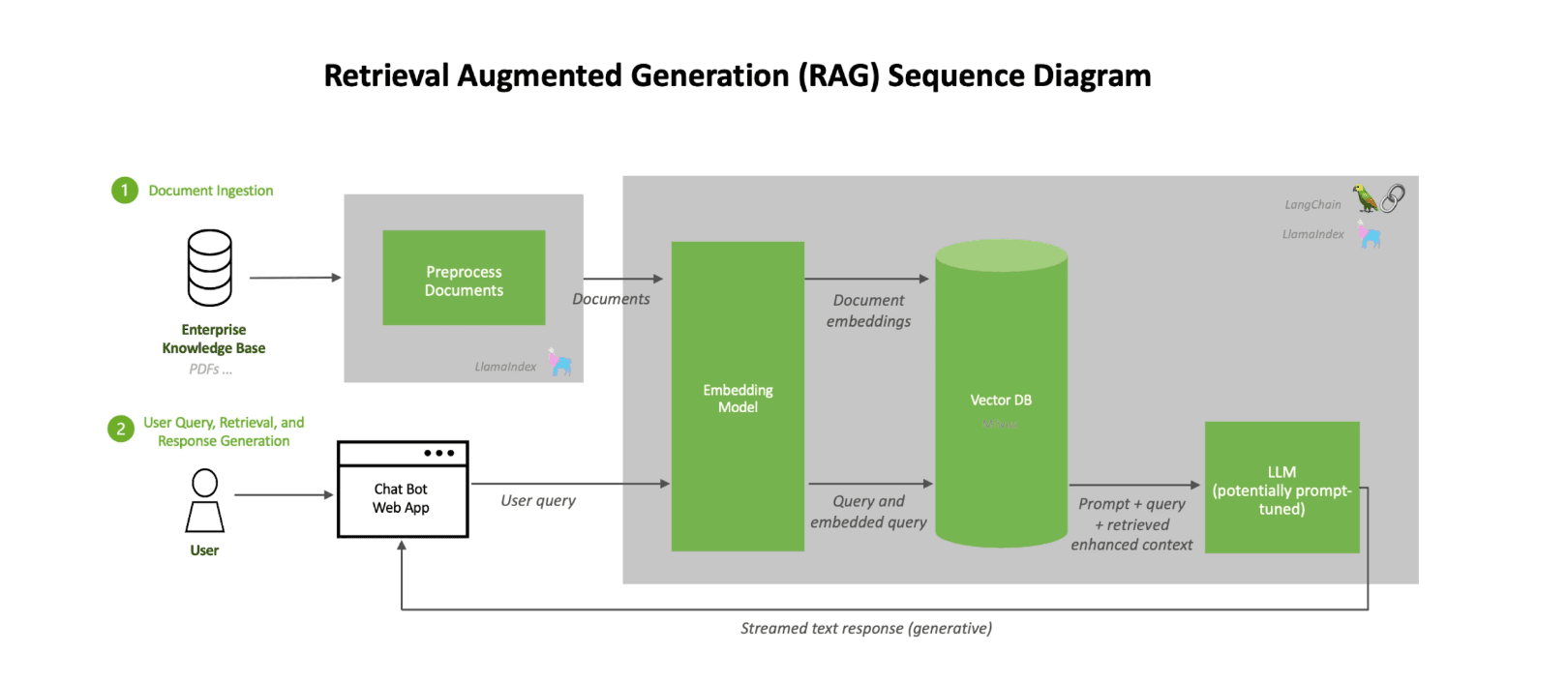\n\nIf you want to do LLMs in production, you might want to create a chatbot, and to do that, you’ll probably want to fine-tune a model on your data for your specific use case. It’s easy with Hugging Face’s Transformers library in terms of code; but it can be hard to improve your results, as this takes lots of trial and error. \n\nAnother technique is to look at RAG, or [Retrieval Augmented Generation](https://blogs.nvidia.com/blog/what-is-retrieval-augmented-generation/), which you can do before fine-tuning, or instead of it. This way there’s less risk of breaking the model, as is a risk with fine-tuning. Plus with RAG, there’s no fine-tuning cost, as you don’t pay for the GPU usage of the multiple tries that fine-tuning requires; and you can keep your data private by hosting it locally. Furthermore, you reduce the risks of hallucinations, which are always a bad thing when you’re trying to [build an AI chatbot for your business](https://www.theguardian.com/world/2024/feb/16/air-canada-chatbot-lawsuit). So I’ve included the [documentation](https://docs.nvidia.com/ai-enterprise/workflows-generative-ai/0.1.0/index.html) that explains this system. NVIDIA even has a [GitHub project](https://github.com/NVIDIA/GenerativeAIExamples/blob/main/examples/README.md) to allow you to build your first AI chatbot with RAG in just five minutes. \n\n\n## What you need to train a foundational LLM\n\nFirstly, a lot of money! LLaMA’s [white paper](https://arxiv.org/abs/2302.13971) says it took 21 days to train LLaMa using 2048 A100 80GB GPUs. We can't possibly speculate on what that costs, but [someone else has here](https://www.reddit.com/r/LocalLLaMA/comments/15ggfjl/cost_of_training_llama_2_by_meta/?rdt=58095) (hint: it's a lot!)\n\nYou’ll also need a team of experts… but not necessarily hundreds! Mistral AI’s Mixture beat GPT3.5 (according to [Mistral AI’s benchmark](https://mistral.ai/news/mixtral-of-experts/)) with a team of less than 20 people. \n\nLots of data will also be required: you may have to scrape the internet for that, or rely on a partnership to help you. Then the data will need to be prepared, i.e. cleaned and deduplicated.\n\nFinally, you’ll need lots of compute power! If we look at this NVIDIA graphic:\n\n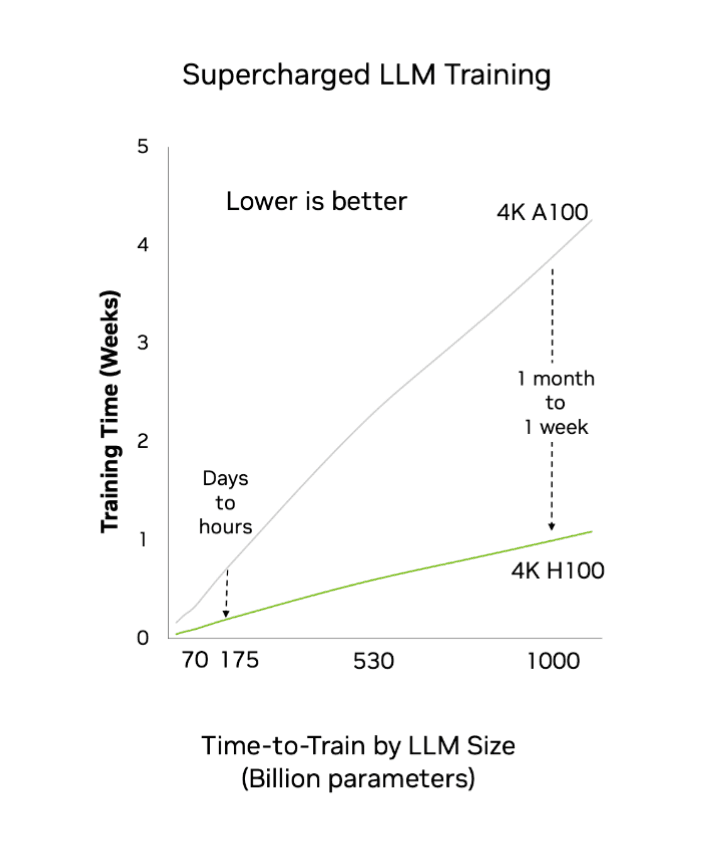\n\n…we see there’s a big leap between A100 and H100 (from one month to one week’s training time for the biggest models).\n\n\n## How to handle lots of data\n\nOur Superpod customers use Spark for the data preparation, which uses CPUs (in the range of 10 000 vCPUs), and around 100 TB of block storage, before the dataset is stored in Object Storage. Scaleway is currently working on a Spark managed cluster offer, by the way: watch this space!\n\nNVIDIA also provides tools like [NeMo data Curator](https://www.nvidia.com/en-us/ai-data-science/products/nemo/get-started/) (through NGC/Nvidia AI Enterprise, so we’re talking about containers), which has functions like data download and text extraction, text re-formatting and cleaning, quality filtering, document-level deduplication, multilingual downstream-task decontamination and more.\n\nEven with these tools, data preparation can take a long time, but it has to be done before you start the training.\n\n\n## How to start training\n\nTo start training, you’ll need more than one GPU, so the building blocks will be **NVIDIA DGX H100**, which are ready-to-use computers with a set maximal server configuration, so you’ve got the best of the best:\n\n- **8x NVIDIA H100 80GB GPUs With 640 Gigabytes of Total GPU Memory**\n- 18x NVIDIA® NVLink® connections per GPU\n- 900 gigabytes per second of bidirectional GPU-to-GPU bandwidth, thanks to NVLink\n- **4x NVIDIA NVSwitches™**\n- 7.2 terabytes per second of bidirectional GPU-to-GPU bandwidth\n- 1.5X more than previous generation\n- **10x NVIDIA ConnectX®-7 400 Gigabits-Per-Second Network Interface**\n- 1 terabyte per second of peak bidirectional network bandwidth\n- Dual Intel Xeon Platinum 8480C processors, 112 cores total, and 2 TB System Memory\n- 30 Terabytes NVMe SSD - High speed storage for maximum performance.\n\n\nTo build a Superpod, you take that server, then put 32 of them together, no more, no less. That's what NVIDIA calls a Scaleable Unit. If you scale up four scalable units, you have 128 nodes, and that’s the SuperPOD H100 system. Each of the four units is 1 ExaFLOPS of FP8 format for a total of up to 4 ExaFLOPS in FP8, and the cluster is orchestrated by NVIDIA Base Command Manager, so NVIDIA software, with a SLURM orchestrator, which can launch jobs across multiple computers to do the training.\n\nSo at Scaleway, we’ve got two [supercomputers](https://www.scaleway.com/en/ai-supercomputers/):\n\n**Jeroboam**, the smaller version of the cluster, which was intended to learn to write code that’s multi-GPU and multi-nodes:\n- **2 NVIDIA DGX H100 nodes (16 Nvidia H100 GPU)** \t\n- Up to 63,2 PFLOPS (FP8 Tensor Core)\n- 8 Nvidia H100 80GB SXM GPUs with NVlink up to 900 GB/s per node\n- Dual CPU Intel Xeon Platinum 8480C (112 cores total at 2GHz)\n- 2TB of RAM \n- 2x 1.92TB NVMe for OS\n- 30,72 TB NVMe for Scratch Storage\n\n- Throughput (for 2 DGX) : Up to 40 GB/s Read and 30 GB/s Write\n- Nvidia Infiniband GPU interconnect network up to 400 Gb/s (at cluster level)\n- 60TB of DDN high-performance, low latency storage.\n\n\n**Nabuchodonosor**, the ‘real thing’ for training, which is also built for people who’ll want to train LLMs with videos, not just text, thanks to the large amount of high-performance storage…\n- **127 NVIDIA DGX H100 nodes (1016 Nvidia H100 GPU)** \n- Up to 4 EFLOPS (FP8 Tensor Core)\n- 8 Nvidia H100 80GB SXM GPUs with NVlink up to 900 GB/s per node\n- Dual CPU Intel Xeon Platinum 8480C (112 cores total at 2GHz)\n- 2TB of RAM \n- 2x 1.92TB NVMe for OS\n- 30,72 TB NVMe for Scratch Storage\n\n- Nvidia Infiniband GPU interconnect network up to 400 Gb/s (at cluster level)\n- 1,8PB of DDN high-performance, low latency storage \n- Throughput (for 127 DGX) : Up to 2,7 TB/s Read and 1,95 TB/s Write\n\n\n## Training LLMs\n\n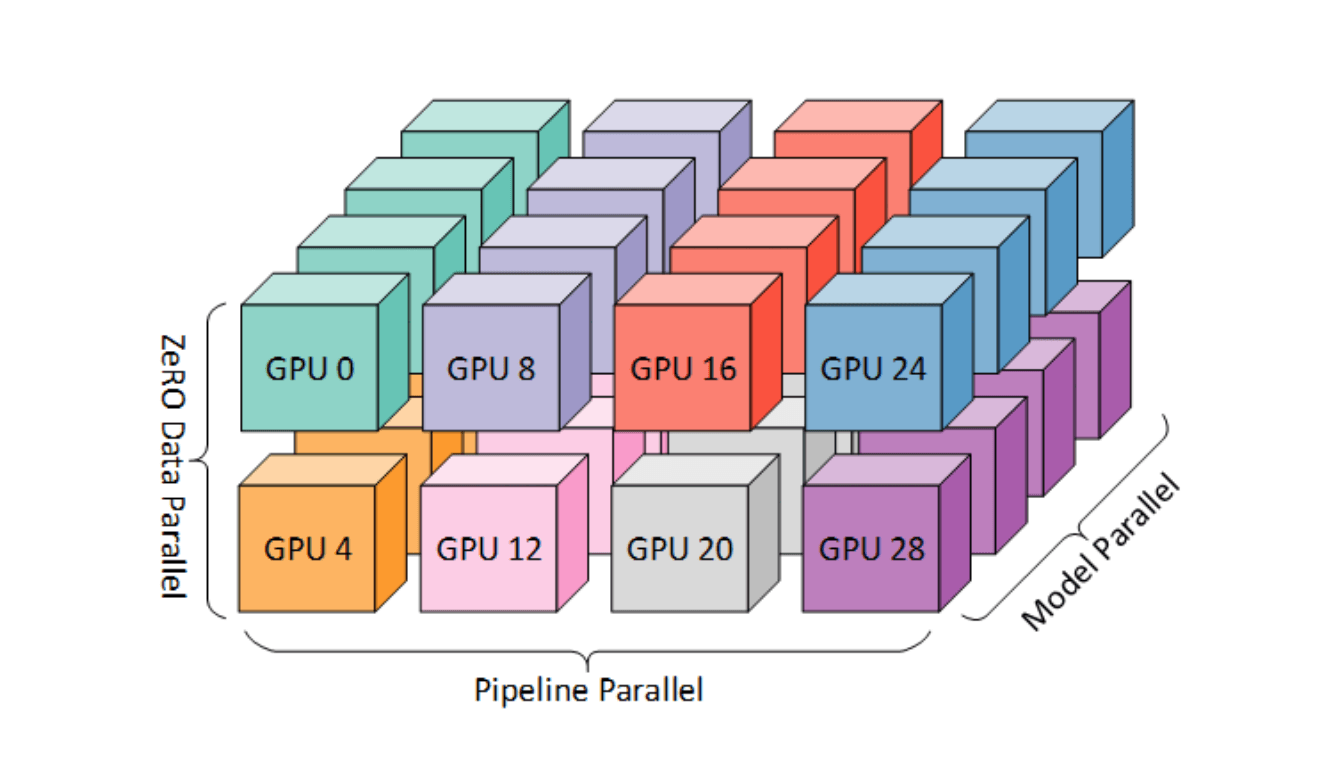\n\nThe challenge of training LLMs on Nabuchodonosor is that it’s an HPC user experience, which means SLURM jobs, not Kubernetes. It’s still containers, though, which you build on top of NVIDIA NGC container images (Pytorch, Tensorflow, Jax…). That’s why when you write your code with these NGC images, even with a single small GPU, your code will be able to scale more easily. One best practice is if you have, say, 100 nodes, don’t launch your jobs on all of them. Keep a few spare in case one or two GPUs fail (it happens!) That way, if you have any issues, you can relaunch your jobs by replacing the faulty nodes.\n\nYou’ll need to write your code in special ways, to maximize performance by using data parallelism and model parallelism (computing across multiple GPUs at the same time); you can use resources like [Deepspeed](https://www.deepspeed.ai/training/) for this.\n\nThen there’s the End-to-End framework [Nvidia NeMo](https://github.com/NVIDIA/NeMo), which will also help you build, finetune and deploy generative AI models.\n\n\n## Superpod challenges\n\n\n\nScaleway’s supercomputers were built in just three to seven months, so it was quite a logistical challenge to make sure all the parts were received in time, and connected the right way… with more than 5000 cables! \n\nProviding power is also quite a challenge: the Nabuchodonosor Superpod system’s power usage is 1.2 MW, which means we can only put two DGX units in each rack, so it’s not a great usage of data center surface space. Then there’s the cost of electricity, which is five times more in France than in the USA, for example. But as French electricity’s carbon intensity is very low, it generates around seven times less emissions than in Germany, for example. Furthermore, as all of Scaleway’s AI machines are hosted in DC5, which has no air conditioning and therefore uses 30-40% less energy than standard data centers, we can say this is one of the world’s most sustainable AI installations. [More on AI and sustainability here](https://www.scaleway.com/en/blog/how-sustainable-is-ai/).\n\n\n## What’s next?\n\n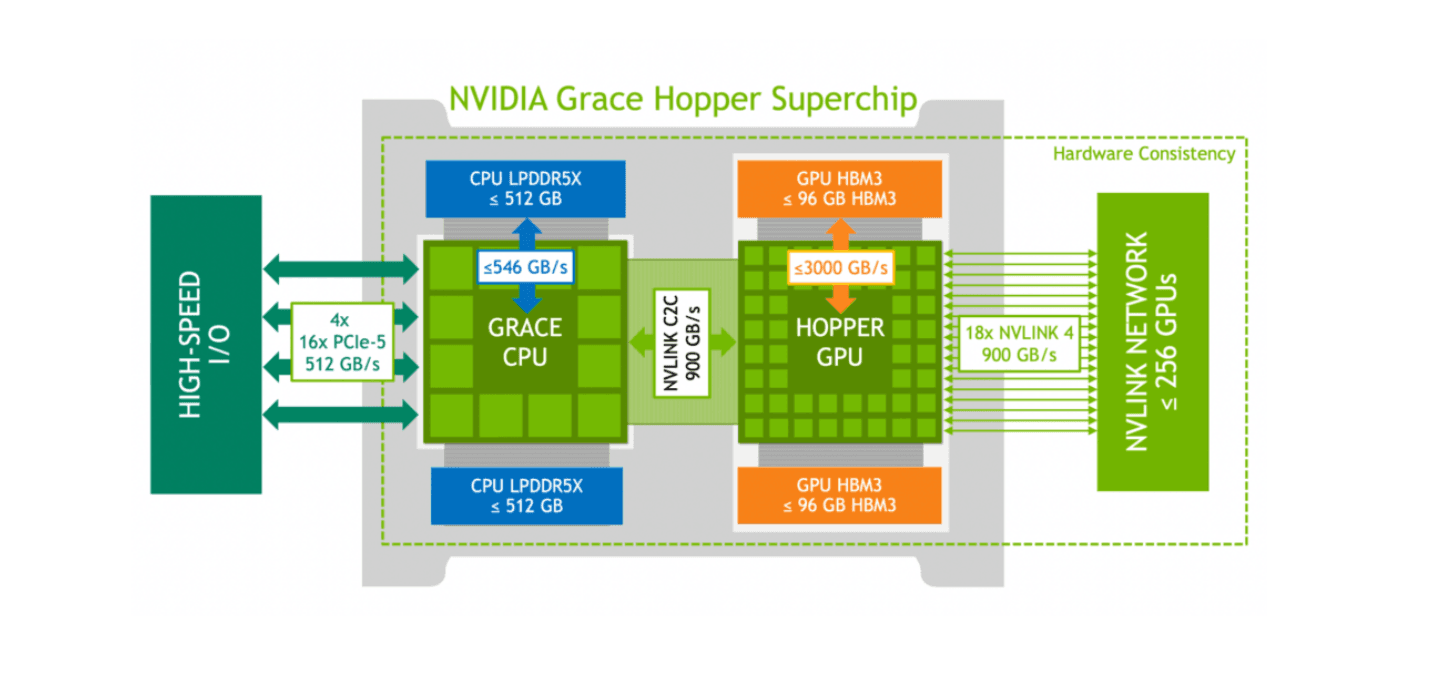\n\nScaleway will launch this year the [NVIDIA GH200 Grace Hopper Superchip](https://resources.nvidia.com/en-us-grace-cpu/nvidia-grace-hopper-2), which combines Grace ARM CPUs with Hopper GPUs in the same device, which are linked at 900 GB/s. You can connect 256 of these devices together, which is much larger than what you can connect in the DGX configuration described above (the 8 GPUs connected at 900 GB/s with NVlink in a single DGX H100 server node). And if you need more you can even connect several mesh of 256 GH200 via Infiniband at 400Gb/s. So it’s really for use cases where the memory is the bottleneck, so it’s really for HPC, and for inference of LLMs. When they’re all put together, it’s like a giant GPU, designed for the most demanding use cases, like healthcare and life sciences, for example. \n","createdAt":"2024-02-21T14:45:08.671Z","updatedAt":"2024-02-22T13:48:55.171Z","publishedAt":"2024-02-22T13:48:55.160Z","locale":"en","tags":"AI","popular":false,"articleOfTheMonth":false,"category":"Build","timeToRead":6,"excerpt":"What do you need to know before getting started with state-of-the-art AI hardware like NVIDIA's H100 PCIe 5, or even Scaleway's Jeroboam or Nabuchodonosor supercomputers? Look no further...","author":"Fabien da Silva","h1":"Infrastructures for LLMs in the cloud","createdOn":"2024-02-21"}}]},"meta":{"id":1354,"title":"How to get started in AI without excessive cost, or emissions!","description":"How can startups take their first steps with Large Language Models (LLMs)? Leveraging AI needn't cost the earth, explains MindMatch's Zofia Smoleń","ogtype":null,"ogtitle":"How to get started in AI without excessive cost, or emissions!","ogdescription":"How can startups take their first steps with Large Language Models (LLMs)? Leveraging AI needn't cost the earth, explains MindMatch's Zofia Smoleń","noindex":false},"localizations":{"data":[]}}},{"id":438,"attributes":{"title":"Your RAG-powered AI app in 50 lines of code!","path":"your-rag-powered-ai-app-in-50-lines-of-code/","description":"## Introduction\n\nThis article continues the journey we embarked on a few weeks back with our last _practical AI_ blog post: “[Ollama: from zero to running an LLM in less than 2 minutes!](https://www.scaleway.com/en/blog/ollama-from-zero-to-running-an-llm-in-less-than-2-minutes/)” where we leveraged Ollama to procure and serve an LLM in a virtual machine equipped with a GPU, Scaleway's [H100 PCIe GPU Instance](https://www.scaleway.com/en/h100-pcie-try-it-now/). After going through that article you may have been inspired to integrate AI capabilities into your own applications (Did you? Let me know via the [Scaleway Community](https://scaleway-community.slack.com)!) and you may have realized that even though thousands of possibilities opened up for you, there may still be some scenarios missing in the picture, such as the ability to make an LLM interact with your data. This is where RAG, the focus of this article, comes in.\n\nThe term RAG stands for Retrieval-augmented generation, which is a technique that **_augments_** the usefulness of an LLM by enabling it to **_generate_** responses based on an extended set of information you provide. This “extended set of information” may come in the form of basically any type of structured (your typical database or a spreadsheet) or unstructured data (text documents, or even media files) and needs to be further processed and stored in a specific way such that the model can easily find patterns within it, in order to **_retrieve_** the right information. If such information cannot be found, instead of confidently providing a _hallucinated_ answer, the LLM can be instructed to simply say “_Hey, good question! I don't know ¯\\\\_(ツ)_/¯_” or another response you consider appropriate for your use case.\n\nThe work we did when using Ollama to run an LLM laid the foundations we need for this new blog post where we will use that same hands-on approach to harness the power of AI, and thus we will focus only on the really important concepts and leave the more complex ones for later. This also means we will continue to use Python, and I'll assume you have an Instance running your preferred LLM with Ollama.\n\n\n## Hands-on with RAG\n\nThe importance of RAG lies in its ability to improve an LLM's accuracy and reliability. LLMs by themselves rely entirely on the knowledge gained through their training phase to generate output, which can sometimes result in inaccurate or outdated responses. RAG addresses this issue by incorporating external sources of information into the response generation pipeline with the added benefit of not needing to update or “fine-tune” the original model — a process that might require large amounts of compute power —, making it a simpler and more efficient approach.\n\nWe will build a simple app that will use an LLM (Llama2:70b) to go through Scaleway's public documentation repository and try to find the answer to an input question provided by the user. The base example has 50 lines of code, and we will see how we can improve its functionality by adding a few more here and there.\n\nWe will use [LlamaIndex](https://docs.llamaindex.ai/en/stable/) “a simple, flexible data framework for connecting custom data sources to large language models” — as they describe it — as our main tool to achieve our goal. We will also make use of an 'embedding model' that will transform documents — or chunks of data — into a numerical representation (vectors would be the fancy/proper term) based on their attributes. And finally, a 'Vector Database' that will store the numerical representations of our documents, for easier consumption by the whole pipeline.\n\n\n### Architectural Overview\n\nThe system looks something like this:\n\n\u003ca href=\"https://www-uploads.scaleway.com/llamaindex_rag_ollama_qdrant_c3d2205b78.webp\" target=\"_blank\" rel=\"noopener\" style=\"text-decoration: none\"\u003e\n\n\u003c/a\u003e\n\n### Setup\n\nAll the commands and code are meant to be run inside your GPU Instance. Feel free to [check the documentation](https://www.scaleway.com/en/docs/compute/gpu/how-to/create-manage-gpu-instance/#how-to-connect-to-a-gpu-instance) if you need a refresher.\n\nYou can use your preferred text editor, in my case I still like Visual Studio Code and its [Remote Development](https://code.visualstudio.com/docs/remote/remote-overview) feature lets me connect to my instance by logging in via SSH. It automatically installs a server on my Instance that allows me to edit and run code that lives in the remote Instance just the same way as I'd do it on my local environment. But if you know how to exit Vim, by all means, feel free to use it.\n\n\n#### The environment\n\nIt's always a good idea to set up a virtual environment for your project, and I like to go simple, so I default to virtualenv:\n\n```bash\n\nmkdir rag-example\n\ncd rag-example\n\napt update\n\napt install python3.10-venv -y\n\npython3 -m venv .venv\n\nsource .venv/bin/activate\n\n```\n\n\n#### Running the Vector Database\n\nThere are many “Vector Databases'' to choose from nowadays. [Qdrant is an open source](https://github.com/qdrant/qdrant) one that's written in Rust, has many official client libraries, and can be easily run via docker:\n\n```bash\n\ndocker run -d -p 6333:6333 --name qdrant qdrant/qdrant \n\n```\n\nAnd if for some reason you decide to use a different Vector Database, LlamaIndex makes it easy for you to migrate with a few tweaks.\n\n\n#### Dependencies\n\nWe'll need to install the LlamaIndex package, our open source workhorse:\n\n```bash\npip install llama-index\n```\n\nAnd while we're at it, why not install all the other dependencies?\n\n```bash\npip install llama-index-llms-ollama llama-index-embeddings-huggingface llama-index-vector-stores-qdrant qdrant-client\n```\n\n\u003e `llama-index-llms-ollama` is the LlamaIndex wrapper that allows us to use a model served by Ollama\n\n\u003e `llama-index-embeddings-huggingface` is the LlamaIndex wrapper for HuggingFace embedding models (more on those later on)\n\n\u003e `llama-index-vector-stores-qdrant` is the LlamaIndex 'Vector Store' integration for Qdrant\n\n\u003e `qdrant-client` is the official Python Qdrant library\n\n\n#### Getting the “data source”\n\nAs mentioned before, this example will use the Scaleway Documentation as its data source. Scaleway docs are maintained by a dedicated team of professional technical writers, but they're also a collaborative effort that the community can contribute to. That's why it is available as an open source [repository on GitHub](https://github.com/scaleway/docs-content). For this example, we will only clone the main branch with a depth of 1\n\n```bash\ngit clone https://github.com/scaleway/docs-content.git --depth 1\n```\n\nIf you explore the repo, you'll find several directories and files linked to the deployment process, which are not important to us. The content we're after lives inside the files with the **mdx** extension. These MDX files use the [Markdown syntax](https://spec.commonmark.org/0.31.2/) and have a Frontmatter header including associated metadata (title, description, categories, tags, publishing date, etc).\n\n\n### The code\n\n\n#### Imports, constants, and settings\n\nDon't focus too much on the _imports_, we're simply bringing the packages we installed before along with a couple more included in the standard library.\n\nAfter the imports we set 3 constants: The local directory where we want to store the IDs and hashes associated with the documents we will feed to our vector database, the location of our documents (the Scaleway documentation), and the name of the collection we want to use for this app in our vector database — think of a database name.\n\n```python\nimport sys\nfrom pathlib import Path\nfrom llama_index.core import Settings, StorageContext, VectorStoreIndex, SimpleDirectoryReader\nfrom llama_index.embeddings.huggingface import HuggingFaceEmbedding\nfrom llama_index.llms.ollama import Ollama\nfrom llama_index.vector_stores.qdrant import QdrantVectorStore\nimport qdrant_client\n\nSTORAGE_DIR= \"./storage\"\nDOCS_DIR = \"./docs-content\"\nCOLLECTION_NAME = \"scw_docs\"\n\nllm = Ollama(model = \"llama2:70b\") # Using a local LLM served by Ollama\nembed_model = HuggingFaceEmbedding(model_name = \"sentence-transformers/multi-qa-distilbert-dot-v1\", embed_batch_size = 768, device = \"cuda\") # Assigning an embedding model from HuggingFace\n\nSettings.llm = llm\nSettings.embed_model = embed_model\n```\n\nThe next few lines define the 2 models we will use, the LLM, and the embeddings model. Finally, Lammaindex's `Settings.llm` and `Settings.embed_model` will set those values globally within this app's context.\n\n\n##### Embeddings Model\n\nWe've been mentioning embeddings and vector databases for a while now, and it's time to spend a few lines making sure we have a basic understanding of their relationship. As mentioned before, an 'embedding model' is capable of taking in input data, such as text, a document, or an image, and projecting it into a vector (an array of numbers) that represents the _entity's_ meaning or features. When converted into a numerical representation (a vector), a machine can establish relationships between entities by calculating their positions and proximity within the vectorial space. The way an entity is represented in a vectorial space will depend on the embedding model being used. There are embedding models specifically trained to find text, answer questions, and look for images based on text input (and vice-versa). On top of that, you have to consider the languages these models have been trained on, the amount of data they were fed with, etc. A good place to start learning more is the [Sentence Transformers framework documentation](https://www.sbert.net/docs/pretrained_models.html).\n\nHere I picked `multi-qa-distilbert-dot-v1` because it's been trained on Q\u0026A tasks from various sources and it showed good results when compared with other embedding models.\n\n\n### Setting up the Vector Store\n\nCalling `qdrant_client.QdrantClient()` without any arguments will use the default connection values which will point to _localhost_ on port 6333. By the way, you can visit _\u003cyour instance's public domain\u003e:6333/dashboard_ to check out your [Qdrant's Web UI](https://qdrant.tech/documentation/web-ui/).\n\nThen we have the “vector store”. A vector store is a storage system that holds the embedding vectors of nodes (document chunks), and the nodes themselves. These stores are used in machine learning and AI applications to efficiently store and retrieve high-dimensional vectors, which are often used to represent complex data like text, images, and more.\n\n```python\nclient = qdrant_client.QdrantClient()\nvector_store = QdrantVectorStore(client = client, collection_name = COLLECTION_NAME)\n```\n\n\n\n### Loading Documents\n\nOnce the vector store and storage context are created, we can now move to the next stage: loading the files and converting them into documents. “_Wait, \u003cspan style=\"text-decoration:underline;\"\u003efiles\u003c/span\u003e are not \u003cspan style=\"text-decoration:underline;\"\u003edocuments\u003c/span\u003e?_” you may be wondering, and no, in this context, “A Document is a generic container around any data source [...] By default, a Document stores text along with some other attributes”. The main attributes are the metadata and relationships dictionaries, which contain additional information for a document (by default the file path, name, size, creation date, and last modified date), and their relationship with other documents and _Nodes_, respectively. A Node is a chunk of a Document.\n\nThe `get_documents` function receives a path string — in this case, the path to the Scaleway documentation directory —, and defines a list of directories we know we want to exclude from our 'document loading' process, like the `.git` folder because it's not relevant and the `index.mdx` because its contents don't actually add any useful information.\n\nThe `SimpleDirectoryReader` class takes in the path to the Scaleway documentation directory, a list of extensions we want it to look for (remember to add the `.` before the extension. It will save you hours of debugging time :/ ), whether or not we want it to recursively look for subdirectories (we do!), and the list of things we want to exclude. The `load_data` method will return the documents, which will include the text found in each file, along with some metadata.\n\n```python\ndef get_documents(dir_path):\n ignore_these = ['.git/**', '.github/**', '.husky/**', 'assets/**', 'bin/**', 'blocks/**', 'changelog/**', 'components/**', 'docs/**', 'menu/**', 'styles/**', 'contribute.mdx', 'index.mdx']\n return SimpleDirectoryReader(\n input_dir = dir_path,\n required_exts = [\".mdx\"],\n recursive = True,\n exclude = ignore_these\n ).load_data()\n```\n \n\nIn the code below, the `if` statement checks if this is the first time this script has been executed by checking if the storage dir exists in the filesystem. If this is the first time running, (that's the `else` branch), then the `get_documents` function is called and a storage context is created.\n\nLlamaIndex uses `StorageContext` to, well… store things. In this case to the `vector_store`, which is our Qdrant vector database.\n\n`vector_index` creates a new vector store index from the documents previously generated, splits them up in chunks, and loads them into the vector database.\n\nFinally, on the `else` branch, we persist to disk the document IDs and hashes that point to the vector database elements, and that's what happens on the last line when `vector_index.storage_context.persist` is called.\n\nOn the `if` branch we load the `StorageContext` from the file system by passing the path in the `persist_dir` argument, then create a vector index the same way as previously mentioned, except, instead of creating it `from_documents`, it is created `from_vector_store` because the data already exists in the vector database.\n\n```python\nif Path(STORAGE_DIR).exists():\n storage_context = StorageContext.from_defaults(persist_dir = STORAGE_DIR)\n vector_index = VectorStoreIndex.from_vector_store(\n vector_store = vector_store, storage_context = storage_context, show_progress = True\n )\nelse:\n docs = get_documents(DOCS_DIR)\n storage_context = StorageContext.from_defaults(vector_store = vector_store)\n vector_index = VectorStoreIndex.from_documents(\n documents= docs, storage_context = storage_context, show_progress = True\n )\n vector_index.storage_context.persist(STORAGE_DIR)\n```\n\n\n\n### Creating a Query Engine\n\nAt this point, a reference to the LLM was passed to LlamaIndex, the document embeddings were created and stored on the vector database, and all is left to do is to query the `vector_index`:\n\n```python\nif __name__ == \"__main__\":\n if len(sys.argv) \u003e 1:\n questin_string = sys.argv[1]\n query_engine = vector_index.as_query_engine()\n response = query_engine.query(str(questin_string))\n print(response)\n else:\n print(\"You forgot to pass in your question :-) simply put it within quotes after invoking this script: python3 main.py \\\"what is an instance?\\\"\")\n```\n\n\nFirst, we check if the script is being loaded as the main program, then we check the script arguments to make sure there's a query after the script call — we want to be able to call the script and pass a query along directly, such as `python3 main.py “what is an Instance?”`.\n\nThe `vector_index.as_query_engine()` creates a basic Query Engine instance that is then executed with the `query` method by passing the query string.\n\n\n### The result\n\nWhen you run your script for the first time with a query such as “how do I create a serverless job?” \n\n\n```bash\n python3 demo.py \"how do I create a serverless job?\"\n```\n\nYou will get an answer similar to this:\n\n```text\nYou can create a serverless job using the Scaleway console, Terraform, API, or CLI.\n\nUsing the Scaleway console, you can easily create a job definition and track your job runs. You can also monitor your jobs using Scaleway Cockpit.\n\nAlternatively, you can use Terraform to integrate serverless jobs into your infrastructure as code via the Terraform provider and resources.\n\nThe Scaleway HTTP API allows you to manage your serverless resources via HTTP calls, which can be useful when integrating jobs management into your automated tasks or continuous integration.\n\nYou can also use the Scaleway CLI, a simple command-line interface that allows you to create, update, delete, and list your serverless jobs. For example, you can use the CLI to deploy a job with the following command: `scw jobs definition create name=testjob cpu-limit=70 memory-limit=128 image-uri=docker.io/alpine:latest command=ls`.\n\nFinally, Scaleway SDKs are available for Go, JS, and Python, allowing you to manage your resources directly using your favorite languages.\n```\n\nThis is great! The LLM by itself wasn't trained on the latest release of the Scaleway documentation. But it doesn’t have to be! It can go through the document nodes retrieved by the 'Query Engine' from the vector database and use them as the context to not only return a single document's text, but to generate an appropriate response based on the set of available documents and nodes.\n\nAs promised, this example can deliver great results with just 50 lines of code, here's the complete code:\n\n```python\nimport sys\nfrom pathlib import Path\nfrom llama_index.core import Settings, StorageContext, VectorStoreIndex, SimpleDirectoryReader\nfrom llama_index.embeddings.huggingface import HuggingFaceEmbedding\nfrom llama_index.llms.ollama import Ollama\nfrom llama_index.vector_stores.qdrant import QdrantVectorStore\nimport qdrant_client\n\nSTORAGE_DIR= \"./storage\"\nDOCS_DIR = \"./docs-content\"\nCOLLECTION_NAME = \"scw_docs\"\n\nllm = Ollama(model = \"llama2:70b\")\nembed_model = HuggingFaceEmbedding(model_name = \"sentence-transformers/multi-qa-distilbert-dot-v1\", embed_batch_size = 768, device = \"cuda\")\n# If you're using a system with lower VRAM than the 80GB of the H100 PCIe Instance, such as the L4 GPU Instance, you can use the smaller models you'll find below. They are not as powerful as their larger pairs, but they'll get the job done\n# llm = Ollama(model = \"llama2:7b\")\n# embed_model = HuggingFaceEmbedding(model_name = \"sentence-transformers/multi-qa-MiniLM-L6-dot-v1\", embed_batch_size = 384, device = \"cuda\")\n\nSettings.llm = llm\nSettings.embed_model = embed_model\nclient = qdrant_client.QdrantClient()\nvector_store = QdrantVectorStore(client = client, collection_name = COLLECTION_NAME)\n\ndef get_documents(dir_path):\n ignore_these = ['.git/**', '.github/**', '.husky/**', 'assets/**', 'bin/**', 'blocks/**', 'changelog/**', 'components/**', 'docs/**', 'menu/**', 'styles/**', 'contribute.mdx', 'index.mdx']\n return SimpleDirectoryReader(\n input_dir = dir_path,\n required_exts = [\".mdx\"],\n recursive = True,\n exclude = ignore_these\n ).load_data()\n\nif Path(STORAGE_DIR).exists():\n storage_context = StorageContext.from_defaults(persist_dir = STORAGE_DIR)\n vector_index = VectorStoreIndex.from_vector_store(\n vector_store = vector_store, storage_context = storage_context, show_progress = True\n )\nelse:\n docs = get_documents(DOCS_DIR)\n storage_context = StorageContext.from_defaults(vector_store = vector_store)\n vector_index = VectorStoreIndex.from_documents(\n documents= docs, storage_context = storage_context, show_progress = True\n )\n vector_index.storage_context.persist(STORAGE_DIR)\n\nif __name__ == \"__main__\":\n if len(sys.argv) \u003e 1:\n questin_string = sys.argv[1]\n query_engine = vector_index.as_query_engine()\n response = query_engine.query(str(questin_string))\n print(response)\n else:\n print(\"You forgot to pass in your question :-) simply put it within quotes after invoking this script: python3 main.py \\\"what is an instance?\\\"\")\n```\n\n\n\n## Next steps\n\nThis app can serve as the foundation for bigger things. In this case, we are using a simple approach that uses many of the LlamaIndex default settings, but you could say there are endless possibilities for what you can achieve. You can try out different LLM and embedding models, feed it different kinds of data, try out different vector databases, create different vector stores for different types of data, and then process each using a different model. Let's say you want to create a chatbot (did I mention besides a Query Engine, [LlamaIndex also supports a Chat Engine](https://docs.llamaindex.ai/en/stable/understanding/putting_it_all_together/chatbots/building_a_chatbot/)?) that can help onboard new developers to your company. You'd want them to be able to quickly find the answers they need, but as is sometimes the case, information is spread around many sources, like Confluence (who doesn't just love Confluence's search?) or Notion pages for guidelines and \"How-to\" guides, but also Google Docs for meeting notes, spreadsheets for reports, and your repository's README and CONTRIBUTING files for detailed practical information on specific projects. All of these different sources can be loaded thanks to the many different integrations available on [Llama Hub](https://llamahub.ai/), the go-to place for data loaders and tools that can make it easier for your app to go even further. \n\n\n### Custom Metadata\n\nOne such addition that can take our example app one step forward is to make the document-loading process include an additional step: customizing the document's metadata. As mentioned before, by default, the `SimpleDirectoryReader` will take the following file attributes as metadata: file_path, file_name, file_size, creation_date, and last_modified_date. Some of these are not entirely helpful in our case, but there's something quite useful we can get out of the file path. As it turns out, the Scaleway documentation website's build process keeps the relative file paths as they are, only prepending the base path `https://www.scaleway.com/en/docs/` and removing the `.mdx` extension. Knowing this we can create new metadata that includes the public URL of the document. To do so we need to create a new function that we will pass as the value of `SimpleDirectoryReader`'s `file_metadata` argument. This function will in turn receive the file path string and needs to return a dictionary of metadata key-value pairs.\n\nHere's the `get_custom_metadata` function\n\n```python\ndef get_custom_metadata(file_path_str):\n current_dir = Path.cwd()\n absolute_file_path = Path(file_path_str)\n relative_dir_path = absolute_file_path.relative_to(current_dir).parts[1:-1]\n file_name = absolute_file_path.stem\n file_path = \"/\".join(relative_dir_path + (file_name,))\n return {\n 'file_name': file_name,\n 'file_path': file_path,\n 'public_url': \"https://www.scaleway.com/en/docs/\" + file_path,\n }\n```\n\n\nAnd here's how we pass it as a new argument to `SimpleDirectoryReader`:\n\n```python\ndef get_nodes_and_docs(dir_path):\n # ...\n return SimpleDirectoryReader(\n # ...\n file_metadata=get_custom_metadata,\n ).load_data()\n```\n\n\nWhat do we get after this? Well, not much. But this is only the first step towards something useful, instructing the LLM to generate a response following our guidelines.\n\n\n### Custom Prompt\n\nUnder the hood, LlamaIndex passes many [default prompts](https://github.com/run-llama/llama_index/blob/main/llama-index-core/llama_index/core/prompts/default_prompts.py) to the LLM to provide it with the required instructions for different steps of the generation process based on several different factors. However, we have the ability to set our custom prompts. One such prompt we can set is the `text_qa_template` the Query Engine can receive. This prompt allows us to define several instructions, as you can see below:\n\n```python\n#...\nfrom llama_index.core import PromptTemplate\n #...\n qa_prompt_str = (\n \"You're a helpful technical expert who provides answers based on the Scaleway Documentation.\\n\"\n \"Assume every question you receive is related to Scaleway. If you can't find the data to answer a question, or the question is out of the scope of Scaleway, say `I don't know.`, suggest visiting the documentation website and don't provide any further information.\\n\"\n \"Context information is below.\\n\"\n \"---------------------\\n\"\n \"{context_str}\\n\"\n \"---------------------\\n\"\n \"\\nInstructions:\\n\"\n \"- Based on the above Context information and no prior knowledge, provide a concise answer to the user Query below.\\n\"\n \"- Prioritize documents with the shallowest 'file_path' depth. If you can't find data to answer a question within the Scaleway Documentation, say I don't know.\\n\"\n \"- Always finish your answer with a separate paragraph linking to the most relevant document using the value of its 'metadata' 'public_url'.\\n\"\n \"Query: {query_str}\\n\"\n \"Answer: \"\n )\n query_engine = vector_index.as_query_engine(text_qa_template = PromptTemplate(qa_prompt_str))\n response = query_engine.query(str(questin_string))\n print(response)\n #...\n```\n\n\nWe're using this prompt to instruct the LLM to set the scope of the generated answer to the Scaleway platform using the provided context documents, disregarding any prior knowledge, and asking it to provide the public URL of the document it thinks is the most relevant.\n\nYou will notice two variables there, `context_str` and `query_str`, both of which are _automagically_ passed by LlamaIndex when `qa_prompt_str` is passed to `PromptTemplate` (a new class we need to import). `query_str` is the query provided by the user, and `context_str` is the information retrieved from the vector database, which was previously queried using the user's `query_str`. The LLM takes the instructions provided in the prompt, the context information, and the user query to finally synthesize a response.\n\nWhen invoking the script with the question “is there a cli?”, the generated response we get back looks like this:\n\n```text\nYes, you can use the Scaleway CLI to manage your resources. The Scaleway CLI allows you to interact with the Scaleway platform using commands instead of the graphical user interface. You can install the Scaleway CLI on your local machine and use it to create, modify, and delete resources.\n\nTo get started with the Scaleway CLI, you can refer to the Scaleway CLI documentation. This document provides an overview of the available commands, flags, and options, as well as examples of how to use them. Additionally, you can use the command-line help system to get information about a specific command or flag.\n\nFor more information on using the Scaleway CLI, please refer to the following document:\n\nhttps://developer.scaleway.com/en/compute/instances/api-cli/\n\n```\n\nAnd the query we used for the initial version, “how do I create a serverless job?” would look like this:\n\n```text\nSure! Here's how you can create a serverless job:\n\n1. Log in to your Scaleway account and navigate to the Serverless section in the side menu.\n\n2. Click on \"Jobs\" and then click on \"Create job\".\n\n3. Select the Scaleway Container Registry as the source of the container image.\n\n4. Choose the desired container registry namespace, select a container image and tag, and enter a name for the job.\n\n5. Select the region where you want to create the job and choose the resources that you want to allocate to the job.\n\n6. Define a cron schedule to specify when you want the job to run, and add any environment variables or startup commands as needed.\n\n7. Set a maximum duration for the job and verify the estimated cost.\n\n8. Click \"Create a job definition\" to finish creating the job.\n\nYou can find more detailed instructions and information on creating serverless jobs in the Scaleway documentation here: \u003chttps://www.scaleway.com/en/docs/serverless/jobs/how-to/create-job-from-scaleway-registry\u003e.\n\n```\n\nBoth responses accurately provide a concise answer to the questions and provide a link to the relevant documentation page for the user to learn more about the topic. \n\n\n### Further improvements\n\nAs discussed before, this example serves as a base to start building on top of, and many improvements can be made. In our case, the **mdx** files include frontmatter that contains relevant information that can be leveraged, such as its title, a description of the file contents, categories it applies to, and tags it can be grouped in. Additionally, the fact that **mdx** files not only use Markdown syntax, but also can include markup elements, or components, such as `\u003cMacro id=\"requirements\" /\u003e` or `\u003cNavigation title=\"See also\"\u003e`, can confuse the embedding model. In this case, parsing the documents with a proper [Reader from Llama hub](https://llamahub.ai/?tab=readers), or [creating your own](https://docs.llamaindex.ai/en/stable/module_guides/loading/simpledirectoryreader/#extending-to-other-file-types), can improve the overall performance and accuracy of your app.\n\nOther improvements can include the automation of the process of pulling the latest version of the documentation and the associated vector database update, using improved storage methods, experimenting with other databases, tweaking the model's parameters, definitely trying out different [Response Modes](https://docs.llamaindex.ai/en/stable/module_guides/deploying/query_engine/response_modes/?h=response+mode), and protecting our Instance so that only people allowed to access these resources can consume them. \n\n\n## Conclusion\n\nIn conclusion, RAG is a powerful technique that can improve the accuracy and reliability of generative AI models. By using external sources of information, RAG enables developers to create sophisticated AI systems that are more accurate and extendable. In this article, we went through the very basics on how to get started with RAG by leveraging LlamaIndex, Qdrant, Ollama, and sentence-transformers embedding models. We covered various aspects of RAG, including setting up the environment, loading documents, running a vector database, creating a vector store, and creating a Query Engine.\n\nWe then considered the many possibilities that lie beyond this base setup and improved its functionality by prompting the model to generate responses that include the answer's public documentation page URL. By following these steps, you can create your own RAG system that can be used for various applications that leverage your data with the power of open source tools, LLMs, and Scaleway's AI solutions.\n","createdAt":"2024-04-09T23:46:37.321Z","updatedAt":"2024-04-17T10:22:23.490Z","publishedAt":"2024-04-11T13:31:04.708Z","locale":"en","tags":"AI\nH100\nL4\nRAG\nopen source","popular":false,"articleOfTheMonth":false,"category":"Build","timeToRead":14,"excerpt":"RAG improves LLM's accuracy and reliability by incorporating external sources into the response generation pipeline. This makes using an LLM a more reliable and powerful tool for your AI applications\n","author":"Diego Coy","h1":"Your RAG-powered AI app in 50 lines of code!","createdOn":"2024-04-09","image":{"data":{"id":3363,"attributes":{"name":"AI-usecases-Generative-AI-Illustration-1920X1080.webp","alternativeText":null,"caption":null,"width":1920,"height":1080,"formats":{"large":{"ext":".webp","url":"https://www-uploads.scaleway.com/large_AI_usecases_Generative_AI_Illustration_1920_X1080_b7e6835d59.webp","hash":"large_AI_usecases_Generative_AI_Illustration_1920_X1080_b7e6835d59","mime":"image/webp","name":"large_AI-usecases-Generative-AI-Illustration-1920X1080.webp","path":null,"size":"383.44","width":1000,"height":563},"small":{"ext":".webp","url":"https://www-uploads.scaleway.com/small_AI_usecases_Generative_AI_Illustration_1920_X1080_b7e6835d59.webp","hash":"small_AI_usecases_Generative_AI_Illustration_1920_X1080_b7e6835d59","mime":"image/webp","name":"small_AI-usecases-Generative-AI-Illustration-1920X1080.webp","path":null,"size":"116.01","width":500,"height":281},"medium":{"ext":".webp","url":"https://www-uploads.scaleway.com/medium_AI_usecases_Generative_AI_Illustration_1920_X1080_b7e6835d59.webp","hash":"medium_AI_usecases_Generative_AI_Illustration_1920_X1080_b7e6835d59","mime":"image/webp","name":"medium_AI-usecases-Generative-AI-Illustration-1920X1080.webp","path":null,"size":"236.45","width":750,"height":422},"thumbnail":{"ext":".webp","url":"https://www-uploads.scaleway.com/thumbnail_AI_usecases_Generative_AI_Illustration_1920_X1080_b7e6835d59.webp","hash":"thumbnail_AI_usecases_Generative_AI_Illustration_1920_X1080_b7e6835d59","mime":"image/webp","name":"thumbnail_AI-usecases-Generative-AI-Illustration-1920X1080.webp","path":null,"size":"35.75","width":245,"height":138}},"hash":"AI_usecases_Generative_AI_Illustration_1920_X1080_b7e6835d59","ext":".webp","mime":"image/webp","size":1166.95,"url":"https://www-uploads.scaleway.com/AI_usecases_Generative_AI_Illustration_1920_X1080_b7e6835d59.webp","previewUrl":null,"provider":"@website/strapi-provider-upload-scaleway-bucket","provider_metadata":null,"createdAt":"2024-03-13T15:51:30.699Z","updatedAt":"2024-04-09T23:40:40.615Z"}}},"recommendedArticles":{"data":[{"id":432,"attributes":{"title":"Ollama: from zero to running an LLM in less than 2 minutes!","path":"ollama-from-zero-to-running-an-llm-in-less-than-2-minutes/","description":"\nThe Artificial Intelligence (AI) field has been fueled by open source initiatives from the very beginning, from data sets used in model training, frameworks, libraries and tooling, to the models themselves. These initiatives have been mainly focused on empowering researchers and a subset of experts to facilitate their investigations and further contributions. Fortunately for the rest of us – technologists without deep AI knowledge – there has been a wave of open source initiatives aimed at allowing us to leverage the new opportunities AI brings along.\n\nData sourcing, model training, math thinking, and its associated coding are done by a group of dedicated folks who then release models, such as Mixtral or Stable Diffusion. Then another group of people build wrappers around them to make the experience of using them a matter of basic configuration, and in some cases nowadays, just executing a command, allowing us to focus on leveraging the models and simply build on top of them. That’s the power of open source!\n\nOne such tool that has caught the internet’s attention lately is [Ollama](https://ollama.com/), a cross-platform tool that can be installed on a wide variety of hardware, including Scaleway’s [H100 PCIe GPU Instances](https://www.scaleway.com/en/h100-pcie-try-it-now/).\n\n\n## A model\n\nBefore diving into Ollama and how to use it, it is important to spend a few moments getting a basic understanding of what a machine learning (ML) model is. This is by no means intended to be an extensive explanation of AI concepts, but instead, a quick guide that will let you sort your way out to experience the power of AI firsthand.\n\nA _model_ is a representation of the patterns an algorithm has learned from analyzing data it was fed during its training phase. The goal of a Machine Learning model is to make predictions or decisions based on new, unseen data.\n\nA model is generally trained by feeding it labeled data or unlabeled – depending on the type of model – and then adjusting the model's parameters to minimize the error between the expected and actual outputs.\n\nBy the end of its training phase, a model will be distributed as either a set of multiple files including the patterns it learned, configuration files, or a single file containing everything it needs. The number of files will vary depending on the frameworks and tools used to train it, and most tools today can adapt to the different ways a model is distributed.\n\nThe size of a machine learning model refers to the number of parameters that make up the model, and in turn, its file size: from a couple of megabytes to tens of gigabytes. A larger model size typically means more complex patterns can be learned from the training data. However, larger models also require more computational resources which can negatively affect their practicality.\n\nSome of the most popular models today have been trained on huge amounts of data, with Llama2 reaching 70 Billion parameters (Also known as [Llama2 70B](https://huggingface.co/meta-llama/Llama-2-70b)), however, the model’s size doesn’t always correlate with its accuracy. Some other models that have been trained with fewer parameters claim they can outperform Llama 2 70B, such as [Mixtral 8x7B](https://mistral.ai/news/mixtral-of-experts/), in certain benchmarks.\n\n\n### Choosing the right tool for the job\n\nDeciding to use a model that is smaller in size – instead of a larger one that will potentially require larger sums of hardware resources – when the task at hand can be easily performed by it can be the most efficient optimization you can achieve without having to tweak anything else.\n\nDepending on your needs, using the 7B version of Llama 2 instead of the 70B one can cover your use case and provide faster results. In other cases, you may realize that using a model that has been trained to do a smaller set of specific tasks instead of the more generic ones can be the best call. Making the right choice will require some time trying out different alternatives, but this can yield improved inference times and hardware resource optimization.\n\nChoosing the right tool also can be seen from the hardware angle: should I use a regular x86-64 CPU, an ARM CPU, a gaming GPU, or a Tensor Core GPU…? And this is a conversation worth having in a separate blog post. For this scenario, we’ll stick with Scaleway’s H100 PCIe GPU Instances as they run the fastest hardware of its kind.\n\n\n## Ollama: up and running in less than 2 minutes\n\nFinally, we get to talk about Ollama, an open source tool that will hide away all the technical details and complexity of finding and downloading the right LLM, setting it up, and then deploying it. Ollama was originally developed with the idea of enabling people to run LLMs locally on their own computers, but that doesn’t mean you can’t use it on an H100 PCIe GPU Instance; in fact, its vast amount of resources will supercharge your experience.\n\nAfter [creating your H100 PCIe GPU Instance](https://www.scaleway.com/en/docs/compute/gpu/how-to/create-manage-gpu-instance/), getting Ollama up and running is just a matter of running the installation command:\n\n```bash\ncurl -fsSL https://ollama.com/install.sh | sh\n```\n\nNote: It’s always a good idea to take a moment to review installation scripts before execution. Although convenient, running scripts directly from the internet without understanding their content can pose significant security risks.\n\nOnce installed, you can run any of the supported models available [in their model library](https://ollama.com/library), for instance, [Mixtral](https://ollama.com/library/mixtral) from [Mistral AI](https://mistral.ai/) – a model licensed under Apache 2.0, that is on-par and sometimes outperforms GPT3.5 – by using the run command:\n\n```bash\nOllama run mixtral\n```\n\nOllama will begin the download process, which will take just a few seconds – thanks to the 10Gb/s networking capabilities of Scaleway’s H100 PCIe GPU Instances –, and once done, you will be able to interact with the model through your terminal. You can start a conversation with the model, as you would with ChatGPT, or any other AI chatbot; the difference here is that your conversation is kept locally within your H100 PCIe GPU Instance, and only you have access to the prompts you submit, and the answers you receive.\n\nThe [Ollama model library](https://ollama.com/library) showcases a variety of models you can try out on your own helping you decide what’s the best tool for the job, be it a compact model, such as [TinyLlama](https://ollama.com/library/tinyllama) or a big one, like [Llama2](https://ollama.com/library/llama2); there are multimodal models, like [LLaVA](https://ollama.com/library/llava), which include a vision encoder that enables both visual and language understanding. There are also models made for specific use cases, such as [Code Llama](https://ollama.com/library/codellama), an LLM that can help in the software development process, or [Samantha Mistral](https://ollama.com/library/samantha-mistral), a model trained in philosophy, psychology, and personal relationships.\n\nBut as you may be thinking, interacting with a model from a terminal through an SSH connection is a good way to experiment, but doesn’t allow you to bring any value to your users. Luckily, Ollama’s features don’t stop there.\n\n\n### Serving a Model\n\nBesides its simplicity, the reason we decided to highlight this tool for a first hands-on approach toward AI is its ability to expose the model as an API that you can interact with through HTTP requests.\n\nBy default, Ollama’s API server won’t accept requests from devices over the internet, however, you can change this behavior by updating Ollama’s system service settings, [as described in their documentation](https://github.com/Ollama/Ollama/blob/main/docs/faq.md#setting-environment-variables-on-linux).\n\nOnce the Ollama service restarts, you can begin making HTTP calls to your server:\n\n```shell\ncurl http://your-instance.instances.scw.cloud:11434/api/chat -d '{\n \"model\": \"mixtral\",\n \"messages\": [\n {\n \"role\": \"system\",\n \"content\": \"You are system that acts as API server. Answer with the following JSON: 'common names' (array of strings, a maximum of 3), 'family' (string), 'genus' (string), 'specific epithet' (string), 'distribution' (array of strings), 'origin' (array of strings), 'known uses' (a JSON object with a field named 'description' where you specify its uses by industry, and the following boolean fields: medicinal, edible).\"\n },\n {\n \"role\": \"user\",\n \"content\": \"Lactuca sativa\"\n }\n ],\n \"stream\": false\n}'\n```\n\n* The “model” attribute lets you specify which model you want to chat with, ensuring flexibility in different use cases where more than one model is required to obtain the desired response.\n* The “messages” attribute allows you to specify messages by role. In this case, the message with the system role lets you define how the model should interact with the user messages. The message with the user role is the user prompt fed to the model.\n* The “stream”: false attribute will make the server reply with a single JSON, instead of a stream of objects split by token strings.\n\nThe API’s response to the previous request would look like this:\n\n```json\n{\n \"model\": \"mixtral\",\n \"created_at\": \"2023-12-31T14:35:23.089402623Z\",\n \"message\": {\n \"role\": \"assistant\",\n \"content\": \" {\\n\\\"common\\\\_names\\\": [\\\"garden lettuce\\\", \\\"lettuce\\\", \\\"cultivated lettuce\\\"],\\n\\\"family\\\": \\\"Asteraceae\\\",\\n\\\"genus\\\": \\\"Lactuca\\\",\\n\\\"specific\\\\_epithet\\\": \\\"sativa\\\",\\n\\\"distribution\\\": [\\\"Native to the Mediterranean region, now widely cultivated worldwide\\\"],\\n\\\"origin\\\": [\\\"Originally domesticated in ancient Egypt over 4500 years ago\\\"],\\n\\\"known\\\\_uses\\\": {\\n\\\"description\\\": \\\"Lactuca sativa is primarily used as a leaf vegetable in salads and sandwiches. It is also used in soups, wraps, and other culinary applications. The leaves can be eaten raw or cooked.\\\",\\n\\\"medicinal\\\": true,\\n\\\"edible\\\": true\\n}\\n}\"\n },\n \"done\": true,\n // ... Skipped for simplicity\n}\n\n```\n\nHaving an API accessible over HTTP will give you the ability to empower your products and services by taking advantage of the model(s) of your choosing, and the guidance provided by your “system prompts”.\n\n\n### Integrating with your applications\n\nBeing able to interact with the model through an HTTP endpoint gives you the flexibility to call it from basically any device, platform, and programming language, and if you’re already using Python or JavaScript, there are official [Ollama libraries](https://ollama.com/blog/python-javascript-libraries) you can use to abstract some complexity away. Here’s the default example for the Python library:\n\n```python\nfrom ollama import Client\n\nOLLAMA_API_URL = \"http://your-instance.instances.scw.cloud:11434\"\nollama_client = Client(host=OLLAMA_API_URL)\n\nresponse = ollama_client.chat(model='llama2', messages=[\n{\n 'role': 'user',\n 'content': 'Why is the sky blue?',\n},\n])\n\nprint(response['message']['content'])\n```\n\nAssuming you already have deployed your services using Instances (Virtual Machines), bare metal, Elastic Metal, or a Serverless solution, making them talk to your model is only a matter of pointing them in the right direction, either by using regular HTTP calls using your preferred client, or one of the official libraries. For more information, check out Ollama’s [GitHub repository](https://github.com/Ollama/Ollama).\n\n\n## In conclusion\n\nEven though Ollama’s current tagline is “Get up and running with large language models, locally”, as you can see, it can be tweaked to serve its API over the internet and integrate with your existing software solutions in just a few minutes. Even if you decide to use a different approach when going to production, It is a great resource that can help you get familiar with the process of running and communicating with a large set of LLMs.\n\nNote: Even though there’s community interest in a built-in authentication method, currently Ollama does not prevent unauthorized access to the API, which means you should take measures to protect it using your preferred method ([Nginx Proxy Manager](https://nginxproxymanager.com/), or following and adapting [this guide](https://www.scaleway.com/en/docs/tutorials/nginx-reverse-proxy/) for instance) so it only accepts requests from your application server, for instance.\n\nThe open source tooling ecosystem around AI has skyrocketed during the last few years, and will continue to evolve, making it even easier for us developers to leverage AI in our applications without necessarily having to understand what’s happening under the hood: you can be a successful web developer without even understanding what the [V8 engine](https://v8.dev/) is, the same way you don’t need to understand how your car’s engine works before being able to drive.\n\nThis blog post guided you through one of the simplest approaches towards helping developers, and technologists in general, understand that “AI is doable” and it doesn’t take a team of AI researchers and years of studying to harness its power!\n","createdAt":"2024-03-08T10:29:24.381Z","updatedAt":"2024-04-19T18:43:35.722Z","publishedAt":"2024-03-08T12:51:24.879Z","locale":"en","tags":"AI\nH100\nopen source","popular":false,"articleOfTheMonth":false,"category":"Build","timeToRead":6,"excerpt":"Tooling around AI has made it possible for us to use its powers without having to understand what’s happening under the hood, just like we don’t have to know how a car engine works before driving it.","author":"Diego Coy","h1":"Ollama: from zero to running an LLM in less than 2 minutes!","createdOn":"2024-03-08"}},{"id":403,"attributes":{"title":"ai-in-practice-generating-video-subtitles","path":"ai-in-practice-generating-video-subtitles/","description":"Scaleway is a French company with an international vision, so it is imperative that we provide information to our 550+ employees in both English and French, to ensure clear understanding and information flow. We create a diverse set of training videos for internal usage, with some being originally voiced in English, and others in French. In all cases they should include subtitles for both languages.\n\nCreating subtitles is a time-consuming process that we quickly realized would not scale. Fortunately, we were able to harness the power of AI for this exact task. With the help of [OpenAI’s Whisper](https://github.com/openai/whisper), the University of [Helsinki’s Opus-MT](https://github.com/Helsinki-NLP/Opus-MT) and a bit of code, we were able to not only transcribe, and when required, translate our internal videos; but we could also generate subtitles in [the srt format](https://en.wikipedia.org/wiki/SubRip#:~:text=by%20that%20program.-,SubRip%20file%20format,-%5Bedit%5D), that we can simply import into a video editing software or feed to a video player.\n\n\n## OpenAI’s Whisper\n\nWhisper is an Open Source model created by OpenAI. It is a general-purpose speech recognition model that is able to identify and transcribe a wide variety of spoken languages. It is one of the most popular models around today and is released under MIT license.\n\nOpenAI provides a Python SDK that will interact with the model, which has a wide variety of “flavors” based on the accuracy of their results: tiny, base, small, medium, and large. Larger models have been trained with a greater amount of parameters or examples, which makes them larger in size, and more resource-hungry — the _tiny_ version of the model requires 1GB of VRAM (Video RAM) and the _large_ version requires around 10GB.\n\n\n## Helsinki-NLP’s Opus-MT\n\nThe University of Helsinki made its own Open Source text translation models available based on the Marian-MT framework used by Microsoft Translator. Opus-MT models are provided as language pairs: translation source, and translation target, meaning that the model Helsinki-NLP/opus-mt-fr-en will translate text in French (fr) to English (en), and the other way around with Helsinki-NLP/opus-mt-en-fr.\n\nOpus-MT can be used via the [Transformers Python library](https://huggingface.co/docs/transformers/index) from Hugging Face or using Docker. It is an Open Source project released under the MIT License and requires you to cite the OPUS-MT paper on your implementations:\n\n```\n@InProceedings{TiedemannThottingal:EAMT2020,\n author = {J{\\\"o}rg Tiedemann and Santhosh Thottingal},\n title = {{OPUS-MT} — {B}uilding open translation services for the {W}orld},\n booktitle = {Proceedings of the 22nd Annual Conferenec of the European Association for Machine Translation (EAMT)},\n year = {2020},\n address = {Lisbon, Portugal}\n }\n```\n\n## Generating subtitles\n\nCombining these two models into a subtitle-generating service is only a matter of adding some code to “glue” them together. But before diving into the code, let’s review our requirements:\n\nFirst, we need to create a Virtual Machine capable of running AI models without a hitch, and the [NVIDIA H100-1-80G GPU instance](https://www.scaleway.com/en/h100-pcie-try-it-now/) is a great choice.\n\nWith the type of instance clear, we can now focus on the functional requirements. We want to pass in a video file as input to Whisper to get a transcript. The second step will be to translate that transcript using OPUS-MT from a specific source language to a target language. Finally, we want to create a subtitle file in the target language that is in sync with the audio.\n\n\n### Setting up Whisper\n\nYou will find the latest information about setting it up on [their GitHub repository](https://github.com/openai/whisper), but in general, you can install the Python library using pip:\n\n```\npip install -U openai-whisper\n```\n\nWhisper relies heavily on the FFmpeg project for manipulating multimedia files. FFmpeg can be installed via APT:\n\n ```\n sudo apt install ffmpeg -y\n ```\n\n### The code\n\n\n#### 1. A simple text transcription\n\nThis basic example is the most straightforward way to transcribe audio into text. After importing the Whisper library, you load a _flavor_ of the model by passing [a string with its name](https://github.com/openai/whisper/#available-models-and-languages) to the load_model method. In this case, the _base_ model is accurate enough, but some use cases may require larger or smaller model flavors.\n\nAfter loading the model, you load the audio source by passing the file path. Notice that you can use both audio and video files, and in general, any file type with audio that is [supported by ](https://ffmpeg.org/ffmpeg-formats.html)FFmpeg.\n\nFinally, you make use of the transcribe method of the model by passing it the loaded audio. As a result, you get a dictionary that amongst other items, contains the whole transcription text.\n\n```python\n#main.py\n\nimport whisper\n\nmodel = whisper.load_model(\"base\")\naudio = whisper.load_audio(\"input_file.mp4\")\nresult = model.transcribe(audio)\n\nprint(result[\"text\"])\n```\n\nThis basic example gives you the main tools needed for the rest of the project: loading a model, loading an input audio file, and transcribing the audio using the model. This is already a big step forward and puts us closer to our goal of generating a subtitle file, however, you may have noticed that the resulting text doesn’t include any time references, it’s only text. Syncing this transcribed text with the audio would be a task that would require large amounts of manual work, but fortunately, Whisper’s transcription process also outputs _segments_ that are time-coded.\n\n\n#### 2. Segments\n\nHaving time-coded segments means you can pinpoint them to their specific start and end times during the clip. For instance, if the first speech segment in the clip is “We're no strangers” and it starts at 00:17:50 and ends at 00:18:30, you will get that information in the segment dictionary, giving you all you need to create an srt subtitle file, now all you have to do is to properly format it to conform with the appropriate syntax.\n\n```python\n#Getting the transcription segments\nfrom datetime import timedelta #For when getting the segment time\nimport os #For creating the srt file in the filesystem\nimport whisper\n\nmodel = whisper.load_model(\"base\")\naudio = whisper.load_audio(\"input_file.mp4\")\nresult = model.transcribe(audio)\n\nsegments = result[\"segments\"] #A list of segments\n\nfor segment in segments:\n\t#...\n```\n\n#### 3. An srt subtile file\n\nSubtitle files in the srt format are divided into sequences that include the start and end timecodes — separated by the “ --\u003e \" string — followed by the caption text ending in a line break. Here’s an example:\n\n```\n1\n00:01:26,612 --\u003e 00:01:29,376\nTook you long enough!\nDid you find it? where is it?.\n\n2\n00:01:39,101 --\u003e 00:01:42,609\nI did. But I wish I didn't.\n\n3\n00:02:16,339 --\u003e 00:02:18,169\nWhat are you talking about?\n```\n\nEach segment contains an ID field that can be used as the sequence number. The start and end times — the moments during which the subtitle is supposed to be on screen — can be obtained by padding the `timedelta` of each of the corresponding fields with zeroes (we’re keeping things simple here, but note that a more accurate subtitle syncing result have been achieved by projects such as [stable-ts](https://github.com/jianfch/stable-ts)). And the caption is the segment’s text. Here is the code that will generate each formatted subtitle sequence: \n\n```python\n#Getting segments transcription and formatting it as an srt subtitle\n\n#...\n\nfor segment in segments:\n\tstartTime = str(0)+str(timedelta(seconds=int(segment['start'])))+',000'\n\tendTime = str(0)+str(timedelta(seconds=int(segment['end'])))+',000'\n\ttext = segment['text']\n\n\tsubtitle_segment = f\"{segment['id'] + 1}\\n{startTime} --\u003e {endTime}\\n{ text }\\n\\n\"\n```\n\nAll that is left is to write each `subtitle_segment` to a new file:\n\n```python\n#Writting to the output subtitle file\n\twith open(\"subtitle.srt\", 'a', encoding='utf-8') as srtFile:\n \tsrtFile.write(subtitle_segment)\n```\n\nThe complete example code should look like this:\n\n```python\n#main.py\n\nfrom datetime import timedelta\nimport os\nimport whisper\n\nmodel = whisper.load_model(\"base\")\naudio = whisper.load_audio(\"input_file.mp4\")\nresult = model.transcribe(audio)\n\nsegments = result[\"segments\"]\n\nfor segment in segments:\n startTime = str(0)+str(timedelta(seconds=int(segment['start'])))+',000'\n endTime = str(0)+str(timedelta(seconds=int(segment['end'])))+',000'\n text = segment['text']\n\n subtitle_segment = f\"{segment['id'] + 1}\\n{startTime} --\u003e {endTime}\\n{ text }\\n\\n\"\n #Writting to the output subtitle file\n with open(\"subtitle.srt\", 'a', encoding='utf-8') as srtFile:\n \t srtFile.write(subtitle_segment)\n```\n\nNow to try it out you can download _this example file _— Or bring your own! —_ _with wget for instance:\n\n```sh\nwget https://scaleway.com/ai-book/examples/1/example.mp4 -O input_file.mp4\n```\n\nAnd then simply run the script:\n\n```sh\npython3 main.py\n```\n\nAfter only a few seconds — because you’re using [one of the fastest GPU instances on the planet](https://www.scaleway.com/en/h100-pcie-try-it-now/) —, the script will complete running and you will have a new `subtitle.srt` file that you can use during your video editing process or to load while playing the video file, great! But… the subtitle file is in the same language as the video. It is indeed useful as it is, but you probably want to reach a wider audience by translating it into different languages. We’ll explore that next.\n\n\n#### 4. Translating a segment’s text\n\nTranslating each segment’s text comes down to importing `MarianMTModel` and` MarianTokenizer` from Hugging Face’s Transformers library, passing the desired model name, and generating the translation. Install the dependencies by running the following command:\n\n```sh\npip install transformers SentencePiece\n```\n\nIn this example \"Helsinki-NLP/opus-mt-fr-en\" is used to translate from French to English. The `translate` abstracts the translation process by requiring a source string and returning a translated version of it.\n\n```python\nfrom transformers import MarianMTModel, MarianTokenizer\n# ...\n\nopus_mt_model_name = \"Helsinki-NLP/opus-mt-fr-en\"\ntokenizer = MarianTokenizer.from_pretrained(opus_mt_model_name)\nopus_mt_model = MarianMTModel.from_pretrained(opus_mt_model_name)\n\ndef translate(str):\n\ttranslated = opus_mt_model.generate(**tokenizer(str, return_tensors=\"pt\", padding=True))\n\tres = [tokenizer.decode(t, skip_special_tokens=True) for t in translated]\n\treturn res[0]\n```\n\nThere’s no need to worry about the `**tokenizer` function for now, just know that it receives the source string and some additional parameters that we can leave untouched.\n\nThe complete code example looks like this:\n\n```python\nfrom datetime import timedelta\nimport os\nimport whisper\nfrom transformers import MarianMTModel, MarianTokenizer\n\nmodel = whisper.load_model(\"base\")\naudio = whisper.load_audio(\"input_file.mp4\")\nresult = model.transcribe(audio)\n\nsegments = result[\"segments\"]\n\nopus_mt_model_name = \"Helsinki-NLP/opus-mt-fr-en\"\ntokenizer = MarianTokenizer.from_pretrained(opus_mt_model_name)\nopus_mt_model = MarianMTModel.from_pretrained(opus_mt_model_name)\n\ndef translate(str):\n\ttranslated = opus_mt_model.generate(**tokenizer(str, return_tensors=\"pt\", padding=True))\n\tres = [tokenizer.decode(t, skip_special_tokens=True) for t in translated]\n\treturn res[0]\n\nfor segment in segments:\n startTime = str(0)+str(timedelta(seconds=int(segment['start'])))+',000'\n endTime = str(0)+str(timedelta(seconds=int(segment['end'])))+',000'\n text = translate(segment['text'])\n\n\n subtitle_segment = f\"{segment['id'] + 1}\\n{startTime} --\u003e {endTime}\\n{ text }\\n\\n\"\n #Writting to the output subtitle file\n with open(\"subtitle.srt\", 'a', encoding='utf-8') as srtFile:\n \t srtFile.write(subtitle_segment)\n```\n\nThat’s it! Even though the results are not perfect, and you may need to make a few manual adjustments here and there, considering the rate at which AI is advancing, things can only get better in the time to come.\n\nYou can now extend and adapt this code to your own needs, how about making it dynamically accept a file path as an input parameter? Or what if you made it into a web service others can easily take advantage of? The choice is yours! just don’t forget to cite the OPUS-MT paper on your implementations if you’re using the translation feature.","createdAt":"2023-11-28T18:00:37.698Z","updatedAt":"2024-02-07T15:14:18.482Z","publishedAt":"2023-11-30T08:26:58.333Z","locale":"en","tags":"ai\nH100","popular":false,"articleOfTheMonth":false,"category":"Build","timeToRead":5,"excerpt":"In this practical example, we roll up our sleeves and put Scaleway's H100 Instances to use by leveraging a couple of open source ML models to optimize our internal communication workflows.","author":"Diego Coy","h1":"AI in practice: Generating video subtitles","createdOn":"2023-12-01"}},{"id":410,"attributes":{"title":"quantization-machine-learning-efficiency-part1","path":"quantization-machine-learning-efficiency-part1/","description":"In the fast-paced world of cloud computing, speed and efficiency are critical for effective machine learning (ML) deployments. While access to powerful cloud infrastructure is readily available through Scaleway’s [H100 GPU Instances](https://www.scaleway.com/en/h100-pcie-try-it-now/), optimizing models to improve their performance remains a critical task. Quantization emerges as a transformative technique in this context, not just as a tool for model compression but as a means to achieve faster inference speeds, bringing improved operational efficiency.\n\nThis is the first delivery of a two-part series about this powerful optimization technique. Part one will go over the key concepts around quantization: what it is, why it is a relevant topic in ML, the types of approaches, and the business impact of implementing it.\n\nThe second part will go over optimizing models from a practical perspective: the main concepts around quantization during the training phase, how to take advantage of it with an existing model, deeper performance comparison analysis, and recommendations on how to make the most out of your H100 GPU Instance.\n\n\n## Understanding Quantization\nQuantization in ML is the process of reducing the numerical precision of a model’s parameters. Standard ML models typically make use of high-precision floating-point numbers, which improve their accuracy, but at the same time, can be more computationally demanding. Quantization alleviates this burden by transforming these numbers into lower-precision formats, such as integers, enabling more efficient computations.\n\n\n## Quantization Approaches: Quantization-Aware Training vs. Post-Training\nTwo primary quantization approaches exist:\n- Quantization-Aware Training: This integrated approach incorporates quantization throughout the training process, enabling the model to maintain accuracy more effectively despite the reduced parameter precision.\n- Post-Training Quantization: This method, applied after model training, is relatively straightforward but may lead to a slight accuracy drop.\n\n\n## Why Quantize in the Cloud?\nQuantization offers a large number of benefits for cloud-based ML deployments:\n- Accelerated inference: Faster inference translates to more responsive services, particularly crucial for real-time applications\n- Resource optimization: Efficient resource utilization reduces operational costs and enhances the ability to handle more concurrent requests\n- Energy efficiency: Cloud-hosted workloads can consume considerable quantities of energy; quantization's computational efficiency contributes to green IT initiatives\n- Scalability: Quantized models handle scaling challenges more gracefully, maintaining performance under varying workloads.\n\n\n## Impact on Cloud-Based Model Performance\nIn the cloud context, quantization's focus shifts from model size reduction to operational efficiency. The key consideration is striking a balance between speed and accuracy. Quantization accelerates inference, but it's essential to ensure that the precision reduction doesn't significantly impact the expected model's predictive power.\n\n\n## Conclusion\nQuantization stands out as a strategic technique in cloud-based ML deployments, enabling faster inference speeds, improved operational efficiency, and overall enhancing AI operations performance. It's not just about reducing model size; it's about making the most of your cloud resources, improving responsiveness, and maintaining scalability. Meticulous testing and evaluation are crucial to reach the optimal balance between speed and accuracy while adopting quantization, ensuring that the model remains robust and effective for its intended applications.\n\n\n_[In Part 2 of this series](https://www.scaleway.com/en/blog/quantization-machine-learning-efficiency-part2/) you will learn more about quantization in the training phase using NVIDIA's Transformer engine on an H100 PCIe GPU Instance, quantization-aware training and post-training quantization._\n","createdAt":"2023-12-21T13:43:09.266Z","updatedAt":"2024-02-07T19:57:27.914Z","publishedAt":"2023-12-21T13:44:08.166Z","locale":"en","tags":"AI","popular":false,"articleOfTheMonth":false,"category":"Build","timeToRead":3,"excerpt":"What is quantization? And how can it make such a big difference to machine learning efficiency? Find out in part 1 of our series","author":"Diego Coy","h1":"Quantization, a game-changer for cloud-based machine learning efficiency - Part 1","createdOn":"2023-12-27"}}]},"meta":{"id":1441,"title":"Your RAG powered AI app in 50 lines of code","description":"RAG improves LLM's accuracy and reliability by incorporating external sources into the response generation pipeline without requiring updates or \"fine-tuning\" the original model. This makes it a simpler and more efficient approach than relying solely on the knowledge gained during training.\n","ogtype":"article","ogtitle":"Your RAG powered AI app in 50 lines of code","ogdescription":"RAG improves LLM's accuracy and reliability by incorporating external sources into the response generation pipeline without requiring updates or \"fine-tuning\" the original model. This makes it a simpler and more efficient approach than relying solely on the knowledge gained during training.\n","noindex":false},"localizations":{"data":[]}}}]},"meta":{"id":1598,"title":"Retrieval-Augmented Generation: Building a RAG Pipeline with Scaleway’s Managed Inference","description":"Retrieval Augmented Generation (RAG) is one of the most sought-after solutions when using AI, and for good reason. Find out how to use it in this post!","ogtype":null,"ogtitle":"Retrieval-Augmented Generation: Building a RAG Pipeline with Scaleway’s Managed Inference","ogdescription":"Retrieval Augmented Generation (RAG) is one of the most sought-after solutions when using AI, and for good reason. Find out how to use it in this post!","noindex":false,"ogimage":{"data":[{"id":3785,"attributes":{"name":"Managed Inference visual.webp","alternativeText":null,"caption":null,"width":2174,"height":1344,"formats":{"large":{"ext":".webp","url":"https://www-uploads.scaleway.com/large_Managed_Inference_visual_666536206a.webp","hash":"large_Managed_Inference_visual_666536206a","mime":"image/webp","name":"large_Managed Inference visual.webp","path":null,"size":"582.55","width":1000,"height":618,"sizeInBytes":994878},"small":{"ext":".webp","url":"https://www-uploads.scaleway.com/small_Managed_Inference_visual_666536206a.webp","hash":"small_Managed_Inference_visual_666536206a","mime":"image/webp","name":"small_Managed Inference visual.webp","path":null,"size":"154.02","width":500,"height":309,"sizeInBytes":266055},"medium":{"ext":".webp","url":"https://www-uploads.scaleway.com/medium_Managed_Inference_visual_666536206a.webp","hash":"medium_Managed_Inference_visual_666536206a","mime":"image/webp","name":"medium_Managed Inference visual.webp","path":null,"size":"341.84","width":750,"height":464,"sizeInBytes":574554},"thumbnail":{"ext":".webp","url":"https://www-uploads.scaleway.com/thumbnail_Managed_Inference_visual_666536206a.webp","hash":"thumbnail_Managed_Inference_visual_666536206a","mime":"image/webp","name":"thumbnail_Managed Inference visual.webp","path":null,"size":"39.91","width":245,"height":151,"sizeInBytes":68288}},"hash":"Managed_Inference_visual_666536206a","ext":".webp","mime":"image/webp","size":798.01,"url":"https://www-uploads.scaleway.com/Managed_Inference_visual_666536206a.webp","previewUrl":null,"provider":"@website/strapi-provider-upload-scaleway-bucket","provider_metadata":null,"createdAt":"2024-06-25T09:07:04.771Z","updatedAt":"2024-07-08T14:43:44.344Z"}}]}},"localizations":{"data":[]}}},"_nextI18Next":{"initialI18nStore":{"en":{"common":{"open":"Open","close":"Close","backTo":"Back to {{page}}","seeMore":"See more","skip":"Skip {{to}}","toLogin":"to login","toMain":"to main content","toFooter":"to footer section","results":"Number of results: {{resultsLength}}","yourEmail":"Your Email","submit":"Submit","header":{"motdTitle":"Top highlight! "},"footer":{"followUs":"Follow us","subLinks":{"contracts":{"href":"/en/contracts/","title":"Contracts"},"legalNotice":{"href":"/en/legal-notice/","title":"Legal Notice"},"privacyPolicy":{"href":"/en/privacy-policy/","title":"Privacy Policy"},"cookie":{"href":"/en/cookie/","title":"Cookie"},"securityMeasures":{"href":"https://security.scaleway.com","title":"Security Measures"},"accessibility":{"href":"/fr/accessibility/","title":"Accessibility statement","hrefLang":"fr"}}},"breadcrumb":{"homepageLink":{"home":{"href":"/","title":"Home"}}},"cookies":{"acceptAll":"Accept all","rejectAll":"Reject all","save":"Save settings","panelManagementTitle":"Manage cookies settings","panelConsent":{"title":"Cookie time!","description":"We use cookies in order to improve our website and to offer you a better experience. You can also consult our ","linkLabel":"Cookie policy","link":"/en/privacy-policy/","settings":"Manage your preferences"},"categories":{"functional":{"title":"Functional","subtitle":"Always active","description":"These cookies are required for the website to function properly and to allow you to use its services and features. Without these cookies, we would be unable to provide certain requested services or features."},"analytics":{"title":"Analytics","description":"These cookies are used to monitor the performance of our site and to enhance your browsing experience."},"marketing":{"title":"Marketing","description":"These cookies are used to understand user behavior in order to provide you with a more relevant browsing experience or personalize the content on our site."}}}},"blog":{"tagsAriaLabel":"Tags list. Click to choose as filter.","timeToRead":"{{min}} min read","recommendedArticles":"Recommended articles","pagination":{"next":"Forward to Next","previous":"Back to Previous","goToPage":"Go to page ","currentPage":"Current page: "},"copyButton":{"copied":"Copied!","defaultValue":"Copy","code":"Copy code"},"home":{"title":"Scaleway Blog - All posts","description":"Scaleway’s blog helps developers and startups to build, deploy and scale applications.","heading":"Scaleway Blog","articleOfMonth":"Must read","latestArticles":"Latest articles","popularArticles":"Most popular articles"},"categoryPage":{"build":{"title":"Build Projects with Scaleway","description":"Learn how to easily build and develop projects using Scaleway products."},"deploy":{"title":"Deploy Applications with Scaleway","description":"Discover how to deploy your applications smoothly with Scaleway."},"scale":{"title":"Scale Your Applications with Scaleway","description":"Find out how to efficiently scale your applications on Scaleway."},"incidents":{"title":"Incident Reports","description":"All the latest updates on Scaleway Cloud ecosystem incidents, and how they were resolved."}},"authorPage":{"title_one":"A {{author}}'s post","title_other":"All {{author}}'s posts","description_one":"Discover a blog post written by {{author}}.","description_other":"Discover all the blog posts written by {{author}}."}},"pages":{"available_zones":"Available zones:","city":"{{code}}:","AMS":"Amsterdam","PAR":"Paris","WAW":"Warsaw","yes":"Yes","no":"No","daily":"Daily","weekly":"Weekly","monthly":"Monthly","yearly":"Yearly","published":"Published on","seeMore":"See more","blocks":{"calculator":{"choose":"Choose your plan","availabilityZone":"Availability Zone","instanceType":"Instance Type","quantity":"Quantity","selectPlaceholder":"Select...","volumeSize":"Volume Size","volumeSizeHelper":"Min. 10 GB","volumeType":"Volume Type","sizeUnit":"GB","flexibleIp":"Flexible IPv4","ipHelper":"You need a Flexible IP if you want to get an Instance with a public IPv4.\n Uncheck this box if you already have one available on your account, or if you don’t need an IPv4.","noOtherType":"No other type available with this Instance"},"pricingDedibox":{"segmentedControlLabel":"Benefit from our commitment plans :"},"productFaq":{"title":"Frequently asked questions"},"productTutorials":{"title":"Get started with tutorials"},"customerStories":{"defaultTitle":"Customer success stories"}},"templates":{"beta":{"discovery":{"title":"Discovery","description":"Discovery products are prototypical versions of a product. This phase aims to validate an idea and to prove there is interest in the product. During the Discovery phase, customers can be contacted by the Product team to ask them to share their thoughts on the product and to help with the development of the new solution.\nProducts in the Discovery phase are not guaranteed to be released. The duration of the Discovery phase may vary depending on the product."},"early-access":{"title":"Early Access","description":""},"private":{"title":"Private Beta","description":"Private Beta products are early versions of future products or features. This phase allows users to test, validate a product in development, and give feedback to the Product team.\nPrivate Beta is limited to users selected by the Product Development team. Users can request access to the product via a form and the development team will grant access rights. The Private Beta stage usually lasts three to six months."},"public":{"title":"Public Beta","description":"Public Beta products are ready to be tested by all customers. Public Beta products may not include all of the final product’s features.\nPublic Beta is the last stage of testing before a product is released in General Availability.\nThese products are intended to be used in test environments unless specified otherwise. The Public Beta phase lasts six months on average."}},"domains":{"register":"Register","registerInfo":"Price before tax\nFirst year registration's price.","transfer":"Transfer","transferInfo":"Price before tax\nTransfer price for domain during first year.","renewing":"Renewing","renewingInfo":"Price before tax\nSecond year registration's price.","restoration":"Restoration","restorationInfo":"Price before tax\nPrice for renewing after expiration and/or redemption period."},"testimonials":{"title":"Customer Success Story","readMore":"Read more"},"pricingPage":{"backButton":"Back to pricing page","title":"All Range","legalLabel":"Legal notice","legalDescription":"An installation fee equivalent to one month of server rental is charged for each Dedibox server order.\n\nPrices before tax","openAll":"Open all","closeAll":"Close all","close":"Close","open":"Open","regions":"Regions","subtableToggleButtons":"Subtable open buttons","viewPricing":"View pricing","order":"Order","subtableOrderButton":"Subtable order button"},"partnerProgram":{"showingPartners_one":"Showing {{count}} partner","showingPartners_other":"Showing {{count}} partners","type_one":"Partner type","type_other":"Partner types","expertise_one":"Expertise","expertise_other":"Expertises","industry_one":"Industry","industry_other":"Industries","location_one":"Location","location_other":"Locations","filtersTitle":"Filters","noResults":{"info":"No results found for your search criteria.","tip":"Try removing your filters to see more partners!","label":"Clear filters"}},"partnerPage":{"partners":"Partners","details":"Details","activity":"Activity","contact":"Contact","viewWebsite":"View Website","contactEmail":"Contact email"},"eventPage":{"nextEvents":"Next Events","pastEvents":"Past Events","noResults":{"info":"No upcoming events.","tip":"We’ll be back soon! Stay tuned and subscribe to our newsletter at the bottom of the page."},"noFilteredResults":{"info":"No events to show","tip":"Try removing your filters!","label":"Clear filters"},"countdown":{"label":"The event starts in","labelA11y":"Event time :","days":"Days","hours":"Hours","minutes":"Minutes","seconds":"Seconds"},"panelButton":"Filtres","closeButton":"Close filters","searchForEvents":"Search for Events","filters":"Filters"}},"notFound":{"title":"Page not found","text":"It seems that the page you want to access does not exist. Please check your URL or renew your request later.","link":"Return to homepage"}}}},"initialLocale":"en","ns":["common","blog","pages"],"userConfig":{"i18n":{"locales":["default","en","fr"],"defaultLocale":"default","localeDetection":false},"default":{"i18n":{"locales":["default","en","fr"],"defaultLocale":"default","localeDetection":false}}}},"header":{"mainNavigationItems":[{"id":542,"title":"Dedibox and Bare Metal","menuAttached":false,"order":1,"path":"/DediboxBareMetal","type":"WRAPPER","uiRouterKey":"dedibox-and-bare-metal-1","slug":"dedibox-bare-metal","external":false,"items":[{"id":543,"title":"Dedibox - dedicated servers","menuAttached":false,"order":1,"path":"/DediboxBareMetal/Dedibox","type":"INTERNAL","uiRouterKey":"dedibox-dedicated-servers","slug":"dedibox-bare-metal-dedibox","external":false,"related":{"id":29,"title":"Dedibox","path":"/dedibox/","scheduledAt":null,"createdAt":"2022-04-19T15:29:02.488Z","updatedAt":"2024-12-02T21:42:14.962Z","publishedAt":"2022-04-28T17:05:07.122Z","locale":"en","__contentType":"api::page.page","navigationItemId":543,"__templateName":"Generic"},"items":[{"id":544,"title":"Start","menuAttached":false,"order":1,"path":"/DediboxBareMetal/Dedibox/Start","type":"INTERNAL","uiRouterKey":"start-2","slug":"dedibox-bare-metal-dedibox-start","external":false,"related":{"id":53,"title":"Start","path":"/dedibox/start/","scheduledAt":null,"createdAt":"2022-04-21T16:44:17.577Z","updatedAt":"2024-12-02T21:47:26.792Z","publishedAt":"2022-04-28T17:12:40.426Z","locale":"en","__contentType":"api::page.page","navigationItemId":544,"__templateName":"Generic"},"items":[],"description":"Affordable servers with the best price-performance ratio on the market"},{"id":545,"title":"Pro","menuAttached":false,"order":2,"path":"/DediboxBareMetal/Dedibox/Pro","type":"INTERNAL","uiRouterKey":"pro-4","slug":"dedibox-bare-metal-dedibox-pro","external":false,"related":{"id":9,"title":"Pro","path":"/dedibox/pro/","scheduledAt":null,"createdAt":"2022-04-07T13:51:48.537Z","updatedAt":"2025-02-20T10:47:35.455Z","publishedAt":"2022-04-28T17:04:00.983Z","locale":"en","__contentType":"api::page.page","navigationItemId":545,"__templateName":"Generic"},"items":[],"description":"Perfect balance of processing power, memory and storage"},{"id":546,"title":"Core","menuAttached":false,"order":3,"path":"/DediboxBareMetal/Dedibox/Core","type":"INTERNAL","uiRouterKey":"core-1","slug":"dedibox-bare-metal-dedibox-core","external":false,"related":{"id":14,"title":"Core","path":"/dedibox/core/","scheduledAt":null,"createdAt":"2022-04-11T09:05:58.588Z","updatedAt":"2025-02-06T16:24:41.969Z","publishedAt":"2022-04-28T17:04:22.560Z","locale":"en","__contentType":"api::page.page","navigationItemId":546,"__templateName":"Generic"},"items":[],"description":"The high performance backbone of your mission-critical infrastructure"},{"id":547,"title":"Store","menuAttached":false,"order":4,"path":"/DediboxBareMetal/Dedibox/Store","type":"INTERNAL","uiRouterKey":"store-2","slug":"dedibox-bare-metal-dedibox-store","external":false,"related":{"id":5,"title":"Store","path":"/dedibox/store/","scheduledAt":null,"createdAt":"2022-04-01T15:14:47.812Z","updatedAt":"2025-02-10T17:06:12.772Z","publishedAt":"2022-04-28T17:03:51.376Z","locale":"en","__contentType":"api::page.page","navigationItemId":547,"__templateName":"Generic"},"items":[],"description":"For mission-critical data, fast storage, backup and streaming"},{"id":832,"title":"GPU","menuAttached":false,"order":5,"path":"/DediboxBareMetal/Dedibox/GPU_ddx","type":"INTERNAL","uiRouterKey":"gpu-9","slug":"dedibox-bare-metal-dedibox-gpu-ddx","external":false,"related":{"id":1454,"title":"GPU","path":"/dedibox/gpu/","scheduledAt":null,"createdAt":"2024-10-31T10:01:24.876Z","updatedAt":"2025-02-06T16:21:10.102Z","publishedAt":"2024-11-07T07:38:37.573Z","locale":"en","__contentType":"api::page.page","navigationItemId":832,"__templateName":"Generic"},"items":[],"description":"Dedicated GPU power with reliable performance and stability"},{"id":548,"title":"Dedirack","menuAttached":false,"order":6,"path":"/DediboxBareMetal/Dedibox/Dedirack","type":"INTERNAL","uiRouterKey":"dedirack-1","slug":"dedibox-bare-metal-dedibox-dedirack","external":false,"related":{"id":155,"title":"Dedirack","path":"/dedibox/dedirack/","scheduledAt":null,"createdAt":"2022-05-02T10:08:21.002Z","updatedAt":"2024-12-02T21:42:15.571Z","publishedAt":"2022-05-02T10:46:06.212Z","locale":"en","__contentType":"api::page.page","navigationItemId":548,"__templateName":"Generic"},"items":[],"description":"Host your Hardware in our secured French datacenters"},{"id":742,"title":"Dedibox VPS","menuAttached":false,"order":7,"path":"/DediboxBareMetal/Dedibox/VPS","type":"INTERNAL","uiRouterKey":"dedibox-vps","slug":"dedibox-bare-metal-dedibox-vps","external":false,"related":{"id":1234,"title":"Dedibox VPS","path":"/dedibox-vps/","scheduledAt":null,"createdAt":"2024-05-08T16:42:21.258Z","updatedAt":"2024-12-02T22:03:11.926Z","publishedAt":"2024-05-14T16:28:25.184Z","locale":"en","__contentType":"api::page.page","navigationItemId":742,"__templateName":"Generic"},"items":[],"description":"60 locations worldwide, starting at €4,99/month"}],"description":""},{"id":553,"title":"Elastic Metal - bare metal cloud","menuAttached":false,"order":2,"path":"/DediboxBareMetal/elasticmetal","type":"INTERNAL","uiRouterKey":"elastic-metal-bare-metal-cloud-1","slug":"dedibox-bare-metal-elasticmetal","external":false,"related":{"id":87,"title":"Elastic Metal","path":"/elastic-metal/","scheduledAt":null,"createdAt":"2022-04-28T12:45:28.696Z","updatedAt":"2025-01-24T13:35:03.496Z","publishedAt":"2022-04-28T13:22:46.501Z","locale":"en","__contentType":"api::page.page","navigationItemId":553,"__templateName":"Generic"},"items":[{"id":554,"title":"Aluminium","menuAttached":false,"order":1,"path":"/DediboxBareMetal/elasticmetal/Aluminium","type":"INTERNAL","uiRouterKey":"aluminium-1","slug":"dedibox-bare-metal-elasticmetal-aluminium","external":false,"related":{"id":8,"title":"Aluminium","path":"/elastic-metal/aluminium/","scheduledAt":null,"createdAt":"2022-04-06T13:13:04.829Z","updatedAt":"2025-02-14T15:26:58.704Z","publishedAt":"2022-04-28T17:04:04.448Z","locale":"en","__contentType":"api::page.page","navigationItemId":554,"__templateName":"Generic"},"items":[],"description":"Fully dedicated bare metal servers with native cloud integration, at the best price"},{"id":557,"title":"Beryllium","menuAttached":false,"order":2,"path":"/DediboxBareMetal/elasticmetal/Beryllium","type":"INTERNAL","uiRouterKey":"beryllium-1","slug":"dedibox-bare-metal-elasticmetal-beryllium","external":false,"related":{"id":15,"title":"Beryllium","path":"/elastic-metal/beryllium/","scheduledAt":null,"createdAt":"2022-04-11T10:57:25.297Z","updatedAt":"2025-02-14T15:23:03.346Z","publishedAt":"2022-04-28T17:13:35.576Z","locale":"en","__contentType":"api::page.page","navigationItemId":557,"__templateName":"Generic"},"items":[],"description":"Powerful, balanced and reliable servers for production-grade applications"},{"id":556,"title":"Iridium","menuAttached":false,"order":3,"path":"/DediboxBareMetal/elasticmetal/Iridium","type":"INTERNAL","uiRouterKey":"iridium-1","slug":"dedibox-bare-metal-elasticmetal-iridium","external":false,"related":{"id":810,"title":"Iridium","path":"/elastic-metal/iridium/","scheduledAt":null,"createdAt":"2023-04-27T13:53:48.244Z","updatedAt":"2025-02-14T15:28:12.476Z","publishedAt":"2023-05-29T08:52:19.666Z","locale":"en","__contentType":"api::page.page","navigationItemId":556,"__templateName":"Generic"},"items":[],"description":"Powerful dedicated server designed to handle high-workload applications"},{"id":555,"title":"Lithium","menuAttached":false,"order":4,"path":"/DediboxBareMetal/elasticmetal/Lithium","type":"INTERNAL","uiRouterKey":"lithium-1","slug":"dedibox-bare-metal-elasticmetal-lithium","external":false,"related":{"id":16,"title":"Lithium","path":"/elastic-metal/lithium/","scheduledAt":null,"createdAt":"2022-04-11T11:15:36.538Z","updatedAt":"2025-02-20T10:52:48.984Z","publishedAt":"2022-04-28T17:13:30.074Z","locale":"en","__contentType":"api::page.page","navigationItemId":555,"__templateName":"Generic"},"items":[],"description":"Designed with huge local storage to keep, back up, and protect your data"},{"id":833,"title":"Titanium","menuAttached":false,"order":5,"path":"/DediboxBareMetal/elasticmetal/Titanium","type":"INTERNAL","uiRouterKey":"titanium","slug":"dedibox-bare-metal-elasticmetal-titanium","external":false,"related":{"id":1457,"title":"Titanium","path":"/elastic-metal/titanium/","scheduledAt":null,"createdAt":"2024-10-31T15:08:59.416Z","updatedAt":"2025-02-14T15:56:07.147Z","publishedAt":"2024-11-07T06:52:37.648Z","locale":"en","__contentType":"api::page.page","navigationItemId":833,"__templateName":"Generic"},"items":[],"description":"Power and stability of dedicated GPU hardware integrated into the Scaleway ecosystem"}],"description":""},{"id":558,"title":"Apple","menuAttached":false,"order":3,"path":"/DediboxBareMetal/Apple","type":"INTERNAL","uiRouterKey":"apple-2","slug":"dedibox-bare-metal-apple","external":false,"related":{"id":1088,"title":"Apple Mac mini","path":"/apple-mac-mini/","scheduledAt":null,"createdAt":"2024-01-31T15:28:49.276Z","updatedAt":"2025-02-07T13:57:44.141Z","publishedAt":"2024-08-02T07:56:22.454Z","locale":"en","__contentType":"api::page.page","navigationItemId":558,"__templateName":"Generic"},"items":[{"id":561,"title":"Mac mini M1","menuAttached":false,"order":1,"path":"/DediboxBareMetal/Apple/M1","type":"INTERNAL","uiRouterKey":"mac-mini-m1-1","slug":"dedibox-bare-metal-apple-m1","external":false,"related":{"id":91,"title":"Hello m1","path":"/hello-m1/","scheduledAt":null,"createdAt":"2022-04-28T15:24:50.963Z","updatedAt":"2025-02-07T14:01:43.056Z","publishedAt":"2023-10-16T14:15:59.310Z","locale":"en","__contentType":"api::page.page","navigationItemId":561,"__templateName":"Generic"},"items":[],"description":"Enjoy the Mac mini experience with great simplicity"},{"id":560,"title":"Mac mini M2","menuAttached":false,"order":2,"path":"/DediboxBareMetal/Apple/m2","type":"INTERNAL","uiRouterKey":"mac-mini-m2-2","slug":"dedibox-bare-metal-apple-m2","external":false,"related":{"id":1086,"title":"mac mini M2","path":"/mac-mini-m2/","scheduledAt":null,"createdAt":"2024-01-31T09:30:46.938Z","updatedAt":"2025-02-07T14:02:55.309Z","publishedAt":"2024-02-05T15:21:02.196Z","locale":"en","__contentType":"api::page.page","navigationItemId":560,"__templateName":"Generic"},"items":[],"description":"Perform your daily tasks with speed and efficiency"},{"id":559,"title":"Mac mini M2 Pro","menuAttached":false,"order":3,"path":"/DediboxBareMetal/Apple/M2pro","type":"INTERNAL","uiRouterKey":"mac-mini-m2-pro-1","slug":"dedibox-bare-metal-apple-m2pro","external":false,"related":{"id":991,"title":"mac mini M2 pro","path":"/mac-mini-m2-pro/","scheduledAt":null,"createdAt":"2023-10-25T08:56:21.435Z","updatedAt":"2025-02-07T14:03:47.499Z","publishedAt":"2023-11-16T12:11:33.094Z","locale":"en","__contentType":"api::page.page","navigationItemId":559,"__templateName":"Generic"},"items":[],"description":"Realize your most ambitious projects thanks to a new level of power"},{"id":886,"title":"Mac mini M4","menuAttached":false,"order":4,"path":"/DediboxBareMetal/Apple/M4","type":"INTERNAL","uiRouterKey":"mac-mini-m4","slug":"dedibox-bare-metal-apple-m4","external":false,"related":{"id":1606,"title":"Mac mini M4","path":"/mac-mini-m4/","scheduledAt":null,"createdAt":"2025-01-21T15:05:39.847Z","updatedAt":"2025-02-07T14:05:10.096Z","publishedAt":"2025-01-24T08:17:07.190Z","locale":"en","__contentType":"api::page.page","navigationItemId":886,"__templateName":"Generic"},"items":[],"description":"Latest Apple silicon chip for intensive use cases."}],"description":""}],"description":""},{"id":562,"title":"Compute","menuAttached":false,"order":2,"path":"/Compute","type":"WRAPPER","uiRouterKey":"compute-3","slug":"compute-4","external":false,"items":[{"id":563,"title":"Virtual Instances","menuAttached":false,"order":1,"path":"/Compute/VirtualInstances","type":"INTERNAL","uiRouterKey":"virtual-instances-1","slug":"compute-virtual-instances","external":false,"related":{"id":655,"title":"Virtual Instances","path":"/virtual-instances/","scheduledAt":null,"createdAt":"2023-02-20T10:48:52.279Z","updatedAt":"2025-02-11T13:16:39.501Z","publishedAt":"2023-02-28T08:32:03.960Z","locale":"en","__contentType":"api::page.page","navigationItemId":563,"__templateName":"Generic"},"items":[{"id":567,"title":"Production-Optimized","menuAttached":false,"order":1,"path":"/Compute/VirtualInstances/Prod","type":"INTERNAL","uiRouterKey":"production-optimized-2","slug":"compute-virtual-instances-prod","external":false,"related":{"id":657,"title":"Production-Optimized Instances","path":"/production-optimized-instances/","scheduledAt":null,"createdAt":"2023-02-20T15:13:14.415Z","updatedAt":"2025-02-11T14:06:00.080Z","publishedAt":"2023-02-28T08:34:34.739Z","locale":"en","__contentType":"api::page.page","navigationItemId":567,"__templateName":"Generic"},"items":[],"description":"Dedicated vCPU for the most demanding workloads (x86)"},{"id":566,"title":"Workload-Optimized","menuAttached":false,"order":2,"path":"/Compute/VirtualInstances/Workload-Optimized","type":"INTERNAL","uiRouterKey":"workload-optimized-1","slug":"compute-virtual-instances-workload-optimized","external":false,"related":{"id":802,"title":"Workload-Optimized Instances","path":"/workload-optimized-instances/","scheduledAt":null,"createdAt":"2023-04-25T12:38:13.577Z","updatedAt":"2025-02-11T14:01:28.392Z","publishedAt":"2023-05-26T13:36:52.797Z","locale":"en","__contentType":"api::page.page","navigationItemId":566,"__templateName":"Generic"},"items":[],"description":"Secure, scalable VMs, equipped for high memory and compute demands (x86)"},{"id":565,"title":"Cost-Optimized","menuAttached":false,"order":3,"path":"/Compute/VirtualInstances/Cost-Optimized","type":"INTERNAL","uiRouterKey":"cost-optimized-1","slug":"compute-virtual-instances-cost-optimized","external":false,"related":{"id":656,"title":"Cost-Optimized Instances","path":"/cost-optimized-instances/","scheduledAt":null,"createdAt":"2023-02-20T12:55:45.865Z","updatedAt":"2025-02-11T14:09:33.243Z","publishedAt":"2023-02-28T08:34:47.421Z","locale":"en","__contentType":"api::page.page","navigationItemId":565,"__templateName":"Generic"},"items":[],"description":"Highly reliable and priced affordably Instances with shared vCPUs (x86 and ARM)"},{"id":564,"title":"Learning","menuAttached":false,"order":4,"path":"/Compute/VirtualInstances/Learning","type":"INTERNAL","uiRouterKey":"learning-1","slug":"compute-virtual-instances-learning","external":false,"related":{"id":13,"title":"Stardust Instances","path":"/stardust-instances/","scheduledAt":null,"createdAt":"2022-04-11T09:03:33.397Z","updatedAt":"2025-01-10T14:18:17.519Z","publishedAt":"2022-04-28T17:04:10.708Z","locale":"en","__contentType":"api::page.page","navigationItemId":564,"__templateName":"Generic"},"items":[],"description":"A tiny instance to test and host your personal projects (x86)"}],"description":""},{"id":568,"title":"GPU","menuAttached":false,"order":2,"path":"/Compute/gpu","type":"INTERNAL","uiRouterKey":"gpu-8","slug":"compute-gpu","external":false,"related":{"id":1025,"title":"GPU Instances","path":"/gpu-instances/","scheduledAt":null,"createdAt":"2023-11-30T13:15:51.769Z","updatedAt":"2024-11-19T16:38:15.121Z","publishedAt":"2023-12-12T12:52:20.083Z","locale":"en","__contentType":"api::page.page","navigationItemId":568,"__templateName":"Generic"},"items":[{"id":571,"title":"L4 GPU Instance","menuAttached":false,"order":1,"path":"/Compute/gpu/L4","type":"INTERNAL","uiRouterKey":"l4-gpu-instance","slug":"compute-gpu-l4","external":false,"related":{"id":1108,"title":"L4 GPU Instance","path":"/l4-gpu-instance/","scheduledAt":null,"createdAt":"2024-02-28T16:20:43.240Z","updatedAt":"2024-11-20T14:49:27.542Z","publishedAt":"2024-03-04T13:37:45.809Z","locale":"en","__contentType":"api::page.page","navigationItemId":571,"__templateName":"Generic"},"items":[],"description":"Maximize your AI infrastructures with a versatile Instance"},{"id":572,"title":"L40S GPU Instance","menuAttached":false,"order":2,"path":"/Compute/gpu/L40s","type":"INTERNAL","uiRouterKey":"l40-s-gpu-instance","slug":"compute-gpu-l40s","external":false,"related":{"id":1221,"title":"L40S GPU Instance","path":"/l40s-gpu-instance/","scheduledAt":null,"createdAt":"2024-04-26T13:37:31.531Z","updatedAt":"2025-01-14T09:22:19.084Z","publishedAt":"2024-04-29T12:12:07.466Z","locale":"en","__contentType":"api::page.page","navigationItemId":572,"__templateName":"Generic"},"items":[],"description":"Universal Instance, faster than L4 and cheaper than H100 PCIe"},{"id":569,"title":"H100 PCIe GPU Instance","menuAttached":false,"order":3,"path":"https://www.scaleway.com/en/h100-pcie-try-it-now/","type":"EXTERNAL","uiRouterKey":"h100-pc-ie-gpu-instance-4","slug":{},"external":true,"description":"Accelerate your model training with the most high-end AI chip"},{"id":570,"title":"GPU 3070 Instances","menuAttached":false,"order":4,"path":"/Compute/gpu/3070","type":"INTERNAL","uiRouterKey":"gpu-3070-instances-1","slug":"compute-gpu-3070","external":false,"related":{"id":397,"title":"GPU 3070 Instances","path":"/gpu-3070-instances/","scheduledAt":null,"createdAt":"2022-05-30T11:52:26.506Z","updatedAt":"2023-11-16T16:38:12.184Z","publishedAt":"2022-05-30T12:33:10.212Z","locale":"en","__contentType":"api::page.page","navigationItemId":570,"__templateName":"Generic"},"items":[],"description":"Dedicated NVIDIA® RTX 3070 with the best price/performance ratio"},{"id":573,"title":"Render GPU Instances","menuAttached":false,"order":5,"path":"/Compute/gpu/render","type":"INTERNAL","uiRouterKey":"render-gpu-instances","slug":"compute-gpu-render","external":false,"related":{"id":52,"title":"GPU Render Instances","path":"/gpu-render-instances/","scheduledAt":null,"createdAt":"2022-04-21T16:00:29.592Z","updatedAt":"2024-09-25T09:40:12.404Z","publishedAt":"2022-04-28T17:12:46.136Z","locale":"en","__contentType":"api::page.page","navigationItemId":573,"__templateName":"Generic"},"items":[],"description":"Dedicated Tesla P100s for all your Machine Learning \u0026 Artificial Intelligence needs."}],"description":""},{"id":574,"title":"Serverless","menuAttached":false,"order":3,"path":"/Compute/Serverless","type":"INTERNAL","uiRouterKey":"serverless-12","slug":"compute-serverless","external":false,"related":{"id":1582,"title":"Serverless","path":"/serverless/","scheduledAt":null,"createdAt":"2025-01-08T14:22:22.570Z","updatedAt":"2025-01-08T14:39:59.326Z","publishedAt":"2025-01-08T14:39:59.247Z","locale":"en","__contentType":"api::page.page","navigationItemId":574,"__templateName":"Generic"},"items":[{"id":576,"title":"Serverless Functions","menuAttached":false,"order":1,"path":"/Compute/Serverless/Functions","type":"INTERNAL","uiRouterKey":"serverless-functions-1","slug":"compute-serverless-functions","external":false,"related":{"id":50,"title":"Serverless Functions","path":"/serverless-functions/","scheduledAt":null,"createdAt":"2022-04-21T15:28:10.687Z","updatedAt":"2025-01-24T13:36:21.096Z","publishedAt":"2022-04-28T17:12:49.569Z","locale":"en","__contentType":"api::page.page","navigationItemId":576,"__templateName":"Generic"},"items":[],"description":"Experience an easy way to run your code on the cloud"},{"id":575,"title":"Serverless Containers","menuAttached":false,"order":2,"path":"/Compute/Serverless/Containers","type":"INTERNAL","uiRouterKey":"serverless-containers-2","slug":"compute-serverless-containers","external":false,"related":{"id":7,"title":"Serverless Containers","path":"/serverless-containers/","scheduledAt":null,"createdAt":"2022-04-04T07:02:24.178Z","updatedAt":"2025-01-24T13:37:08.972Z","publishedAt":"2022-04-28T17:03:54.693Z","locale":"en","__contentType":"api::page.page","navigationItemId":575,"__templateName":"Generic"},"items":[],"description":"Easily run containers on the cloud with a single command"},{"id":579,"title":"Serverless Jobs","menuAttached":false,"order":3,"path":"/Compute/Serverless/Jobs","type":"INTERNAL","uiRouterKey":"serverless-jobs-1","slug":"compute-serverless-jobs","external":false,"related":{"id":980,"title":"Serverless Jobs","path":"/serverless-jobs/","scheduledAt":null,"createdAt":"2023-10-13T16:05:31.205Z","updatedAt":"2024-08-20T12:28:03.639Z","publishedAt":"2023-12-07T15:55:35.668Z","locale":"en","__contentType":"api::page.page","navigationItemId":579,"__templateName":"Generic"},"items":[],"description":"Run batches of tasks in the cloud"}],"description":""},{"id":580,"title":"Containers","menuAttached":false,"order":4,"path":"/Compute/Containers","type":"INTERNAL","uiRouterKey":"containers-4","slug":"compute-containers","external":false,"related":{"id":465,"title":"Containers","path":"/containers/","scheduledAt":null,"createdAt":"2022-07-29T15:09:20.535Z","updatedAt":"2024-08-28T07:05:23.005Z","publishedAt":"2023-02-27T13:53:48.270Z","locale":"en","__contentType":"api::page.page","navigationItemId":580,"__templateName":"Generic"},"items":[{"id":581,"title":"Kubernetes Kapsule","menuAttached":false,"order":1,"path":"/Compute/Containers/Kapsule","type":"INTERNAL","uiRouterKey":"kubernetes-kapsule-1","slug":"compute-containers-kapsule","external":false,"related":{"id":6,"title":"Kubernetes Kapsule","path":"/kubernetes-kapsule/","scheduledAt":null,"createdAt":"2022-04-01T15:40:18.523Z","updatedAt":"2025-02-20T10:18:20.644Z","publishedAt":"2022-11-02T17:14:27.738Z","locale":"en","__contentType":"api::page.page","navigationItemId":581,"__templateName":"Generic"},"items":[],"description":"Kubernetes exclusively for Scaleway products and resources"},{"id":582,"title":"Kubernetes Kosmos","menuAttached":false,"order":2,"path":"/Compute/Containers/Kosmos","type":"INTERNAL","uiRouterKey":"kubernetes-kosmos-1","slug":"compute-containers-kosmos","external":false,"related":{"id":43,"title":"Kubernetes Kosmos","path":"/kubernetes-kosmos/","scheduledAt":null,"createdAt":"2022-04-20T17:18:27.347Z","updatedAt":"2024-07-12T09:35:39.810Z","publishedAt":"2022-04-28T17:13:15.597Z","locale":"en","__contentType":"api::page.page","navigationItemId":582,"__templateName":"Generic"},"items":[],"description":"Multi-cloud Kubernetes for Scaleway and external providers resources"},{"id":583,"title":"Container Registry","menuAttached":false,"order":3,"path":"/Compute/Containers/containerregisrt","type":"INTERNAL","uiRouterKey":"container-registry-1","slug":"compute-containers-containerregisrt","external":false,"related":{"id":39,"title":"Container Registry","path":"/container-registry/","scheduledAt":null,"createdAt":"2022-04-20T14:07:31.417Z","updatedAt":"2023-11-15T08:49:34.191Z","publishedAt":"2022-04-28T17:06:10.179Z","locale":"en","__contentType":"api::page.page","navigationItemId":583,"__templateName":"Generic"},"items":[],"description":"An easy-to-use Docker repository"}],"description":""}],"description":""},{"id":584,"title":"AI","menuAttached":false,"order":3,"path":"/AI","type":"WRAPPER","uiRouterKey":"ai","slug":"ai-1","external":false,"items":[{"id":585,"title":"Clusters","menuAttached":false,"order":1,"path":"/AI/Clusters","type":"WRAPPER","uiRouterKey":"clusters-1","slug":"ai-clusters","external":false,"items":[{"id":588,"title":"Custom-built Clusters","menuAttached":false,"order":1,"path":"/AI/Clusters/AIsuper","type":"INTERNAL","uiRouterKey":"custom-built-clusters","slug":"ai-clusters-a-isuper","external":false,"related":{"id":953,"title":"Custom-built Clusters","path":"/custom-built-clusters/","scheduledAt":null,"createdAt":"2023-09-22T14:14:40.961Z","updatedAt":"2024-10-29T12:48:55.663Z","publishedAt":"2023-10-04T14:49:01.987Z","locale":"en","__contentType":"api::page.page","navigationItemId":588,"__templateName":"Generic"},"items":[],"description":"Build the next Foundation Model with one of the fastest and most energy-efficient supercomputers in the world"},{"id":776,"title":"On Demand Cluster","menuAttached":false,"order":2,"path":"/AI/Clusters/Clusterondemand","type":"INTERNAL","uiRouterKey":"on-demand-cluster","slug":"ai-clusters-clusterondemand","external":false,"related":{"id":1266,"title":"Cluster On Demand ","path":"/cluster-on-demand/","scheduledAt":null,"createdAt":"2024-05-16T15:00:19.723Z","updatedAt":"2024-11-08T08:52:40.598Z","publishedAt":"2024-05-21T14:10:00.511Z","locale":"en","__contentType":"api::page.page","navigationItemId":776,"__templateName":"Generic"},"items":[],"description":"Rent a GPU-cluster from 32 to more than a thousand GPUs to speed up distributed training"}],"description":""},{"id":592,"title":"Model-as-a-service","menuAttached":false,"order":2,"path":"/AI/ManagedServices","type":"WRAPPER","uiRouterKey":"model-as-a-service-1","slug":"ai-managed-services","external":false,"items":[{"id":593,"title":"Managed Inference","menuAttached":false,"order":1,"path":"/AI/ManagedServices/llm","type":"INTERNAL","uiRouterKey":"managed-inference-2","slug":"ai-managed-services-llm","external":false,"related":{"id":1303,"title":"Inference","path":"/inference/","scheduledAt":null,"createdAt":"2024-06-13T13:16:26.427Z","updatedAt":"2025-02-10T10:29:33.032Z","publishedAt":"2024-06-28T12:43:39.677Z","locale":"en","__contentType":"api::page.page","navigationItemId":593,"__templateName":"Generic"},"items":[],"description":"Deploy AI models in a dedicated inference infrastructure. Get tailored security and predictable throughput"},{"id":824,"title":"Generative APIs","menuAttached":false,"order":2,"path":"/AI/ManagedServices/GenerativeAPIs","type":"INTERNAL","uiRouterKey":"generative-ap-is-2","slug":"ai-managed-services-generative-ap-is","external":false,"related":{"id":1418,"title":"Generative APIs","path":"/generative-apis/","scheduledAt":null,"createdAt":"2024-10-10T16:23:00.732Z","updatedAt":"2025-02-13T16:06:23.818Z","publishedAt":"2024-10-11T12:17:56.286Z","locale":"en","__contentType":"api::page.page","navigationItemId":824,"__templateName":"Generic"},"items":[],"description":"Consume AI models instantly via a simple API call. All hosted in Europe"}],"description":""},{"id":586,"title":"GPU Instances","menuAttached":false,"order":3,"path":"/AI/gpu","type":"WRAPPER","uiRouterKey":"gpu-instances","slug":"ai-gpu","external":false,"items":[{"id":589,"title":"L40S GPU Instance","menuAttached":false,"order":1,"path":"https://www.scaleway.com/en/l40s-gpu-instance/","type":"EXTERNAL","uiRouterKey":"l40-s-gpu-instance-1","slug":{},"external":true,"description":"Accelerate the next generation of AI-enabled applications with the universal L40S GPU Instance, faster than L4 and cheaper than H100 PCIe"},{"id":590,"title":"L4 GPU Instance","menuAttached":false,"order":2,"path":"https://www.scaleway.com/en/l4-gpu-instance/","type":"EXTERNAL","uiRouterKey":"l4-gpu-instance-1","slug":{},"external":true,"description":"Maximize your AI infrastructure's potential with a versatile and cost-effective GPU Instance"},{"id":587,"title":"H100 PCIe GPU Instance","menuAttached":false,"order":3,"path":"https://www.scaleway.com/en/h100-pcie-try-it-now/","type":"EXTERNAL","uiRouterKey":"h100-pc-ie-gpu-instance-2","slug":{},"external":true,"description":"Accelerate your model training with the most high-end AI chip"},{"id":591,"title":"Render GPU Instance","menuAttached":false,"order":4,"path":"https://www.scaleway.com/en/gpu-render-instances/","type":"EXTERNAL","uiRouterKey":"render-gpu-instance-1","slug":{},"external":true,"description":"Dedicated Tesla P100s for all your Machine Learning \u0026 Artificial Intelligence needs"}],"description":""}],"description":""},{"id":594,"title":"Storage","menuAttached":false,"order":4,"path":"/Storage","type":"WRAPPER","uiRouterKey":"storage-3","slug":"storage-2","external":false,"items":[{"id":602,"title":"Storage","menuAttached":false,"order":1,"path":"/Storage/storage","type":"WRAPPER","uiRouterKey":"storage-4","slug":"storage-storage","external":false,"items":[{"id":604,"title":"Object Storage","menuAttached":false,"order":1,"path":"/Storage/storage/ObjectStorage","type":"INTERNAL","uiRouterKey":"object-storage-4","slug":"storage-storage-object-storage","external":false,"related":{"id":652,"title":"Object Storage","path":"/object-storage/","scheduledAt":null,"createdAt":"2023-02-16T09:44:56.414Z","updatedAt":"2024-12-02T14:09:58.690Z","publishedAt":"2023-03-07T18:05:15.061Z","locale":"en","__contentType":"api::page.page","navigationItemId":604,"__templateName":"Generic"},"items":[],"description":"Amazon S3-compatible and Multi-AZ resilient object storage service. Ensuring high availability for your data"},{"id":605,"title":"Scaleway Glacier","menuAttached":false,"order":2,"path":"/Storage/storage/glacier","type":"INTERNAL","uiRouterKey":"scaleway-glacier-1","slug":"storage-storage-glacier","external":false,"related":{"id":17,"title":"Glacier Cold storage","path":"/glacier-cold-storage/","scheduledAt":null,"createdAt":"2022-04-11T11:58:13.079Z","updatedAt":"2024-10-25T13:13:55.154Z","publishedAt":"2022-04-28T17:13:24.608Z","locale":"en","__contentType":"api::page.page","navigationItemId":605,"__templateName":"Generic"},"items":[],"description":"Cold Storage class to secure long-term object storage. Ideal for deep archived data."},{"id":606,"title":"Block Storage","menuAttached":false,"order":3,"path":"/Storage/storage/BlockStorage","type":"INTERNAL","uiRouterKey":"block-storage-3","slug":"storage-storage-block-storage","external":false,"related":{"id":141,"title":"Block Storage","path":"/block-storage/","scheduledAt":null,"createdAt":"2022-05-02T08:20:39.280Z","updatedAt":"2025-02-05T14:21:18.667Z","publishedAt":"2022-05-02T08:28:12.783Z","locale":"en","__contentType":"api::page.page","navigationItemId":606,"__templateName":"Generic"},"items":[],"description":"Flexible and reliable storage for demanding workloads"}],"description":""}],"description":""},{"id":595,"title":"Network","menuAttached":false,"order":5,"path":"/Network","type":"WRAPPER","uiRouterKey":"network-3","slug":"network-4","external":false,"items":[{"id":603,"title":"Network","menuAttached":false,"order":1,"path":"/Network/Network","type":"WRAPPER","uiRouterKey":"network-4","slug":"network-network","external":false,"items":[{"id":607,"title":"Virtual Private Cloud","menuAttached":false,"order":1,"path":"/Network/Network/VPC","type":"INTERNAL","uiRouterKey":"virtual-private-cloud-1","slug":"network-network-vpc","external":false,"related":{"id":885,"title":"VPC","path":"/vpc/","scheduledAt":null,"createdAt":"2023-07-11T14:38:07.412Z","updatedAt":"2025-01-03T17:06:24.192Z","publishedAt":"2023-07-11T14:38:10.387Z","locale":"en","__contentType":"api::page.page","navigationItemId":607,"__templateName":"Generic"},"items":[],"description":"Secure your cloud resources with ease on a resilient regional network"},{"id":609,"title":"Public Gateway","menuAttached":false,"order":2,"path":"/Network/Network/public","type":"INTERNAL","uiRouterKey":"public-gateway-1","slug":"network-network-public","external":false,"related":{"id":54,"title":"Public Gateway","path":"/public-gateway/","scheduledAt":null,"createdAt":"2022-04-22T09:34:12.578Z","updatedAt":"2024-09-11T14:24:49.432Z","publishedAt":"2022-04-28T17:13:01.025Z","locale":"en","__contentType":"api::page.page","navigationItemId":609,"__templateName":"Generic"},"items":[],"description":" A single and secure entrance to your infrastructure"},{"id":608,"title":"Load Balancer","menuAttached":false,"order":3,"path":"/Network/Network/load","type":"INTERNAL","uiRouterKey":"load-balancer-1","slug":"network-network-load","external":false,"related":{"id":45,"title":"Load Balancer","path":"/load-balancer/","scheduledAt":null,"createdAt":"2022-04-21T07:46:46.140Z","updatedAt":"2024-07-24T14:48:37.806Z","publishedAt":"2022-11-18T08:58:30.309Z","locale":"en","__contentType":"api::page.page","navigationItemId":608,"__templateName":"Generic"},"items":[],"description":"Improve the performance of your services as you grow"},{"id":610,"title":"Domains and DNS","menuAttached":false,"order":4,"path":"/Network/Network/DomainsandDNS","type":"INTERNAL","uiRouterKey":"domains-and-dns-1","slug":"network-network-domainsand-dns","external":false,"related":{"id":44,"title":"Domains and DNS","path":"/domains-and-dns/","scheduledAt":null,"createdAt":"2022-04-21T07:26:18.059Z","updatedAt":"2024-03-05T17:01:32.782Z","publishedAt":"2022-04-28T17:13:12.082Z","locale":"en","__contentType":"api::page.page","navigationItemId":610,"__templateName":"Generic"},"items":[],"description":"Buy domain names and manage DNS. Find your favourite extensions at a fair price"},{"id":792,"title":"IPAM (IP Address Manager)","menuAttached":false,"order":5,"path":"/Network/Network/IPAM","type":"INTERNAL","uiRouterKey":"ipam-ip-address-manager","slug":"network-network-ipam","external":false,"related":{"id":1300,"title":"IPAM","path":"/ipam/","scheduledAt":null,"createdAt":"2024-06-07T13:07:18.728Z","updatedAt":"2024-11-29T16:49:38.669Z","publishedAt":"2024-07-10T07:39:07.627Z","locale":"en","__contentType":"api::page.page","navigationItemId":792,"__templateName":"Generic"},"items":[],"description":"Centralize and simplify your Scaleway IP address management"},{"id":820,"title":"Edge Services","menuAttached":false,"order":6,"path":"/Network/Network/EdgeServices","type":"INTERNAL","uiRouterKey":"edge-services-2","slug":"network-network-edge-services","external":false,"related":{"id":1614,"title":"Edge Services","path":"/edge-services/","scheduledAt":null,"createdAt":"2025-01-31T15:54:24.871Z","updatedAt":"2025-01-31T16:01:57.242Z","publishedAt":"2025-01-31T15:54:28.318Z","locale":"en","__contentType":"api::page.page","navigationItemId":820,"__templateName":"Generic"},"items":[],"description":"Expose your HTTP services to the internet with security, reliability, and efficiency by design."},{"id":858,"title":"InterLink","menuAttached":false,"order":7,"path":"/Network/Network/InterLink","type":"INTERNAL","uiRouterKey":"inter-link","slug":"network-network-inter-link","external":false,"related":{"id":900,"title":"Scaleway InterLink","path":"/scaleway-interlink/","scheduledAt":null,"createdAt":"2023-08-03T14:39:22.643Z","updatedAt":"2025-02-06T14:54:50.915Z","publishedAt":"2023-08-04T09:53:13.589Z","locale":"en","__contentType":"api::page.page","navigationItemId":858,"__templateName":"Generic"},"items":[],"description":"Establish a hosted connection from your infrastructure to your VPC via a partner's network"}],"description":""}],"description":""},{"id":836,"title":"Data","menuAttached":false,"order":6,"path":"/data","type":"WRAPPER","uiRouterKey":"data-2","slug":"data-3","external":false,"items":[{"id":837,"title":"Databases","menuAttached":false,"order":1,"path":"/data/Databases","type":"WRAPPER","uiRouterKey":"databases","slug":"data-databases","external":false,"items":[{"id":838,"title":"Managed Database for PostgreSQL and MySQL","menuAttached":false,"order":1,"path":"/data/Databases/PostgreSQL_MySQL","type":"INTERNAL","uiRouterKey":"managed-database-for-postgre-sql-and-my-sql","slug":"data-databases-postgre-sql-my-sql","external":false,"related":{"id":48,"title":"Database","path":"/database/","scheduledAt":null,"createdAt":"2022-04-21T14:06:34.262Z","updatedAt":"2024-07-02T15:50:10.807Z","publishedAt":"2022-04-28T17:12:57.201Z","locale":"en","__contentType":"api::page.page","navigationItemId":838,"__templateName":"Generic"},"items":[],"description":"Start seamless database operations"},{"id":839,"title":"Serverless SQL Database","menuAttached":false,"order":2,"path":"/data/Databases/SQL_database","type":"INTERNAL","uiRouterKey":"serverless-sql-database-1","slug":"data-databases-sql-database","external":false,"related":{"id":823,"title":"Serverless Sql Database","path":"/serverless-sql-database/","scheduledAt":null,"createdAt":"2023-05-11T22:46:48.805Z","updatedAt":"2025-02-21T08:33:55.172Z","publishedAt":"2023-05-11T22:47:00.320Z","locale":"en","__contentType":"api::page.page","navigationItemId":839,"__templateName":"Generic"},"items":[],"description":"Go full serverless and take the complexity out of PostgreSQL database"},{"id":840,"title":"Managed Database for Redis®","menuAttached":false,"order":3,"path":"/data/Databases/redis","type":"INTERNAL","uiRouterKey":"managed-database-for-redis-1","slug":"data-databases-redis","external":false,"related":{"id":427,"title":"Managed Database for Redis™","path":"/managed-database-for-redistm/","scheduledAt":null,"createdAt":"2022-06-10T13:30:28.356Z","updatedAt":"2024-12-02T13:13:32.070Z","publishedAt":"2022-07-27T15:29:59.282Z","locale":"en","__contentType":"api::page.page","navigationItemId":840,"__templateName":"Generic"},"items":[],"description":"Fully managed Redis®* in seconds"},{"id":841,"title":"Managed MongoDB®","menuAttached":false,"order":4,"path":"/data/Databases/MongoDB","type":"INTERNAL","uiRouterKey":"managed-mongo-db-1","slug":"data-databases-mongo-db","external":false,"related":{"id":890,"title":"Managed MongoDB","path":"/managed-mongodb/","scheduledAt":null,"createdAt":"2023-07-25T07:58:39.536Z","updatedAt":"2025-02-21T08:27:45.300Z","publishedAt":"2023-10-03T08:31:21.477Z","locale":"en","__contentType":"api::page.page","navigationItemId":841,"__templateName":"Generic"},"items":[],"description":"Create a scalable, secure, and fully managed NoSQL solution"}],"description":""},{"id":843,"title":"Messaging and Queuing","menuAttached":false,"order":2,"path":"/data/mq","type":"WRAPPER","uiRouterKey":"messaging-and-queuing-1","slug":"data-mq","external":false,"items":[{"id":846,"title":"NATS","menuAttached":false,"order":1,"path":"/data/mq/NATS","type":"INTERNAL","uiRouterKey":"nats","slug":"data-mq-nats","external":false,"related":{"id":1506,"title":"NATS","path":"/nats/","scheduledAt":null,"createdAt":"2024-12-02T16:34:48.084Z","updatedAt":"2025-02-06T15:43:48.739Z","publishedAt":"2024-12-04T14:30:28.012Z","locale":"en","__contentType":"api::page.page","navigationItemId":846,"__templateName":"Generic"},"items":[],"description":"Build distributed and scalable client-server applications"},{"id":844,"title":"Queues","menuAttached":false,"order":2,"path":"/data/mq/Queues","type":"INTERNAL","uiRouterKey":"queues","slug":"data-mq-queues","external":false,"related":{"id":1505,"title":"Queues","path":"/queues/","scheduledAt":null,"createdAt":"2024-12-02T15:40:46.474Z","updatedAt":"2024-12-04T14:31:05.795Z","publishedAt":"2024-12-04T14:31:05.505Z","locale":"en","__contentType":"api::page.page","navigationItemId":844,"__templateName":"Generic"},"items":[],"description":"Create a queue, configure its delivery and message parameters"},{"id":845,"title":"Topics and Events","menuAttached":false,"order":3,"path":"/data/mq/TopicsEvents","type":"INTERNAL","uiRouterKey":"topics-and-events","slug":"data-mq-topics-events","external":false,"related":{"id":1509,"title":"Topics \u0026 Events","path":"/topics-and-events/","scheduledAt":null,"createdAt":"2024-12-02T17:09:09.294Z","updatedAt":"2025-02-06T15:45:39.733Z","publishedAt":"2024-12-04T14:30:14.535Z","locale":"en","__contentType":"api::page.page","navigationItemId":845,"__templateName":"Generic"},"items":[],"description":"Sent to a variety of devices and platforms through a single code interface"}],"description":""}],"description":""},{"id":596,"title":"Tools","menuAttached":false,"order":7,"path":"/ManagedServices","type":"WRAPPER","uiRouterKey":"tools","slug":"managed-services-2","external":false,"items":[{"id":619,"title":"Managed Services","menuAttached":false,"order":1,"path":"/ManagedServices/ManagedServices","type":"WRAPPER","uiRouterKey":"managed-services","slug":"managed-services-managed-services","external":false,"items":[{"id":623,"title":"Cockpit","menuAttached":false,"order":1,"path":"/ManagedServices/ManagedServices/Cockpit","type":"INTERNAL","uiRouterKey":"cockpit-2","slug":"managed-services-managed-services-cockpit","external":false,"related":{"id":814,"title":"Cockpit","path":"/cockpit/","scheduledAt":null,"createdAt":"2023-05-02T08:04:46.085Z","updatedAt":"2024-12-02T08:25:58.250Z","publishedAt":"2023-05-04T16:18:10.562Z","locale":"en","__contentType":"api::page.page","navigationItemId":623,"__templateName":"Generic"},"items":[],"description":"Monitor infrastructures in minutes with a fully managed observability solution"},{"id":620,"title":"Web Hosting","menuAttached":false,"order":2,"path":"/ManagedServices/ManagedServices/hosting","type":"INTERNAL","uiRouterKey":"web-hosting-4","slug":"managed-services-managed-services-hosting","external":false,"related":{"id":47,"title":"Web hosting","path":"/web-hosting/","scheduledAt":null,"createdAt":"2022-04-21T11:51:48.689Z","updatedAt":"2024-11-20T15:59:55.910Z","publishedAt":"2022-04-28T13:34:58.879Z","locale":"en","__contentType":"api::page.page","navigationItemId":620,"__templateName":"Generic"},"items":[],"description":"Hosting for individuals, professionals, and everyone in between."},{"id":621,"title":"Web Platform","menuAttached":false,"order":3,"path":"/ManagedServices/ManagedServices/WebPlatform","type":"INTERNAL","uiRouterKey":"web-platform-2","slug":"managed-services-managed-services-web-platform","external":false,"related":{"id":576,"title":"Web Platform - powered by Clever Cloud","path":"/web-platform-powered-by-clever-cloud/","scheduledAt":null,"createdAt":"2022-12-07T14:07:50.856Z","updatedAt":"2023-11-16T15:19:36.970Z","publishedAt":"2022-12-13T08:01:42.916Z","locale":"en","__contentType":"api::page.page","navigationItemId":621,"__templateName":"Generic"},"items":[],"description":"Ship your applications only in a few clicks."},{"id":622,"title":"Transactional Email","menuAttached":false,"order":4,"path":"/ManagedServices/ManagedServices/tem","type":"INTERNAL","uiRouterKey":"transactional-email-2","slug":"managed-services-managed-services-tem","external":false,"related":{"id":776,"title":"Transactional Email (TEM)","path":"/transactional-email-tem/","scheduledAt":null,"createdAt":"2023-04-05T16:33:35.536Z","updatedAt":"2024-10-21T14:45:56.496Z","publishedAt":"2023-04-06T10:30:43.491Z","locale":"en","__contentType":"api::page.page","navigationItemId":622,"__templateName":"Generic"},"items":[],"description":"Instant delivery of your transactional emails"},{"id":842,"title":"Distributed Data Lab","menuAttached":false,"order":5,"path":"/ManagedServices/ManagedServices/DataLab","type":"INTERNAL","uiRouterKey":"distributed-data-lab-1","slug":"managed-services-managed-services-data-lab","external":false,"related":{"id":949,"title":"Distributed Data Lab ","path":"/distributed-data-lab/","scheduledAt":null,"createdAt":"2023-09-21T11:57:12.802Z","updatedAt":"2025-01-03T13:55:54.202Z","publishedAt":"2024-09-27T15:10:48.257Z","locale":"en","__contentType":"api::page.page","navigationItemId":842,"__templateName":"Generic"},"items":[],"description":"Speed up data processing over very large volumes of data with an Apache Spark™ managed solution"},{"id":784,"title":"IoT Hub","menuAttached":false,"order":6,"path":"/ManagedServices/ManagedServices/iot","type":"INTERNAL","uiRouterKey":"io-t-hub","slug":"managed-services-managed-services-iot","external":false,"related":{"id":31,"title":"Iot hub","path":"/iot-hub/","scheduledAt":null,"createdAt":"2022-04-20T04:58:03.085Z","updatedAt":"2023-11-15T15:42:53.313Z","publishedAt":"2022-04-28T17:13:21.005Z","locale":"en","__contentType":"api::page.page","navigationItemId":784,"__templateName":"Generic"},"items":[],"description":"A purpose-built bridge between connected hardware and cloud."}],"description":""},{"id":615,"title":"Security \u0026 Organization","menuAttached":false,"order":2,"path":"/ManagedServices/SecurityandAccount","type":"WRAPPER","uiRouterKey":"security-3","slug":"managed-services-securityand-account","external":false,"items":[{"id":618,"title":"Identity and Access Management (IAM)","menuAttached":false,"order":1,"path":"/ManagedServices/SecurityandAccount/iam","type":"INTERNAL","uiRouterKey":"identity-and-access-management-iam-1","slug":"managed-services-securityand-account-iam","external":false,"related":{"id":569,"title":"IAM","path":"/iam/","scheduledAt":null,"createdAt":"2022-12-02T16:25:06.762Z","updatedAt":"2025-01-10T14:30:40.377Z","publishedAt":"2022-12-06T15:27:30.794Z","locale":"en","__contentType":"api::page.page","navigationItemId":618,"__templateName":"Generic"},"items":[],"description":"The easiest way to safely collaborate in the cloud"},{"id":616,"title":"Secret Manager","menuAttached":false,"order":2,"path":"/ManagedServices/SecurityandAccount/secretmanager","type":"INTERNAL","uiRouterKey":"secret-manager-1","slug":"managed-services-securityand-account-secretmanager","external":false,"related":{"id":779,"title":"Secret Manager","path":"/secret-manager/","scheduledAt":null,"createdAt":"2023-04-11T11:04:18.808Z","updatedAt":"2024-08-28T09:57:43.021Z","publishedAt":"2023-04-26T07:47:45.718Z","locale":"en","__contentType":"api::page.page","navigationItemId":616,"__templateName":"Generic"},"items":[],"description":"Protect your sensitive data across your cloud infrastructure"},{"id":617,"title":"Cost Manager","menuAttached":false,"order":3,"path":"/ManagedServices/SecurityandAccount/cost-manager","type":"INTERNAL","uiRouterKey":"cost-manager-1","slug":"managed-services-securityand-account-cost-manager","external":false,"related":{"id":1186,"title":"Cost Manager","path":"/cost-manager/","scheduledAt":null,"createdAt":"2024-04-08T07:36:07.839Z","updatedAt":"2024-04-08T09:14:21.699Z","publishedAt":"2024-04-08T09:14:21.666Z","locale":"en","__contentType":"api::page.page","navigationItemId":617,"__templateName":"Generic"},"items":[],"description":"Easily track your consumption in an all-in-one tool"},{"id":830,"title":"Environmental Footprint Calculator","menuAttached":false,"order":4,"path":"/ManagedServices/SecurityandAccount/Footprint","type":"INTERNAL","uiRouterKey":"environmental-footprint-calculator","slug":"managed-services-securityand-account-footprint","external":false,"related":{"id":1450,"title":"Environmental Footprint Calculator","path":"/environmental-footprint-calculator/","scheduledAt":null,"createdAt":"2024-10-28T14:47:30.518Z","updatedAt":"2025-01-27T14:26:21.239Z","publishedAt":"2024-11-04T12:12:34.311Z","locale":"en","__contentType":"api::page.page","navigationItemId":830,"__templateName":"Generic"},"items":[],"description":"Accurately track your environmental impact and make informed choices"}],"description":""},{"id":624,"title":"Developer Tools","menuAttached":false,"order":3,"path":"/ManagedServices/DeveloperTools","type":"WRAPPER","uiRouterKey":"developer-tools","slug":"managed-services-developer-tools","external":false,"items":[{"id":625,"title":"Scaleway API","menuAttached":false,"order":1,"path":"https://www.scaleway.com/en/developers/api/","type":"EXTERNAL","uiRouterKey":"scaleway-api-2","slug":{},"external":true,"description":"The Public Interface for developers"},{"id":626,"title":"CLI","menuAttached":false,"order":2,"path":"/ManagedServices/DeveloperTools/cli","type":"INTERNAL","uiRouterKey":"cli-2","slug":"managed-services-developer-tools-cli","external":false,"related":{"id":187,"title":"CLI","path":"/cli/","scheduledAt":null,"createdAt":"2022-05-03T08:37:17.214Z","updatedAt":"2024-08-22T05:35:23.543Z","publishedAt":"2022-05-03T11:43:09.246Z","locale":"en","__contentType":"api::page.page","navigationItemId":626,"__templateName":"Generic"},"items":[],"description":"Deploy and manage your infrastructure directly from the command line"},{"id":627,"title":"Terraform","menuAttached":false,"order":3,"path":"/ManagedServices/DeveloperTools/terraform","type":"INTERNAL","uiRouterKey":"terraform-1","slug":"managed-services-developer-tools-terraform","external":false,"related":{"id":40,"title":"Terraform","path":"/terraform/","scheduledAt":null,"createdAt":"2022-04-20T14:37:30.508Z","updatedAt":"2023-11-15T08:32:57.793Z","publishedAt":"2022-04-28T17:05:15.208Z","locale":"en","__contentType":"api::page.page","navigationItemId":627,"__templateName":"Generic"},"items":[],"description":"Securely and efficiently provision and manage Infrastructure as Code with Terraform"}],"description":""}],"description":""},{"id":597,"title":"Solutions","menuAttached":false,"order":8,"path":"/Solutions","type":"WRAPPER","uiRouterKey":"solutions-2","slug":"solutions-2","external":false,"items":[{"id":628,"title":"Industries","menuAttached":false,"order":1,"path":"/Solutions/Industries","type":"WRAPPER","uiRouterKey":"industries-1","slug":"solutions-industries","external":false,"items":[{"id":631,"title":"Gaming","menuAttached":false,"order":1,"path":"/Solutions/Industries/Gaming","type":"INTERNAL","uiRouterKey":"gaming-1","slug":"solutions-industries-gaming","external":false,"related":{"id":1024,"title":"Gaming Cloud Solutions","path":"/gaming-cloud-solutions/","scheduledAt":null,"createdAt":"2023-11-29T17:06:47.458Z","updatedAt":"2024-09-24T13:29:47.657Z","publishedAt":"2023-12-13T16:53:50.074Z","locale":"en","__contentType":"api::page.page","navigationItemId":631,"__templateName":"Generic"},"items":[],"description":""},{"id":630,"title":"Public Sector","menuAttached":false,"order":2,"path":"/Solutions/Industries/PublicSector","type":"INTERNAL","uiRouterKey":"public-sector","slug":"solutions-industries-public-sector","external":false,"related":{"id":986,"title":"Public sector solutions","path":"/public-sector-solutions/","scheduledAt":null,"createdAt":"2023-10-20T14:23:52.057Z","updatedAt":"2024-09-30T17:00:38.498Z","publishedAt":"2023-11-30T14:58:23.419Z","locale":"en","__contentType":"api::page.page","navigationItemId":630,"__templateName":"Generic"},"items":[],"description":""},{"id":633,"title":"Media and Entertainment","menuAttached":false,"order":3,"path":"/Solutions/Industries/MediaandEntertainment","type":"INTERNAL","uiRouterKey":"media-and-entertainment","slug":"solutions-industries-mediaand-entertainment","external":false,"related":{"id":1048,"title":"Media and Entertainment","path":"/media-and-entertainment/","scheduledAt":null,"createdAt":"2023-12-13T16:23:27.055Z","updatedAt":"2024-09-24T13:30:40.809Z","publishedAt":"2024-01-02T18:08:08.725Z","locale":"en","__contentType":"api::page.page","navigationItemId":633,"__templateName":"Generic"},"items":[],"description":""},{"id":632,"title":"Retail and E-commerce","menuAttached":false,"order":4,"path":"/Solutions/Industries/Retail","type":"INTERNAL","uiRouterKey":"retail-and-e-commerce-2","slug":"solutions-industries-retail","external":false,"related":{"id":1105,"title":"E-commerce retail Solutions","path":"/e-commerce-retail-solutions/","scheduledAt":null,"createdAt":"2024-02-28T09:44:45.583Z","updatedAt":"2025-02-20T16:47:32.650Z","publishedAt":"2024-04-02T14:56:24.762Z","locale":"en","__contentType":"api::page.page","navigationItemId":632,"__templateName":"Generic"},"items":[],"description":""},{"id":794,"title":"Financial Services","menuAttached":false,"order":5,"path":"/Solutions/Industries/FinancialServices","type":"INTERNAL","uiRouterKey":"financial-services","slug":"solutions-industries-financial-services","external":false,"related":{"id":1381,"title":"Financial services solutions","path":"/financial-services-solutions/","scheduledAt":null,"createdAt":"2024-08-06T12:19:51.917Z","updatedAt":"2024-11-12T09:58:52.666Z","publishedAt":"2024-08-06T12:31:25.580Z","locale":"en","__contentType":"api::page.page","navigationItemId":794,"__templateName":"Generic"},"items":[],"description":""},{"id":826,"title":"Industrial","menuAttached":false,"order":6,"path":"/Solutions/Industries/Industrial","type":"INTERNAL","uiRouterKey":"industrial","slug":"solutions-industries-industrial","external":false,"related":{"id":1411,"title":"Industrial solutions","path":"/industrial-solutions/","scheduledAt":null,"createdAt":"2024-10-02T10:14:37.728Z","updatedAt":"2025-01-27T09:37:50.233Z","publishedAt":"2024-10-03T16:29:42.042Z","locale":"en","__contentType":"api::page.page","navigationItemId":826,"__templateName":"Generic"},"items":[],"description":""},{"id":875,"title":"Technology","menuAttached":false,"order":7,"path":"/Solutions/Industries/Technology","type":"INTERNAL","uiRouterKey":"technology","slug":"solutions-industries-technology","external":false,"related":{"id":1572,"title":"tech-solutions","path":"/tech-solutions/","scheduledAt":null,"createdAt":"2024-12-23T10:44:13.921Z","updatedAt":"2024-12-27T13:27:25.098Z","publishedAt":"2024-12-23T10:49:09.338Z","locale":"en","__contentType":"api::page.page","navigationItemId":875,"__templateName":"Generic"},"items":[],"description":""},{"id":876,"title":"Healthcare","menuAttached":false,"order":8,"path":"/Solutions/Industries/Healthcare","type":"INTERNAL","uiRouterKey":"healthcare","slug":"solutions-industries-healthcare","external":false,"related":{"id":1579,"title":"healthcare and life sciences solutions","path":"/healthcare-and-life-sciences-solutions/","scheduledAt":null,"createdAt":"2025-01-03T15:32:23.751Z","updatedAt":"2025-01-08T15:53:36.314Z","publishedAt":"2025-01-08T14:08:25.957Z","locale":"en","__contentType":"api::page.page","navigationItemId":876,"__templateName":"Generic"},"items":[],"description":""}],"description":""},{"id":635,"title":"Use Cases","menuAttached":false,"order":2,"path":"/Solutions/usecases","type":"WRAPPER","uiRouterKey":"use-cases","slug":"solutions-usecases","external":false,"items":[{"id":868,"title":"Artificial Intelligence","menuAttached":false,"order":1,"path":"/Solutions/usecases/ai","type":"INTERNAL","uiRouterKey":"artificial-intelligence-2","slug":"solutions-usecases-ai","external":false,"related":{"id":1443,"title":"ai solutions","path":"/ai-solutions/","scheduledAt":null,"createdAt":"2024-10-25T08:04:00.807Z","updatedAt":"2024-11-04T10:57:00.737Z","publishedAt":"2024-10-28T08:49:11.873Z","locale":"en","__contentType":"api::page.page","navigationItemId":868,"__templateName":"Generic"},"items":[],"description":""},{"id":638,"title":"Cloud Storage Solutions","menuAttached":false,"order":2,"path":"/Solutions/usecases/cloudstorage","type":"INTERNAL","uiRouterKey":"cloud-storage-solutions","slug":"solutions-usecases-cloudstorage","external":false,"related":{"id":595,"title":"Cloud Storage Solutions","path":"/cloud-storage-solutions/","scheduledAt":null,"createdAt":"2022-12-19T13:31:12.676Z","updatedAt":"2024-10-25T13:40:34.304Z","publishedAt":"2023-01-31T10:48:28.580Z","locale":"en","__contentType":"api::page.page","navigationItemId":638,"__templateName":"Generic"},"items":[],"description":""},{"id":637,"title":"Kubernetes Solutions","menuAttached":false,"order":3,"path":"/Solutions/usecases/kub-sol","type":"INTERNAL","uiRouterKey":"kubernetes-solutions-1","slug":"solutions-usecases-kub-sol","external":false,"related":{"id":616,"title":"Kubernetes Solutions","path":"/kubernetes-solutions/","scheduledAt":null,"createdAt":"2023-01-10T16:25:48.652Z","updatedAt":"2024-11-20T16:45:40.105Z","publishedAt":"2023-03-28T07:49:24.834Z","locale":"en","__contentType":"api::page.page","navigationItemId":637,"__templateName":"Generic"},"items":[],"description":""},{"id":636,"title":"Serverless Applications","menuAttached":false,"order":4,"path":"/Solutions/usecases/ServerlessApplications","type":"INTERNAL","uiRouterKey":"serverless-applications-1","slug":"solutions-usecases-serverless-applications","external":false,"related":{"id":780,"title":"Build Scalable Applications With Serverless","path":"/build-scalable-applications-with-serverless/","scheduledAt":null,"createdAt":"2023-04-12T08:42:06.395Z","updatedAt":"2024-05-15T13:59:21.827Z","publishedAt":"2023-05-12T06:59:34.924Z","locale":"en","__contentType":"api::page.page","navigationItemId":636,"__templateName":"Generic"},"items":[],"description":""},{"id":869,"title":"Managed Web Hosting","menuAttached":false,"order":5,"path":"/Solutions/usecases/wenhosting","type":"INTERNAL","uiRouterKey":"managed-web-hosting-1","slug":"solutions-usecases-wenhosting","external":false,"related":{"id":827,"title":"Managed Web Hosting","path":"/managed-web-hosting/","scheduledAt":null,"createdAt":"2023-05-15T09:39:39.531Z","updatedAt":"2024-08-28T06:42:02.109Z","publishedAt":"2023-05-15T12:31:13.810Z","locale":"en","__contentType":"api::page.page","navigationItemId":869,"__templateName":"Generic"},"items":[],"description":""}],"description":""},{"id":870,"title":"For Startups","menuAttached":false,"order":3,"path":"/Solutions/Startups","type":"WRAPPER","uiRouterKey":"for-startups","slug":"solutions-startups","external":false,"items":[{"id":873,"title":"Apply for Startup Program","menuAttached":false,"order":1,"path":"/Solutions/Startups/Apply","type":"INTERNAL","uiRouterKey":"apply-for-startup-program","slug":"solutions-startups-apply","external":false,"related":{"id":82,"title":"Startup program","path":"/startup-program/","scheduledAt":null,"createdAt":"2022-04-27T19:14:18.251Z","updatedAt":"2025-02-18T10:31:31.568Z","publishedAt":"2022-05-11T15:19:00.591Z","locale":"en","__contentType":"api::page.page","navigationItemId":873,"__templateName":"Generic"},"items":[],"description":""},{"id":871,"title":"Founders Program","menuAttached":false,"order":2,"path":"/Solutions/Startups/Founders","type":"INTERNAL","uiRouterKey":"founders-program","slug":"solutions-startups-founders","external":false,"related":{"id":805,"title":"Founders Program","path":"/startup-program/founders-program/","scheduledAt":null,"createdAt":"2023-04-26T15:15:16.052Z","updatedAt":"2025-02-18T10:31:32.123Z","publishedAt":"2023-04-26T15:30:48.551Z","locale":"en","__contentType":"api::page.page","navigationItemId":871,"__templateName":"Generic"},"items":[],"description":""},{"id":874,"title":"Early Stage Program","menuAttached":false,"order":3,"path":"/Solutions/Startups/Early","type":"INTERNAL","uiRouterKey":"early-stage-program","slug":"solutions-startups-early","external":false,"related":{"id":806,"title":"Early Stage Program","path":"/startup-program/early-stage-program/","scheduledAt":null,"createdAt":"2023-04-26T15:38:44.183Z","updatedAt":"2025-02-18T10:31:32.162Z","publishedAt":"2023-04-26T15:41:51.729Z","locale":"en","__contentType":"api::page.page","navigationItemId":874,"__templateName":"Generic"},"items":[],"description":""},{"id":872,"title":"Growth Stage","menuAttached":false,"order":4,"path":"/Solutions/Startups/Growth","type":"INTERNAL","uiRouterKey":"growth-stage","slug":"solutions-startups-growth","external":false,"related":{"id":807,"title":"Growth Stage Program","path":"/startup-program/growth-stage-program/","scheduledAt":null,"createdAt":"2023-04-26T15:50:16.870Z","updatedAt":"2025-02-18T10:31:32.172Z","publishedAt":"2023-04-26T15:52:22.068Z","locale":"en","__contentType":"api::page.page","navigationItemId":872,"__templateName":"Generic"},"items":[],"description":""}],"description":""}],"description":""},{"id":744,"title":"Resources","menuAttached":false,"order":9,"path":"/Resources","type":"WRAPPER","uiRouterKey":"resources-2","slug":"resources-3","external":false,"items":[{"id":746,"title":"Ecosystem","menuAttached":false,"order":1,"path":"/Resources/Ecosystem","type":"WRAPPER","uiRouterKey":"ecosystem","slug":"resources-ecosystem","external":false,"items":[{"id":751,"title":"All products","menuAttached":false,"order":1,"path":"/Resources/Ecosystem/All_products","type":"INTERNAL","uiRouterKey":"all-products-2","slug":"resources-ecosystem-all-products","external":false,"related":{"id":223,"title":"All Products","path":"/all-products/","scheduledAt":null,"createdAt":"2022-05-09T13:56:36.517Z","updatedAt":"2025-01-27T10:23:16.899Z","publishedAt":"2022-05-09T14:37:46.378Z","locale":"en","__contentType":"api::page.page","navigationItemId":751,"__templateName":"Generic"},"items":[],"description":""},{"id":828,"title":"Product updates","menuAttached":false,"order":2,"path":"/Resources/Ecosystem/Productupdates","type":"INTERNAL","uiRouterKey":"product-updates","slug":"resources-ecosystem-productupdates","external":false,"related":{"id":1451,"title":"Product updates","path":"/product-updates/","scheduledAt":null,"createdAt":"2024-10-28T16:25:15.626Z","updatedAt":"2025-01-07T09:57:23.124Z","publishedAt":"2024-10-30T16:21:39.156Z","locale":"en","__contentType":"api::page.page","navigationItemId":828,"__templateName":"Generic"},"items":[],"description":""},{"id":750,"title":"Betas","menuAttached":false,"order":3,"path":"/Resources/Ecosystem/betas","type":"INTERNAL","uiRouterKey":"betas","slug":"resources-ecosystem-betas","external":false,"related":{"id":90,"title":"Betas","path":"/betas/","scheduledAt":null,"createdAt":"2022-04-28T14:06:08.789Z","updatedAt":"2025-02-05T15:06:36.492Z","publishedAt":"2022-04-28T14:39:18.717Z","locale":"en","__contentType":"api::page.page","navigationItemId":750,"__templateName":"Generic"},"items":[],"description":""},{"id":747,"title":"Changelog","menuAttached":false,"order":4,"path":"https://www.scaleway.com/en/docs/changelog/","type":"EXTERNAL","uiRouterKey":"changelog-2","slug":{},"external":true,"description":""},{"id":758,"title":"Blog","menuAttached":false,"order":5,"path":"https://www.scaleway.com/en/blog/","type":"EXTERNAL","uiRouterKey":"blog-2","slug":{},"external":true,"description":""}],"description":""},{"id":745,"title":"Community","menuAttached":false,"order":2,"path":"/Resources/Community","type":"WRAPPER","uiRouterKey":"community","slug":"resources-community","external":false,"items":[{"id":748,"title":"Slack Community","menuAttached":false,"order":1,"path":"https://slack.scaleway.com/","type":"EXTERNAL","uiRouterKey":"slack-community-2","slug":{},"external":true,"description":""},{"id":749,"title":"Feature Requests","menuAttached":false,"order":2,"path":"https://feature-request.scaleway.com/","type":"EXTERNAL","uiRouterKey":"feature-requests-2","slug":{},"external":true,"description":""},{"id":757,"title":"Scaleway Learning","menuAttached":false,"order":3,"path":"/Resources/Community/Scaleway_Learning","type":"INTERNAL","uiRouterKey":"scaleway-learning-2","slug":"resources-community-scaleway-learning","external":false,"related":{"id":597,"title":"Scaleway Learning","path":"/scaleway-learning/","scheduledAt":null,"createdAt":"2022-12-20T08:57:37.886Z","updatedAt":"2024-12-11T09:57:09.345Z","publishedAt":"2023-01-02T21:14:10.049Z","locale":"en","__contentType":"api::page.page","navigationItemId":757,"__templateName":"Generic"},"items":[],"description":""}],"description":""},{"id":752,"title":"Company","menuAttached":false,"order":3,"path":"/Resources/Company","type":"WRAPPER","uiRouterKey":"company-1","slug":"resources-company","external":false,"items":[{"id":756,"title":"Events","menuAttached":false,"order":1,"path":"/Resources/Company/Events","type":"INTERNAL","uiRouterKey":"events-1","slug":"resources-company-events","external":false,"related":{"id":699,"title":"Events","path":"/events/","scheduledAt":null,"createdAt":"2023-03-13T09:14:30.830Z","updatedAt":"2025-02-17T10:12:28.627Z","publishedAt":"2023-03-13T09:14:41.552Z","locale":"en","__contentType":"api::page.page","navigationItemId":756,"__templateName":"Generic"},"items":[],"description":""},{"id":796,"title":"Marketplace","menuAttached":false,"order":2,"path":"https://www.scaleway.com/en/marketplace/","type":"EXTERNAL","uiRouterKey":"marketplace","slug":{},"external":true,"description":""},{"id":755,"title":"Careers","menuAttached":false,"order":3,"path":"/Resources/Company/Careers","type":"INTERNAL","uiRouterKey":"careers-1","slug":"resources-company-careers","external":false,"related":{"id":766,"title":"Careers","path":"/careers/","scheduledAt":null,"createdAt":"2023-03-31T14:17:38.589Z","updatedAt":"2024-07-16T10:08:23.648Z","publishedAt":"2024-02-12T15:39:28.684Z","locale":"en","__contentType":"api::page.page","navigationItemId":755,"__templateName":"Generic"},"items":[],"description":""},{"id":753,"title":"About us","menuAttached":false,"order":4,"path":"/Resources/Company/Aboutus","type":"INTERNAL","uiRouterKey":"about-us-1","slug":"resources-company-aboutus","external":false,"related":{"id":195,"title":"About us","path":"/about-us/","scheduledAt":null,"createdAt":"2022-05-03T13:05:13.546Z","updatedAt":"2023-12-14T09:00:58.075Z","publishedAt":"2022-05-11T12:26:40.217Z","locale":"en","__contentType":"api::page.page","navigationItemId":753,"__templateName":"Generic"},"items":[],"description":""},{"id":754,"title":"Customer Testimonials","menuAttached":false,"order":5,"path":"/Resources/Company/customer-testimonials","type":"INTERNAL","uiRouterKey":"customer-testimonials","slug":"resources-company-customer-testimonials","external":false,"related":{"id":294,"title":"Customer testimonials","path":"/customer-testimonials/","scheduledAt":null,"createdAt":"2022-05-19T15:33:42.418Z","updatedAt":"2024-07-08T12:41:04.663Z","publishedAt":"2022-05-19T15:37:23.202Z","locale":"en","__contentType":"api::page.page","navigationItemId":754,"__templateName":"Generic"},"items":[],"description":""}],"description":""},{"id":860,"title":"Partnership","menuAttached":false,"order":4,"path":"/Resources/Partnership","type":"WRAPPER","uiRouterKey":"partnership","slug":"resources-partnership","external":false,"items":[{"id":861,"title":"Partners Program","menuAttached":false,"order":1,"path":"/Resources/Partnership/PartnersProgram","type":"INTERNAL","uiRouterKey":"partners-program","slug":"resources-partnership-partners-program","external":false,"related":{"id":1350,"title":"Partners Program","path":"/partners-program/","scheduledAt":null,"createdAt":"2024-07-16T15:02:57.413Z","updatedAt":"2024-12-03T15:57:20.933Z","publishedAt":"2024-09-23T10:47:55.235Z","locale":"en","__contentType":"api::page.page","navigationItemId":861,"__templateName":"Generic"},"items":[],"description":""},{"id":862,"title":"Find your partner","menuAttached":false,"order":2,"path":"/Resources/Partnership/Find","type":"INTERNAL","uiRouterKey":"find-your-partner","slug":"resources-partnership-find","external":false,"related":{"id":1490,"title":"Find partner","path":"/find-partner/","scheduledAt":null,"createdAt":"2024-11-26T13:32:45.578Z","updatedAt":"2025-01-13T10:32:23.025Z","publishedAt":"2024-12-01T16:19:11.068Z","locale":"en","__contentType":"api::page.page","navigationItemId":862,"__templateName":"Generic"},"items":[],"description":""},{"id":863,"title":"Become a Partner","menuAttached":false,"order":3,"path":"/Resources/Partnership/become","type":"INTERNAL","uiRouterKey":"become-a-partner-1","slug":"resources-partnership-become","external":false,"related":{"id":1495,"title":"Partner Application","path":"/partner-application/","scheduledAt":null,"createdAt":"2024-11-27T13:07:23.267Z","updatedAt":"2025-02-18T16:14:09.502Z","publishedAt":"2024-11-27T13:07:24.432Z","locale":"en","__contentType":"api::page.page","navigationItemId":863,"__templateName":"Generic"},"items":[],"description":""}],"description":""}],"description":""},{"id":598,"title":"Pricing","menuAttached":false,"order":10,"path":"/pricing","type":"INTERNAL","uiRouterKey":"pricing-2","slug":"pricing-1","external":false,"related":{"id":1236,"title":"Pricing","path":"/pricing/","scheduledAt":null,"createdAt":"2024-05-14T07:33:54.370Z","updatedAt":"2025-01-24T08:42:07.875Z","publishedAt":"2024-05-14T13:19:03.795Z","locale":"en","__contentType":"api::page.page","navigationItemId":598,"__templateName":"Generic"},"items":[],"description":""}],"topBarNavigationItems":[{"id":425,"title":"Docs","menuAttached":false,"order":1,"path":"https://www.scaleway.com/en/docs/","type":"EXTERNAL","uiRouterKey":"docs","slug":{},"external":true},{"id":427,"title":"Contact","menuAttached":false,"order":3,"path":"https://www.scaleway.com/en/contact/","type":"EXTERNAL","uiRouterKey":"contact-2","slug":{},"external":true,"description":""}],"MOTD":{"id":7803,"label":"Deepseek R1 Distilled Llama 70B is now available!","url":"https://console.scaleway.com/generative-api/models","page":{"data":null}},"ctaList":{"dediboxCTAList":[{"id":6611,"label":"Log in","url":"https://console.online.net/en/login","page":{"data":null}},{"id":6612,"label":"Sign up","url":"https://console.online.net/en/user/subscribe","page":{"data":null}}],"defaultCTAList":[{"id":6610,"label":"Log in","url":"https://console.scaleway.com/login","page":{"data":null}},{"id":6609,"label":"Sign up","url":"https://console.scaleway.com/register","page":{"data":null}}]}},"footer":[{"id":276,"title":"Products","menuAttached":false,"order":1,"path":"/products","type":"WRAPPER","uiRouterKey":"products","slug":"products-2","external":false,"items":[{"id":283,"title":"All Products","menuAttached":false,"order":1,"path":"/products/AllProducts","type":"INTERNAL","uiRouterKey":"all-products","slug":"products-all-products","external":false,"related":{"id":223,"title":"All Products","path":"/all-products/","scheduledAt":null,"createdAt":"2022-05-09T13:56:36.517Z","updatedAt":"2025-01-27T10:23:16.899Z","publishedAt":"2022-05-09T14:37:46.378Z","locale":"en","__contentType":"api::page.page","navigationItemId":283,"__templateName":"Generic"},"items":[],"description":""},{"id":759,"title":"Betas","menuAttached":false,"order":2,"path":"/products/betas","type":"INTERNAL","uiRouterKey":"betas-1","slug":"products-betas","external":false,"related":{"id":90,"title":"Betas","path":"/betas/","scheduledAt":null,"createdAt":"2022-04-28T14:06:08.789Z","updatedAt":"2025-02-05T15:06:36.492Z","publishedAt":"2022-04-28T14:39:18.717Z","locale":"en","__contentType":"api::page.page","navigationItemId":759,"__templateName":"Generic"},"items":[],"description":""},{"id":281,"title":"Bare Metal","menuAttached":false,"order":3,"path":"/products/BareMetal","type":"INTERNAL","uiRouterKey":"bare-metal-2","slug":"products-bare-metal","external":false,"related":{"id":961,"title":"Bare Metal","path":"/bare-metal/","scheduledAt":null,"createdAt":"2023-09-27T07:45:06.975Z","updatedAt":"2025-01-24T08:21:16.687Z","publishedAt":"2023-10-17T12:08:02.344Z","locale":"en","__contentType":"api::page.page","navigationItemId":281,"__templateName":"Generic"},"items":[],"description":""},{"id":284,"title":"Dedibox","menuAttached":false,"order":4,"path":"/products/Dedibox","type":"INTERNAL","uiRouterKey":"dedibox-4","slug":"products-dedibox","external":false,"related":{"id":29,"title":"Dedibox","path":"/dedibox/","scheduledAt":null,"createdAt":"2022-04-19T15:29:02.488Z","updatedAt":"2024-12-02T21:42:14.962Z","publishedAt":"2022-04-28T17:05:07.122Z","locale":"en","__contentType":"api::page.page","navigationItemId":284,"__templateName":"Generic"},"items":[],"description":""},{"id":282,"title":"Elastic Metal","menuAttached":false,"order":5,"path":"/products/ElasticMetal","type":"INTERNAL","uiRouterKey":"elastic-metal-4","slug":"products-elastic-metal","external":false,"related":{"id":87,"title":"Elastic Metal","path":"/elastic-metal/","scheduledAt":null,"createdAt":"2022-04-28T12:45:28.696Z","updatedAt":"2025-01-24T13:35:03.496Z","publishedAt":"2022-04-28T13:22:46.501Z","locale":"en","__contentType":"api::page.page","navigationItemId":282,"__templateName":"Generic"},"items":[],"description":""},{"id":285,"title":"Compute Instances","menuAttached":false,"order":6,"path":"/products/Compute","type":"INTERNAL","uiRouterKey":"compute-instances","slug":"products-compute","external":false,"related":{"id":655,"title":"Virtual Instances","path":"/virtual-instances/","scheduledAt":null,"createdAt":"2023-02-20T10:48:52.279Z","updatedAt":"2025-02-11T13:16:39.501Z","publishedAt":"2023-02-28T08:32:03.960Z","locale":"en","__contentType":"api::page.page","navigationItemId":285,"__templateName":"Generic"},"items":[],"description":""},{"id":286,"title":"GPU","menuAttached":false,"order":7,"path":"/products/GPu","type":"INTERNAL","uiRouterKey":"gpu-6","slug":"products-g-pu","external":false,"related":{"id":1025,"title":"GPU Instances","path":"/gpu-instances/","scheduledAt":null,"createdAt":"2023-11-30T13:15:51.769Z","updatedAt":"2024-11-19T16:38:15.121Z","publishedAt":"2023-12-12T12:52:20.083Z","locale":"en","__contentType":"api::page.page","navigationItemId":286,"__templateName":"Generic"},"items":[],"description":""},{"id":287,"title":"Containers","menuAttached":false,"order":8,"path":"/products/Containers","type":"INTERNAL","uiRouterKey":"containers-6","slug":"products-containers","external":false,"related":{"id":465,"title":"Containers","path":"/containers/","scheduledAt":null,"createdAt":"2022-07-29T15:09:20.535Z","updatedAt":"2024-08-28T07:05:23.005Z","publishedAt":"2023-02-27T13:53:48.270Z","locale":"en","__contentType":"api::page.page","navigationItemId":287,"__templateName":"Generic"},"items":[],"description":""},{"id":288,"title":"Object Storage","menuAttached":false,"order":9,"path":"/products/ObjectStorage","type":"INTERNAL","uiRouterKey":"object-storage-4","slug":"products-object-storage","external":false,"related":{"id":652,"title":"Object Storage","path":"/object-storage/","scheduledAt":null,"createdAt":"2023-02-16T09:44:56.414Z","updatedAt":"2024-12-02T14:09:58.690Z","publishedAt":"2023-03-07T18:05:15.061Z","locale":"en","__contentType":"api::page.page","navigationItemId":288,"__templateName":"Generic"},"items":[],"description":""},{"id":289,"title":"Block Storage","menuAttached":false,"order":10,"path":"/products/BlockStorage","type":"INTERNAL","uiRouterKey":"block-storage-4","slug":"products-block-storage","external":false,"related":{"id":141,"title":"Block Storage","path":"/block-storage/","scheduledAt":null,"createdAt":"2022-05-02T08:20:39.280Z","updatedAt":"2025-02-05T14:21:18.667Z","publishedAt":"2022-05-02T08:28:12.783Z","locale":"en","__contentType":"api::page.page","navigationItemId":289,"__templateName":"Generic"},"items":[],"description":""}],"description":""},{"id":275,"title":"Resources","menuAttached":false,"order":2,"path":"/resources","type":"WRAPPER","uiRouterKey":"resources","slug":"resources-3","external":false,"items":[{"id":290,"title":"Documentation","menuAttached":false,"order":1,"path":"https://www.scaleway.com/en/docs/","type":"EXTERNAL","uiRouterKey":"documentation","slug":{},"external":true,"description":""},{"id":292,"title":"Changelog","menuAttached":false,"order":2,"path":"https://www.scaleway.com/en/docs/changelog/","type":"EXTERNAL","uiRouterKey":"changelog","slug":{},"external":true,"description":""},{"id":291,"title":"Blog","menuAttached":false,"order":3,"path":"https://www.scaleway.com/en/blog/","type":"EXTERNAL","uiRouterKey":"blog","slug":{},"external":true,"description":""},{"id":293,"title":"Feature Requests","menuAttached":false,"order":4,"path":"https://feature-request.scaleway.com/","type":"EXTERNAL","uiRouterKey":"feature-requests","slug":{},"external":true,"description":""},{"id":321,"title":"Slack Community","menuAttached":false,"order":5,"path":"https://slack.scaleway.com/","type":"EXTERNAL","uiRouterKey":"slack-community-2","slug":{},"external":true,"description":""}],"description":""},{"id":280,"title":"Contact","menuAttached":false,"order":3,"path":"/Contact","type":"WRAPPER","uiRouterKey":"contact-2","slug":"contact-4","external":false,"items":[{"id":294,"title":"Create a ticket","menuAttached":false,"order":1,"path":"https://console.scaleway.com/support/create/","type":"EXTERNAL","uiRouterKey":"create-a-ticket","slug":{},"external":true,"description":""},{"id":296,"title":"Report Abuse","menuAttached":false,"order":2,"path":"https://console.scaleway.com/support/abuses/create/","type":"EXTERNAL","uiRouterKey":"report-abuse","slug":{},"external":true,"description":""},{"id":295,"title":"Status","menuAttached":false,"order":3,"path":"https://status.scaleway.com/","type":"EXTERNAL","uiRouterKey":"status","slug":{},"external":true,"description":""},{"id":298,"title":"Dedibox Console online.net","menuAttached":false,"order":4,"path":"https://console.online.net/fr/login","type":"EXTERNAL","uiRouterKey":"dedibox-console-online-net","slug":{},"external":true,"description":""},{"id":407,"title":"Support plans","menuAttached":false,"order":5,"path":"/Contact/Support","type":"INTERNAL","uiRouterKey":"support-plans","slug":"contact-support","external":false,"related":{"id":493,"title":"Assistance","path":"/assistance/","scheduledAt":null,"createdAt":"2022-09-26T15:14:28.440Z","updatedAt":"2024-08-28T07:19:37.841Z","publishedAt":"2022-10-03T12:20:34.441Z","locale":"en","__contentType":"api::page.page","navigationItemId":407,"__templateName":"Generic"},"items":[],"description":""},{"id":409,"title":"Brand resources","menuAttached":false,"order":6,"path":"https://ultraviolet.scaleway.com/6dd9b5c45/p/62b4e2-ultraviolet","type":"EXTERNAL","uiRouterKey":"brand-resources","slug":{},"external":true,"description":""}],"description":""},{"id":436,"title":"Company","menuAttached":false,"order":4,"path":"/scw","type":"WRAPPER","uiRouterKey":"company","slug":"scw","external":false,"items":[{"id":440,"title":"About us","menuAttached":false,"order":1,"path":"/scw/About-us","type":"INTERNAL","uiRouterKey":"about-us","slug":"scw-about-us","external":false,"related":{"id":195,"title":"About us","path":"/about-us/","scheduledAt":null,"createdAt":"2022-05-03T13:05:13.546Z","updatedAt":"2023-12-14T09:00:58.075Z","publishedAt":"2022-05-11T12:26:40.217Z","locale":"en","__contentType":"api::page.page","navigationItemId":440,"__templateName":"Generic"},"items":[],"description":""},{"id":441,"title":"Events","menuAttached":false,"order":2,"path":"/scw/events","type":"INTERNAL","uiRouterKey":"events","slug":"scw-events","external":false,"related":{"id":699,"title":"Events","path":"/events/","scheduledAt":null,"createdAt":"2023-03-13T09:14:30.830Z","updatedAt":"2025-02-17T10:12:28.627Z","publishedAt":"2023-03-13T09:14:41.552Z","locale":"en","__contentType":"api::page.page","navigationItemId":441,"__templateName":"Generic"},"items":[],"description":""},{"id":798,"title":"Marketplace","menuAttached":false,"order":3,"path":"https://www.scaleway.com/en/marketplace/","type":"EXTERNAL","uiRouterKey":"marketplace-2","slug":{},"external":true,"description":""},{"id":439,"title":"Environment ","menuAttached":false,"order":4,"path":"/scw/environment","type":"INTERNAL","uiRouterKey":"environment","slug":"scw-environment","external":false,"related":{"id":59,"title":"Environmental leadership ","path":"/environmental-leadership/","scheduledAt":null,"createdAt":"2022-04-26T08:30:15.289Z","updatedAt":"2025-02-04T15:14:39.010Z","publishedAt":"2022-04-28T17:12:24.574Z","locale":"en","__contentType":"api::page.page","navigationItemId":439,"__templateName":"Generic"},"items":[],"description":""},{"id":790,"title":"Social Responsibility","menuAttached":false,"order":5,"path":"/scw/SocialResponsibility","type":"INTERNAL","uiRouterKey":"social-responsibility","slug":"scw-social-responsibility","external":false,"related":{"id":184,"title":"Social responsibility","path":"/social-responsibility/","scheduledAt":null,"createdAt":"2022-05-03T07:48:38.038Z","updatedAt":"2024-08-28T07:08:11.382Z","publishedAt":"2022-05-03T13:08:48.890Z","locale":"en","__contentType":"api::page.page","navigationItemId":790,"__templateName":"Generic"},"items":[],"description":""},{"id":438,"title":"Security","menuAttached":false,"order":6,"path":"/scw/security","type":"INTERNAL","uiRouterKey":"security-4","slug":"scw-security","external":false,"related":{"id":190,"title":"Security and resilience","path":"/security-and-resilience/","scheduledAt":null,"createdAt":"2022-05-03T10:22:40.696Z","updatedAt":"2024-08-28T08:56:56.744Z","publishedAt":"2022-05-11T12:39:01.810Z","locale":"en","__contentType":"api::page.page","navigationItemId":438,"__templateName":"Generic"},"items":[],"description":""},{"id":782,"title":"Shared Responsibility Model","menuAttached":false,"order":7,"path":"/scw/Model","type":"INTERNAL","uiRouterKey":"shared-responsibility-model","slug":"scw-model","external":false,"related":{"id":1180,"title":"Shared Responsibility Model","path":"/shared-responsibility-model/","scheduledAt":null,"createdAt":"2024-04-04T15:54:36.614Z","updatedAt":"2024-11-18T13:28:57.006Z","publishedAt":"2024-04-04T15:56:39.573Z","locale":"en","__contentType":"api::page.page","navigationItemId":782,"__templateName":"Generic"},"items":[],"description":""},{"id":442,"title":"News","menuAttached":false,"order":8,"path":"/scw/news","type":"INTERNAL","uiRouterKey":"news","slug":"scw-news","external":false,"related":{"id":263,"title":"News","path":"/news/","scheduledAt":null,"createdAt":"2022-05-19T10:28:45.212Z","updatedAt":"2022-05-31T07:47:17.728Z","publishedAt":"2022-05-19T10:29:13.394Z","locale":"en","__contentType":"api::page.page","navigationItemId":442,"__templateName":"Generic"},"items":[],"description":""},{"id":443,"title":"Careers","menuAttached":false,"order":9,"path":"/scw/career/","type":"INTERNAL","uiRouterKey":"careers","slug":"scw-career","external":false,"related":{"id":766,"title":"Careers","path":"/careers/","scheduledAt":null,"createdAt":"2023-03-31T14:17:38.589Z","updatedAt":"2024-07-16T10:08:23.648Z","publishedAt":"2024-02-12T15:39:28.684Z","locale":"en","__contentType":"api::page.page","navigationItemId":443,"__templateName":"Generic"},"items":[],"description":""},{"id":445,"title":"Scaleway Learning","menuAttached":false,"order":10,"path":"/scw/learning","type":"INTERNAL","uiRouterKey":"scaleway-learning","slug":"scw-learning","external":false,"related":{"id":597,"title":"Scaleway Learning","path":"/scaleway-learning/","scheduledAt":null,"createdAt":"2022-12-20T08:57:37.886Z","updatedAt":"2024-12-11T09:57:09.345Z","publishedAt":"2023-01-02T21:14:10.049Z","locale":"en","__contentType":"api::page.page","navigationItemId":445,"__templateName":"Generic"},"items":[],"description":""},{"id":444,"title":"Client Success Stories","menuAttached":false,"order":11,"path":"/scw/clientstor/","type":"INTERNAL","uiRouterKey":"client-success-stories","slug":"scw-clientstor","external":false,"related":{"id":294,"title":"Customer testimonials","path":"/customer-testimonials/","scheduledAt":null,"createdAt":"2022-05-19T15:33:42.418Z","updatedAt":"2024-07-08T12:41:04.663Z","publishedAt":"2022-05-19T15:37:23.202Z","locale":"en","__contentType":"api::page.page","navigationItemId":444,"__templateName":"Generic"},"items":[],"description":""},{"id":437,"title":"Labs","menuAttached":false,"order":12,"path":"https://labs.scaleway.com/en/","type":"EXTERNAL","uiRouterKey":"labs","slug":{},"external":true,"description":""}],"description":""}],"pageType":"post","isDraftMode":false},"__N_SSG":true},"page":"/blog/[slug]","query":{"slug":"retrieval-augmented-generation-building-a-rag-pipeline-with-scaleways-managed-inference"},"buildId":"4xZKwUKlhtIRe3nXE5xXw","isFallback":false,"gsp":true,"locale":"en","locales":["default","en","fr"],"defaultLocale":"default","scriptLoader":[]}</script></body></html>
