CINXE.COM
Help – Simplenote
<!doctype html> <html lang="en"> <head> <meta charset="UTF-8" /> <meta name="viewport" content="width=device-width, initial-scale=1" /> <link rel="profile" href="https://gmpg.org/xfn/11" /> <title>Help – Simplenote</title> <meta name='robots' content='max-image-preview:large' /> <!-- Async WordPress.com Remote Login --> <script id="wpcom_remote_login_js"> var wpcom_remote_login_extra_auth = ''; function wpcom_remote_login_remove_dom_node_id( element_id ) { var dom_node = document.getElementById( element_id ); if ( dom_node ) { dom_node.parentNode.removeChild( dom_node ); } } function wpcom_remote_login_remove_dom_node_classes( class_name ) { var dom_nodes = document.querySelectorAll( '.' + class_name ); for ( var i = 0; i < dom_nodes.length; i++ ) { dom_nodes[ i ].parentNode.removeChild( dom_nodes[ i ] ); } } function wpcom_remote_login_final_cleanup() { wpcom_remote_login_remove_dom_node_classes( "wpcom_remote_login_msg" ); wpcom_remote_login_remove_dom_node_id( "wpcom_remote_login_key" ); wpcom_remote_login_remove_dom_node_id( "wpcom_remote_login_validate" ); wpcom_remote_login_remove_dom_node_id( "wpcom_remote_login_js" ); wpcom_remote_login_remove_dom_node_id( "wpcom_request_access_iframe" ); wpcom_remote_login_remove_dom_node_id( "wpcom_request_access_styles" ); } // Watch for messages back from the remote login window.addEventListener( "message", function( e ) { if ( e.origin === "https://r-login.wordpress.com" ) { var data = {}; try { data = JSON.parse( e.data ); } catch( e ) { wpcom_remote_login_final_cleanup(); return; } if ( data.msg === 'LOGIN' ) { // Clean up the login check iframe wpcom_remote_login_remove_dom_node_id( "wpcom_remote_login_key" ); var id_regex = new RegExp( /^[0-9]+$/ ); var token_regex = new RegExp( /^.*|.*|.*$/ ); if ( token_regex.test( data.token ) && id_regex.test( data.wpcomid ) ) { // We have everything we need to ask for a login var script = document.createElement( "script" ); script.setAttribute( "id", "wpcom_remote_login_validate" ); script.src = '/remote-login.php?wpcom_remote_login=validate' + '&wpcomid=' + data.wpcomid + '&token=' + encodeURIComponent( data.token ) + '&host=' + window.location.protocol + '//' + window.location.hostname + '&postid=545' + '&is_singular='; document.body.appendChild( script ); } return; } // Safari ITP, not logged in, so redirect if ( data.msg === 'LOGIN-REDIRECT' ) { window.location = 'https://wordpress.com/log-in?redirect_to=' + window.location.href; return; } // Safari ITP, storage access failed, remove the request if ( data.msg === 'LOGIN-REMOVE' ) { var css_zap = 'html { -webkit-transition: margin-top 1s; transition: margin-top 1s; } /* 9001 */ html { margin-top: 0 !important; } * html body { margin-top: 0 !important; } @media screen and ( max-width: 782px ) { html { margin-top: 0 !important; } * html body { margin-top: 0 !important; } }'; var style_zap = document.createElement( 'style' ); style_zap.type = 'text/css'; style_zap.appendChild( document.createTextNode( css_zap ) ); document.body.appendChild( style_zap ); var e = document.getElementById( 'wpcom_request_access_iframe' ); e.parentNode.removeChild( e ); document.cookie = 'wordpress_com_login_access=denied; path=/; max-age=31536000'; return; } // Safari ITP if ( data.msg === 'REQUEST_ACCESS' ) { console.log( 'request access: safari' ); // Check ITP iframe enable/disable knob if ( wpcom_remote_login_extra_auth !== 'safari_itp_iframe' ) { return; } // If we are in a "private window" there is no ITP. var private_window = false; try { var opendb = window.openDatabase( null, null, null, null ); } catch( e ) { private_window = true; } if ( private_window ) { console.log( 'private window' ); return; } var iframe = document.createElement( 'iframe' ); iframe.id = 'wpcom_request_access_iframe'; iframe.setAttribute( 'scrolling', 'no' ); iframe.setAttribute( 'sandbox', 'allow-storage-access-by-user-activation allow-scripts allow-same-origin allow-top-navigation-by-user-activation' ); iframe.src = 'https://r-login.wordpress.com/remote-login.php?wpcom_remote_login=request_access&origin=' + encodeURIComponent( data.origin ) + '&wpcomid=' + encodeURIComponent( data.wpcomid ); var css = 'html { -webkit-transition: margin-top 1s; transition: margin-top 1s; } /* 9001 */ html { margin-top: 46px !important; } * html body { margin-top: 46px !important; } @media screen and ( max-width: 660px ) { html { margin-top: 71px !important; } * html body { margin-top: 71px !important; } #wpcom_request_access_iframe { display: block; height: 71px !important; } } #wpcom_request_access_iframe { border: 0px; height: 46px; position: fixed; top: 0; left: 0; width: 100%; min-width: 100%; z-index: 99999; background: #23282d; } '; var style = document.createElement( 'style' ); style.type = 'text/css'; style.id = 'wpcom_request_access_styles'; style.appendChild( document.createTextNode( css ) ); document.body.appendChild( style ); document.body.appendChild( iframe ); } if ( data.msg === 'DONE' ) { wpcom_remote_login_final_cleanup(); } } }, false ); // Inject the remote login iframe after the page has had a chance to load // more critical resources window.addEventListener( "DOMContentLoaded", function( e ) { var iframe = document.createElement( "iframe" ); iframe.style.display = "none"; iframe.setAttribute( "scrolling", "no" ); iframe.setAttribute( "id", "wpcom_remote_login_key" ); iframe.src = "https://r-login.wordpress.com/remote-login.php" + "?wpcom_remote_login=key" + "&origin=aHR0cHM6Ly9zaW1wbGVub3RlLmNvbQ%3D%3D" + "&wpcomid=43752875" + "&time=1739761598"; document.body.appendChild( iframe ); }, false ); </script> <link rel='dns-prefetch' href='//s2.wp.com' /> <link rel='dns-prefetch' href='//s1.wp.com' /> <link rel='dns-prefetch' href='//s0.wp.com' /> <link rel='dns-prefetch' href='//s.wordpress.com' /> <link rel="alternate" type="application/rss+xml" title="Simplenote » Feed" href="https://simplenote.com/feed/" /> <link rel="alternate" type="application/rss+xml" title="Simplenote » Comments Feed" href="https://simplenote.com/comments/feed/" /> <script type="text/javascript"> /* <![CDATA[ */ function addLoadEvent(func) { var oldonload = window.onload; if (typeof window.onload != 'function') { window.onload = func; } else { window.onload = function () { oldonload(); func(); } } } /* ]]> */ </script> <script type="text/javascript"> /* <![CDATA[ */ window._wpemojiSettings = {"baseUrl":"https:\/\/s0.wp.com\/wp-content\/mu-plugins\/wpcom-smileys\/twemoji\/2\/72x72\/","ext":".png","svgUrl":"https:\/\/s0.wp.com\/wp-content\/mu-plugins\/wpcom-smileys\/twemoji\/2\/svg\/","svgExt":".svg","source":{"concatemoji":"https:\/\/s2.wp.com\/wp-includes\/js\/wp-emoji-release.min.js?m=1719498190i&ver=6.7.2-RC1-59780"}}; /*! This file is auto-generated */ !function(i,n){var o,s,e;function c(e){try{var t={supportTests:e,timestamp:(new Date).valueOf()};sessionStorage.setItem(o,JSON.stringify(t))}catch(e){}}function p(e,t,n){e.clearRect(0,0,e.canvas.width,e.canvas.height),e.fillText(t,0,0);var t=new Uint32Array(e.getImageData(0,0,e.canvas.width,e.canvas.height).data),r=(e.clearRect(0,0,e.canvas.width,e.canvas.height),e.fillText(n,0,0),new Uint32Array(e.getImageData(0,0,e.canvas.width,e.canvas.height).data));return t.every(function(e,t){return e===r[t]})}function u(e,t,n){switch(t){case"flag":return n(e,"\ud83c\udff3\ufe0f\u200d\u26a7\ufe0f","\ud83c\udff3\ufe0f\u200b\u26a7\ufe0f")?!1:!n(e,"\ud83c\uddfa\ud83c\uddf3","\ud83c\uddfa\u200b\ud83c\uddf3")&&!n(e,"\ud83c\udff4\udb40\udc67\udb40\udc62\udb40\udc65\udb40\udc6e\udb40\udc67\udb40\udc7f","\ud83c\udff4\u200b\udb40\udc67\u200b\udb40\udc62\u200b\udb40\udc65\u200b\udb40\udc6e\u200b\udb40\udc67\u200b\udb40\udc7f");case"emoji":return!n(e,"\ud83d\udc26\u200d\u2b1b","\ud83d\udc26\u200b\u2b1b")}return!1}function f(e,t,n){var r="undefined"!=typeof WorkerGlobalScope&&self instanceof WorkerGlobalScope?new OffscreenCanvas(300,150):i.createElement("canvas"),a=r.getContext("2d",{willReadFrequently:!0}),o=(a.textBaseline="top",a.font="600 32px Arial",{});return e.forEach(function(e){o[e]=t(a,e,n)}),o}function t(e){var t=i.createElement("script");t.src=e,t.defer=!0,i.head.appendChild(t)}"undefined"!=typeof Promise&&(o="wpEmojiSettingsSupports",s=["flag","emoji"],n.supports={everything:!0,everythingExceptFlag:!0},e=new Promise(function(e){i.addEventListener("DOMContentLoaded",e,{once:!0})}),new Promise(function(t){var n=function(){try{var e=JSON.parse(sessionStorage.getItem(o));if("object"==typeof e&&"number"==typeof e.timestamp&&(new Date).valueOf()<e.timestamp+604800&&"object"==typeof e.supportTests)return e.supportTests}catch(e){}return null}();if(!n){if("undefined"!=typeof Worker&&"undefined"!=typeof OffscreenCanvas&&"undefined"!=typeof URL&&URL.createObjectURL&&"undefined"!=typeof Blob)try{var e="postMessage("+f.toString()+"("+[JSON.stringify(s),u.toString(),p.toString()].join(",")+"));",r=new Blob([e],{type:"text/javascript"}),a=new Worker(URL.createObjectURL(r),{name:"wpTestEmojiSupports"});return void(a.onmessage=function(e){c(n=e.data),a.terminate(),t(n)})}catch(e){}c(n=f(s,u,p))}t(n)}).then(function(e){for(var t in e)n.supports[t]=e[t],n.supports.everything=n.supports.everything&&n.supports[t],"flag"!==t&&(n.supports.everythingExceptFlag=n.supports.everythingExceptFlag&&n.supports[t]);n.supports.everythingExceptFlag=n.supports.everythingExceptFlag&&!n.supports.flag,n.DOMReady=!1,n.readyCallback=function(){n.DOMReady=!0}}).then(function(){return e}).then(function(){var e;n.supports.everything||(n.readyCallback(),(e=n.source||{}).concatemoji?t(e.concatemoji):e.wpemoji&&e.twemoji&&(t(e.twemoji),t(e.wpemoji)))}))}((window,document),window._wpemojiSettings); /* ]]> */ </script> <style id='wp-emoji-styles-inline-css'> img.wp-smiley, img.emoji { display: inline !important; border: none !important; box-shadow: none !important; height: 1em !important; width: 1em !important; margin: 0 0.07em !important; vertical-align: -0.1em !important; background: none !important; padding: 0 !important; } </style> <link crossorigin='anonymous' rel='stylesheet' id='all-css-2-1' href='https://s0.wp.com/_static/??-eJyljkEOwiAQRS8knWKNdmM8C9AJUimQmaGG21vdmLhq4vLn5b18eBblchJMAiVWHxKDr9u0SH4jhLAe+67vNNga4gQ2ZvdQMVgy1IClRewc8wH+C8kdlz2hj8UwoxTz1k3LVZSnMO3+8pMgIyF5/uq35aovwzieznrQ8wtw12pJ&cssminify=yes' type='text/css' media='all' /> <style id='wp-block-library-inline-css'> .has-text-align-justify { text-align:justify; } .has-text-align-justify{text-align:justify;} </style> <link crossorigin='anonymous' rel='stylesheet' id='all-css-4-1' href='https://s2.wp.com/_static/??-eJzTLy/QzcxLzilNSS3WzyrWz01NyUxMzUnNTc0rQeEU5CRWphbp5qSmJyZX6uVm5uklFxfr6OPTDpRD5sM02efaGpoZmFkYGRuZGmQBAHPvL0Y=&cssminify=yes' type='text/css' media='all' /> <style id='jetpack-sharing-buttons-style-inline-css'> .jetpack-sharing-buttons__services-list{display:flex;flex-direction:row;flex-wrap:wrap;gap:0;list-style-type:none;margin:5px;padding:0}.jetpack-sharing-buttons__services-list.has-small-icon-size{font-size:12px}.jetpack-sharing-buttons__services-list.has-normal-icon-size{font-size:16px}.jetpack-sharing-buttons__services-list.has-large-icon-size{font-size:24px}.jetpack-sharing-buttons__services-list.has-huge-icon-size{font-size:36px}@media print{.jetpack-sharing-buttons__services-list{display:none!important}}.editor-styles-wrapper .wp-block-jetpack-sharing-buttons{gap:0;padding-inline-start:0}ul.jetpack-sharing-buttons__services-list.has-background{padding:1.25em 2.375em} </style> <link crossorigin='anonymous' rel='stylesheet' id='all-css-6-1' href='https://s2.wp.com/wp-content/plugins/coblocks/2.18.1-simple-rev.4/dist/coblocks-style.css?m=1681832297i&cssminify=yes' type='text/css' media='all' /> <style id='classic-theme-styles-inline-css'> /*! This file is auto-generated */ .wp-block-button__link{color:#fff;background-color:#32373c;border-radius:9999px;box-shadow:none;text-decoration:none;padding:calc(.667em + 2px) calc(1.333em + 2px);font-size:1.125em}.wp-block-file__button{background:#32373c;color:#fff;text-decoration:none} </style> <link crossorigin='anonymous' rel='stylesheet' id='all-css-8-1' href='https://s1.wp.com/_static/??/wp-content/mu-plugins/core-compat/wp-mediaelement.css,/wp-content/mu-plugins/wpcom-bbpress-premium-themes.css?m=1432920480j&cssminify=yes' type='text/css' media='all' /> <style id='global-styles-inline-css'> :root{--wp--preset--aspect-ratio--square: 1;--wp--preset--aspect-ratio--4-3: 4/3;--wp--preset--aspect-ratio--3-4: 3/4;--wp--preset--aspect-ratio--3-2: 3/2;--wp--preset--aspect-ratio--2-3: 2/3;--wp--preset--aspect-ratio--16-9: 16/9;--wp--preset--aspect-ratio--9-16: 9/16;--wp--preset--color--black: #000000;--wp--preset--color--cyan-bluish-gray: #abb8c3;--wp--preset--color--white: #ffffff;--wp--preset--color--pale-pink: #f78da7;--wp--preset--color--vivid-red: #cf2e2e;--wp--preset--color--luminous-vivid-orange: #ff6900;--wp--preset--color--luminous-vivid-amber: #fcb900;--wp--preset--color--light-green-cyan: #7bdcb5;--wp--preset--color--vivid-green-cyan: #00d084;--wp--preset--color--pale-cyan-blue: #8ed1fc;--wp--preset--color--vivid-cyan-blue: #0693e3;--wp--preset--color--vivid-purple: #9b51e0;--wp--preset--color--primary: #0000ff;--wp--preset--color--secondary: #ff0000;--wp--preset--color--foreground: #444444;--wp--preset--color--background: #FFFFFF;--wp--preset--gradient--vivid-cyan-blue-to-vivid-purple: linear-gradient(135deg,rgba(6,147,227,1) 0%,rgb(155,81,224) 100%);--wp--preset--gradient--light-green-cyan-to-vivid-green-cyan: linear-gradient(135deg,rgb(122,220,180) 0%,rgb(0,208,130) 100%);--wp--preset--gradient--luminous-vivid-amber-to-luminous-vivid-orange: linear-gradient(135deg,rgba(252,185,0,1) 0%,rgba(255,105,0,1) 100%);--wp--preset--gradient--luminous-vivid-orange-to-vivid-red: linear-gradient(135deg,rgba(255,105,0,1) 0%,rgb(207,46,46) 100%);--wp--preset--gradient--very-light-gray-to-cyan-bluish-gray: linear-gradient(135deg,rgb(238,238,238) 0%,rgb(169,184,195) 100%);--wp--preset--gradient--cool-to-warm-spectrum: linear-gradient(135deg,rgb(74,234,220) 0%,rgb(151,120,209) 20%,rgb(207,42,186) 40%,rgb(238,44,130) 60%,rgb(251,105,98) 80%,rgb(254,248,76) 100%);--wp--preset--gradient--blush-light-purple: linear-gradient(135deg,rgb(255,206,236) 0%,rgb(152,150,240) 100%);--wp--preset--gradient--blush-bordeaux: linear-gradient(135deg,rgb(254,205,165) 0%,rgb(254,45,45) 50%,rgb(107,0,62) 100%);--wp--preset--gradient--luminous-dusk: linear-gradient(135deg,rgb(255,203,112) 0%,rgb(199,81,192) 50%,rgb(65,88,208) 100%);--wp--preset--gradient--pale-ocean: linear-gradient(135deg,rgb(255,245,203) 0%,rgb(182,227,212) 50%,rgb(51,167,181) 100%);--wp--preset--gradient--electric-grass: linear-gradient(135deg,rgb(202,248,128) 0%,rgb(113,206,126) 100%);--wp--preset--gradient--midnight: linear-gradient(135deg,rgb(2,3,129) 0%,rgb(40,116,252) 100%);--wp--preset--font-size--small: 15px;--wp--preset--font-size--medium: 20px;--wp--preset--font-size--large: 25.92px;--wp--preset--font-size--x-large: 42px;--wp--preset--font-size--normal: 18px;--wp--preset--font-size--huge: 31.105px;--wp--preset--font-family--albert-sans: 'Albert Sans', sans-serif;--wp--preset--font-family--alegreya: Alegreya, serif;--wp--preset--font-family--arvo: Arvo, serif;--wp--preset--font-family--bodoni-moda: 'Bodoni Moda', serif;--wp--preset--font-family--bricolage-grotesque: 'Bricolage Grotesque', sans-serif;--wp--preset--font-family--cabin: Cabin, sans-serif;--wp--preset--font-family--chivo: Chivo, sans-serif;--wp--preset--font-family--commissioner: Commissioner, sans-serif;--wp--preset--font-family--cormorant: Cormorant, serif;--wp--preset--font-family--courier-prime: 'Courier Prime', monospace;--wp--preset--font-family--crimson-pro: 'Crimson Pro', serif;--wp--preset--font-family--dm-mono: 'DM Mono', monospace;--wp--preset--font-family--dm-sans: 'DM Sans', sans-serif;--wp--preset--font-family--dm-serif-display: 'DM Serif Display', serif;--wp--preset--font-family--domine: Domine, serif;--wp--preset--font-family--eb-garamond: 'EB Garamond', serif;--wp--preset--font-family--epilogue: Epilogue, sans-serif;--wp--preset--font-family--fahkwang: Fahkwang, sans-serif;--wp--preset--font-family--figtree: Figtree, sans-serif;--wp--preset--font-family--fira-sans: 'Fira Sans', sans-serif;--wp--preset--font-family--fjalla-one: 'Fjalla One', sans-serif;--wp--preset--font-family--fraunces: Fraunces, serif;--wp--preset--font-family--gabarito: Gabarito, system-ui;--wp--preset--font-family--ibm-plex-mono: 'IBM Plex Mono', monospace;--wp--preset--font-family--ibm-plex-sans: 'IBM Plex Sans', sans-serif;--wp--preset--font-family--ibarra-real-nova: 'Ibarra Real Nova', serif;--wp--preset--font-family--instrument-serif: 'Instrument Serif', serif;--wp--preset--font-family--inter: Inter, sans-serif;--wp--preset--font-family--josefin-sans: 'Josefin Sans', sans-serif;--wp--preset--font-family--jost: Jost, sans-serif;--wp--preset--font-family--libre-baskerville: 'Libre Baskerville', serif;--wp--preset--font-family--libre-franklin: 'Libre Franklin', sans-serif;--wp--preset--font-family--literata: Literata, serif;--wp--preset--font-family--lora: Lora, serif;--wp--preset--font-family--merriweather: Merriweather, serif;--wp--preset--font-family--montserrat: Montserrat, sans-serif;--wp--preset--font-family--newsreader: Newsreader, serif;--wp--preset--font-family--noto-sans-mono: 'Noto Sans Mono', sans-serif;--wp--preset--font-family--nunito: Nunito, sans-serif;--wp--preset--font-family--open-sans: 'Open Sans', sans-serif;--wp--preset--font-family--overpass: Overpass, sans-serif;--wp--preset--font-family--pt-serif: 'PT Serif', serif;--wp--preset--font-family--petrona: Petrona, serif;--wp--preset--font-family--piazzolla: Piazzolla, serif;--wp--preset--font-family--playfair-display: 'Playfair Display', serif;--wp--preset--font-family--plus-jakarta-sans: 'Plus Jakarta Sans', sans-serif;--wp--preset--font-family--poppins: Poppins, sans-serif;--wp--preset--font-family--raleway: Raleway, sans-serif;--wp--preset--font-family--roboto: Roboto, sans-serif;--wp--preset--font-family--roboto-slab: 'Roboto Slab', serif;--wp--preset--font-family--rubik: Rubik, sans-serif;--wp--preset--font-family--rufina: Rufina, serif;--wp--preset--font-family--sora: Sora, sans-serif;--wp--preset--font-family--source-sans-3: 'Source Sans 3', sans-serif;--wp--preset--font-family--source-serif-4: 'Source Serif 4', serif;--wp--preset--font-family--space-mono: 'Space Mono', monospace;--wp--preset--font-family--syne: Syne, sans-serif;--wp--preset--font-family--texturina: Texturina, serif;--wp--preset--font-family--urbanist: Urbanist, sans-serif;--wp--preset--font-family--work-sans: 'Work Sans', sans-serif;--wp--preset--spacing--20: 0.44rem;--wp--preset--spacing--30: 0.67rem;--wp--preset--spacing--40: 1rem;--wp--preset--spacing--50: 1.5rem;--wp--preset--spacing--60: 2.25rem;--wp--preset--spacing--70: 3.38rem;--wp--preset--spacing--80: 5.06rem;--wp--preset--shadow--natural: 6px 6px 9px rgba(0, 0, 0, 0.2);--wp--preset--shadow--deep: 12px 12px 50px rgba(0, 0, 0, 0.4);--wp--preset--shadow--sharp: 6px 6px 0px rgba(0, 0, 0, 0.2);--wp--preset--shadow--outlined: 6px 6px 0px -3px rgba(255, 255, 255, 1), 6px 6px rgba(0, 0, 0, 1);--wp--preset--shadow--crisp: 6px 6px 0px rgba(0, 0, 0, 1);}:root :where(.is-layout-flow) > :first-child{margin-block-start: 0;}:root :where(.is-layout-flow) > :last-child{margin-block-end: 0;}:root :where(.is-layout-flow) > *{margin-block-start: 24px;margin-block-end: 0;}:root :where(.is-layout-constrained) > :first-child{margin-block-start: 0;}:root :where(.is-layout-constrained) > :last-child{margin-block-end: 0;}:root :where(.is-layout-constrained) > *{margin-block-start: 24px;margin-block-end: 0;}:root :where(.is-layout-flex){gap: 24px;}:root :where(.is-layout-grid){gap: 24px;}body .is-layout-flex{display: flex;}.is-layout-flex{flex-wrap: wrap;align-items: center;}.is-layout-flex > :is(*, div){margin: 0;}body .is-layout-grid{display: grid;}.is-layout-grid > :is(*, div){margin: 0;}.has-black-color{color: var(--wp--preset--color--black) !important;}.has-cyan-bluish-gray-color{color: var(--wp--preset--color--cyan-bluish-gray) !important;}.has-white-color{color: var(--wp--preset--color--white) !important;}.has-pale-pink-color{color: var(--wp--preset--color--pale-pink) !important;}.has-vivid-red-color{color: var(--wp--preset--color--vivid-red) !important;}.has-luminous-vivid-orange-color{color: var(--wp--preset--color--luminous-vivid-orange) !important;}.has-luminous-vivid-amber-color{color: var(--wp--preset--color--luminous-vivid-amber) !important;}.has-light-green-cyan-color{color: var(--wp--preset--color--light-green-cyan) !important;}.has-vivid-green-cyan-color{color: var(--wp--preset--color--vivid-green-cyan) !important;}.has-pale-cyan-blue-color{color: var(--wp--preset--color--pale-cyan-blue) !important;}.has-vivid-cyan-blue-color{color: var(--wp--preset--color--vivid-cyan-blue) !important;}.has-vivid-purple-color{color: var(--wp--preset--color--vivid-purple) !important;}.has-primary-color{color: var(--wp--preset--color--primary) !important;}.has-secondary-color{color: var(--wp--preset--color--secondary) !important;}.has-foreground-color{color: var(--wp--preset--color--foreground) !important;}.has-background-color{color: var(--wp--preset--color--background) !important;}.has-black-background-color{background-color: var(--wp--preset--color--black) !important;}.has-cyan-bluish-gray-background-color{background-color: var(--wp--preset--color--cyan-bluish-gray) !important;}.has-white-background-color{background-color: var(--wp--preset--color--white) !important;}.has-pale-pink-background-color{background-color: var(--wp--preset--color--pale-pink) !important;}.has-vivid-red-background-color{background-color: var(--wp--preset--color--vivid-red) !important;}.has-luminous-vivid-orange-background-color{background-color: var(--wp--preset--color--luminous-vivid-orange) !important;}.has-luminous-vivid-amber-background-color{background-color: var(--wp--preset--color--luminous-vivid-amber) !important;}.has-light-green-cyan-background-color{background-color: var(--wp--preset--color--light-green-cyan) !important;}.has-vivid-green-cyan-background-color{background-color: var(--wp--preset--color--vivid-green-cyan) !important;}.has-pale-cyan-blue-background-color{background-color: var(--wp--preset--color--pale-cyan-blue) !important;}.has-vivid-cyan-blue-background-color{background-color: var(--wp--preset--color--vivid-cyan-blue) !important;}.has-vivid-purple-background-color{background-color: var(--wp--preset--color--vivid-purple) !important;}.has-primary-background-color{background-color: var(--wp--preset--color--primary) !important;}.has-secondary-background-color{background-color: var(--wp--preset--color--secondary) !important;}.has-foreground-background-color{background-color: var(--wp--preset--color--foreground) !important;}.has-background-background-color{background-color: var(--wp--preset--color--background) !important;}.has-black-border-color{border-color: var(--wp--preset--color--black) !important;}.has-cyan-bluish-gray-border-color{border-color: var(--wp--preset--color--cyan-bluish-gray) !important;}.has-white-border-color{border-color: var(--wp--preset--color--white) !important;}.has-pale-pink-border-color{border-color: var(--wp--preset--color--pale-pink) !important;}.has-vivid-red-border-color{border-color: var(--wp--preset--color--vivid-red) !important;}.has-luminous-vivid-orange-border-color{border-color: var(--wp--preset--color--luminous-vivid-orange) !important;}.has-luminous-vivid-amber-border-color{border-color: var(--wp--preset--color--luminous-vivid-amber) !important;}.has-light-green-cyan-border-color{border-color: var(--wp--preset--color--light-green-cyan) !important;}.has-vivid-green-cyan-border-color{border-color: var(--wp--preset--color--vivid-green-cyan) !important;}.has-pale-cyan-blue-border-color{border-color: var(--wp--preset--color--pale-cyan-blue) !important;}.has-vivid-cyan-blue-border-color{border-color: var(--wp--preset--color--vivid-cyan-blue) !important;}.has-vivid-purple-border-color{border-color: var(--wp--preset--color--vivid-purple) !important;}.has-primary-border-color{border-color: var(--wp--preset--color--primary) !important;}.has-secondary-border-color{border-color: var(--wp--preset--color--secondary) !important;}.has-foreground-border-color{border-color: var(--wp--preset--color--foreground) !important;}.has-background-border-color{border-color: var(--wp--preset--color--background) !important;}.has-vivid-cyan-blue-to-vivid-purple-gradient-background{background: var(--wp--preset--gradient--vivid-cyan-blue-to-vivid-purple) !important;}.has-light-green-cyan-to-vivid-green-cyan-gradient-background{background: var(--wp--preset--gradient--light-green-cyan-to-vivid-green-cyan) !important;}.has-luminous-vivid-amber-to-luminous-vivid-orange-gradient-background{background: var(--wp--preset--gradient--luminous-vivid-amber-to-luminous-vivid-orange) !important;}.has-luminous-vivid-orange-to-vivid-red-gradient-background{background: var(--wp--preset--gradient--luminous-vivid-orange-to-vivid-red) !important;}.has-very-light-gray-to-cyan-bluish-gray-gradient-background{background: var(--wp--preset--gradient--very-light-gray-to-cyan-bluish-gray) !important;}.has-cool-to-warm-spectrum-gradient-background{background: var(--wp--preset--gradient--cool-to-warm-spectrum) !important;}.has-blush-light-purple-gradient-background{background: var(--wp--preset--gradient--blush-light-purple) !important;}.has-blush-bordeaux-gradient-background{background: var(--wp--preset--gradient--blush-bordeaux) !important;}.has-luminous-dusk-gradient-background{background: var(--wp--preset--gradient--luminous-dusk) !important;}.has-pale-ocean-gradient-background{background: var(--wp--preset--gradient--pale-ocean) !important;}.has-electric-grass-gradient-background{background: var(--wp--preset--gradient--electric-grass) !important;}.has-midnight-gradient-background{background: var(--wp--preset--gradient--midnight) !important;}.has-small-font-size{font-size: var(--wp--preset--font-size--small) !important;}.has-medium-font-size{font-size: var(--wp--preset--font-size--medium) !important;}.has-large-font-size{font-size: var(--wp--preset--font-size--large) !important;}.has-x-large-font-size{font-size: var(--wp--preset--font-size--x-large) !important;}.has-normal-font-size{font-size: var(--wp--preset--font-size--normal) !important;}.has-huge-font-size{font-size: var(--wp--preset--font-size--huge) !important;}.has-albert-sans-font-family{font-family: var(--wp--preset--font-family--albert-sans) !important;}.has-alegreya-font-family{font-family: var(--wp--preset--font-family--alegreya) !important;}.has-arvo-font-family{font-family: var(--wp--preset--font-family--arvo) !important;}.has-bodoni-moda-font-family{font-family: var(--wp--preset--font-family--bodoni-moda) !important;}.has-bricolage-grotesque-font-family{font-family: var(--wp--preset--font-family--bricolage-grotesque) !important;}.has-cabin-font-family{font-family: var(--wp--preset--font-family--cabin) !important;}.has-chivo-font-family{font-family: var(--wp--preset--font-family--chivo) !important;}.has-commissioner-font-family{font-family: var(--wp--preset--font-family--commissioner) !important;}.has-cormorant-font-family{font-family: var(--wp--preset--font-family--cormorant) !important;}.has-courier-prime-font-family{font-family: var(--wp--preset--font-family--courier-prime) !important;}.has-crimson-pro-font-family{font-family: var(--wp--preset--font-family--crimson-pro) !important;}.has-dm-mono-font-family{font-family: var(--wp--preset--font-family--dm-mono) !important;}.has-dm-sans-font-family{font-family: var(--wp--preset--font-family--dm-sans) !important;}.has-dm-serif-display-font-family{font-family: var(--wp--preset--font-family--dm-serif-display) !important;}.has-domine-font-family{font-family: var(--wp--preset--font-family--domine) !important;}.has-eb-garamond-font-family{font-family: var(--wp--preset--font-family--eb-garamond) !important;}.has-epilogue-font-family{font-family: var(--wp--preset--font-family--epilogue) !important;}.has-fahkwang-font-family{font-family: var(--wp--preset--font-family--fahkwang) !important;}.has-figtree-font-family{font-family: var(--wp--preset--font-family--figtree) !important;}.has-fira-sans-font-family{font-family: var(--wp--preset--font-family--fira-sans) !important;}.has-fjalla-one-font-family{font-family: var(--wp--preset--font-family--fjalla-one) !important;}.has-fraunces-font-family{font-family: var(--wp--preset--font-family--fraunces) !important;}.has-gabarito-font-family{font-family: var(--wp--preset--font-family--gabarito) !important;}.has-ibm-plex-mono-font-family{font-family: var(--wp--preset--font-family--ibm-plex-mono) !important;}.has-ibm-plex-sans-font-family{font-family: var(--wp--preset--font-family--ibm-plex-sans) !important;}.has-ibarra-real-nova-font-family{font-family: var(--wp--preset--font-family--ibarra-real-nova) !important;}.has-instrument-serif-font-family{font-family: var(--wp--preset--font-family--instrument-serif) !important;}.has-inter-font-family{font-family: var(--wp--preset--font-family--inter) !important;}.has-josefin-sans-font-family{font-family: var(--wp--preset--font-family--josefin-sans) !important;}.has-jost-font-family{font-family: var(--wp--preset--font-family--jost) !important;}.has-libre-baskerville-font-family{font-family: var(--wp--preset--font-family--libre-baskerville) !important;}.has-libre-franklin-font-family{font-family: var(--wp--preset--font-family--libre-franklin) !important;}.has-literata-font-family{font-family: var(--wp--preset--font-family--literata) !important;}.has-lora-font-family{font-family: var(--wp--preset--font-family--lora) !important;}.has-merriweather-font-family{font-family: var(--wp--preset--font-family--merriweather) !important;}.has-montserrat-font-family{font-family: var(--wp--preset--font-family--montserrat) !important;}.has-newsreader-font-family{font-family: var(--wp--preset--font-family--newsreader) !important;}.has-noto-sans-mono-font-family{font-family: var(--wp--preset--font-family--noto-sans-mono) !important;}.has-nunito-font-family{font-family: var(--wp--preset--font-family--nunito) !important;}.has-open-sans-font-family{font-family: var(--wp--preset--font-family--open-sans) !important;}.has-overpass-font-family{font-family: var(--wp--preset--font-family--overpass) !important;}.has-pt-serif-font-family{font-family: var(--wp--preset--font-family--pt-serif) !important;}.has-petrona-font-family{font-family: var(--wp--preset--font-family--petrona) !important;}.has-piazzolla-font-family{font-family: var(--wp--preset--font-family--piazzolla) !important;}.has-playfair-display-font-family{font-family: var(--wp--preset--font-family--playfair-display) !important;}.has-plus-jakarta-sans-font-family{font-family: var(--wp--preset--font-family--plus-jakarta-sans) !important;}.has-poppins-font-family{font-family: var(--wp--preset--font-family--poppins) !important;}.has-raleway-font-family{font-family: var(--wp--preset--font-family--raleway) !important;}.has-roboto-font-family{font-family: var(--wp--preset--font-family--roboto) !important;}.has-roboto-slab-font-family{font-family: var(--wp--preset--font-family--roboto-slab) !important;}.has-rubik-font-family{font-family: var(--wp--preset--font-family--rubik) !important;}.has-rufina-font-family{font-family: var(--wp--preset--font-family--rufina) !important;}.has-sora-font-family{font-family: var(--wp--preset--font-family--sora) !important;}.has-source-sans-3-font-family{font-family: var(--wp--preset--font-family--source-sans-3) !important;}.has-source-serif-4-font-family{font-family: var(--wp--preset--font-family--source-serif-4) !important;}.has-space-mono-font-family{font-family: var(--wp--preset--font-family--space-mono) !important;}.has-syne-font-family{font-family: var(--wp--preset--font-family--syne) !important;}.has-texturina-font-family{font-family: var(--wp--preset--font-family--texturina) !important;}.has-urbanist-font-family{font-family: var(--wp--preset--font-family--urbanist) !important;}.has-work-sans-font-family{font-family: var(--wp--preset--font-family--work-sans) !important;} :root :where(.wp-block-pullquote){font-size: 1.5em;line-height: 1.6;} </style> <link crossorigin='anonymous' rel='stylesheet' id='all-css-10-1' href='https://s2.wp.com/blank.css?m=1189885325i&cssminify=yes' type='text/css' media='all' /> <link crossorigin='anonymous' rel='stylesheet' id='print-css-11-1' href='https://s1.wp.com/wp-content/themes/pub/varia/print.css?m=1738187798i&cssminify=yes' type='text/css' media='print' /> <link crossorigin='anonymous' rel='stylesheet' id='all-css-12-1' href='https://s2.wp.com/blank.css?m=1189885325i&cssminify=yes' type='text/css' media='all' /> <link crossorigin='anonymous' rel='stylesheet' id='print-css-13-1' href='https://s1.wp.com/wp-content/themes/pub/varia/print.css?m=1738187798i&cssminify=yes' type='text/css' media='print' /> <link crossorigin='anonymous' rel='stylesheet' id='all-css-14-1' href='https://s0.wp.com/wp-content/themes/pub/varia/inc/style-wpcom.css?m=1612177383i&cssminify=yes' type='text/css' media='all' /> <style id='akismet-widget-style-inline-css'> .a-stats { --akismet-color-mid-green: #357b49; --akismet-color-white: #fff; --akismet-color-light-grey: #f6f7f7; max-width: 350px; width: auto; } .a-stats * { all: unset; box-sizing: border-box; } .a-stats strong { font-weight: 600; } .a-stats a.a-stats__link, .a-stats a.a-stats__link:visited, .a-stats a.a-stats__link:active { background: var(--akismet-color-mid-green); border: none; box-shadow: none; border-radius: 8px; color: var(--akismet-color-white); cursor: pointer; display: block; font-family: -apple-system, BlinkMacSystemFont, 'Segoe UI', 'Roboto', 'Oxygen-Sans', 'Ubuntu', 'Cantarell', 'Helvetica Neue', sans-serif; font-weight: 500; padding: 12px; text-align: center; text-decoration: none; transition: all 0.2s ease; } /* Extra specificity to deal with TwentyTwentyOne focus style */ .widget .a-stats a.a-stats__link:focus { background: var(--akismet-color-mid-green); color: var(--akismet-color-white); text-decoration: none; } .a-stats a.a-stats__link:hover { filter: brightness(110%); box-shadow: 0 4px 12px rgba(0, 0, 0, 0.06), 0 0 2px rgba(0, 0, 0, 0.16); } .a-stats .count { color: var(--akismet-color-white); display: block; font-size: 1.5em; line-height: 1.4; padding: 0 13px; white-space: nowrap; } </style> <link crossorigin='anonymous' rel='stylesheet' id='all-css-16-1' href='https://s1.wp.com/_static/??-eJzTLy/QTc7PK0nNK9HPLdUtyClNz8wr1i9KTcrJTwcy0/WTi5G5ekCujj52Temp+bo5+cmJJZn5eSgc3bScxMwikFb7XFtDE1NLExMLc0OTLACohS2q&cssminify=yes' type='text/css' media='all' /> <style id='jetpack-global-styles-frontend-style-inline-css'> :root { --font-headings: unset; --font-base: unset; --font-headings-default: -apple-system,BlinkMacSystemFont,"Segoe UI",Roboto,Oxygen-Sans,Ubuntu,Cantarell,"Helvetica Neue",sans-serif; --font-base-default: -apple-system,BlinkMacSystemFont,"Segoe UI",Roboto,Oxygen-Sans,Ubuntu,Cantarell,"Helvetica Neue",sans-serif;} </style> <link crossorigin='anonymous' rel='stylesheet' id='all-css-18-1' href='https://s2.wp.com/wp-content/themes/h4/global.css?m=1420737423i&cssminify=yes' type='text/css' media='all' /> <script type="text/javascript" id="wpcom-actionbar-placeholder-js-extra"> /* <![CDATA[ */ var actionbardata = {"siteID":"43752875","postID":"545","siteURL":"https:\/\/simplenote.com","xhrURL":"https:\/\/simplenote.com\/wp-admin\/admin-ajax.php","nonce":"2ee1984496","isLoggedIn":"","statusMessage":"","subsEmailDefault":"instantly","proxyScriptUrl":"https:\/\/s0.wp.com\/wp-content\/js\/wpcom-proxy-request.js?ver=20211021","shortlink":"https:\/\/wp.me\/P2XA7x-8N","i18n":{"followedText":"New posts from this site will now appear in your <a href=\"https:\/\/wordpress.com\/reader\">Reader<\/a>","foldBar":"Collapse this bar","unfoldBar":"Expand this bar","shortLinkCopied":"Shortlink copied to clipboard."}}; /* ]]> */ </script> <script type="text/javascript" id="jetpack-mu-wpcom-settings-js-before"> /* <![CDATA[ */ var JETPACK_MU_WPCOM_SETTINGS = {"assetsUrl":"https:\/\/s1.wp.com\/wp-content\/mu-plugins\/jetpack-mu-wpcom-plugin\/sun\/jetpack_vendor\/automattic\/jetpack-mu-wpcom\/src\/build\/"}; /* ]]> */ </script> <script crossorigin='anonymous' type='text/javascript' src='https://s1.wp.com/wp-content/js/rlt-proxy.js?m=1720530689i'></script> <script type="text/javascript" id="rlt-proxy-js-after"> /* <![CDATA[ */ rltInitialize( {"token":null,"iframeOrigins":["https:\/\/widgets.wp.com"]} ); /* ]]> */ </script> <link rel="EditURI" type="application/rsd+xml" title="RSD" href="https://simplenoteblog.wordpress.com/xmlrpc.php?rsd" /> <meta name="generator" content="WordPress.com" /> <link rel="canonical" href="https://simplenote.com/help/" /> <link rel='shortlink' href='https://wp.me/P2XA7x-8N' /> <style> @font-face { font-family: Recoleta; font-display: swap; src: url('https://s1.wp.com/i/fonts/recoleta/400.woff2') } </style> <link rel="alternate" type="application/json+oembed" href="https://public-api.wordpress.com/oembed/?format=json&url=https%3A%2F%2Fsimplenote.com%2Fhelp%2F&for=wpcom-auto-discovery" /><link rel="alternate" type="application/xml+oembed" href="https://public-api.wordpress.com/oembed/?format=xml&url=https%3A%2F%2Fsimplenote.com%2Fhelp%2F&for=wpcom-auto-discovery" /> <!-- Jetpack Open Graph Tags --> <meta property="og:type" content="article" /> <meta property="og:title" content="Help" /> <meta property="og:url" content="https://simplenote.com/help/" /> <meta property="og:description" content="The simplest way to keep notes. Light, clean, and free. Simplenote is now available for iOS, Android, Mac, and the web." /> <meta property="article:published_time" content="2015-07-30T16:57:10+00:00" /> <meta property="article:modified_time" content="2025-01-16T07:52:11+00:00" /> <meta property="og:site_name" content="Simplenote" /> <meta property="og:image" content="https://simplenote.com/wp-content/uploads/2023/07/image.png" /> <meta property="og:image:width" content="872" /> <meta property="og:image:height" content="584" /> <meta property="og:image:alt" content="" /> <meta property="og:locale" content="en_US" /> <meta property="article:publisher" content="https://www.facebook.com/WordPresscom" /> <meta name="twitter:text:title" content="Help" /> <meta name="twitter:image" content="https://simplenote.com/wp-content/uploads/2023/07/image.png?w=640" /> <meta name="twitter:card" content="summary_large_image" /> <meta name="twitter:app:name:iphone" content="Simplenote" /> <meta name="twitter:app:id:iphone" content="289429962" /> <meta name="twitter:app:name:ipad" content="Simplenote" /> <meta name="twitter:app:id:ipad" content="289429962" /> <meta name="twitter:app:name:googleplay" content="Simplenote" /> <meta name="twitter:app:id:googleplay" content="com.automattic.simplenote" /> <meta name="twitter:creator" content="@simplenoteapp" /> <meta name="twitter:site" content="@simplenoteapp" /> <meta name="twitter:description" content="The simplest way to keep notes. Light, clean, and free. Simplenote is now available for iOS, Android, Mac, and the web." /> <!-- End Jetpack Open Graph Tags --> <link rel='openid.server' href='https://simplenote.com/?openidserver=1' /> <link rel='openid.delegate' href='https://simplenote.com/' /> <link rel="search" type="application/opensearchdescription+xml" href="https://simplenote.com/osd.xml" title="Simplenote" /> <link rel="search" type="application/opensearchdescription+xml" href="https://s1.wp.com/opensearch.xml" title="WordPress.com" /> <style type="text/css"> .recentcomments a { display: inline !important; padding: 0 !important; margin: 0 !important; } table.recentcommentsavatartop img.avatar, table.recentcommentsavatarend img.avatar { border: 0px; margin: 0; } table.recentcommentsavatartop a, table.recentcommentsavatarend a { border: 0px !important; background-color: transparent !important; } td.recentcommentsavatarend, td.recentcommentsavatartop { padding: 0px 0px 1px 0px; margin: 0px; } td.recentcommentstextend { border: none !important; padding: 0px 0px 2px 10px; } .rtl td.recentcommentstextend { padding: 0px 10px 2px 0px; } td.recentcommentstexttop { border: none; padding: 0px 0px 0px 10px; } .rtl td.recentcommentstexttop { padding: 0px 10px 0px 0px; } </style> <meta name="description" content="The simplest way to keep notes. Light, clean, and free. Simplenote is now available for iOS, Android, Mac, and the web." /> <link rel="icon" href="https://simplenote.com/wp-content/uploads/2020/07/cropped-icon_512x512.png?w=32" sizes="32x32" /> <link rel="icon" href="https://simplenote.com/wp-content/uploads/2020/07/cropped-icon_512x512.png?w=192" sizes="192x192" /> <link rel="apple-touch-icon" href="https://simplenote.com/wp-content/uploads/2020/07/cropped-icon_512x512.png?w=180" /> <meta name="msapplication-TileImage" content="https://simplenote.com/wp-content/uploads/2020/07/cropped-icon_512x512.png?w=270" /> <link rel="stylesheet" id="custom-css-css" type="text/css" href="https://s2.wp.com/?custom-css=1&csblog=2XA7x&cscache=6&csrev=131" /> <!-- Jetpack Google Analytics --> <script type='text/javascript'> var _gaq = _gaq || []; _gaq.push(['_setAccount', 'UA-11500121-1']); _gaq.push(['_trackPageview']); (function() { var ga = document.createElement('script'); ga.type = 'text/javascript'; ga.async = true; ga.src = ('https:' === document.location.protocol ? 'https://ssl' : 'http://www') + '.google-analytics.com/ga.js'; var s = document.getElementsByTagName('script')[0]; s.parentNode.insertBefore(ga, s); })(); </script> <!-- End Jetpack Google Analytics --> </head> <body class="page-template-default page page-id-545 wp-embed-responsive customizer-styles-applied singular image-filters-enabled hide-homepage-title jetpack-reblog-enabled"> <div id="page" class="site"> <a class="skip-link screen-reader-text" href="#content">Skip to content</a> <header id="masthead" class="site-header responsive-max-width has-title-and-tagline has-menu" role="banner"> <div class="site-branding"> <p class="site-title"><a href="https://simplenote.com/" rel="home">Simplenote</a></p> </div><!-- .site-branding --> <nav id="site-navigation" class="main-navigation" aria-label="Main Navigation"> <input type="checkbox" role="button" aria-haspopup="true" id="toggle" class="hide-visually"> <label for="toggle" id="toggle-menu" class="button"> Menu <span class="dropdown-icon open">+</span> <span class="dropdown-icon close">×</span> <span class="hide-visually expanded-text">expanded</span> <span class="hide-visually collapsed-text">collapsed</span> </label> <div class="menu-primary-container"><ul id="menu-primary-1" class="main-menu" aria-label="submenu"><li class="menu-item menu-item-type-post_type menu-item-object-page menu-item-10540"><a href="https://simplenote.com/contact/">Contact Us</a></li> <li class="menu-item menu-item-type-post_type menu-item-object-page current-menu-item page_item page-item-545 current_page_item menu-item-596"><a href="https://simplenote.com/help/" aria-current="page">Help</a></li> <li class="menu-item menu-item-type-custom menu-item-object-custom menu-item-56449"><a href="https://forums.simplenote.com/">Support Forum</a></li> <li class="menu-item menu-item-type-post_type menu-item-object-page menu-item-310"><a href="https://simplenote.com/blog/">Blog</a></li> <li class="menu-item menu-item-type-custom menu-item-object-custom menu-item-111"><a href="https://app.simplenote.com/">Log In</a></li> <li class="menu-item menu-item-type-custom menu-item-object-custom menu-item-112"><a href="https://app.simplenote.com/signup/">Sign Up</a></li> </ul></div> </nav><!-- #site-navigation --> </header><!-- #masthead --> <div id="content" class="site-content"> <section id="primary" class="content-area"> <main id="main" class="site-main"> <article id="post-545" class="post-545 page type-page status-publish hentry entry"> <header class="entry-header responsive-max-width"> <h1 class="entry-title">Help</h1> </header> <div class="entry-content"> <h1 class="wp-block-heading has-text-align-center" id="help-center">Help Center</h1> <div style="height:56px" aria-hidden="true" class="wp-block-spacer"></div> <div class="wp-block-columns alignwide columns-3 columns-adjust is-layout-flex wp-container-core-columns-is-layout-1 wp-block-columns-is-layout-flex"> <div class="wp-block-column is-layout-flow wp-block-column-is-layout-flow"> <h5 class="wp-block-heading" id="tips-tricks">Tips & Tricks</h5> <ul class="wp-block-list links-list"> <li><a href="#import">Is there a way to import my notes?</a></li> <li><a href="#export">Is there some way to export my notes?</a></li> <li><a href="#checklist">How can I add a checklist?</a></li> <li><a href="#sharing">How can I share a note or collaborate with others?</a></li> <li><a href="#language">How can I change the language?</a></li> <li><a href="#font">How can I change the font?</a></li> <li><a href="#sort">How can I sort the notes?</a></li> <li><a href="#shortcuts">What are the keyboard shortcuts available?</a></li> <li><a href="#offline">Can I use Simplenote offline?</a></li> </ul> </div> <div class="wp-block-column is-layout-flow wp-block-column-is-layout-flow"> <h5 class="wp-block-heading" id="notes">Notes</h5> <ul class="wp-block-list links-list"> <li><a href="#print">Can I print my notes?</a></li> <li><a href="#syncing">How does syncing work?</a></li> <li><a href="#image">Can I add an image?</a></li> <li><a href="#markdown">Can I use Markdown?</a></li> <li><a href="#publish">How does publishing work?</a></li> <li><a href="#note-length">What’s the maximum length of a note?</a></li> <li><a href="#note-count">How many notes can I make?</a></li> <li><a href="#internal-links">How do internal links work?</a></li> <li><a href="#attachments">Can Attachments like images and PDFs be added to notes?</a></li> <li><a href="#organize">How can I organize my notes?</a></li> </ul> </div> <div class="wp-block-column is-layout-flow wp-block-column-is-layout-flow"> <h5 class="wp-block-heading" id="troubleshooting">Troubleshooting</h5> <ul class="wp-block-list links-list"> <li><a href="#deleted">I accidentally deleted a note. Can I recover it?</a></li> <li><a href="#lost">I lost a note or some text from a note. What can I do?</a></li> <li><a href="#new-phone">I transferred my data to a new phone. Now, when I sign into my account it is empty.</a></li> <li><a href="#sync">Sync isn’t working. My notes are not syncing to another device. What should I do?</a></li> <li><a href="#network">How to check my network connection?</a></li> </ul> </div> </div> <div style="height:56px" aria-hidden="true" class="wp-block-spacer"></div> <div class="wp-block-columns alignwide columns-3 columns-adjust is-layout-flex wp-container-core-columns-is-layout-2 wp-block-columns-is-layout-flex"> <div class="wp-block-column is-layout-flow wp-block-column-is-layout-flow"> <h5 class="wp-block-heading" id="security">Security</h5> <ul class="wp-block-list links-list"> <li><a href="#encryption">Are my notes encrypted in storage?</a></li> <li><a href="#email">You have my email address…</a></li> <li><a href="#sync-encryption">Does Simplenote encrypt my notes during synchronization?</a></li> <li><a href="#hide">Can I hide notes?</a></li> </ul> </div> <div class="wp-block-column is-layout-flow wp-block-column-is-layout-flow"> <h5 class="wp-block-heading" id="information">Information</h5> <ul class="wp-block-list links-list"> <li><a href="#system-requirements">System Requirements</a></li> <li><a href="#contact">How can I contact you?</a></li> <li><a href="#cost">How much does Simplenote cost?</a></li> <li><a href="#dropbox">What happened to Dropbox support?</a></li> <li><a href="https://simplenote.com/help/#spellcheck">Spell check</a></li> <li><a href="#feature-request">How do I suggest a feature?</a></li> </ul> </div> <div class="wp-block-column is-layout-flow wp-block-column-is-layout-flow"> <h5 class="wp-block-heading" id="account">Account</h5> <ul class="wp-block-list links-list"> <li><a href="#log-in">How do I log in to Simplenote?</a></li> <li><a href="#no-account">Can I use Simplenote without creating an account?</a></li> <li><a href="#forgot">I forgot my password. What do I do?</a></li> <li><a href="#close-account">Can I close my account?</a></li> <li><a href="#recovery">Can I recover access to my Simplenote account without access to my email?</a></li> <li><a href="#change-email">How do I change the email address I use to sign in?</a></li> <li><a href="#logout">How do I log out?</a></li> </ul> </div> </div> <div style="height:56px" aria-hidden="true" class="wp-block-spacer"></div> <div style="height:56px" aria-hidden="true" class="wp-block-spacer"></div> <hr class="wp-block-separator has-css-opacity" /> <div style="height:56px" aria-hidden="true" class="wp-block-spacer"></div> <h3 class="wp-block-heading" id="tips-tricks">Tips & Tricks</h3> <div style="height:56px" aria-hidden="true" class="wp-block-spacer"></div> <h4 class="wp-block-heading" id="import">Is there a way to import my notes?</h4> <p>Yes. You can now import notes into our desktop app for Windows, Linux, and macOS*. To get started, select File > Import Notes from the app menu, then pick the type of notes you will be importing.</p> <p>You can also import from our web app! When logged in, click the menu on the top left corner (three horizontal lines), then click on Settings and choose the Tools tab. Finally, click on Import Notes.</p> <p>The options are:</p> <ul class="wp-block-list"> <li>Simplenote exports (.json)</li> <li>Plain text files, including Markdown files (.txt or .md)</li> <li>Evernote export (.enex — only supported in the desktop app)</li> </ul> <p>You can browse the notes you want to import or drag and drop a file into the import window. The app takes care of the rest. If you’re importing notes with Markdown formatting and you’d like to keep them that way, check the <strong>Enable Markdown on all notes</strong> box and they’ll be automatically configured as Markdown notes in Simplenote.</p> <p>Note: The import tool will import all content in the export file as new notes. It will not merge new changes to existing notes or ignore duplicate notes under your Simplenote account.</p> <p>*A quick note, Mac users! To use the importer, make sure you’re using the Electron version of the app, <a href="https://github.com/Automattic/simplenote-electron/releases/latest">available here</a>. The standard version of the app available in the Mac App Store doesn’t support importing yet.</p> <div style="height:56px" aria-hidden="true" class="wp-block-spacer"></div> <h4 class="wp-block-heading" id="export">Is there some way to export my notes?</h4> <p>You can export your data, including notes and tags, from the <a href="#export_web">web</a>, <a href="#export_android">Android</a>, and <a href="#export_electron">desktop apps</a> for Windows, Linux and macOS*.</p> <h5 class="wp-block-heading" id="export_web">Web</h5> <p>You can backup your notes by exporting them from our <a href="https://app.simplenote.com/">web app</a>. When logged in, click the menu on the top left corner (three horizontal lines), then click on Settings and choose the Tools tab. Finally, click on Export Notes.</p> <h5 class="wp-block-heading" id="export_android">Android</h5> <p>You can export your notes from the Android app by opening the navigation drawer, tapping the <strong><em>Settings</em></strong> item in the drawer, and tapping the <strong><em>Export data</em></strong> option under the <strong><em>Account</em></strong> section. You will be shown the system file explorer where you can choose to save your data locally or remotely via services like Google Drive if you have a Google account on the device. You will also be able to edit the file name, which is <code>simplenote.json</code> by default.</p> <h5 class="wp-block-heading" id="export_electron">Desktop app (Linux, Windows, macOS*)</h5> <p>You can also export notes in the desktop app at File > Export Notes. Either method will download a .zip file of all your notes. The filename for each individual note is the first line of the note.</p> <p>*To export notes on macOS, make sure you’re using the Electron version of the app, <a href="https://github.com/Automattic/simplenote-electron/releases/latest">available here</a>. The standard version of the app available in the Mac App Store doesn’t support exporting yet.</p> <div style="height:56px" aria-hidden="true" class="wp-block-spacer"></div> <h4 class="wp-block-heading" id="checklist">How can I add a checklist?</h4> <p>On our mobile apps, you’ll find a new button in the editor toolbar to add a checklist. On Desktop, head to <strong>Format → Insert Checklist</strong>. Nested Checklists are also supported, in case you need an extra level of organization.</p> <div style="height:56px" aria-hidden="true" class="wp-block-spacer"></div> <h4 class="wp-block-heading" id="sharing">How can I share a note or collaborate with others?</h4> <p>If you’d like others to view and edit one of your notes or you’d like to collaborate with others, use the <strong>Collaborate</strong> panel in the <strong>Action</strong> menu (the ellipsis icon) on the note you want to share and enter their email address. The shared note will then pop up in their list of notes if they have a Simplenote account.</p> <p>Note that you need to select notes individually to share them as multiple notes cannot be shared at once.</p> <p>If they don’t have a Simplenote account to access the note in the app, they can create one at <a href="https://app.simplenote.com/signup/" rel="nofollow">https://app.simplenote.com/signup/</a>.</p> <p>If you’d like to share a view-only version, you can use the <a href="#publish">publish to web feature</a>. Please note that by publishing your note, everyone with the link to the published note will be able to view the content. Avoid publishing the note if it contains sensitive data not meant for public access.</p> <div style="height:56px" aria-hidden="true" class="wp-block-spacer"></div> <h4 class="wp-block-heading" id="language">How can I change the language?</h4> <p>You can change the language on Android and iOS by changing it from your device settings. At the moment Simplenote is not localized in Linux, Windows, or on the web.</p> <div style="height:56px" aria-hidden="true" class="wp-block-spacer"></div> <h4 class="wp-block-heading" id="font">How can I change the font?</h4> <p>While you can’t change the font type in the app, you can change the font size with the built-in options in the Android, Electron (Linux and Windows), and the Mac app.</p> <p>For the iOS app, you can change the font size in the iOS settings: <a href="https://support.apple.com/en-us/HT202828" rel="nofollow">https://support.apple.com/en-us/HT202828</a>. Please note that the changes will affect all apps on the device.</p> <p>For the web app, you can adjust the font size using the browser’s shortcut, such as <strong>Ctrl/Cmd plus +</strong> to increase the font size or <strong>Ctrl/Cmd plus –</strong> to decrease the font size.</p> <h5 class="wp-block-heading">Android</h5> <p>Tap the <strong>Navigation</strong> drawer, go to <strong>Settings</strong>, and tap <strong>Font size</strong>. Select the desired font size that are available: Extra small, Small, Normal, Large, and Extra large.</p> <h5 class="wp-block-heading">Electron (Linux and Windows)</h5> <p>Go to the <strong>View</strong> menu and select the <strong>Zoom In</strong> or <strong>Zoom Out</strong> option to adjust the font size. If you’d like to reset the font size to default, choose the <strong>Actual Size</strong> option.</p> <h5 class="wp-block-heading">Mac</h5> <p>Go to the <strong>View</strong> menu and select <strong>Font Size</strong> to change the font size. Select the Bigger or Smaller option based on your preference. You can also select the Reset option to change the font to the default size.</p> <div style="height:56px" aria-hidden="true" class="wp-block-spacer"></div> <h4 class="wp-block-heading" id="sort">How can I sort the notes?</h4> <p>The Simplenote app supports these note sorting options: <strong>Modified: Newest, Modified: Oldest, Created: Newest, Created: Oldest, Name: A-Z, </strong>and <strong>Name: Z-A</strong>. To access the sorting options for each app, please refer to the respective steps in the section below. <em>Please note: each note is a separate object. The title is an attribute of the object, so it is possible to create multiple notes with the same title.</em></p> <h5 class="wp-block-heading">Android and iOS</h5> <p>To sort the notes on the Android or iOS app, tap the <strong>Navigation</strong> drawer, go to <strong>Settings</strong>, tap the <strong>Sort order </strong>option, and select one of the sort options.</p> <h5 class="wp-block-heading">Electron (Linux and Windows)</h5> <p>Click the <strong>View</strong> menu and select <strong>Sort Type</strong>. The available options are <strong>Date modified, Date Created,</strong> and <strong>Alphabetical</strong>. Click the “Reversed” option if you want the notes sorted reversely.</p> <h5 class="wp-block-heading">Mac</h5> <p>On the Mac app, the note sorting option is at <strong>Simplenote</strong> > <strong>Settings…</strong> (or <strong>Preferences…</strong> on older macOS) > <strong>Note sort order</strong>.</p> <h5 class="wp-block-heading">Web app</h5> <p>On the web app, you can access the note sorting option by clicking the <strong>Navigation</strong> drawer, going to <strong>Settings</strong>, selecting the <strong>Display</strong> tab, and scrolling down to the <strong>SORT BY</strong> section.</p> <div style="height:56px" aria-hidden="true" class="wp-block-spacer"></div> <h4 class="wp-block-heading" id="shortcuts">What are the keyboard shortcuts available?</h4> <p>There are keyboard shortcuts for our <a href="#shortcuts_android">Android</a>, <a href="#shortcuts_electron">Electron (Linux, Windows)</a>, and <a href="#shortcuts_macos">macOS</a> apps.</p> <h5 class="wp-block-heading" id="shortcuts_android">Android</h5> <p>Tap <kbd>Ctrl</kbd> <kbd>,</kbd> to see a list of shortcuts available on the current screen. A list of all shortcuts is below.</p> <figure class="wp-block-table"><table><tbody><tr><td>New Note</td><td><kbd>Ctrl</kbd> <kbd>Shift</kbd> <kbd>I</kbd></td></tr><tr><td>Open Search</td><td><kbd>Ctrl</kbd> <kbd>Shift</kbd> <kbd>S</kbd></td></tr><tr><td>Toggle Checklist</td><td><kbd>Ctrl</kbd> <kbd>Shift</kbd> <kbd>C</kbd></td></tr><tr><td>Toggle Preview</td><td><kbd>Ctrl</kbd> <kbd>Shift</kbd> <kbd>P</kbd></td></tr><tr><td>Toggle List</td><td><kbd>Ctrl</kbd> <kbd>Shift</kbd> <kbd>L</kbd></td></tr><tr><td>Show Information</td><td><kbd>Ctrl</kbd> <kbd>I</kbd></td></tr><tr><td>Show History</td><td><kbd>Ctrl</kbd> <kbd>H</kbd></td></tr><tr><td>Show Share</td><td><kbd>Ctrl</kbd> <kbd>S</kbd></td></tr><tr><td>Show Shortcuts</td><td><kbd>Ctrl</kbd> <kbd>,</kbd></td></tr></tbody></table></figure> <h5 class="wp-block-heading" id="shortcuts_electron">Electron (Linux, Windows)</h5> <p>Type <kbd>Ctrl</kbd> <kbd>/</kbd> to view all shortcuts. Here are some common ones:</p> <figure class="wp-block-table"><table><tbody><tr><td>New Note</td><td><kbd>Ctrl</kbd> <kbd>Shift</kbd> <kbd>I</kbd></td></tr><tr><td>Search Notes</td><td><kbd>Ctrl</kbd> <kbd>Shift</kbd> <kbd>S</kbd></td></tr><tr><td>Insert a checklist item</td><td><kbd>Ctrl</kbd> <kbd>Shift</kbd> <kbd>C</kbd></td></tr><tr><td>Toggle focus mode</td><td><kbd>Ctrl</kbd> <kbd>Shift</kbd> <kbd>F</kbd></td></tr><tr><td>Toggle Markdown preview</td><td><kbd>Ctrl</kbd> <kbd>Shift</kbd> <kbd>P</kbd></td></tr><tr><td>Increase font size</td><td><kbd>Ctrl</kbd> <kbd>+</kbd></td></tr><tr><td>Decrease font size</td><td><kbd>Ctrl</kbd> <kbd>-</kbd></td></tr><tr><td>Reset font size</td><td><kbd>Ctrl</kbd> <kbd>0</kbd></td></tr><tr><td>Show keyboard shortcuts</td><td><kbd>Ctrl</kbd> <kbd>/</kbd></td></tr></tbody></table></figure> <h5 class="wp-block-heading" id="shortcuts_macos">macOS</h5> <figure class="wp-block-table"><table><tbody><tr><td>New Note</td><td><kbd>Command</kbd> <kbd>N</kbd></td></tr><tr><td>Print Note</td><td><kbd>Command</kbd> <kbd>P</kbd></td></tr><tr><td>Move focus to search field</td><td><kbd>Command</kbd> <kbd>L</kbd></td></tr><tr><td>Increase font size</td><td><kbd>Command</kbd> <kbd>+</kbd></td></tr><tr><td>Decrease font size</td><td><kbd>Command</kbd> <kbd>-</kbd></td></tr><tr><td>Reset font size</td><td><kbd>Command</kbd> <kbd>0</kbd></td></tr><tr><td>Delete note</td><td><kbd>Shift</kbd> <kbd>Command</kbd> <kbd>Backspace</kbd></td></tr></tbody></table></figure> <div style="height:56px" aria-hidden="true" class="wp-block-spacer"></div> <h4 class="wp-block-heading" id="offline">Can I use Simplenote offline?</h4> <p>All Simplenote apps are designed to be used offline. You can access and edit your notes without an internet connection, provided you have signed in and downloaded all your notes while online.</p> <p><strong>Important Note:</strong> While you can use Simplenote offline, please be aware that changes made to your notes while offline will not be synced to other devices until you reconnect to the internet. This means that if you edit a note on your phone while offline, those changes won’t be reflected on your computer or other devices until you regain an internet connection.</p> <p>The web app is slightly different in that it requires an internet connection to access the browser tab at <a href="https://app.simplenote.com/" target="_blank" rel="noreferrer noopener">https://app.simplenote.com/</a>. If you’re already offline when you want to open the web app, it won’t be accessible. With that said, we have a workaround solution for you, so read on.</p> <p>To access your notes in the web app offline, use a browser that supports Progressive Web Apps (such as Chrome, Edge, or Firefox with an appropriate extension). By installing the app as a Progressive Web App when you are online and logged in to your Simplenote account, you’ll have offline access to Simplenote on your desktop.</p> <figure class="wp-block-image size-large"><a href="https://simplenote.com/wp-content/uploads/2023/07/image.png"><img data-attachment-id="154516" data-permalink="https://simplenote.com/help/image-2/" data-orig-file="https://simplenote.com/wp-content/uploads/2023/07/image.png" data-orig-size="872,584" data-comments-opened="1" data-image-meta="{"aperture":"0","credit":"","camera":"","caption":"","created_timestamp":"0","copyright":"","focal_length":"0","iso":"0","shutter_speed":"0","title":"","orientation":"0"}" data-image-title="image" data-image-description="" data-image-caption="" data-medium-file="https://simplenote.com/wp-content/uploads/2023/07/image.png?w=300" data-large-file="https://simplenote.com/wp-content/uploads/2023/07/image.png?w=750" width="872" height="584" src="https://simplenote.com/wp-content/uploads/2023/07/image.png?w=872" alt="" class="wp-image-154516" srcset="https://simplenote.com/wp-content/uploads/2023/07/image.png 872w, https://simplenote.com/wp-content/uploads/2023/07/image.png?w=150 150w, https://simplenote.com/wp-content/uploads/2023/07/image.png?w=300 300w, https://simplenote.com/wp-content/uploads/2023/07/image.png?w=768 768w" sizes="(max-width: 872px) 100vw, 872px" /></a></figure> <p>For mobile and Mac users, we recommend using native apps, which you can download from the Google Play Store and App Store.</p> <div style="height:56px" aria-hidden="true" class="wp-block-spacer"></div> <h3 class="wp-block-heading" id="notes">Notes</h3> <div style="height:56px" aria-hidden="true" class="wp-block-spacer"></div> <h4 class="wp-block-heading" id="print">Can I print my notes?</h4> <p>Yes! You can print your notes using our <a href="#print_web">web</a>, <a href="#print_android">Android</a>, <a href="#print_electron">Electron (Linux, Windows)</a>, <a href="#print_ios">iOS</a>, and <a href="#print_macos">macOS</a> apps.</p> <h5 class="wp-block-heading" id="print_web">Web</h5> <p>Open your browser printing options and choose the option to print the selection. Different browsers will offer different options for this.</p> <h5 class="wp-block-heading" id="print_android">Android</h5> <p>Open your note, and publish it to web. Open the link in your browser (might differ depending on your browser app), and <strong>Share</strong> the link. You will see “Print” as an option.</p> <h5 class="wp-block-heading" id="print_electron">Electron (Linux, Windows)</h5> <p>Open your note and use the <strong>File</strong> -> <strong>Print</strong> menu option or <kbd>Ctrl</kbd> <kbd>P</kbd>.</p> <h5 class="wp-block-heading" id="print_ios">iOS</h5> <p>Open your note, click on the <strong>Info</strong> in the panel, and select “Send.” You will see “Print” as an option.</p> <h5 class="wp-block-heading" id="print_macos">macOS</h5> <p>Open Simplenote, and click on the “Note” settings. You will see the option to Print your note using your system’s preferences.</p> <div style="height:56px" aria-hidden="true" class="wp-block-spacer"></div> <h4 class="wp-block-heading" id="syncing">How does syncing work?</h4> <p>All notes are synced between your device, the web app, and any desktop apps that you might have downloaded. When you create, edit, or delete notes in any of these locations, they automatically and wirelessly sync to the other locations as well as soon as you open the app.</p> <div style="height:56px" aria-hidden="true" class="wp-block-spacer"></div> <h4 class="wp-block-heading" id="image">Can I add an image?</h4> <p>It is not possible to upload or attach anything to a note in Simplenote other than text. That said, you can use Markdown to embed an image by using the URL of an image hosted on the web.</p> <p>To embed an image, put an exclamation mark (<code>!</code>) before the enclosed image text in brackets (e.g., <code>![Image]</code>) and then follow it immediately with the URL in parentheses (e.g., <code>(https://cldup.com/DqxSeQlvga.png)</code>).</p> <pre>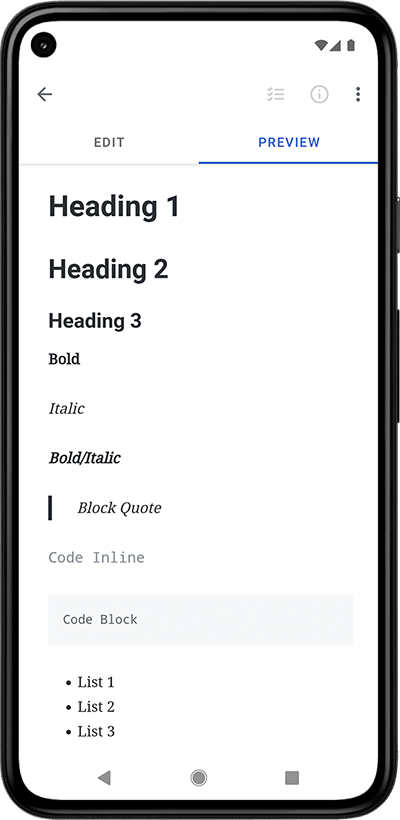 </pre> <div style="height:56px" aria-hidden="true" class="wp-block-spacer"></div> <h4 class="wp-block-heading" id="markdown">Can I use Markdown?</h4> <p>Yes! Markdown is supported on our <a href="#markdown_web">web</a>, <a href="#markdown_android">Android</a>, <a href="#markdown_electron">Electron (Linux, Windows)</a>, and <a href="#markdown_ios">iOS</a> apps.</p> <h5 class="wp-block-heading" id="markdown_web">Web</h5> <p>Open a note for editing then select the Actions icon (the icon with three dots in a circle at the very top of the screen) and then check the option next to “Markdown”.</p> <h5 class="wp-block-heading" id="markdown_android">Android</h5> <p>You can enable and disable Markdown on a per-note basis by tapping the ellipsis action in the top app bar while viewing a note and tapping the Markdown checkbox. Simplenote Android will remember the last time you enabled or disabled Markdown on a note and apply that setting when notes are created.</p> <p>Markdown on Android does not support HTML tags. Entering something like <code><b></code>, <code><i></code>, <code><br></code>, or <code><img></code> will show the tag exactly as it is written and not formatted. The supported syntax is shown below.</p> <p>To use single spacing, add two spaces (<code> </code>) followed by one new line to the end of a line. To use double spacing, add two new lines to the end of a line.</p> <p>To create a heading, add number signs (<code>#</code>) in front of a word or phrase. The number of number signs you use should correspond to the heading level.</p> <pre># Heading 1 ## Heading 2 ### Heading #### Heading 4 ##### Heading 5 </pre> <h1 class="wp-block-heading" id="heading-1">Heading 1</h1> <h2 class="wp-block-heading" id="heading-2">Heading 2</h2> <h3 class="wp-block-heading" id="heading-3">Heading 3</h3> <h4 class="wp-block-heading" id="heading-4">Heading 4</h4> <h5 class="wp-block-heading" id="heading-5">Heading 5</h5> <p>To bold text, add two asterisks (<code>**</code>) or underscores (<code>__</code>) before and after a word or phrase. To italicize text, add one asterisk (<code>*</code>) or underscore (<code>_</code>) before and after a word or phrase. To emphasize text with bold and italics at the same time, add any combination of three asterisks (<code>***</code>) or underscores (<code>___</code>) before and after a word or phrase.</p> <pre>**Bold** *Italic* _Italic_ ***Bold/Italic*** _**Bold/Italic**_ __*Bold/Italic*__ ___Bold/Italic___ </pre> <p><strong>Bold</strong><br><em>Italic</em><br><em>Italic</em><br><em><strong>Bold/Italic</strong></em><br><strong><em>Bold/Italic</em></strong><br><strong><em>Bold/Italic</em></strong><br><strong><em>Bold/Italic</em></strong></p> <p>To create a blockquote, add a chevron pointing right (<code>></code>) in front of a paragraph.</p> <pre>> Blockquote </pre> <blockquote class="wp-block-quote is-layout-flow wp-block-quote-is-layout-flow"> <p>Blockquote</p> </blockquote> <p>To denote a word or phrase as code inline with other text, enclose it in backticks (<code>`</code>).</p> <pre>`Code Inline` </pre> <p><code>Code Inline</code></p> <p>To create code blocks, add three backticks (<code>```</code>) before and after the block of text. Alternatively, indent every line of the block by at least four spaces (<code> </code>) or one tab.</p> <pre>``` Code Block ``` </pre> <div class="wp-block-syntaxhighlighter-code "><pre class="brush: plain; gutter: false; title: ; notranslate" title=""> Code Block </pre></div> <pre> Code Block </pre> <div class="wp-block-syntaxhighlighter-code "><pre class="brush: plain; gutter: false; title: ; notranslate" title=""> Code Block </pre></div> <p>To create an unordered list, add dashes (<code>-</code>), plus signs (<code>+</code>), asterisks (<code>*</code>), or bullet points (<code>•</code>) in front of line items.</p> <pre>- Dash 1 - Dash 2 - Dash 3 </pre> <ul class="wp-block-list"> <li>Dash 1</li> <li>Dash 2</li> <li>Dash 3</li> </ul> <pre>+ Plus 1 + Plus 2 + Plus 3 </pre> <ul class="wp-block-list"> <li>Plus 1</li> <li>Plus 2</li> <li>Plus 3</li> </ul> <pre>* Asterisk 1 * Asterisk 2 * Asterisk 3 </pre> <ul class="wp-block-list"> <li>Asterisk 1</li> <li>Asterisk 2</li> <li>Asterisk 3</li> </ul> <pre>• Bullet 1 • Bullet 2 • Bullet 3 </pre> <ul class="wp-block-list"> <li>Bullet 1</li> <li>Bullet 2</li> <li>Bullet 3</li> </ul> <p>To create a checklist, add a dash (<code>-</code>), space (<code> </code>), and square brackets (<code>[]</code>) surrounding a space (<code> </code>) or x (<code>x</code>) in front of the items.</p> <pre>- [x] Checked 1 - [x] Checked 2 - [x] Checked 3 - [ ] Unchecked 1 - [ ] Unchecked 2 - [ ] Unchecked 3 </pre> <p>To create an ordered list, add line items with numbers followed by periods.</p> <pre>1. Ordered 1 2. Ordered 2 3. Ordered 3 </pre> <ol class="wp-block-list"> <li>Ordered 1</li> <li>Ordered 2</li> <li>Ordered 3</li> </ol> <p>To create a table, use three or more hyphens (<code>---</code>) to create each column’s header, and use pipes (<code>|</code>) with a space (<code> </code>) on each side of the pipes to separate each column.</p> <pre>Header 1 | Header 2 --- | --- Row 1 Column 1 | Row 1 Column 2 Row 2 Column 1 | Row 2 Column 2 </pre> <figure class="wp-block-table"><table><thead><tr><th>Header 1</th><th>Header 2</th></tr></thead><tbody><tr><td>Row 1 Column 1</td><td>Row 1 Column 2</td></tr><tr><td>Row 2 Column 1</td><td>Row 2 Column 2</td></tr></tbody></table></figure> <p>To create a horizontal rule, use three or more asterisks (<code>***</code>), dashes (<code>---</code>), or underscores (<code>___</code>) on a line by themselves.</p> <pre>*** --- ___ </pre> <p>To create a link, enclose the link text in brackets (e.g., <code>[Link]</code>) and then follow it immediately with the URL in parentheses (e.g., <code>(https://simplenote.com)</code>).</p> <pre>[Link](https://simplenote.com) </pre> <p><a href="https://simplenote.com">Link</a></p> <p>To create an image, put an exclamation mark (<code>!</code>) before the enclosed image text in brackets (e.g., <code>![Image]</code>) and then follow it immediately with the URL in parentheses (e.g., <code>(https://cldup.com/DqxSeQlvga.png)</code>).</p> <pre>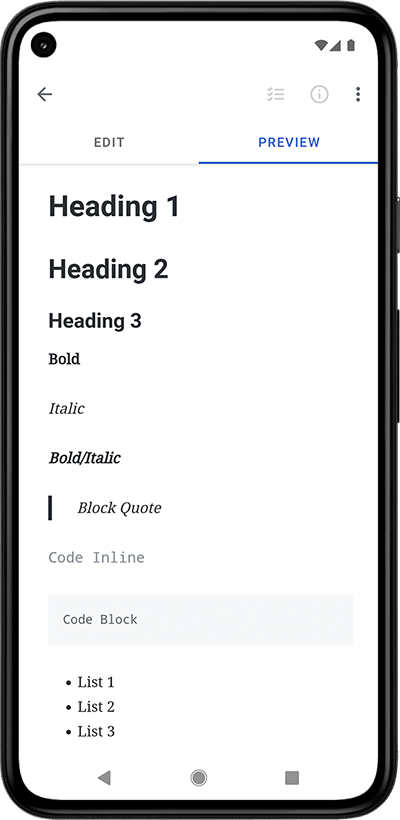 </pre> <figure class="wp-block-image"><img src="https://cldup.com/DqxSeQlvga.png" alt="Image" /></figure> <h5 class="wp-block-heading" id="markdown_electron">Electron (Linux, Windows)</h5> <p>First, enable it on your note by selecting the <strong>Info</strong> panel icon and toggle the Markdown setting.</p> <p>To get started with text formatting, <a href="https://daringfireball.net/projects/markdown/basics" target="_blank" rel="noreferrer noopener">check out the basics</a>. Here’s a small sampling of what you can do with Markdown:</p> <p># heading 1<br>## heading 2<br>### heading 3<br>_Italics_<br>**Bold**<br>**_Italics and Bold_**<br>Links: [Simplenote](<a href="https://simplenote.com/">https://simplenote.com/</a>)</p> <p>Lists:</p> <p>– Thing 1<br>– Thing 2<br>– Thing 3</p> <p>Embed an image:<br></p> <h5 class="wp-block-heading" id="markdown_ios">iOS</h5> <p>Click on the <strong>Info </strong>panel icon and toggle the markdown setting. Once enabled, you can swipe left to preview your markdown notes, and swipe right to continue editing.</p> <p>Note: Markdown helps format your text, but can’t insert specific letters like Delta. Any device you use will have a different method for inserting characters like delta. Please follow up with your device’s support should you want to use special characters. </p> <div style="height:56px" aria-hidden="true" class="wp-block-spacer"></div> <h4 class="wp-block-heading" id="publish">How does publishing work?</h4> <p>Publishing notes is a way to share notes on the web for others to read. Just tap the <strong>Action </strong>panel icon (the ellipsis icon) when viewing a note, then tap <strong>Publish</strong>. Within seconds you’ll be able to share a link to get the word out. </p> <p>Please note that by publishing your note, everyone with the link to the published note will be able to view the content. Avoid publishing the note if it contains sensitive data not meant for public access.</p> <div style="height:56px" aria-hidden="true" class="wp-block-spacer"></div> <h4 class="wp-block-heading" id="note-length">What’s the maximum length of a note?</h4> <p>You can create very long notes if you absolutely have to, but we don’t recommend making notes longer than several thousand words. Huge notes can take a long time to process both in the web app and on your device.</p> <p>You can break long notes up into multiple notes and link between them using <a href="#internal-links">internal links</a>.</p> <div style="height:56px" aria-hidden="true" class="wp-block-spacer"></div> <h4 class="wp-block-heading" id="note-count">How many notes can I make?</h4> <p>We don’t currently place any restrictions on the number of notes you can make, as long as you’re not abusing the system.</p> <div style="height:56px" aria-hidden="true" class="wp-block-spacer"></div> <h4 class="wp-block-heading" id="internal-links">How do internal links work?</h4> <p>Internal links allow you to link to one note from within another note. You can read more about how to use them on this blog post: <a href="https://simplenote.com/2020/11/03/introducing-internal-links/">https://simplenote.com/2020/11/03/introducing-internal-links/</a></p> <div style="height:56px" aria-hidden="true" class="wp-block-spacer"></div> <h4 class="wp-block-heading" id="organize">How can I organize my notes?</h4> <p>You can organize your notes by adding tags to a note at the bottom of the note editing screen. There isn’t a hard limit on the number of tags you can add to a note, but we do not recommend adding more than 10 as it’ll be challenging to keep track and manage.</p> <p>To search notes by a tag, enter <code>tag:</code> followed by the tag name in the search bar. For example, if you want to see the list of notes tagged with <code>groceries</code>, enter <code>tag:groceries</code> in the search bar.</p> <p>While you can filter notes by tags temporarily this way, you can’t hide notes with certain tags added from the All Notes list.</p> <div style="height:56px" aria-hidden="true" class="wp-block-spacer"></div> <h4 class="wp-block-heading" id="attachments">Can Attachments like images and PDFs be added to notes?</h4> <p>Images, PDFs, or any other attachments cannot be added to a note at this time. </p> <div style="height:56px" aria-hidden="true" class="wp-block-spacer"></div> <h3 class="wp-block-heading" id="troubleshooting">Troubleshooting</h3> <div style="height:56px" aria-hidden="true" class="wp-block-spacer"></div> <h4 class="wp-block-heading" id="deleted">I accidentally deleted a note. Can I recover it?</h4> <p>Yes, all deleted notes go into your Trash. To see the notes that are in your Trash, you need to view the “Trash” tag. On Android and iOS, simply return to your main notes list and open the tags drawer. You’ll see “Trash” below the “All Notes” row. In the web app, hover over the tag in your note list, and select Trash.</p> <p>When viewing your Trash, you can choose to restore a previously deleted note by swiping from right to left on the note then by tapping “restore.” It will then appear back inside All Notes.</p> <div style="height:56px" aria-hidden="true" class="wp-block-spacer"></div> <h4 class="wp-block-heading" id="lost">I lost a note or some text from a note. What can I do?</h4> <p>In the vast majority of cases, Simplenote’s synchronization works great. We handle millions of synchronization requests each day without any problems. But if you do lose your data, even just a single character, and even if it’s not our fault, we want to hear about it. The integrity of your notes is our top priority. Any form of data loss is completely unacceptable.</p> <p>The first thing is to check the note history, most Simplenote apps support viewing previous versions of a note. Be sure to check the history of any blank or duplicate notes you can see. Most of the time you will find your content there. If not, you may want to check the Trash and restore the note from there. Notes put in the Trash still retain their version history.</p> <p>We’re in the process of adding additional safeguards and fallback measures for your notes. Please contact us regarding any form of data loss and try to provide as many details as you can remember about the circumstances that caused the problem so we can ensure it won’t happen again in the future.</p> <div style="height:56px" aria-hidden="true" class="wp-block-spacer"></div> <h4 class="wp-block-heading" id="new-phone">I transferred my data to a new phone. Now, when I sign into my account it is empty.</h4> <p>Try following these steps to retrieve your notes:</p> <ol class="wp-block-list"> <li>If you have multiple Simplenote accounts, make sure you’re signed in to the correct one.</li> <li>Sign in on a different device or on the web at app.simplenote.com. This can help determine if the issue is with your new device or with your Simplenote account.</li> </ol> <div style="height:56px" aria-hidden="true" class="wp-block-spacer"></div> <h4 class="wp-block-heading" id="sync">Sync isn’t working. My notes are not syncing to another device. What should I do?</h4> <p>The first question is: are you signed into the same account in the Simplenote app?</p> <p>The web app reflects what has been synced to our server. If your notes are not synced to another device, and you’ve confirmed you are signed into the same account on the apps, please log in to the web app at <a href="https://app.simplenote.com" rel="nofollow">https://app.simplenote.com</a> to check if the notes are correct and up-to-date.</p> <p>If they are, you can safely log out and log back into the Simplenote app on all your devices. When you log in again, all of the notes stored on the Simplenote server will be re-synced, which should resolve any syncing issues going forward.</p> <p>If you are signed into the same account but don’t see the correct notes in the web app and another Simplenote app, please follow these steps:</p> <ol class="wp-block-list"> <li>Back up your unsynced notes by <a href="https://simplenote.com/help/#export">exporting them</a>. Save the exported notes on your device.</li> <li>Log out from the app and log back into the Simplenote app on all your devices.</li> <li><a href="https://simplenote.com/help/#import">Import</a> the unsynced notes you backed up earlier to the Simplenote app.</li> <li>Check the web app again to confirm if the notes are synced.</li> </ol> <p>We also recommend that you <a href="#network">check your network connection</a> to rule out if it’s a network issue on your devices.</p> <p>If you’re still having trouble, please <a href="#contact">contact us</a> and share as many details as you can.</p> <p><strong>Warning</strong>: Please do not log out from the app or clear the app data before making sure the notes are backed up or synced to the web app. Doing so will cause permanent data loss.</p> <div style="height:56px" aria-hidden="true" class="wp-block-spacer"></div> <h4 class="wp-block-heading" id="network">How to check my network connection?</h4> <p>If you see a sync error in the app, we recommend that you check the following:</p> <ul class="wp-block-list"> <li>Do you have a firewall, VPN, or ad-blocker active on your device that could interrupt your network connection?</li> <li>Are you using any ad-blocking or filtering software on your network? Some examples would be PiHole or AdGuard.</li> </ul> <p>If this is the case, we recommend disabling these services or adding the following URLs to the allowlist:</p> <ul class="wp-block-list"> <li><a href="https://app.simplenote.com" rel="nofollow">https://app.simplenote.com</a></li> <li><a href="https://api.simperium.com" rel="nofollow">https://api.simperium.com</a></li> <li><a href="https://auth.simperium.com" rel="nofollow">https://auth.simperium.com</a></li> </ul> <p>Once that is done, please recheck if the issue persists.</p> <p>If it doesn’t seem to be a network issue, please follow these steps:</p> <ol class="wp-block-list"> <li>Make sure your notes are up-to-date on <a href="https://app.simplenote.com" rel="nofollow">https://app.simplenote.com</a>. Back up your unsync notes if needed.</li> <li>Log out from the app</li> <li>Log in again</li> </ol> <h3 class="wp-block-heading" id="security">Security</h3> <div style="height:56px" aria-hidden="true" class="wp-block-spacer"></div> <h4 class="wp-block-heading" id="encryption">Are my notes encrypted in storage?</h4> <p>In terms of security, Simplenote works a lot like other popular online services such as Gmail and Facebook. Your personal information is protected by a strict <a href="https://automattic.com/privacy/">Privacy Policy</a>. Notes are not encrypted at rest due to server side constraints. For this reason we recommend not using Simplenote to store anything particularly sensitive.</p> <p>Unlike a lot of other services, however, by default your notes in Simplenote are always encrypted when they’re in transit across a network. This is important. It’s when your personal information is most vulnerable. We believe that all modern services should provide this level of protection by default.</p> <div style="height:56px" aria-hidden="true" class="wp-block-spacer"></div> <h4 class="wp-block-heading" id="email">You have my email address…</h4> <p>We respect the privacy of our users, and we’ll never give email addresses to third parties.</p> <div style="height:56px" aria-hidden="true" class="wp-block-spacer"></div> <h4 class="wp-block-heading" id="sync-encryption">Does Simplenote encrypt my notes during synchronization?</h4> <p>Yes, this is important! Don’t settle for anything less. Nonetheless, we discourage users from storing extremely sensitive information such as passwords, bank account information, or social security numbers. Please see our <a href="https://automattic.com/privacy/">Privacy Policy</a> if you have any concerns.</p> <div style="height:56px" aria-hidden="true" class="wp-block-spacer"></div> <h4 class="wp-block-heading" id="hide">Can I hide notes?</h4> <p>No, there isn’t a way to hide a note within Simplenote. You can <a href="#sort">use sort options</a> to make sure it isn’t at the top of the list, but it will be visible if someone has access to your logged-in app. The best way to protect your notes is to make sure you use a strong password and log out after use. </p> <div style="height:56px" aria-hidden="true" class="wp-block-spacer"></div> <h3 class="wp-block-heading" id="information">Information</h3> <div style="height:56px" aria-hidden="true" class="wp-block-spacer"></div> <h4 class="wp-block-heading" id="system-requirements">System Requirements</h4> <p>Simplenote works on a variety of devices and operating systems. Here’s a breakdown of the minimum supported versions:</p> <figure class="wp-block-table"><table class="has-fixed-layout"><thead><tr><th>Platform</th><th>Minimum Supported Version</th></tr></thead><tbody><tr><td>Android</td><td>6.0</td></tr><tr><td>iOS</td><td>15.0</td></tr><tr><td>Mac</td><td>12.0</td></tr><tr><td>Windows</td><td>10</td></tr><tr><td>Linux</td><td>Ubuntu 12.04</td></tr><tr><td>Web App Browsers</td><td>Chrome<br>Firefox<br>Safari<br>Edge (Version 80+)</td></tr></tbody></table></figure> <h5 class="wp-block-heading"><strong>Linux Support:</strong></h5> <p>For Linux users, Simplenote offers downloadable <code>.deb</code> and <code>.rpm</code> files compatible with Debian, Ubuntu, RedHat, CentOS, and similar distributions. It’s important to note that while we strive for broad compatibility, our ability to troubleshoot issues specific to your Linux distribution might be limited. We can assist in identifying and potentially fixing evident errors within the files themselves, but beyond that, support might be limited.</p> <h4 class="wp-block-heading" id="contact">How can I contact you?</h4> <p>If the information on this page doesn’t answer your questions, please post your questions in our forum and share as many details as you can (e.g., device details): <a href="https://forums.simplenote.com/">forums.simplenote.com</a></p> <p>Kindly check out the forum posting guidelines if you’re new to the forum: <a href="https://forums.simplenote.com/forums/topic/guidelines-for-posting/" rel="nofollow">https://forums.simplenote.com/forums/topic/guidelines-for-posting/</a></p> <div style="height:56px" aria-hidden="true" class="wp-block-spacer"></div> <h4 class="wp-block-heading" id="cost">How much does Simplenote cost?</h4> <p>Simplenote is a free service provided by your friends at <a href="http://automattic.com/">Automattic</a>.</p> <div style="height:56px" aria-hidden="true" class="wp-block-spacer"></div> <h4 class="wp-block-heading" id="dropbox">What happened to Dropbox support?</h4> <p>Simplenote no longer supports Dropbox sync.</p> <div style="height:56px" aria-hidden="true" class="wp-block-spacer"></div> <h4 class="wp-block-heading" id="spellcheck">Spell check</h4> <p>Spell check is not currently functional in Simplenote on the web. We hope to be able to restore it in the future, but it’s unfortunately technically complex because apps that run inside the browser do not have access to the OS-level spell checker, for security reasons. The mobile apps do include spellchecking, as does the desktop app for OSX. </p> <div style="height:100px" aria-hidden="true" class="wp-block-spacer"></div> <h3 class="wp-block-heading" id="account">Account</h3> <div style="height:56px" aria-hidden="true" class="wp-block-spacer"></div> <h4 class="wp-block-heading" id="log-in">How do I log in to Simplenote?</h4> <p>Simplenote offers two login methods:</p> <ul class="wp-block-list"> <li><strong>Login via Email:</strong> This method sends a unique code to your email address for verification each time you log in.</li> <li><strong>Login with Password:</strong> You can log in using your existing password without needing the verification code. You can then ignore these emails or automatically filter them to the trash. If you’re using the web, you can also bookmark this page to log in without generating an email: <a href="https://app.simplenote.com/login-with-password/" target="_blank" rel="noreferrer noopener">https://app.simplenote.com/login-with-password/</a></li> </ul> <p>Currently, there’s no option to completely disable login verification emails.</p> <div style="height:56px" aria-hidden="true" class="wp-block-spacer"></div> <h4 class="wp-block-heading" id="no-account">Can I use Simplenote without creating an account?</h4> <p>No, there is not a way to use Simplenote without creating an account. You may want to consider the <a href="https://dayoneapp.com/features/" target="_blank" rel="noreferrer noopener">Day One app</a>, which supports storing your data on your device’s storage without syncing to our server if you don’t create a sync account.</p> <div style="height:56px" aria-hidden="true" class="wp-block-spacer"></div> <h4 class="wp-block-heading" id="forgot">I forgot my password. What do I do?</h4> <p>To reset your password, visit <a href="https://app.simplenote.com/forgot/">app.simplenote.com/forgot</a>. Enter your email address there and a password reset link will be sent to you.</p> <div style="height:56px" aria-hidden="true" class="wp-block-spacer"></div> <h4 class="wp-block-heading" id="close-account">Can I close my account?</h4> <p>Yes, this can be done via the Simplenote web app only:</p> <p>Sign in to the <a href="http://app.simplenote.com/">web app</a> and go to your account settings. You’ll find an option there to delete your Simplenote account.</p> <p>Please note that all your notes will be permanently deleted, and your account details (like your email address) will be purged. If you’d like to keep a copy of your notes, we recommend you <a href="https://simplenote.com/help/#export">export</a> them before closing your account.</p> <div style="height:56px" aria-hidden="true" class="wp-block-spacer"></div> <h4 class="wp-block-heading" id="change-email">How do I change the email address I use to sign in?</h4> <p>You can change your email address by visiting the Settings page in the <a href="http://app.simplenote.com/">web app</a>. At the top, you’ll see your address along with a “change” link. Click that link and you’ll be able to enter your new address. A confirmation email will be sent to your old address.</p> <div style="height:56px" aria-hidden="true" class="wp-block-spacer"></div> <h4 class="wp-block-heading" id="recovery">Can I recover access to my Simplenote account without access to my email?</h4> <p>Because your email address is the only information we have about you for your account you must still have access to it for us to help you recover access to your Simplenote account to reset your password. If you still know your password please, feel free to follow the steps above to log in and update your email to one you still have access to. We aren’t able to change the email address on a Simplenote account or provide access in any way to the notes in the account for you. </p> <div style="height:56px" aria-hidden="true" class="wp-block-spacer"></div> <h4 class="wp-block-heading" id="logout">How do I log out?</h4> <p>Currently, it is not possible to remotely log out from other devices simultaneously. However, you can log out from each device or platform individually by following the steps below.</p> <h5 class="wp-block-heading">Android and iOS</h5> <p>To log out from the Android an iOS app, tap the <strong>Navigation</strong> drawer, go to <strong>Settings</strong>, scroll down to the <strong>Account </strong>section, and tap the <strong>Log Out</strong> menu item.</p> <h5 class="wp-block-heading">Mac </h5> <p>On the Mac app, you can log out by going to Simplenote > Settings. You should see a <strong>Log Out</strong> button in the <strong>Account</strong> section, under your email address.</p> <h5 class="wp-block-heading">Web App</h5> <p>On the Web App, you can log out by clicking the <strong>Navigation</strong> drawer, going to <strong>Settings</strong>, selecting the <strong>Account</strong> tab, and then clicking on the <strong>Log Out</strong> button there.</p> <div style="height:56px" aria-hidden="true" class="wp-block-spacer"></div> <h4 class="wp-block-heading">How do I suggest a feature?</h4> <p>Thanks for helping us improve Simplenote!</p> <p>We recommend searching our forums to suggest a feature request if the same suggestion is already posted. If so, you can comment on the post to add a “vote” to it. Otherwise, you’re more than welcome to create a new forum post and let us know.</p> <p>You’re also invited to check out the <a rel="noreferrer noopener" href="https://dayoneapp.com/features/" target="_blank">Day One app</a>, another product by Automattic Inc., which owns Simplenote. Features like media attachments not supported in Simplenote can be found on Day One.</p> <div class="wp-block-buttons is-layout-flex wp-block-buttons-is-layout-flex"> <div class="wp-block-button floating-button"><a class="wp-block-button__link has-background-color has-text-color has-background wp-element-button" href="#" style="border-radius:4px;background-color:#3361cc">Back to Top</a></div> </div> <p> </p> </div><!-- .entry-content --> </article><!-- #post-545 --> </main><!-- #main --> </section><!-- #primary --> </div><!-- #content --> <footer id="colophon" class="site-footer responsive-max-width"> <nav class="footer-navigation" aria-label="Footer Menu"> <div class="menu-footer-container"><ul id="menu-footer" class="footer-menu"><li id="menu-item-25869" class="menu-item menu-item-type-post_type menu-item-object-page menu-item-25869"><a href="https://simplenote.com/contact/">Contact Us</a></li> <li id="menu-item-581" class="menu-item menu-item-type-post_type menu-item-object-page current-menu-item page_item page-item-545 current_page_item menu-item-581"><a href="https://simplenote.com/help/" aria-current="page">Help</a></li> <li id="menu-item-119" class="menu-item menu-item-type-post_type menu-item-object-page menu-item-119"><a href="https://simplenote.com/blog/">Blog</a></li> <li id="menu-item-120" class="menu-item menu-item-type-post_type menu-item-object-page menu-item-120"><a href="https://simplenote.com/developers/">Developers</a></li> <li id="menu-item-121" class="menu-item menu-item-type-post_type menu-item-object-page menu-item-121"><a href="https://simplenote.com/terms/">Terms & Conditions</a></li> <li id="menu-item-17744" class="menu-item menu-item-type-custom menu-item-object-custom menu-item-17744"><a href="https://automattic.com/privacy/">Privacy</a></li> <li id="menu-item-26095" class="menu-item menu-item-type-custom menu-item-object-custom menu-item-26095"><a href="https://automattic.com/press/">Press</a></li> <li id="menu-item-25870" class="menu-item menu-item-type-custom menu-item-object-custom menu-item-25870"><a href="https://automattic.com/privacy/#us-privacy-laws">Privacy Notice for California Users</a></li> <li id="menu-item-25993" class="menu-item menu-item-type-custom menu-item-object-custom menu-item-25993"><a href="https://automattic.com">© Automattic</a></li> </ul></div> </nav><!-- .footer-navigation --> <div class="site-info"> <a class="site-name" href="https://simplenote.com/" rel="home">Simplenote</a><span class="comma">,</span> <a href="https://wordpress.com/?ref=footer_blog" rel="nofollow">Blog at WordPress.com.</a> </div><!-- .site-info --> </footer><!-- #colophon --> </div><!-- #page --> <!-- --> <script type="text/javascript">window.DocsBotAI=window.DocsBotAI||{},DocsBotAI.init=function(c){return new Promise(function(e,o){var t=document.createElement("script");t.type="text/javascript",t.async=!0,t.src="https://widget.docsbot.ai/chat.js";var n=document.getElementsByTagName("script")[0];n.parentNode.insertBefore(t,n),t.addEventListener("load",function(){window.DocsBotAI.mount({id:c.id,supportCallback:c.supportCallback,identify:c.identify});var t;t=function(n){return new Promise(function(e){if(document.querySelector(n))return e(document.querySelector(n));var o=new MutationObserver(function(t){document.querySelector(n)&&(e(document.querySelector(n)),o.disconnect())});o.observe(document.body,{childList:!0,subtree:!0})})},t&&t("#docsbotai-root").then(e).catch(o)}),t.addEventListener("error",function(t){o(t.message)})})};</script><script type="text/javascript">DocsBotAI.init({id: "TqTdebbGjJeUjrmBIFjh/sLT9uKQYBYiUBZyI9aNH"});</script> <div style="display:none"> </div> <div id="actionbar" dir="ltr" style="display: none;" class="actnbr-a8c-simplenote actnbr-has-follow actnbr-has-actions"> <ul> <li class="actnbr-btn actnbr-hidden"> <a class="actnbr-action actnbr-actn-follow " href=""> <svg class="gridicon" height="20" width="20" xmlns="http://www.w3.org/2000/svg" viewBox="0 0 20 20"><path clip-rule="evenodd" d="m4 4.5h12v6.5h1.5v-6.5-1.5h-1.5-12-1.5v1.5 10.5c0 1.1046.89543 2 2 2h7v-1.5h-7c-.27614 0-.5-.2239-.5-.5zm10.5 2h-9v1.5h9zm-5 3h-4v1.5h4zm3.5 1.5h-1v1h1zm-1-1.5h-1.5v1.5 1 1.5h1.5 1 1.5v-1.5-1-1.5h-1.5zm-2.5 2.5h-4v1.5h4zm6.5 1.25h1.5v2.25h2.25v1.5h-2.25v2.25h-1.5v-2.25h-2.25v-1.5h2.25z" fill-rule="evenodd"></path></svg> <span>Subscribe</span> </a> <a class="actnbr-action actnbr-actn-following no-display" href=""> <svg class="gridicon" height="20" width="20" xmlns="http://www.w3.org/2000/svg" viewBox="0 0 20 20"><path fill-rule="evenodd" clip-rule="evenodd" d="M16 4.5H4V15C4 15.2761 4.22386 15.5 4.5 15.5H11.5V17H4.5C3.39543 17 2.5 16.1046 2.5 15V4.5V3H4H16H17.5V4.5V12.5H16V4.5ZM5.5 6.5H14.5V8H5.5V6.5ZM5.5 9.5H9.5V11H5.5V9.5ZM12 11H13V12H12V11ZM10.5 9.5H12H13H14.5V11V12V13.5H13H12H10.5V12V11V9.5ZM5.5 12H9.5V13.5H5.5V12Z" fill="#008A20"></path><path class="following-icon-tick" d="M13.5 16L15.5 18L19 14.5" stroke="#008A20" stroke-width="1.5"></path></svg> <span>Subscribed</span> </a> <div class="actnbr-popover tip tip-top-left actnbr-notice" id="follow-bubble"> <div class="tip-arrow"></div> <div class="tip-inner actnbr-follow-bubble"> <ul> <li class="actnbr-sitename"> <a href="https://simplenote.com"> <img loading='lazy' alt='' src='https://simplenote.com/wp-content/uploads/2020/07/cropped-icon_512x512.png?w=50' srcset='https://simplenote.com/wp-content/uploads/2020/07/cropped-icon_512x512.png?w=50 1x, https://simplenote.com/wp-content/uploads/2020/07/cropped-icon_512x512.png?w=75 1.5x, https://simplenote.com/wp-content/uploads/2020/07/cropped-icon_512x512.png?w=100 2x, https://simplenote.com/wp-content/uploads/2020/07/cropped-icon_512x512.png?w=150 3x, https://simplenote.com/wp-content/uploads/2020/07/cropped-icon_512x512.png?w=200 4x' class='avatar avatar-50' height='50' width='50' /> Simplenote </a> </li> <div class="actnbr-message no-display"></div> <form method="post" action="https://subscribe.wordpress.com" accept-charset="utf-8" style="display: none;"> <div class="actnbr-follow-count">Join 1,702 other subscribers</div> <div> <input type="email" name="email" placeholder="Enter your email address" class="actnbr-email-field" aria-label="Enter your email address" /> </div> <input type="hidden" name="action" value="subscribe" /> <input type="hidden" name="blog_id" value="43752875" /> <input type="hidden" name="source" value="https://simplenote.com/help/" /> <input type="hidden" name="sub-type" value="actionbar-follow" /> <input type="hidden" id="_wpnonce" name="_wpnonce" value="2c31363c96" /> <div class="actnbr-button-wrap"> <button type="submit" value="Sign me up"> Sign me up </button> </div> </form> <li class="actnbr-login-nudge"> <div> Already have a WordPress.com account? <a href="https://wordpress.com/log-in?redirect_to=https%3A%2F%2Fr-login.wordpress.com%2Fremote-login.php%3Faction%3Dlink%26back%3Dhttps%253A%252F%252Fsimplenote.com%252Fhelp%252F">Log in now.</a> </div> </li> </ul> </div> </div> </li> <li class="actnbr-ellipsis actnbr-hidden"> <svg class="gridicon gridicons-ellipsis" height="24" width="24" xmlns="http://www.w3.org/2000/svg" viewBox="0 0 24 24"><g><path d="M7 12c0 1.104-.896 2-2 2s-2-.896-2-2 .896-2 2-2 2 .896 2 2zm12-2c-1.104 0-2 .896-2 2s.896 2 2 2 2-.896 2-2-.896-2-2-2zm-7 0c-1.104 0-2 .896-2 2s.896 2 2 2 2-.896 2-2-.896-2-2-2z"/></g></svg> <div class="actnbr-popover tip tip-top-left actnbr-more"> <div class="tip-arrow"></div> <div class="tip-inner"> <ul> <li class="actnbr-sitename"> <a href="https://simplenote.com"> <img loading='lazy' alt='' src='https://simplenote.com/wp-content/uploads/2020/07/cropped-icon_512x512.png?w=50' srcset='https://simplenote.com/wp-content/uploads/2020/07/cropped-icon_512x512.png?w=50 1x, https://simplenote.com/wp-content/uploads/2020/07/cropped-icon_512x512.png?w=75 1.5x, https://simplenote.com/wp-content/uploads/2020/07/cropped-icon_512x512.png?w=100 2x, https://simplenote.com/wp-content/uploads/2020/07/cropped-icon_512x512.png?w=150 3x, https://simplenote.com/wp-content/uploads/2020/07/cropped-icon_512x512.png?w=200 4x' class='avatar avatar-50' height='50' width='50' /> Simplenote </a> </li> <li class="actnbr-folded-follow"> <a class="actnbr-action actnbr-actn-follow " href=""> <svg class="gridicon" height="20" width="20" xmlns="http://www.w3.org/2000/svg" viewBox="0 0 20 20"><path clip-rule="evenodd" d="m4 4.5h12v6.5h1.5v-6.5-1.5h-1.5-12-1.5v1.5 10.5c0 1.1046.89543 2 2 2h7v-1.5h-7c-.27614 0-.5-.2239-.5-.5zm10.5 2h-9v1.5h9zm-5 3h-4v1.5h4zm3.5 1.5h-1v1h1zm-1-1.5h-1.5v1.5 1 1.5h1.5 1 1.5v-1.5-1-1.5h-1.5zm-2.5 2.5h-4v1.5h4zm6.5 1.25h1.5v2.25h2.25v1.5h-2.25v2.25h-1.5v-2.25h-2.25v-1.5h2.25z" fill-rule="evenodd"></path></svg> <span>Subscribe</span> </a> <a class="actnbr-action actnbr-actn-following no-display" href=""> <svg class="gridicon" height="20" width="20" xmlns="http://www.w3.org/2000/svg" viewBox="0 0 20 20"><path fill-rule="evenodd" clip-rule="evenodd" d="M16 4.5H4V15C4 15.2761 4.22386 15.5 4.5 15.5H11.5V17H4.5C3.39543 17 2.5 16.1046 2.5 15V4.5V3H4H16H17.5V4.5V12.5H16V4.5ZM5.5 6.5H14.5V8H5.5V6.5ZM5.5 9.5H9.5V11H5.5V9.5ZM12 11H13V12H12V11ZM10.5 9.5H12H13H14.5V11V12V13.5H13H12H10.5V12V11V9.5ZM5.5 12H9.5V13.5H5.5V12Z" fill="#008A20"></path><path class="following-icon-tick" d="M13.5 16L15.5 18L19 14.5" stroke="#008A20" stroke-width="1.5"></path></svg> <span>Subscribed</span> </a> </li> <li class="actnbr-signup"><a href="https://wordpress.com/start/">Sign up</a></li> <li class="actnbr-login"><a href="https://wordpress.com/log-in?redirect_to=https%3A%2F%2Fr-login.wordpress.com%2Fremote-login.php%3Faction%3Dlink%26back%3Dhttps%253A%252F%252Fsimplenote.com%252Fhelp%252F">Log in</a></li> <li class="actnbr-shortlink"> <a href="https://wp.me/P2XA7x-8N"> <span class="actnbr-shortlink__text">Copy shortlink</span> <span class="actnbr-shortlink__icon"><svg class="gridicon gridicons-checkmark" height="16" width="16" xmlns="http://www.w3.org/2000/svg" viewBox="0 0 24 24"><g><path d="M9 19.414l-6.707-6.707 1.414-1.414L9 16.586 20.293 5.293l1.414 1.414"/></g></svg></span> </a> </li> <li class="flb-report"> <a href="https://wordpress.com/abuse/?report_url=https://simplenote.com/help/" target="_blank" rel="noopener noreferrer"> Report this content </a> </li> <li class="actnbr-reader"> <a href="https://wordpress.com/reader/blogs/43752875/posts/545"> View post in Reader </a> </li> <li class="actnbr-subs"> <a href="https://subscribe.wordpress.com/">Manage subscriptions</a> </li> <li class="actnbr-fold"><a href="">Collapse this bar</a></li> </ul> </div> </div> </li> </ul> </div> <script> window.addEventListener( "load", function( event ) { var link = document.createElement( "link" ); link.href = "https://s0.wp.com/wp-content/mu-plugins/actionbar/actionbar.css?v=20250116"; link.type = "text/css"; link.rel = "stylesheet"; document.head.appendChild( link ); var script = document.createElement( "script" ); script.src = "https://s0.wp.com/wp-content/mu-plugins/actionbar/actionbar.js?v=20250204"; script.defer = true; document.body.appendChild( script ); } ); </script> <div id="jp-carousel-loading-overlay"> <div id="jp-carousel-loading-wrapper"> <span id="jp-carousel-library-loading"> </span> </div> </div> <div class="jp-carousel-overlay" style="display: none;"> <div class="jp-carousel-container"> <!-- The Carousel Swiper --> <div class="jp-carousel-wrap swiper-container jp-carousel-swiper-container jp-carousel-transitions" itemscope itemtype="https://schema.org/ImageGallery"> <div class="jp-carousel swiper-wrapper"></div> <div class="jp-swiper-button-prev swiper-button-prev"> <svg width="25" height="24" viewBox="0 0 25 24" fill="none" xmlns="http://www.w3.org/2000/svg"> <mask id="maskPrev" mask-type="alpha" maskUnits="userSpaceOnUse" x="8" y="6" width="9" height="12"> <path d="M16.2072 16.59L11.6496 12L16.2072 7.41L14.8041 6L8.8335 12L14.8041 18L16.2072 16.59Z" fill="white"/> </mask> <g mask="url(#maskPrev)"> <rect x="0.579102" width="23.8823" height="24" fill="#FFFFFF"/> </g> </svg> </div> <div class="jp-swiper-button-next swiper-button-next"> <svg width="25" height="24" viewBox="0 0 25 24" fill="none" xmlns="http://www.w3.org/2000/svg"> <mask id="maskNext" mask-type="alpha" maskUnits="userSpaceOnUse" x="8" y="6" width="8" height="12"> <path d="M8.59814 16.59L13.1557 12L8.59814 7.41L10.0012 6L15.9718 12L10.0012 18L8.59814 16.59Z" fill="white"/> </mask> <g mask="url(#maskNext)"> <rect x="0.34375" width="23.8822" height="24" fill="#FFFFFF"/> </g> </svg> </div> </div> <!-- The main close buton --> <div class="jp-carousel-close-hint"> <svg width="25" height="24" viewBox="0 0 25 24" fill="none" xmlns="http://www.w3.org/2000/svg"> <mask id="maskClose" mask-type="alpha" maskUnits="userSpaceOnUse" x="5" y="5" width="15" height="14"> <path d="M19.3166 6.41L17.9135 5L12.3509 10.59L6.78834 5L5.38525 6.41L10.9478 12L5.38525 17.59L6.78834 19L12.3509 13.41L17.9135 19L19.3166 17.59L13.754 12L19.3166 6.41Z" fill="white"/> </mask> <g mask="url(#maskClose)"> <rect x="0.409668" width="23.8823" height="24" fill="#FFFFFF"/> </g> </svg> </div> <!-- Image info, comments and meta --> <div class="jp-carousel-info"> <div class="jp-carousel-info-footer"> <div class="jp-carousel-pagination-container"> <div class="jp-swiper-pagination swiper-pagination"></div> <div class="jp-carousel-pagination"></div> </div> <div class="jp-carousel-photo-title-container"> <h2 class="jp-carousel-photo-caption"></h2> </div> <div class="jp-carousel-photo-icons-container"> <a href="#" class="jp-carousel-icon-btn jp-carousel-icon-info" aria-label="Toggle photo metadata visibility"> <span class="jp-carousel-icon"> <svg width="25" height="24" viewBox="0 0 25 24" fill="none" xmlns="http://www.w3.org/2000/svg"> <mask id="maskInfo" mask-type="alpha" maskUnits="userSpaceOnUse" x="2" y="2" width="21" height="20"> <path fill-rule="evenodd" clip-rule="evenodd" d="M12.7537 2C7.26076 2 2.80273 6.48 2.80273 12C2.80273 17.52 7.26076 22 12.7537 22C18.2466 22 22.7046 17.52 22.7046 12C22.7046 6.48 18.2466 2 12.7537 2ZM11.7586 7V9H13.7488V7H11.7586ZM11.7586 11V17H13.7488V11H11.7586ZM4.79292 12C4.79292 16.41 8.36531 20 12.7537 20C17.142 20 20.7144 16.41 20.7144 12C20.7144 7.59 17.142 4 12.7537 4C8.36531 4 4.79292 7.59 4.79292 12Z" fill="white"/> </mask> <g mask="url(#maskInfo)"> <rect x="0.8125" width="23.8823" height="24" fill="#FFFFFF"/> </g> </svg> </span> </a> <a href="#" class="jp-carousel-icon-btn jp-carousel-icon-comments" aria-label="Toggle photo comments visibility"> <span class="jp-carousel-icon"> <svg width="25" height="24" viewBox="0 0 25 24" fill="none" xmlns="http://www.w3.org/2000/svg"> <mask id="maskComments" mask-type="alpha" maskUnits="userSpaceOnUse" x="2" y="2" width="21" height="20"> <path fill-rule="evenodd" clip-rule="evenodd" d="M4.3271 2H20.2486C21.3432 2 22.2388 2.9 22.2388 4V16C22.2388 17.1 21.3432 18 20.2486 18H6.31729L2.33691 22V4C2.33691 2.9 3.2325 2 4.3271 2ZM6.31729 16H20.2486V4H4.3271V18L6.31729 16Z" fill="white"/> </mask> <g mask="url(#maskComments)"> <rect x="0.34668" width="23.8823" height="24" fill="#FFFFFF"/> </g> </svg> <span class="jp-carousel-has-comments-indicator" aria-label="This image has comments."></span> </span> </a> </div> </div> <div class="jp-carousel-info-extra"> <div class="jp-carousel-info-content-wrapper"> <div class="jp-carousel-photo-title-container"> <h2 class="jp-carousel-photo-title"></h2> </div> <div class="jp-carousel-comments-wrapper"> <div id="jp-carousel-comments-loading"> <span>Loading Comments...</span> </div> <div class="jp-carousel-comments"></div> <div id="jp-carousel-comment-form-container"> <span id="jp-carousel-comment-form-spinner"> </span> <div id="jp-carousel-comment-post-results"></div> <form id="jp-carousel-comment-form"> <label for="jp-carousel-comment-form-comment-field" class="screen-reader-text">Write a Comment...</label> <textarea name="comment" class="jp-carousel-comment-form-field jp-carousel-comment-form-textarea" id="jp-carousel-comment-form-comment-field" placeholder="Write a Comment..." ></textarea> <div id="jp-carousel-comment-form-submit-and-info-wrapper"> <div id="jp-carousel-comment-form-commenting-as"> <fieldset> <label for="jp-carousel-comment-form-email-field">Email (Required)</label> <input type="text" name="email" class="jp-carousel-comment-form-field jp-carousel-comment-form-text-field" id="jp-carousel-comment-form-email-field" /> </fieldset> <fieldset> <label for="jp-carousel-comment-form-author-field">Name (Required)</label> <input type="text" name="author" class="jp-carousel-comment-form-field jp-carousel-comment-form-text-field" id="jp-carousel-comment-form-author-field" /> </fieldset> <fieldset> <label for="jp-carousel-comment-form-url-field">Website</label> <input type="text" name="url" class="jp-carousel-comment-form-field jp-carousel-comment-form-text-field" id="jp-carousel-comment-form-url-field" /> </fieldset> </div> <input type="submit" name="submit" class="jp-carousel-comment-form-button" id="jp-carousel-comment-form-button-submit" value="Post Comment" /> </div> </form> </div> </div> <div class="jp-carousel-image-meta"> <div class="jp-carousel-title-and-caption"> <div class="jp-carousel-photo-info"> <h3 class="jp-carousel-caption" itemprop="caption description"></h3> </div> <div class="jp-carousel-photo-description"></div> </div> <ul class="jp-carousel-image-exif" style="display: none;"></ul> <a class="jp-carousel-image-download" href="#" target="_blank" style="display: none;"> <svg width="25" height="24" viewBox="0 0 25 24" fill="none" xmlns="http://www.w3.org/2000/svg"> <mask id="mask0" mask-type="alpha" maskUnits="userSpaceOnUse" x="3" y="3" width="19" height="18"> <path fill-rule="evenodd" clip-rule="evenodd" d="M5.84615 5V19H19.7775V12H21.7677V19C21.7677 20.1 20.8721 21 19.7775 21H5.84615C4.74159 21 3.85596 20.1 3.85596 19V5C3.85596 3.9 4.74159 3 5.84615 3H12.8118V5H5.84615ZM14.802 5V3H21.7677V10H19.7775V6.41L9.99569 16.24L8.59261 14.83L18.3744 5H14.802Z" fill="white"/> </mask> <g mask="url(#mask0)"> <rect x="0.870605" width="23.8823" height="24" fill="#FFFFFF"/> </g> </svg> <span class="jp-carousel-download-text"></span> </a> <div class="jp-carousel-image-map" style="display: none;"></div> </div> </div> </div> </div> </div> </div> <script crossorigin='anonymous' type='text/javascript' src='https://s1.wp.com/_static/??-eJzTLy/QTc7PK0nNK9EvyClNz8wr1i+uzCtJrMjITM/IAeKS1CJMEWP94uSizIISoOIM5/yiVL2sYh19yo1yKiotzgjISczMAxpon2traGpuYGRgYmlhmgUAFLxAeg=='></script> <script type='text/javascript'> (function(){ var corecss = document.createElement('link'); var themecss = document.createElement('link'); var corecssurl = "https://s1.wp.com/wp-content/plugins/syntaxhighlighter/syntaxhighlighter3/styles/shCore.css?ver=3.0.9b"; if ( corecss.setAttribute ) { corecss.setAttribute( "rel", "stylesheet" ); corecss.setAttribute( "type", "text/css" ); corecss.setAttribute( "href", corecssurl ); } else { corecss.rel = "stylesheet"; corecss.href = corecssurl; } document.head.appendChild( corecss ); var themecssurl = "https://s2.wp.com/wp-content/plugins/syntaxhighlighter/syntaxhighlighter3/styles/shThemeDefault.css?m=1363304414i&ver=3.0.9b"; if ( themecss.setAttribute ) { themecss.setAttribute( "rel", "stylesheet" ); themecss.setAttribute( "type", "text/css" ); themecss.setAttribute( "href", themecssurl ); } else { themecss.rel = "stylesheet"; themecss.href = themecssurl; } document.head.appendChild( themecss ); })(); SyntaxHighlighter.config.strings.expandSource = '+ expand source'; SyntaxHighlighter.config.strings.help = '?'; SyntaxHighlighter.config.strings.alert = 'SyntaxHighlighter\n\n'; SyntaxHighlighter.config.strings.noBrush = 'Can\'t find brush for: '; SyntaxHighlighter.config.strings.brushNotHtmlScript = 'Brush wasn\'t configured for html-script option: '; SyntaxHighlighter.defaults['pad-line-numbers'] = false; SyntaxHighlighter.defaults['toolbar'] = false; SyntaxHighlighter.all(); // Infinite scroll support document.addEventListener( 'is.post-load', function () { SyntaxHighlighter.highlight(); } ); </script> <link crossorigin='anonymous' rel='stylesheet' id='all-css-0-2' href='https://s2.wp.com/_static/??-eJydjEEKgCAQAD+UrR6KLtFbTJfQdJXWxe9HUB/oOMMw0KtyhRpSgyyqJjkCMURs1brzZWAhyMVLQgZnryKMCbiHipfahXzC0TEP8H/2NZ94fltezbxMxkx61vEGx+U/hQ==&cssminify=yes' type='text/css' media='all' /> <style id='core-block-supports-inline-css'> .wp-container-core-columns-is-layout-1{flex-wrap:nowrap;}.wp-container-core-columns-is-layout-2{flex-wrap:nowrap;} </style> <script type="text/javascript" id="coblocks-loader-js-extra"> /* <![CDATA[ */ var wpcom_coblocks_js = {"coblocks_masonry_js":"https:\/\/s2.wp.com\/wp-content\/plugins\/coblocks\/2.18.1-simple-rev.4\/dist\/js\/coblocks-masonry.min.js","coblocks_lightbox_js":"https:\/\/s2.wp.com\/wp-content\/plugins\/coblocks\/2.18.1-simple-rev.4\/dist\/js\/coblocks-lightbox.min.js","jquery_core_js":"\/wp-includes\/js\/jquery\/jquery.min.js","jquery_migrate_js":"\/wp-includes\/js\/jquery\/jquery-migrate.min.js","masonry_js":"\/wp-includes\/js\/masonry.min.js","imagesloaded_js":"\/wp-includes\/js\/imagesloaded.min.js"}; var coblocksLigthboxData = {"closeLabel":"Close Gallery","leftLabel":"Previous","rightLabel":"Next"}; /* ]]> */ </script> <script type="text/javascript" id="jetpack-carousel-js-extra"> /* <![CDATA[ */ var jetpackSwiperLibraryPath = {"url":"https:\/\/s2.wp.com\/wp-content\/mu-plugins\/jetpack-plugin\/sun\/_inc\/build\/carousel\/swiper-bundle.min.js"}; var jetpackCarouselStrings = {"widths":[370,700,1000,1200,1400,2000],"is_logged_in":"","lang":"en","ajaxurl":"https:\/\/simplenote.com\/wp-admin\/admin-ajax.php","nonce":"d5190198cf","display_exif":"1","display_comments":"1","single_image_gallery":"1","single_image_gallery_media_file":"","background_color":"black","comment":"Comment","post_comment":"Post Comment","write_comment":"Write a Comment...","loading_comments":"Loading Comments...","image_label":"Open image in full-screen.","download_original":"View full size <span class=\"photo-size\">{0}<span class=\"photo-size-times\">\u00d7<\/span>{1}<\/span>","no_comment_text":"Please be sure to submit some text with your comment.","no_comment_email":"Please provide an email address to comment.","no_comment_author":"Please provide your name to comment.","comment_post_error":"Sorry, but there was an error posting your comment. Please try again later.","comment_approved":"Your comment was approved.","comment_unapproved":"Your comment is in moderation.","camera":"Camera","aperture":"Aperture","shutter_speed":"Shutter Speed","focal_length":"Focal Length","copyright":"Copyright","comment_registration":"0","require_name_email":"1","login_url":"https:\/\/simplenoteblog.wordpress.com\/wp-login.php?redirect_to=https%3A%2F%2Fsimplenote.com%2Fhelp%2F","blog_id":"43752875","meta_data":["camera","aperture","shutter_speed","focal_length","copyright"],"stats_query_args":"blog=43752875&v=wpcom&tz=-8&user_id=0&subd=simplenoteblog","is_public":"1"}; /* ]]> */ </script> <script type="text/javascript" id="custom-content-types-data-js-before"> /* <![CDATA[ */ var CUSTOM_CONTENT_TYPE__INITIAL_STATE; typeof CUSTOM_CONTENT_TYPE__INITIAL_STATE === "object" || (CUSTOM_CONTENT_TYPE__INITIAL_STATE = JSON.parse(decodeURIComponent("%7B%22active%22%3Atrue%2C%22over_ride%22%3Afalse%7D"))); /* ]]> */ </script> <script crossorigin='anonymous' type='text/javascript' src='https://s0.wp.com/_static/??-eJyFjtsOwiAQRH9I2GCtlwfjpxhKsVkKLGGL/X2JEWP64uNMzpwMrEkYiouNCziGQAN6KwrbrKfaCYwPko538MMlXyaMDIYGT2Zm2Et1lkowhlTH2T7lAUbkt7FBwpMebZYB49YXimhKZ5ekzfzJwCXCHaOBoaAfwehM9Zr/Yq34Y22YWJOhsIl1dwtXdeq6izr2Xe9ew61k4A=='></script> <script> /(trident|msie)/i.test(navigator.userAgent)&&document.getElementById&&window.addEventListener&&window.addEventListener("hashchange",function(){var t,e=location.hash.substring(1);/^[A-z0-9_-]+$/.test(e)&&(t=document.getElementById(e))&&(/^(?:a|select|input|button|textarea)$/i.test(t.tagName)||(t.tabIndex=-1),t.focus())},!1); </script> <script type="text/javascript"> (function () { var wpcom_reblog = { source: 'toolbar', toggle_reblog_box_flair: function (obj_id, post_id) { // Go to site selector. This will redirect to their blog if they only have one. const postEndpoint = `https://wordpress.com/post`; // Ideally we would use the permalink here, but fortunately this will be replaced with the // post permalink in the editor. const originalURL = `${ document.location.href }?page_id=${ post_id }`; const url = postEndpoint + '?url=' + encodeURIComponent( originalURL ) + '&is_post_share=true' + '&v=5'; const redirect = function () { if ( ! window.open( url, '_blank' ) ) { location.href = url; } }; if ( /Firefox/.test( navigator.userAgent ) ) { setTimeout( redirect, 0 ); } else { redirect(); } }, }; window.wpcom_reblog = wpcom_reblog; })(); </script> <script src="//stats.wp.com/w.js?68" defer></script> <script type="text/javascript"> _tkq = window._tkq || []; _stq = window._stq || []; _tkq.push(['storeContext', {'blog_id':'43752875','blog_tz':'-8','user_lang':'en','blog_lang':'en','user_id':'0'}]); _stq.push(['view', {'blog':'43752875','v':'wpcom','tz':'-8','user_id':'0','post':'545','subd':'simplenoteblog'}]); _stq.push(['extra', {'crypt':'UE40eW5QN0p8M2Y/RE1lSiYrZXhzUkM5fD1uTDNLUGt6QzVbd3FKb3Q4aWxfXXI3YWo4Qz1OQTklbU5iaFcmUVFuNjY9c2xqOUdMWmdBL19wOGp1T3xISjRRdT1tTj0xUG4vS0p4Y3xOZ2JRWVpORElfTlhyN09VVGhPbDJ8ZDFnXWxHc2xGfE5dK1VrazRwMV9aVzNRMmNnL09SazMzMldPcnY9ODRDNE9vP1l+ZGlKWXphOVsvd0VER1dzY2NJV1B6MldGNCw1Nm5YcmVSYy9db0Mtfix1fkYxNUxXeiU1WmhCRGJ8QzBkbDE1YzNMS3orRWUmTmFSOG9oLjBEamh1SXFhSXBwOF0rSi80NltVdCYtVUkzNElVeld0Uk5+d1NVeEQ5eGg2SE0lY2NVUWRGUlU0UQ=='}]); _stq.push([ 'clickTrackerInit', '43752875', '545' ]); </script> <noscript><img src="https://pixel.wp.com/b.gif?v=noscript" style="height:1px;width:1px;overflow:hidden;position:absolute;bottom:1px;" alt="" /></noscript> <script defer id="bilmur" data-customproperties="{"logged_in":"0","wptheme":"a8c\/simplenote","wptheme_is_block":"0"}" data-provider="wordpress.com" data-service="simple" src="/wp-content/js/bilmur-3-4-combined.min.js?i=12&m=202508"></script><script> ( function() { function getMobileUserAgentInfo() { if ( typeof wpcom_mobile_user_agent_info === 'object' ) { wpcom_mobile_user_agent_info.init(); var mobileStatsQueryString = ''; if ( wpcom_mobile_user_agent_info.matchedPlatformName !== false ) { mobileStatsQueryString += '&x_' + 'mobile_platforms' + '=' + wpcom_mobile_user_agent_info.matchedPlatformName; } if ( wpcom_mobile_user_agent_info.matchedUserAgentName !== false ) { mobileStatsQueryString += '&x_' + 'mobile_devices' + '=' + wpcom_mobile_user_agent_info.matchedUserAgentName; } if ( wpcom_mobile_user_agent_info.isIPad() ) { mobileStatsQueryString += '&x_' + 'ipad_views' + '=' + 'views'; } if ( mobileStatsQueryString != '' ) { new Image().src = document.location.protocol + '//pixel.wp.com/g.gif?v=wpcom-no-pv' + mobileStatsQueryString + '&baba=' + Math.random(); } } } document.addEventListener( 'DOMContentLoaded', getMobileUserAgentInfo ); } )(); </script> </body> </html> <!-- generated in 0.193 seconds 126301 bytes batcached for 300 seconds -->
